
Just a few months ago, we learned that LEGO and Nintendo were working together to release a line up of LEGO Super Mario playsets. And, now the LEGO Super Mario: Adventures with Mario Starter Course is here!
Super Mario Maker comes to life
Super Mario Maker 2 on Nintendo Switch has been one of Nintendo’s most successful titles, and this new collaboration with LEGO takes that mechanic from your screen and onto tables. The LEGO Super Mario: Adventures with Mario Starter Course includes 231 pieces. All of which can be used to create unique courses, with creative possibilities only being limited by your imagination.
Unlike traditional LEGO sets, the LEGO Super Mario Starter Course doesn’t come with paper instructions. The quick start guide directs you to download the app and shows you how to put the batteries in Mario. The choice was made to build the set using visualized instructions in an easy to use app. This was done because LEGO Super Mario is a new philosophy for The LEGO Group utilizing mobile apps to interact with the set.
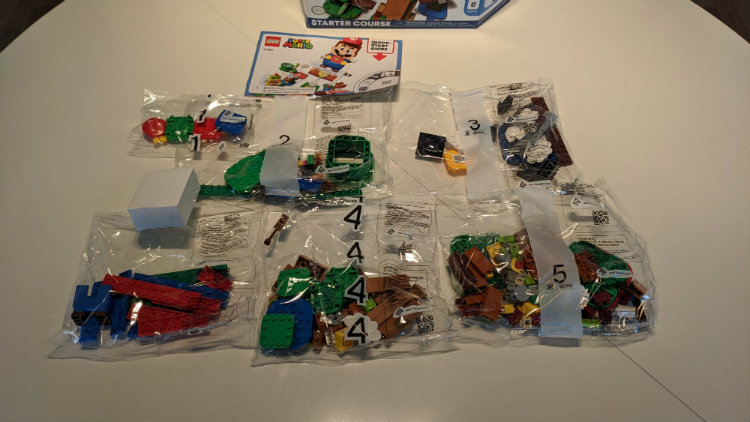
LEGO Super Mario is all about using your imagination
Initially I felt this online-only instruction manual could be limiting to some. However, after using the app it became very apparent as to why this decision was made. LEGO Super Mario is all about using your imagination. Creating whatever you are inspired to build, and using the included bricks, as well as items from your own LEGO collection, to create Mario courses that are unique to the builder.
The app also serves a secondary purpose. Since the interactive Mario and the action bricks that can be scanned included in the set are new designs for LEGO, the app teaches you how to use Mario and these new pieces while slowly introducing new building and interactive concepts.
For example, what you see on the box is not what the instructions teach you to build, at least not initially. Your first build is putting together the green warp pipe, which begins the level, and constructing the flag, which will end the level and adding in only a few aesthetic items to connect the two.

Step by step instructions
When all said and done, your first build will only use about 100 of the 231 pieces that come in the set. After this is complete, the app shows you how to start your own LEGO Super Mario level. This is done by scanning the unique starting action brick with your interactive Mario. Then, completing a level is done by scanning the other unique ending action brick.
From there, the instructions walk you through building the included Goomba, Bowser Jr., and more. By the time the building aspect of LEGO Super Mario is complete, you completely understand how LEGO Super Mario interacts with the various blocks included in the Starter Course.
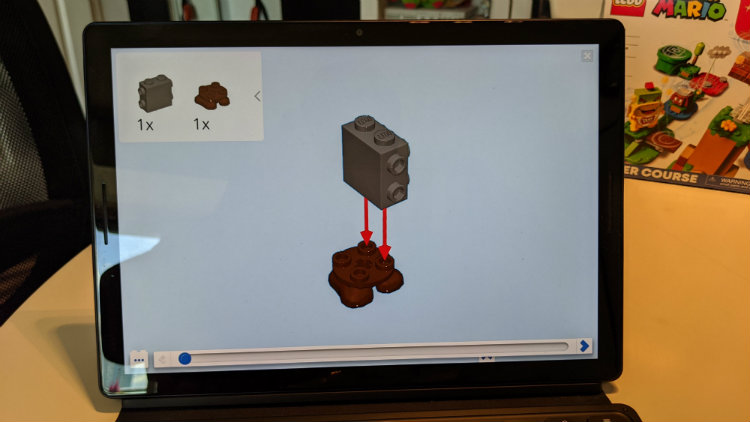
An emphasis on building unique courses
Unlike other LEGO sets, where building the set for younger audiences is more of a means-to-an-end, LEGO Super Mario puts an equal emphasis on building unique courses and playing with them. And, it is all driven by LEGO’s unique interactive Super Mario character, and interactive action bricks.
LEGO Super Mario is unique from other LEGO figure creations because of the LCD screens that represent his eyes, mouth, and belly. This unique Super Mario figure can interact with, and react to, various action bricks, movements, and colours. And to top it all off, LEGO Super Mario also plays many iconic Mario tunes and sound effects.
And, it all has a purpose—getting as many coins as possible in 60 seconds. Mario earns coins in unique ways, by successfully stomping on enemies (and scanning the associated action bricks), by conquering unique obstacles like the included spinning platform, floating through the air on the cloud, and by hitting ‘?’ mark blocks. Each interactive action block provides a new, unique gameplay experience. I found that deciding how to lay out my course to maximize my coins kept me busy for hours.

It’s time to play
When it comes to playing, the app plays an important role. Each set you purchase and build can be added to your digital collection, which displays on the main screen of the app.
In the future, simply clicking on the set within your digital collection will display the 3D building instructions. This is good in case you ever want to go back to Nintendo’s build suggestions for each set. Tutorial videos are readily available anytime they are needed. They do a great job at explaining what the various interactive action bricks do when Mario scans them.
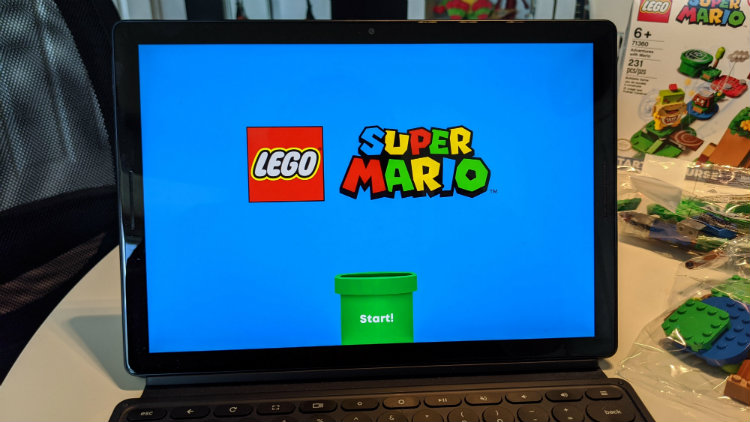
The app also displays your level completion statistics. It lets you know how many coins you earned, which enemies you defeated, and what obstacles you overcame. Once you are happy with your course, you can take pictures of it to upload. From there, you can share the inspiration for your course with the rest of the world. Subsequently, you can also view the courses others have built, in case you need new design inspiration!

LEGO Super Mario: Adventures with Mario Starter Course is a must have for fans
With tons of interactive bricks and numerous unique pieces, LEGO Super Mario: Adventures with Mario Starter Course is not only a must buy for Nintendo fans, but for longtime LEGO collectors as well. It is a perfect starter kit that provides enough interactive elements to keep fans of all ages busy for hours. Additionally, using your own LEGO bricks, courses can easily be expanded.
Furthermore, the only way to get more interactive elements for your course is to purchase additional LEGO Super Mario sets. However, the LEGO Super Mario: Adventures with Mario Starter Course will satisfy most. And, for fans of Nintendo and Super Mario, it really is not something you want to miss out on.
Buy LEGO Super Mario: Adventures with Mario Starter Course
Click here to see the full line of video game software available at Bestbuy.ca
Click here to see digital video game downloads offered at BestBuy.ca




This collaboration with Nintendo and LEGO looks amazing. I’d love to try out the sets sometime! Thanks for checking it out!
I had no idea that Nintendo integrated an app into their LEGO sets too! That’s incredible, and as someone who enjoys Level Design, this is an extra treat!
Thanks for the info, Jon!
Thanks for the review! I just purchased it based on it!
Comments are closed.