 Over the past several decades, video games have been an integral part of being a kid. I fondly recall my days of playing the Nintendo 64 and joystick-controlled computer games. Today, kids have a wealth of new, interactive choices, from the Wii, to PlayStation, and Xbox systems. Leapfrog is known for its high-tech gear made specifically for young kids. And the LeapTV is an interesting option that combines interactive, physical and remote control play with video games and education.
Over the past several decades, video games have been an integral part of being a kid. I fondly recall my days of playing the Nintendo 64 and joystick-controlled computer games. Today, kids have a wealth of new, interactive choices, from the Wii, to PlayStation, and Xbox systems. Leapfrog is known for its high-tech gear made specifically for young kids. And the LeapTV is an interesting option that combines interactive, physical and remote control play with video games and education.
What is it?
Ideal for kids aged 3-8, LeapTV is a video game system using a console, controller, camera, game cartridges, and your TV to allow young kids to enjoy active play indoors, while also learning skills in a variety of subjects, from reading to math, science, and problem solving. But the child also learns skills like dexterity through having to aim the controller at specific areas on the screen and press a button to select items, and how to follow instructions to  achieve goals and complete tasks in each game. Plus, with jumping and dancing elements in many games, there’s a fun, truly physical component.
achieve goals and complete tasks in each game. Plus, with jumping and dancing elements in many games, there’s a fun, truly physical component.
There are more than 100 educator-approved games for the system, which can either by purchased via cartridges that you insert into the console, or downloaded online.
How it Works
Set up is truly plug and play: connect the console to a power source and to your TV via the include HDMI cable, connect the camera to the console, set up an account online, power the controller with two AA batteries (not included), and you’re off!
The controller can be used in the traditional manner, pressing the A and B buttons to play, or opened up to use the lighted pointer to select items on screen. The kids can also move it to perform various actions, like simulating digging for treasures, or shaking the remote to make a character run faster.
 The system comes with one free game, called Pet Play World. There’s 16 GB of free memory so you can download additional games. Or buy them separately in DVD-like cases. Cartridges are available with a number of popular movie and TV show franchises, like Frozen. We tried two based on popular TV shows that my son loves: PAW Patrol: Ready for Action and Jake and the Never Land Pirates.
The system comes with one free game, called Pet Play World. There’s 16 GB of free memory so you can download additional games. Or buy them separately in DVD-like cases. Cartridges are available with a number of popular movie and TV show franchises, like Frozen. We tried two based on popular TV shows that my son loves: PAW Patrol: Ready for Action and Jake and the Never Land Pirates.
To download a game online, visit the Website, sign on, browse the titles, arranged by new arrivals, best-selling, collections, and sale. You can also purchase them in bundles. Pricing seems to range from $10 up to $35 for each game. Luckily, it’s not very easy for kids to download games on their own. Even if you forget to sign out from the online portal, you still need to enter credit card and billing information, or pay via PayPal. This puts all of the buying control in the parents’ hands.
There are three ways to play, with all three often integrated into games: using the control in a classic manner, shifting it up and using the lighted pointer side, or through body motion – all using the  camera.
camera.
My Experience
My 3.5-year-old son and I first played the included Pet Play World game, which offers a great way to get acquainted with the system and how it works. The child even gets to design and name his pet by combining a selection of words: my son decided upon Silly Baby. There are a number of games from which to choose in Pet Play World, like Snack Time where the child is shown a shape and a number and asked to point the remote’s light at the number in order to dispense treats for his pet.
After that, we had fun, along with his cousins (aged 5 and 2) playing the PAW Patrol and Jake and the Never Land Pirates games via inserted cartridges.
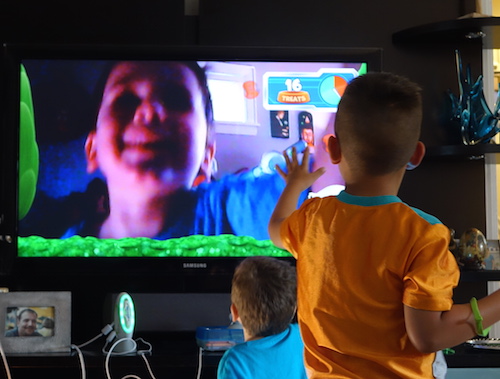 The controller is perfectly-sized for small hands and fingers, with a safety strap included to ensure that it doesn’t go flying across the room or – gasp! – at your TV.
The controller is perfectly-sized for small hands and fingers, with a safety strap included to ensure that it doesn’t go flying across the room or – gasp! – at your TV.
Each game includes detailed audio instructions that are easy for young kids to follow, like press A to proceed, or flip up the controller and move it around to select items on the screen. When necessary, the voice advises the kids to put the remote down and they’ll see their image on screen where they can perform the necessary action, like grabbing coins on the screen, or dancing up a storm to a fun song. You can buy a second remote for two-person play.
The kids thoroughly enjoyed seeing their favourite characters on screen, and playing various elements of each game. You’ll have to be mindful of the positioning of the camera and, when multiple kids are involved, ensuring that one doesn’t inadvertently block the  camera.
camera.
While fun, the pointer control can sometimes be frustrating, not moving where you want it to go. I tried adjusting the location and angle of the camera several times, but couldn’t quite get it perfect. Young kids, naturally, aren’t so inclined to stand in one spot. My 3.5-year-old son also had trouble keeping the pointer on a desired spot and simultaneously pressing the A button to select it – any time he’d try to press A, his hand would move slightly and the pointer would move out of place. He much preferred the simulated movements, like digging for treasure in the Jake and the Never Land Pirates game, or jumping around and grabbing virtual coins. He did, however, diligently listen to each game’s instructions. In Jake and the Never Land Pirates, for example, he was told to stop digging whenever Captain Hook appeared (so Hook didn’t try to steal the treasure, of course) and did so every time, keeping a watch out for the enemy pirate. My 5-year-old nephew had no trouble picking up different coloured coins and placing them in the matching coloured boxes.
 The focus with PAW Patrol is on problem solving – having to bring along the right furry friends and tools in order to help rescue lost kittens. Jake and the Never Land Pirates aims predominantly to help kids work on their math skills. Each game appears to have a particular skill set in mind. For example, Bubble Guppies: Big Bubble Days focuses on logic, reasoning, and problem solving, and Blaze and the Monster Machines helps kids work on STEM (science, technology, engineering, and mathematics) skills.
The focus with PAW Patrol is on problem solving – having to bring along the right furry friends and tools in order to help rescue lost kittens. Jake and the Never Land Pirates aims predominantly to help kids work on their math skills. Each game appears to have a particular skill set in mind. For example, Bubble Guppies: Big Bubble Days focuses on logic, reasoning, and problem solving, and Blaze and the Monster Machines helps kids work on STEM (science, technology, engineering, and mathematics) skills.
Bottom line
Some parents are reluctant to introduce kids to video games at such a young age. This system allows them to get involved, while also limiting game options to ones that actually teach them a valuable skill while they have fun. And with the availability of games based on popular shows like Paw Patrol and Bubble Guppies, kids are bound to eat it up.
Check out the LeapFrog LeapTV at Best Buy Online, along with a wide selection of games for the console in the LeapFrog Store.



