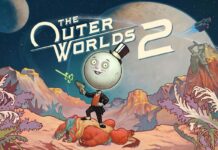When it comes to PC gaming users tend to focus on processors, graphics cards and screen size, often neglecting sound performance. Enter the EPOS GSX 300 Audio Amplifier a compact, unit that delivers high-resolution 7.1 surround sound. The unit handles all digital sound processing bringing your audio to the next level. If you are looking for a no hassle solution that will instantly improve your audio immersion, the GSX 300 is a great option. I have done extensive testing with the unit, let’s dive in and explore all the GSX has to offer.
When it comes to PC gaming users tend to focus on processors, graphics cards and screen size, often neglecting sound performance. Enter the EPOS GSX 300 Audio Amplifier a compact, unit that delivers high-resolution 7.1 surround sound. The unit handles all digital sound processing bringing your audio to the next level. If you are looking for a no hassle solution that will instantly improve your audio immersion, the GSX 300 is a great option. I have done extensive testing with the unit, let’s dive in and explore all the GSX has to offer.
Unboxing and setting up the EPOS GSX 300
If you hear the term “sound card” and are worried about a long and involved setup don’t fret. The GSX 300 is a plug and play unit that doesn’t require a complicated hardware install. In the box you’ll find a 1.2 m USB cable to connect the unit to your PC desktop, laptop or Windows based tablet. Setup is as simple as plugging in the GSX 300 to a USB port on your PC and installing the included software. The unit does not require a separate power cord and draws all its energy from the USB port. The cord length is a little on the short side, so I recommend plugging it into the front of your desktop.
Once everything is plugged-in, you’ll need to download the EPOS Gaming Suite software. This will install required drives and tools to control all of your audio experience.
 EPOS GSX 300 simplified controls
EPOS GSX 300 simplified controls
One of the first things you’ll notice about the EPOS GSX 300 is its sleek and compact design. It’s so small that it can actually fit in the palm of your hand. The hardware is less than 10 cm long and 10 cm wide. The unit also comes in two colour options a greyish gun metal black and a snow white. Its minute footprint blends into just about any PC rig’s setup.
 The back of the unit has three ports: a micro-USB, 3.5 mm headset and microphone inputs. If you have a wired headset designed for the PC like the EPOS GSP 600 it will work seamlessly as it sports both mic and headphone inputs. The bottom of the GSX 300 housing has rubberized feet which will keep it in place and prevent it from sliding off smooth surfaces.
The back of the unit has three ports: a micro-USB, 3.5 mm headset and microphone inputs. If you have a wired headset designed for the PC like the EPOS GSP 600 it will work seamlessly as it sports both mic and headphone inputs. The bottom of the GSX 300 housing has rubberized feet which will keep it in place and prevent it from sliding off smooth surfaces.
 The front of the device features an LED-lit volume scroll wheel and a single button. The lit scroll wheel illuminates blue for 2.0 channel and red for 7.1 audio modes. It’s a neat touch that won’t have you second guessing what type of audio source is being outputted. The scroll wheel has a light tactile “click and bump” as you turn it, making small volume adjustments very precise. The lone button on the front of the device lets users change audio modes on the fly. You can also remap it’s function by using the EPOS software.
The front of the device features an LED-lit volume scroll wheel and a single button. The lit scroll wheel illuminates blue for 2.0 channel and red for 7.1 audio modes. It’s a neat touch that won’t have you second guessing what type of audio source is being outputted. The scroll wheel has a light tactile “click and bump” as you turn it, making small volume adjustments very precise. The lone button on the front of the device lets users change audio modes on the fly. You can also remap it’s function by using the EPOS software.
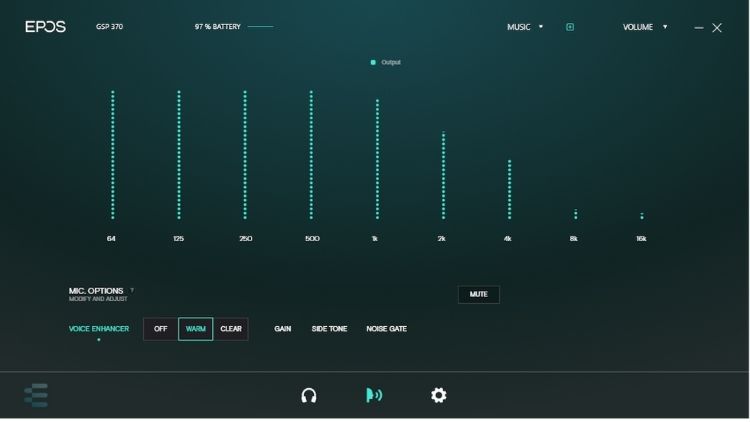 EPOS Gaming Suite software
EPOS Gaming Suite software
The included free EPOS Gaming Suite software is another big plus in the overall package. It offers more precise control over the GSX 300 hardware and your overall audio experience. Once the software is installed it immediately interfaces with the GSX. There is little to no input delay with using the scroll wheel or other modes that require a button press.
The software’s interface is very clean, allowing for quick selection with little confusion. When you first launch the app you have the ability to use different playback modes. You can choose between 2.0 and 7.1 audio channels. You can adjust things with your outputted audio like reverb with a virtual dial within the program.
EPOS Gaming Suite’s microphone options
If you have a gaming headset with a microphone you can adjust the settings to enhance your voice. There is a “Voice Enhancer” option that you can toggle on/off giving your voice a “warm” or “clear” sound. The “warm” setting gives your voice more depth and a richer, more soothing tone that adds more bass. The “clear” option on the other hand makes your voice sharper and eliminates all background noise. There is also a “Mic Options” tab that lets you control the gain and noise gate. The noise gate is especially effective in removing unwanted background audio, I was able to tweak it and really sharpen up my voice. The hardware and software work in tandem to deliver an all-around excellent audio experience.
 The GSX 300’s audio quality
The GSX 300’s audio quality
The GSX outputs regular audio with a sample rate of 24-bit at 96 kHz, in gaming mode it kicks up the 360-degree audio experience. When it comes to the full surround sound experience the GSX can simulate and natively output 7.1 audio for headphones that support it. This mode locks the audio at 16-bit 48 kHz while using the EPOS Gaming Suite. The surround audio is a real treat, especially for competitive multiplayer gamer. I found the direction of sounds like explosions and other player’s footsteps much easier to hone in on. I found the bass to be much deeper and the mid-tones to come in much sharper. This additional clarity was excellent for action and first-person shooter games, really punching up the sound. The hardware is designed to work with PC and Windows 10 supported devices, keep this in mind while making your purchasing decision.
 Final thoughts on the EPOS GSX 300
Final thoughts on the EPOS GSX 300
There is a lot going on inside the GSX 300’s tiny but powerful hardware. The subtle and sleek design is functional and will fit in nicely with PC gaming rigs. The scroll wheel is easy to use and brightly lit so it’s easy to find while playing in low-light settings. If you decide to take the hardware on the go with a laptop its small footprint makes it an easy “grab and go” option. When it comes to sound performance it’s an instant level up with a majority of games, especially first-person shooters. If you have a gaming headset, the GSX makes an excellent pairing offering richer, omnidirectional sound. The big improvement in sound at a reasonable price makes the GSX 300 hard to pass up.
Be sure to check out Best Buy Canada’s full line of gaming accessories in store and online.