
When you think of robotic building sets —not just toys you assemble, but kits that allow you to create robotic models that interact with their surroundings— LEGO Mindstorms probably come to mind. There’s a new option, though, a Kickstarter success story that’s now going mainstream. My kids and I had the chance to try out a MOSS Zombonitron 1600 set. Here’s what we thought about what Modular Robotics calls its “futuristic building blocks of ingenious invention.”
Parents and kids both like the concept of building toys. Rather than a single purpose, sets like these encourage children to be creative and come up with their own ideas. They’re also expandable, so those creations can get more complex over time as you add to the collection of pieces.
Robotics are also hot. Kids like robots because these interactive devices are much more entertaining than a typical static toy. They look futuristic. Parents like robots because robotics are an increasingly important part of our future. Kids who understand robots, are comfortable with them and —perhaps most importantly of all— have a grasp on how to assemble and program them, are likely to have a head start toward a high tech career.
Modular Robotics launched a Kickstarter campaign in 2013 for a new robotic building system called MOSS. They more than tripled their kickstarter funding goal and have now launched a series of MOSS robotic building kits.
If you’re a parent looking to foster an interest in robotics in your kids, MOSS is something you should look into.
The Basics: Cubes, Ball Bearings, Magnets and Sensors
Instead of interlocking bricks like LEGO uses, the MOSS building system uses a magnetic construction scheme.
 At its heart, MOSS is a series of cubes with rare earth magnets embedded in each corner. The cubes can be connected to one another using carbon steel ball bearings. These joints can be flexible (by using just one or two ball bearings) or solid (by using three or four).
At its heart, MOSS is a series of cubes with rare earth magnets embedded in each corner. The cubes can be connected to one another using carbon steel ball bearings. These joints can be flexible (by using just one or two ball bearings) or solid (by using three or four).
Each of the cubes has coloured faces, with different colours representing a different capability.
- Green: power is routed through a green face
- Red: data is being broadcast through a red face
- Brown: data is being received via a brown face
- Blue: either power or data is being passed through using a blue face
In addition, there are specialized pieces including sensors, wheels, flexible joints, motors and power packs.
Assembling the cubes and components lets you create a range of robots with different capabilities.

Parents Rejoice: No Batteries, No Recharger!
A quick word to parents. I suspect you’ll appreciate this as much as I did. Although MOSS robots require power, you don’t need to worry about stocking up on batteries.
The battery pack (included in the Zombonitron 1600 kit I tested) is rechargeable, it has an LED charge indicator so you have a visual confirmation that there’s enough power remaining and there is no bulky power adapter required —a USB cable is included and you can simply plug that into a computer or any USB recharger you may have lying around.
Not For the Younger Crowd
Another quick word to parents.
The MOSS kits are recommended for kids ages 8 and up. Those tiny steel spheres aren’t magnetic (so younger kids or pets swallowing them isn’t the danger that magnetic spheres can be), but they are very small pieces.
I also found that with my own boys (just turning 12), the magnetic construction can be a bit fragile. Actually, I found that if I wasn’t careful in scooping up a motorized MOSS robot that was scooting across the floor, it would easily break into pieces. That’s not a problem with a simple model, but reassembling something more complex could become frustrating.
Expandability
Modular Robotics is offering a huge variety of kits and components that make the MOSS system much more expandable. Among the sensors available are lights, a microphone, a Bluetooth radio that allows you to control a MOSS creation using your smartphone or tablet, and a Brain Block that lets you actually program the MOSS robot.
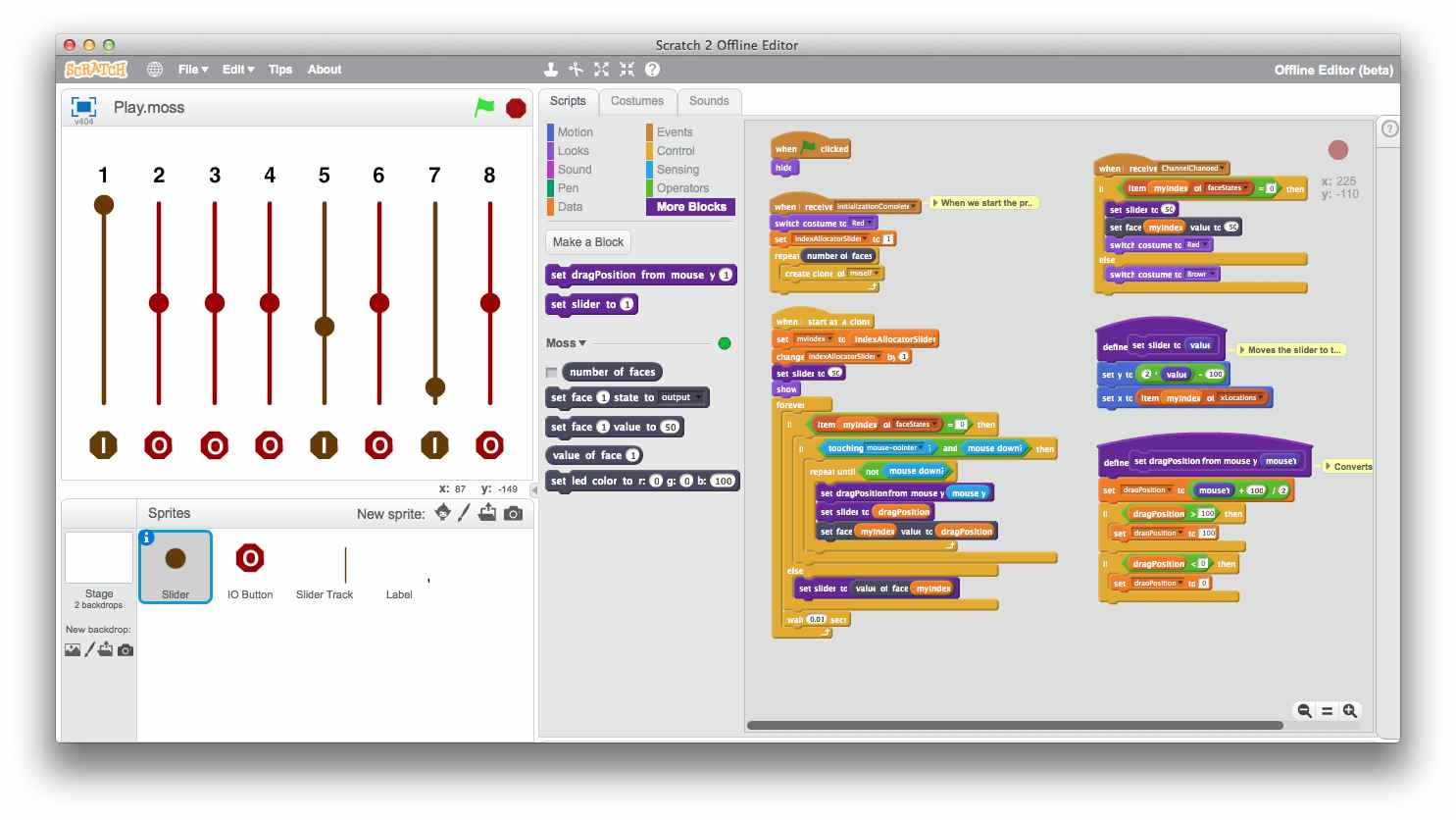
The kit we used didn’t include some of those more advanced components, so we weren’t able to delve into the remote control or programming aspect of MOSS, but its Scratch software (shown above) looks pretty capable and there’s already a growing network of enthusiasts sharing code online.
The review kit we received was the MOSS Zombonitron 1600 (you can also find the more elaborate MOSS Exofabulatronixx).
It consists of two wheels, two motors, a battery pack, a proximity sensor, a brightness sensor and a handful of support braces. In all there are 15 MOSS blocks and 56 carbon steel spheres.
While you can build your own creations —so long as you assemble the cubes so that power data and input are able to flow— there are also instructions provided to build several models.
We spent most of our time with Robot 347: Kapreblewrongtron. This is a model based on a jumping mouse that makes use of the proximity sensor. It took roughly 10 minutes to assemble and proved quite nimble.
However, the fun wore off after a few rounds with Kapreblewrongtron. While it was interesting to see the cause and effect of the proximity sensor, you can only watch it back away from obstacles so many times. Fortunately there are instructions for other models included (Robot 65: Paranoid Robosaurus and Robot 1031: Zombonitron), but I think the Zombonitron 1600 Kit is best considered a starter kit.
If you really want to explore robotics and make more complex creations, you’ll need to add to your component collection. In particular, the optional Double Brain block —which offers both Bluetooth connectivity (for mobile control and app access) and programmability— would take your MOSS collection to the next level and make it much more compelling.
If Your Child is Into Robotics, MOSS is Worth Considering
It’s great to have another choice when it comes to modular building sets that offer advanced robotic capabilities.
MOSS has grown at a rapid pace since that Kickstarter campaign and the system has some impressive features. In particular the advanced sensors, growing app catalog and offline programming options mean MOSS creations can be very advanced.
The Zombonitron 1600 kit is a good introduction to the system and should help you to decide if MOSS and its magnetic cubes resonate with your child. If that’s the case, adding to this kit —in particular acquiring a Double Brain block— should keep your budding robotic engineer entertained and challenged. Modular Robotics also publishes a growing library of robot models (recipes as they are called), apps and sample MOSS programs so finding inspiration and sharing of models will also continue to add value to your investment.



