 When I was a kid we went through quite a few race tracks. I had two brothers who were really hard on the cars, so although the pieces were made from hard plastic, the motors on the cars and the controllers would be destroyed long before we ever got bored with them.
When I was a kid we went through quite a few race tracks. I had two brothers who were really hard on the cars, so although the pieces were made from hard plastic, the motors on the cars and the controllers would be destroyed long before we ever got bored with them.
Thankfully there’s a huge difference between the tracks I had when I was a kid and the race track my kids have, because their race track is Anki Overdrive.
My son received the Anki Overdrive starter kit last Christmas, so when I was sent a set to test out we were already old pros at setting up the track and racing the cars. If you’ve been interested in Anki and you’re wondering what it’s like, here’s my take on the smartest race track around.
Features of Anki Overdrive starter kit
Before I get into how Anki Overdrive works, here’s a look at the features.
- Anki supercars are self-aware robots, so the more you play with them the more they learn and the more challenging your race becomes
- Your cars are controllable via an app on a smartphone or tablet, so you can race your friends or just the A.I. opponents.
- There are 12 track pieces and you can create 8 different track configurations with them
- Rechargeable cars take 10 minutes to charge and give you 30 minutes of game play
- Compatible with both iOS and Android
- There’s a lot of great add-ons you can buy for your starter set including tracks, corners, launches, rails, and new supercars and supertrucks
Racing with Anki Overdrive
 It will be the smartest race track you’ve ever used, but in this case smart doesn’t equal a steep learning curve for set up. Building the race track for Anki Overdrive and running the cars isn’t hard at all.
It will be the smartest race track you’ve ever used, but in this case smart doesn’t equal a steep learning curve for set up. Building the race track for Anki Overdrive and running the cars isn’t hard at all.
When you open the box you’ll see two supercars, a four-slot charger that plugs into the wall, 12 track pieces, and two track lifts. It takes about 10 minutes to charge the supercars before they’ll race, so I recommend you un-box them first and plug them in before you set up your track.

The track pieces are thin and light, and there’s a magnetic connection so each will attach to the other without any effort on your part. They just pop together, no matter the configuration you’re setting up. Unlike older race tracks, these tracks aren’t electrified. It’s the cars that have the power.
There are 8 different track configurations you can set up with the Anki Overdrive starter kit.
Using the Anki Overdrive app
 After your track is set up, you’ll want to download the Anki Overdrive app. It’s available for both iOS and Android, and I put it on both my phone and my iPad so the kids could race each other.
After your track is set up, you’ll want to download the Anki Overdrive app. It’s available for both iOS and Android, and I put it on both my phone and my iPad so the kids could race each other.
Keep in mind you don’t need to have an actual physical opponent to play. There’s A.I. with Anki Overdrive and you can race the A.I. whenever you don’t have a friend around. You can also choose to login or play as a guest, so there’s no difficult and drawn out login process if your kids really want to play with someone who doesn’t have an account.
Once you’ve got your track set up and your app open, you’re ready to race. This is where you’ll start to see how smart this race track really is. The app will teach you how to race by walking you through throttle and turning, and all you have to do is put your cars on the track and they’ll do a nice, slow lap to get to know the configuration you’ve set up.
You can see from your app screen that the supercars know what track they’re on, and they’ll take off at lightning speed. At the very basic level you’ll twist and turn your device to keep your car on the track, hitting the gas to speed up or slow down. If your car runs off the track for whatever reason, the app will tell you it’s off track and you can just put it back on and start racing. Even if you face your car the wrong way, it’s smart enough to right itself and take off again.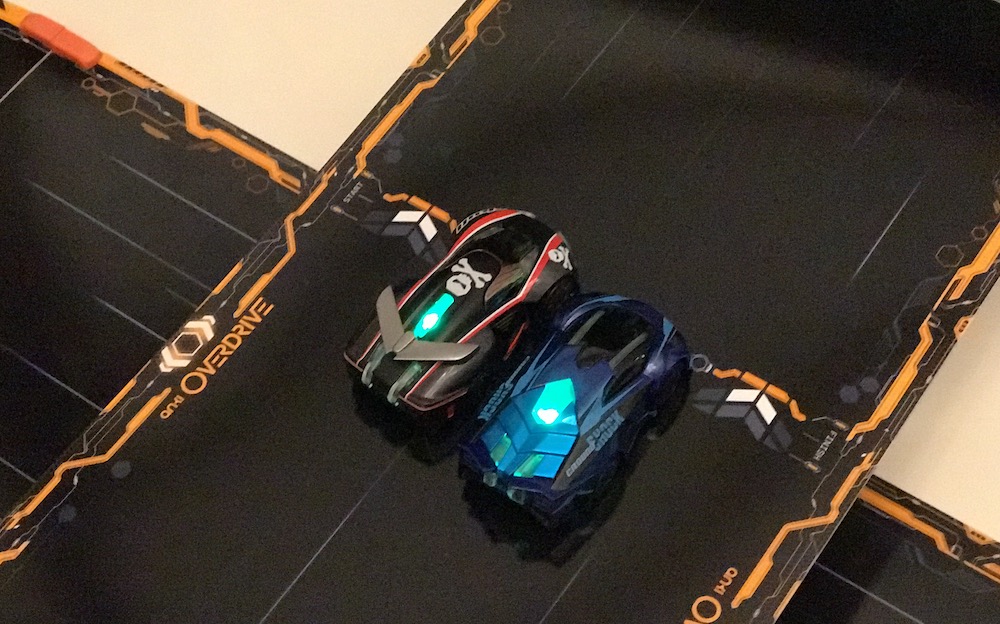
But if you just do a basic race, you’re missing out on how much fun it is to have a smart race track. I’ll admit my kids only played with the basic controls for a few weeks until one day, after setting up a new track configuration, they discovered that the smart cars grew smarter as you played with them, and that every time you completed a few races, you gained experience and access to weapons.
As far as video games are concerned, having access to virtual weapons is what makes my boy’s face light up, and Anki Overdrive doesn’t disappoint in that area. Whether you’re racing your friends or the A.I., you have access to new and exciting weapons along the way. They’re designed to get you into the game, advance your racing skills, and keep you entertained while you’re racing on the track. When you work your way through new battles or in campaign mode you receive new weapons and new supercar customization too.
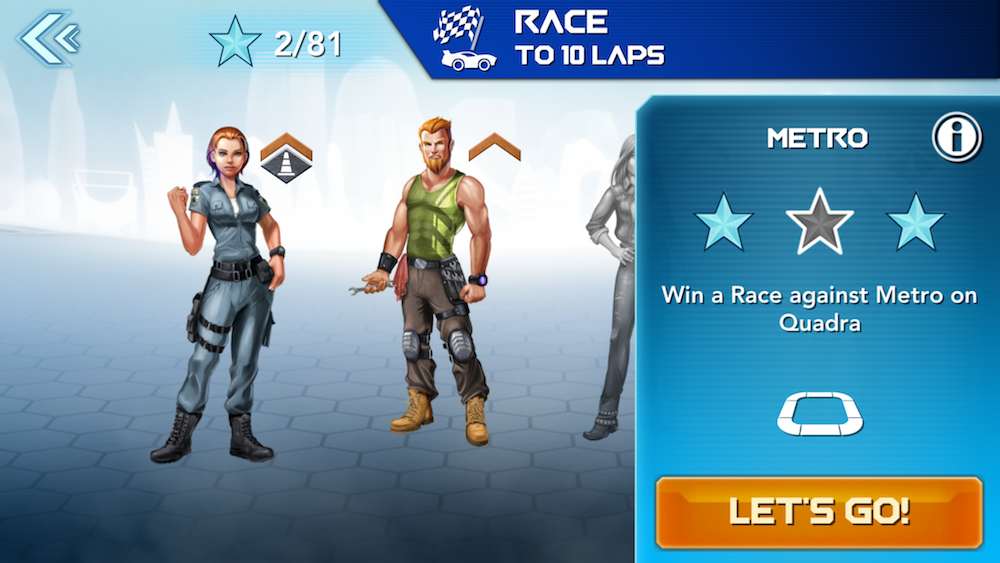 Anki Overdrive is really part virtual game, part real life game, and it’s the virtual component that really keeps your kids engaged in playing. You can customize your driver and play in different modes, so when you’re on a new quest or you’re engaged in a battle, you’re the virtual wingman to a driver all your own.
Anki Overdrive is really part virtual game, part real life game, and it’s the virtual component that really keeps your kids engaged in playing. You can customize your driver and play in different modes, so when you’re on a new quest or you’re engaged in a battle, you’re the virtual wingman to a driver all your own.
Expand on your Anki Overdrive starter kit
 The Anki Overdrive starter kit is more than enough race track to play with, but if you want to expand your race track, there are a lot of great expansions you can try. If you want new tracks there’s the Anki Overdrive speed kit, the Bank Turn kit, the Corner kit, and the Launch kit to let you build jumps.
The Anki Overdrive starter kit is more than enough race track to play with, but if you want to expand your race track, there are a lot of great expansions you can try. If you want new tracks there’s the Anki Overdrive speed kit, the Bank Turn kit, the Corner kit, and the Launch kit to let you build jumps.
Anki Overdrive can be even more fun when you add new supercars. Just like my boys have collected different Pokemon and Hot wheels over the past few years, they’ve started collecting Anki Overdrive supercars. There’s the Big Bang supercar that gives you access to three exclusive weapons and the Anki Overdrive Freewheel Supertruck gives you access to a new mode called Rage Mode and an exclusive weapon called Gravity Trap.
 Each time you add a new piece or new supercar you experience new gameplay, and with extra track pieces you can create new and exciting super tracks. My kids put two starter kits together and created a massive track on the floor, and although it’s fun to race, it’s also fun to see how experimental they can be as they work on their track building skills.
Each time you add a new piece or new supercar you experience new gameplay, and with extra track pieces you can create new and exciting super tracks. My kids put two starter kits together and created a massive track on the floor, and although it’s fun to race, it’s also fun to see how experimental they can be as they work on their track building skills.
Maintaining your Anki supercars
 Included in the Anki Overdrive starter kit is a tire cleaner. It looks like a stamp pad, and anytime your cars aren’t staying on the track and you want to clean them, just run them over the tire cleaner. It’s sticky, so your car will be back on track, literally, as soon as you clean them.
Included in the Anki Overdrive starter kit is a tire cleaner. It looks like a stamp pad, and anytime your cars aren’t staying on the track and you want to clean them, just run them over the tire cleaner. It’s sticky, so your car will be back on track, literally, as soon as you clean them.
Overall thoughts on Anki Overdrive
 When I was looking for an Anki Overdrive starter kit last Christmas they were sold out everywhere, and now that we’ve played with it for a while I can understand why. This is the type of toy that makes me remember why I loved my race track so much, but because of battle modes, weapons, and challenging game play, it’s so much more than my old school track ever was.
When I was looking for an Anki Overdrive starter kit last Christmas they were sold out everywhere, and now that we’ve played with it for a while I can understand why. This is the type of toy that makes me remember why I loved my race track so much, but because of battle modes, weapons, and challenging game play, it’s so much more than my old school track ever was.
Because you play via the app on your smartphone you’ll never have to worry about breaking or losing controllers, and you aren’t tied to the track so you can put it anywhere you’d like and stand off to the side to race. These cars stay on track much better than a traditional race car does too, and in all our time playing we’ve only had to use the tire cleaner a few times.
Anki Overdrive is so much fun you may play with it more than the kids. You can find the Anki Overdrive starter kit on Best Buy right now, and if you’re a fan of the Fast and the Furious, you can pre-order the Anki Overdrive Fast & Furious edition right now.
See all of the Anki Overdrive cars and accessories available at Best Buy.



