
With home automation becoming increasingly popular in the recent years, there are many ways you can make your home smarter. In the category of home automation technology, products offered by manufacturers today range from connected lighting, security systems, and even home appliances. Although there are many steps towards upgrading your home, the best way to start in my opinion is lightning.
Best Buy sent me the Lutron–Caséta Wireless Dimmer Kit with Smart Bridge to install and review. It includes everything you need to make the first major step in transforming your home. The wireless dimmable light switch with Pico remote gives you flexibility in controlling room lighting. While the Smart Bridge supports a wide array of smart home products that can be fully controlled directly from your smartphone and smartwatch.
Setting Up Your Lutron Caséta Starter Kit

Although smart home installations can be a daunting task for many, including myself, the Caséta dimmer kit is a painless process due to the resources that Lutron has provided. With exception to a set of screwdrivers and pliers, everything you need is provided in the box including the wire connectors and necessary screws. Begin by turning power off to the room at the circuit breaker (very important), and follow by transferring the same wires used to connect your original light switch over to the Lutron Caséta dimmer as no additional wires are required in the setup process. By following Lutron’s replacement video tutorial, I had my Caséta Wireless Dimmer installed in about 15 minutes!
To pair the included Pico remote, begin by pressing the dimmer for six seconds. Once the indicators LED’s start to blink, release. Take the Pico remote and hold the OFF (bottom) button for six seconds, the LED’s on the dimmer should load and flash three times. Just like that, the Pico remote is now paired and ready to use with the Lutron Caséta Wireless Dimmer.
The Lutron Smart Bridge setup is also fast and easy. Begin by connecting the bridge through the supplied Ethernet cable to an Ethernet port on your home router, followed by the supplied power cord to the nearest wall outlet. After you have installed the Lutron Caséta App on your Apple or Android smartphone and set up your initial account, the app will prompt you to press the pairing button on the Smart Bridge. Upon successful connection, you will be able to control Lutron supported smart home products including the Caséta Wireless Dimmer light switch, straight from your smartphone.
Lutron Caséta Wireless 3-Way Dimmer Switch
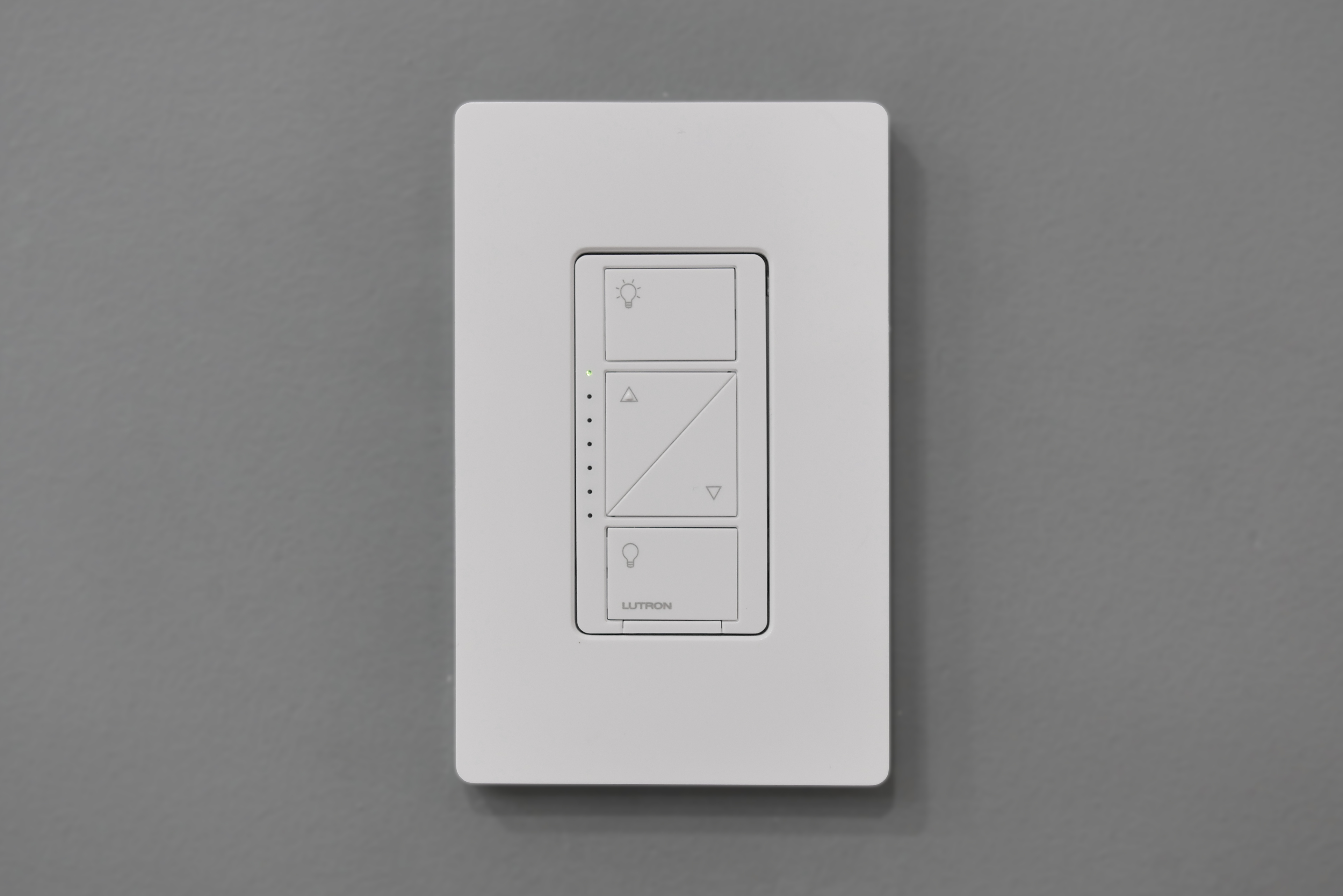
The light switch gives you an increased level of customizability that you would not get from an ordinary switch. In addition to the on/off switch located on the top and bottom, there is a set of dimming switches that enable the room lighting brightness to be adjusted while the LED indicator lights on the side represent the brightness level. A small but often overlooked safety feature is found in a tab at the bottom of the switch, Lutron calls this the FASS and it removes power at the light socket when the tab is ejected while you are replacing a light bulb.
From my testing, the switch was well-built, reliable, and easy to use especially for enhancing any current home switch. Keep in mind you do have to have dimmable LED, CFL, incandescent or halogen bulbs in order to use the dimming feature.
Lutron Pico Remote
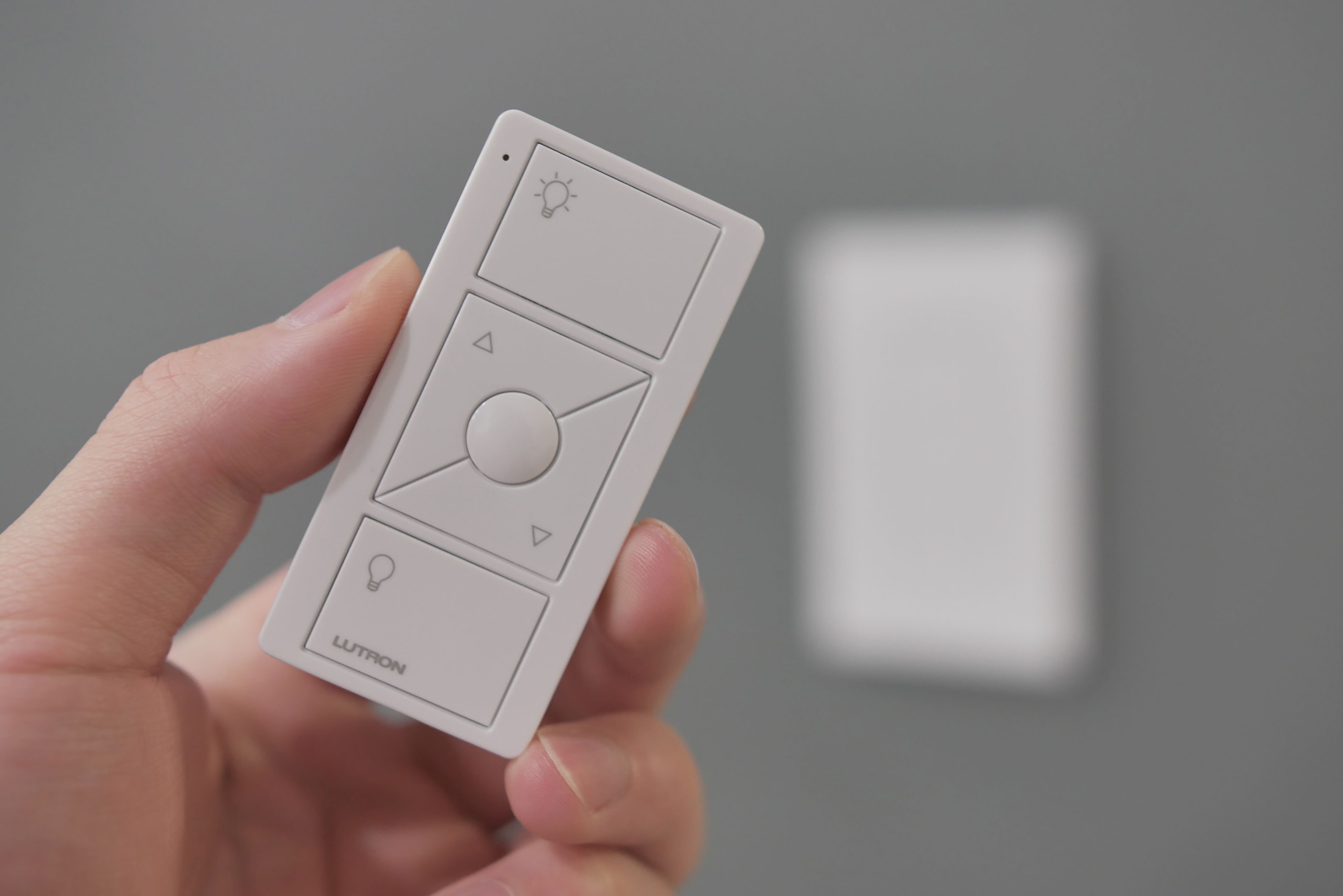
My favorite feature of the Caséta Wireless Dimmer is the compatible Pico dimmer remote which is included in the starter kit. In essence, the remote replicates the buttons found on the light switch with the on/off located on the top and bottom, and the dimmer conveniently in the middle. Between the two-brightness adjusting dimmer switches, there is a circular button for setting a one-click brightness favorite. Upon setting the lights to your desired brightness, you can save the setting by pressing and holding the favorite button for six seconds to save the option. The utility of the remote is simply limitless, but a real-world example could be the ability to toggle and dim your room lights from your bed without having to get up and walk over to the light switch. With a respectable 30ft wireless proximity, the Pico remote gives you full control over the Caséta Wireless Dimmer wherever you are in the room.
Lutron Caséta Smart Bridge and App

The Lutron Smart Bridge takes your home automation transformation to the next level. It serves as the main hub which allows you to control a wide array of compatible home automation products beyond just the Caséta dimmer. Supported product lines include Nest thermostats, Serena remote-controlled shades, Sonos sound systems and much more. All products are connected by the smart bridge, giving you full control from the Lutron app on iOS and Android. Outside of the mobile applications, the Lutron app supports Apple Watch, Apple HomeKit/Siri, and Amazon Alexa enabled d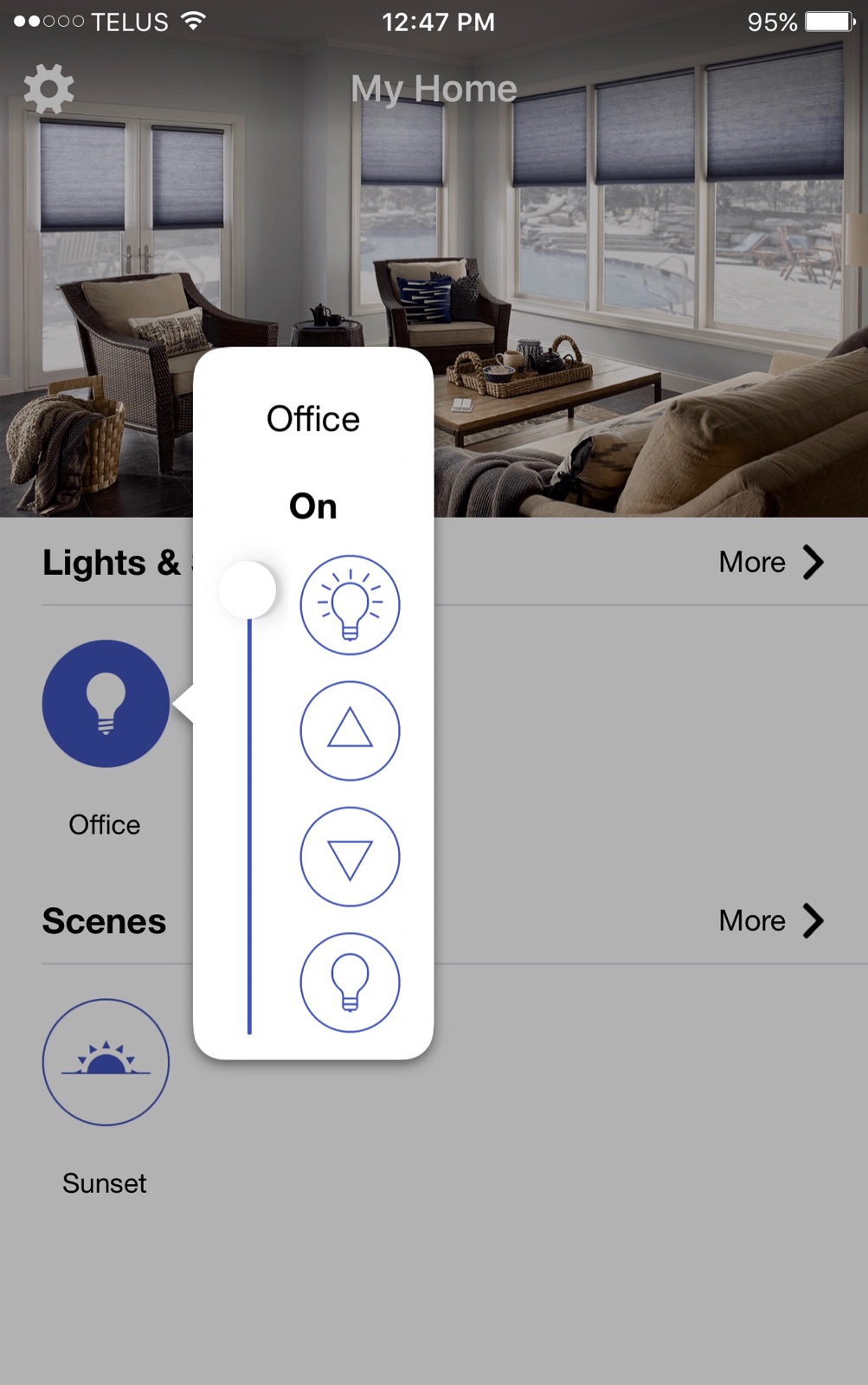 evices as well.
evices as well.
The Caséta Wireless Dimmer used in conjunction with the Smart Bridge and Lutron app give you several useful features beyond being able to control and dim the lights from your smartphone. Some of these include scheduling toggles for the room lights to turn on at a certain time of day, ideal for when you’re away from the house for an extended period of time with the Smart Away feature. You are also able to set up automatic location-based scene settings that adjust to your desired pre-determined lighting options as you leave and arrive at the house.
How useful is the Lutron Caséta starter kit?
Having installed the Lutron–Caséta Wireless Dimmer kit and smart bridge in my home office for a couple weeks now, its convenience has quickly become second nature. I would describe this kit as something you didn’t think you needed previously, but come to enjoy it more as time goes on. The light switch is feature packed and well designed, while the Pico remote compliments the setup tremendously. The Smart Bridge gives you another layer of flexibility to control the lights from your mobile device while leaving the option open to connect and control a variety of supported smart home products in the future. It is evident that Lutron has put together a great bundle to kick-start a home automation transformation process at a very reasonable price.
Check out the many smart home options available at Best Buy. If you are unsure how to start improving your home’s IQ, call Geek Squad for a free in-home consultation. They’ll listen to your needs and suggest the best way to get you started toward a smart home.




Thanks, Justin for your valuable info.The first step in designing any lighting system is to determine what you
want the light to do for you.A low voltage system is flexible. You can easily move fixtures to accommodate
plant growth or to change lighting effects. Low voltage systems are safe and energy efficient
Comments are closed.