 I’m a huge fan of smart lighting. I adopted smart bulbs way back before they were popular and haven’t looked back since. The major complaint about smart bulbs has been that in many cases you need a hub to get the connectivity with your Wi-Fi system.
I’m a huge fan of smart lighting. I adopted smart bulbs way back before they were popular and haven’t looked back since. The major complaint about smart bulbs has been that in many cases you need a hub to get the connectivity with your Wi-Fi system.
But now things have changed. Philips Hue, makers of a huge line of smart lighting, have just introduced Bluetooth smart bulbs including chandelier bulbs, halogen replacements, and smart filament or Edison bulbs. I had a chance to play with a few of them in my home for a week or so, and I’ll tell you what I learned about them, including what using the Bluetooth bulbs means for your existing Hue Wi-Fi bulbs, how they work, how to control them, and if they operate differently than the Wi-Fi Hue Bulbs.
Why choose a Philips Hue Bluetooth bulb over a regular Hue bulb?
 You might be wondering what the advantages are when choosing a Philips Hue Bluetooth bulb over a traditional Hue bulb. For starters, you’ll save money. These are an ideal gateway to exploring a smart home and smart lighting because you don’t need the Hue Bridge (which costs about $79 or is available as part of a regular Philips Hue multi-bulb starter kit).
You might be wondering what the advantages are when choosing a Philips Hue Bluetooth bulb over a traditional Hue bulb. For starters, you’ll save money. These are an ideal gateway to exploring a smart home and smart lighting because you don’t need the Hue Bridge (which costs about $79 or is available as part of a regular Philips Hue multi-bulb starter kit).
Getting a Hue Bluetooth light means some savings up front, and that can let you see the advantages of smart lighting and if you want to expand the ecosystem. If you do, you’ll still want the Bridge, as it brings extra functionality. More on that in a moment.
This new collection of Philips Hue smart LED bulbs can be controlled via Bluetooth using your smartphone, tablet, or other mobile device, as well as by selected smart home assistants (including Google Home and Alexa).
It’s worth pointing out these are designed to have less functionality than regular Hue lights. That’s not a bad thing, and it shouldn’t be a criticism. These lights have limited functionality so they can be offered to consumers who aren’t sure if they want to spend on a full starter kit, or outfitting the whole home—yet.
 There are a few light options in this new Bluetooth range: There’s the Edison or Filament bulbs, there’s White Ambiance (which lets you have warm or cool white light), there’s halogen replacements, as well as specialty options for a chandelier. There are also Colour and White Ambiance bulbs that let you create different colour stories and scenes.
There are a few light options in this new Bluetooth range: There’s the Edison or Filament bulbs, there’s White Ambiance (which lets you have warm or cool white light), there’s halogen replacements, as well as specialty options for a chandelier. There are also Colour and White Ambiance bulbs that let you create different colour stories and scenes.
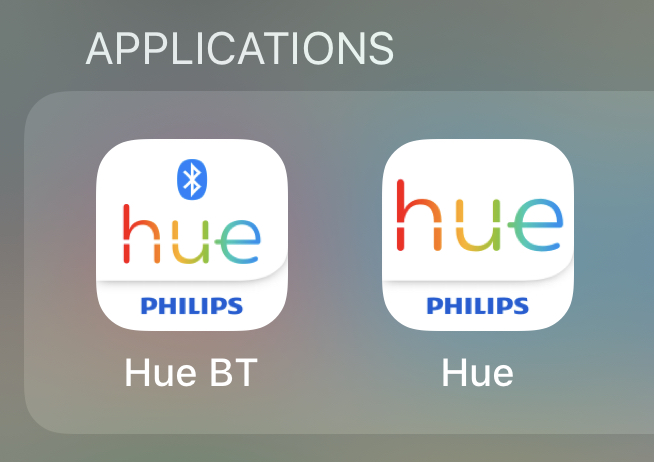 How to set up Philips Hue Bluetooth Bulbs: Special app needed
How to set up Philips Hue Bluetooth Bulbs: Special app needed

Thankfully, there are no major changes for those of you familiar with setting up Hue bulbs. And for those of you new to the ecosystem, know it’s an easy setup.
If this is your first Hue bulb, you’ll first download the free Philips Hue Bluetooth App and get an account set up, and yes, it’s important to note that if this is your first Philips Hue Bluetooth bulb, you do need a different app from the regular Hue App. It’s clearly labelled in the App Store or Google Play.
Next, screw in your light bulb and make sure the power is on. The app will walk you through what to do, and I found I did need to stand directly under the bulbs in order for the app to “see” them via Bluetooth. The connection worked well, and I had the bulbs ready to use in the Hue Bluetooth App in minutes.
Set up with regular Philips Hue App
Good news for existing users! If you already have a Hue Bridge or a previous Hue setup, you can set these bulbs up in the regular Philips Hue App and control them in there too.
- Go to Settings
- Select Light Set Up
- Then choose Add Light
The app will search for your bulb and should add it to your list of available bulbs. After that, you can exit the screen and choose “Rooms & Zones” and assign your light to a room if you want.
Overall, setting up the Hue Bluetooth bulbs is easy whether you’re using the new Bluetooth Hue App, or the existing Hue App.
What do Smart lights do?
If you’re reading this wondering if you should make the leap to smart lights, you might be wondering what they can do for you.
Smart lights are most often remotely-operated lights that can be controlled by your smart phone, tablet, or using voice control. They often have the ability to display the full spectrum of colours, plus different tones of white light. They can brighten a room or set a mood easily, can create special effects or be set on timers. Smart lights connect to your home’s Wi-Fi network to provide that automatic control and are often very easy to set up and use.
How to use smart lighting in your home
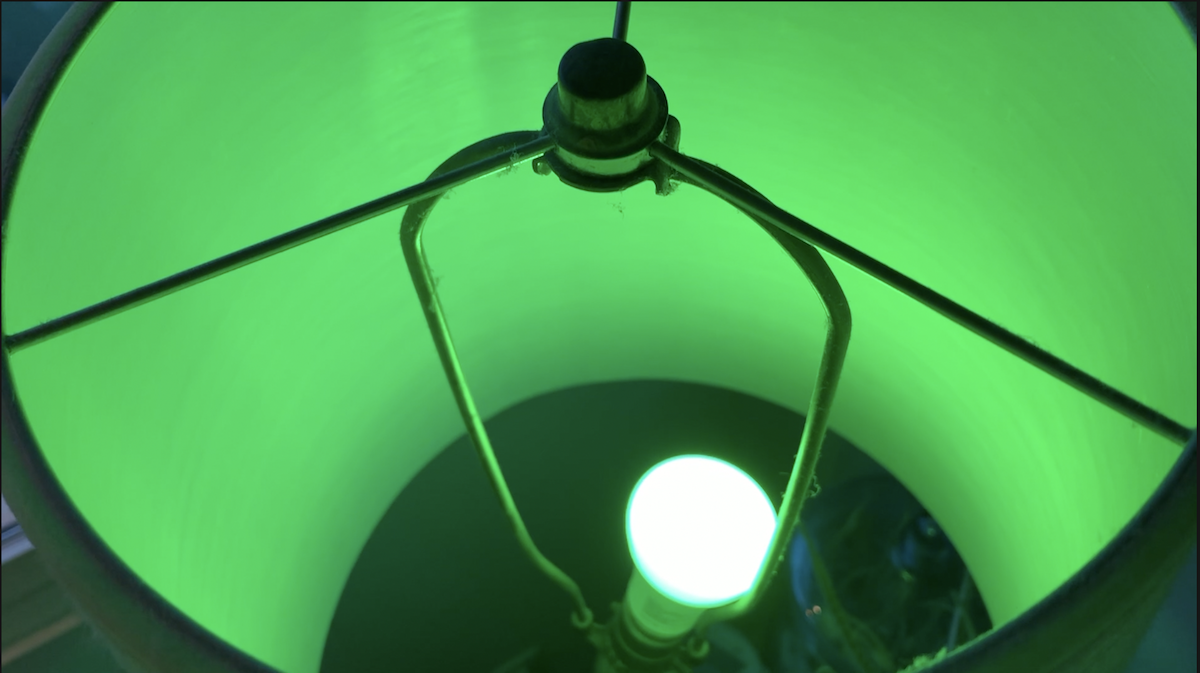 So how can you best use smart lighting in your home? For starters, you can use it to create ambient light in a home theatre or TV room. Ambient light creates a subtle illumination that makes watching TV and movies easier on your eyes since they cut the harshness of a bright screen in a dark room.
So how can you best use smart lighting in your home? For starters, you can use it to create ambient light in a home theatre or TV room. Ambient light creates a subtle illumination that makes watching TV and movies easier on your eyes since they cut the harshness of a bright screen in a dark room.
Generally speaking, smart lights can also be set to certain colours to set the mood of a particular movie or genre; dark purple for Film Noir, red light during a horror flick. You get the idea.
Different ideas to transform the atmosphere in your rooms:
- Turn the lights a peachy-yellow tone for that candlelight-style glow during your winter dinner party.
- Set lights to green, blue, or purple when it’s really hot out; cool coloured lighting can make you feel cooler overall, in my experience.
- Change light to team colours for game night. Or just experiment with decorating your space with light that pleases you.
Voice control & Geofencing with Hue lights
You can also set your regular Philips Hue lights to be controlled via Google or Alexa so you can ask for them to be turned on, or you can set geofences so that when you arrive, the lights will turn on automatically, and when you leave, they’ll shut off. The sky is the limit when it comes to ways to use this lighting.
With the Philips Hue Bluetooth lights, you can still use voice control with Alexa or Google, but some of the other functions, like geofencing, timers, or schedules aren’t available with the Bluetooth version. Again, this isn’t a criticism. They’re just not made to have these functions. If you want more, upgrade to the full Philips Hue system.
Smartphone control via Philips Hue App
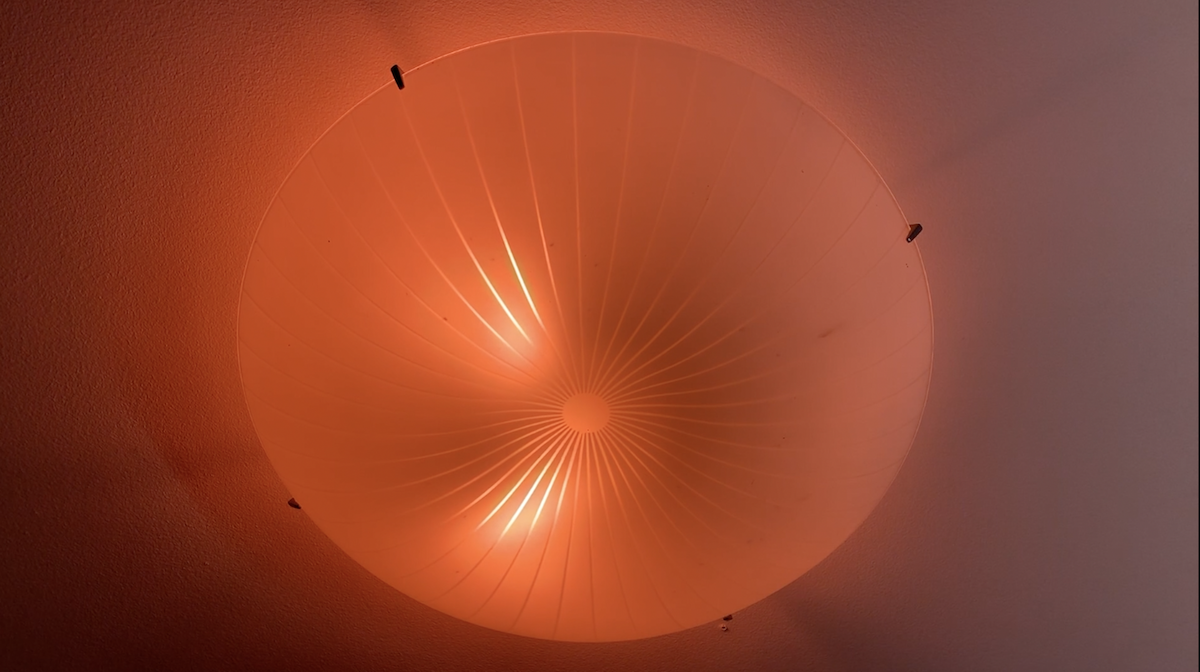 Regular Hue lights are easily controlled via the Philips Hue App, which lets you change colours, adjust the different shades of white light if you prefer that, brighten or dim, set timers and connect to motion sensors, so that if you get up in the middle of the night, you can set lights to come on dimly to light your way. Similarly, I have Philips Hue outdoor lights to keep the yard safe and well lit, and the oranges and pinks in summer make the garden look nice, while icy blue or violet light reflecting off the snow takes some of the dead greyness from an otherwise dull yard.
Regular Hue lights are easily controlled via the Philips Hue App, which lets you change colours, adjust the different shades of white light if you prefer that, brighten or dim, set timers and connect to motion sensors, so that if you get up in the middle of the night, you can set lights to come on dimly to light your way. Similarly, I have Philips Hue outdoor lights to keep the yard safe and well lit, and the oranges and pinks in summer make the garden look nice, while icy blue or violet light reflecting off the snow takes some of the dead greyness from an otherwise dull yard.
Using Philips Hue Bluetooth App
When it comes to smartphone control with the Philips Hue Bluetooth App, the main difference is that you need to be standing near them to get them to operate; essentially within Bluetooth range. In my house this meant I needed to be in the room with them, or close by in an immediately adjacent room. I found within about 14-16 steps, I’d lose the signal and the lights wouldn’t work.
With the Philips Hue Bluetooth App, you can turn your lights on and off, dim or brighten them, and set light recipes or custom colour scenes, depending on what type of bulb you have: White, White ambiance, or White and Colour ambiance.
Operating Philips Hue lighting
I’ve said this before in previous reviews of the Philips Hue lighting system; these lights are very easy to set up, a breeze to use via the app, they operate entirely bug-free in my three years’ experience with them, and I love having the ability to decorate with coloured light, or use them remotely. I have never had a single issue with the entire Philips Hue light lineup, any of their lights, or the app, so this is definitely my favourite smart home lighting kit to recommend.
I love the fact there’s Edison or filament bulbs now too.
 Overall review of Philips Hue Bluetooth lighting
Overall review of Philips Hue Bluetooth lighting
While the Philips Hue Bluetooth lights have limitations compared to the full Hue lighting array, they’re a great way to get in and try out smart lights. The fact they still work with the regular Hue system is a major plus too.
In short, if you’re looking to try out smart lighting without the up-front investment, Philips Hue Bluetooth lights are a great gadget to sample this technology.
Find Philips Hue Bluetooth smart bulbs including chandelier bulbs and smart filament or Edison bulbs at Best Buy.



