 Google crossed over into the world of internet hardware with their OnHub Wireless Router, partnering with existing wireless router manufacturers like ASUS and TP-Link. It’s a logical step forward for the search engine and software service giant, bringing an improved integration with the solutions already being used into your home. And one of their top selling features is the router’s ability to upgrade and evolve to use new technologies as they come into prevalence. The newest feature launched is compatibility with a web service called IFTTT (pronounced like “gift” without the g). When I saw the announcement of the OnHub’s new IFTTT compatibility, I assumed Google had built the service themselves. Turns out that’s not the case. Like any smart company, they saw an existing useful product and adapted to connect to it.
Google crossed over into the world of internet hardware with their OnHub Wireless Router, partnering with existing wireless router manufacturers like ASUS and TP-Link. It’s a logical step forward for the search engine and software service giant, bringing an improved integration with the solutions already being used into your home. And one of their top selling features is the router’s ability to upgrade and evolve to use new technologies as they come into prevalence. The newest feature launched is compatibility with a web service called IFTTT (pronounced like “gift” without the g). When I saw the announcement of the OnHub’s new IFTTT compatibility, I assumed Google had built the service themselves. Turns out that’s not the case. Like any smart company, they saw an existing useful product and adapted to connect to it.
What in the World is IFTTT?
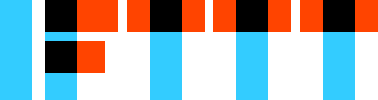 Great question! IFTTT is a website originally created by 4 people back in 2011, and the name stands for “If this, then that”. It gives the average person easy to use tools to create conditional statements that automate repetitive manual activities. Think of it like writing code without having to know code. You choose the trigger condition and the responding action, and the web site takes care of the rest. Here’s a simple example: say that you are a big fan of kittens, and you want an email every time the hashtag #kitten is used on Twitter. So, you sign into IFTTT and set up a “recipe” (that’s what they call the conditional statement). The channel is Twitter, the If trigger is the hashtag, and the Then action is an email. Now you can sit back and relax, safe in the knowledge that your inbox will be automatically inundated with fuzzy kitten pictures.
Great question! IFTTT is a website originally created by 4 people back in 2011, and the name stands for “If this, then that”. It gives the average person easy to use tools to create conditional statements that automate repetitive manual activities. Think of it like writing code without having to know code. You choose the trigger condition and the responding action, and the web site takes care of the rest. Here’s a simple example: say that you are a big fan of kittens, and you want an email every time the hashtag #kitten is used on Twitter. So, you sign into IFTTT and set up a “recipe” (that’s what they call the conditional statement). The channel is Twitter, the If trigger is the hashtag, and the Then action is an email. Now you can sit back and relax, safe in the knowledge that your inbox will be automatically inundated with fuzzy kitten pictures.
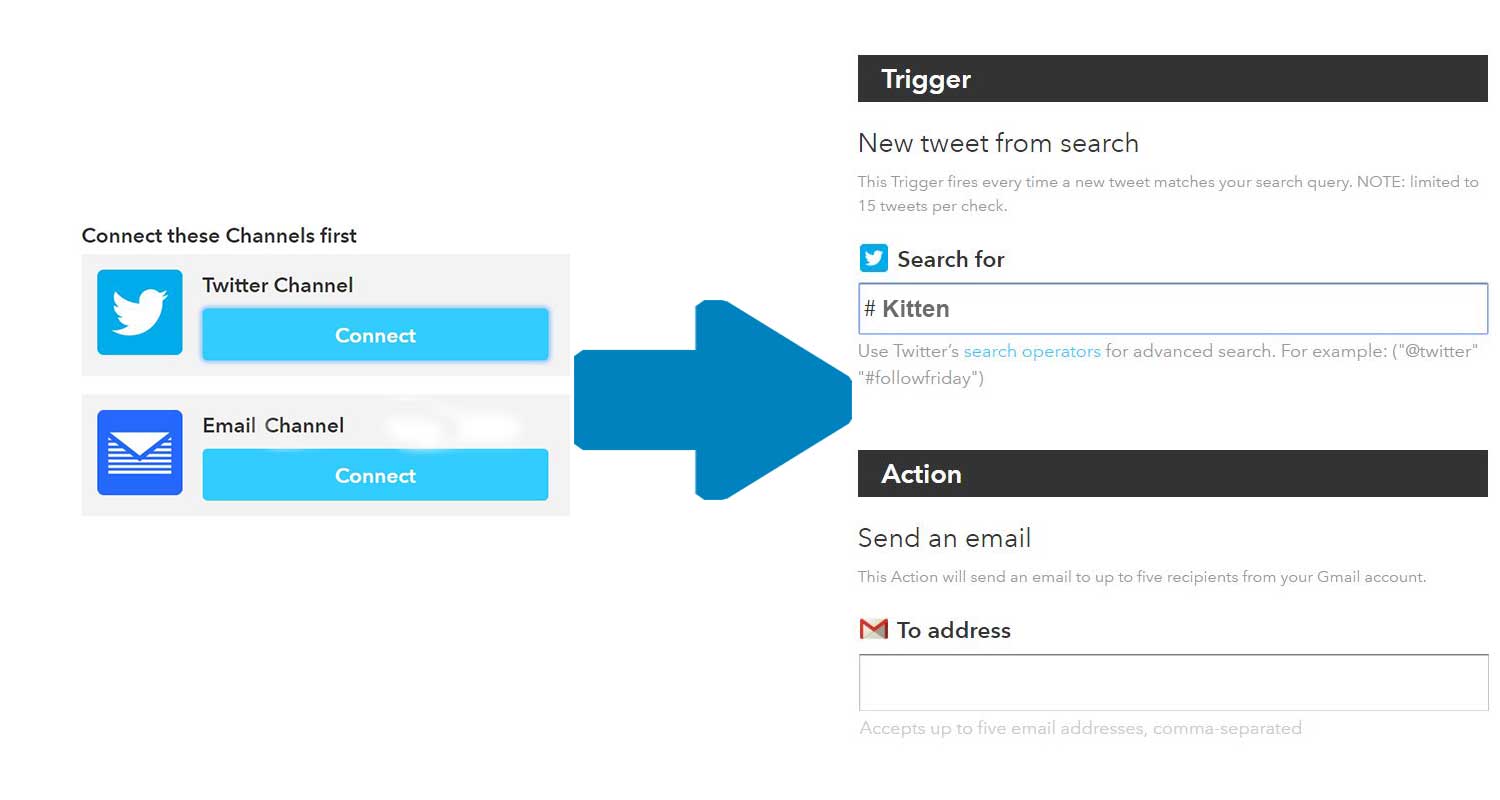
The OnHub from Google extends the usefulness of IFTTT. It does this by including network events as recipe triggers. As an example, you can set up a recipe that will send an email when a particular device rejoins the network. It’s a simple way to know when your connected kid walks back into the house after school. And if you need to keep track of when they’re using their phone at home, IFTTT and OnHub can let you know. Here’s a quick video Google created to show some of the uses:
 The OnHub also functions as a bridge between the connected devices in your house and IFTTT, so you can set recipes affecting any of your smart systems. Speakers, phones, tablets, lights, chromecasts, thermostats, and almost any other network connected smart device in your home can be made a little more useful through OnHub and IFTTT. You can tell OnHub that your Nest Cam WiFi Indoor IP Camera should get prioritization if it detects noise or movement. The router will then give the video stream from the camera as much bandwidth as it requires to ensure the image is clear and uninterrupted. You can also set up a recipe that turns the security camera off when your personal phone is on the network, eliminating the chance that you’ll accidentally trigger a false alarm.
The OnHub also functions as a bridge between the connected devices in your house and IFTTT, so you can set recipes affecting any of your smart systems. Speakers, phones, tablets, lights, chromecasts, thermostats, and almost any other network connected smart device in your home can be made a little more useful through OnHub and IFTTT. You can tell OnHub that your Nest Cam WiFi Indoor IP Camera should get prioritization if it detects noise or movement. The router will then give the video stream from the camera as much bandwidth as it requires to ensure the image is clear and uninterrupted. You can also set up a recipe that turns the security camera off when your personal phone is on the network, eliminating the chance that you’ll accidentally trigger a false alarm.
The More You Use It, The Better It Is
The real challenge with getting the most out of IFTTT functionality will be identifying opportunities for automation. We usually don’t notice when we do a task repeatedly if it’s spread out over a longer time period. It takes a shift in your thinking to notice the repetition and look for a recipe that will fit the situation. But, the initial investment of effort and time will pay off in increased efficiency over the long run.
Looking for more info on IFTTT? Check out these posts:
Make Your Home Even Smarter By Letting IFTTT Do The Work
How IFTTT and Philips Hue help you to be a part of the Big Game
The Internet of Things and Your Television
Media from on.google.com and ifttt.com



