 I think everyone needs a doorbell camera. They add security to your home because you can see who’s at the door without opening it, and you don’t even have to be home at the time. It’s even better when you can pair your doorbell camera with a smart lock to give someone access remotely if you’d like to. That’s exactly what a Lockly smart lock does.
I think everyone needs a doorbell camera. They add security to your home because you can see who’s at the door without opening it, and you don’t even have to be home at the time. It’s even better when you can pair your doorbell camera with a smart lock to give someone access remotely if you’d like to. That’s exactly what a Lockly smart lock does.
The Lockly Vision and Lockly Secure Pro are the Wi-Fi door lock units that I reviewed. They offer, in my opinion, exactly what people are looking for—an easy-to-use smart door lock you can unlock with a tap and access from anywhere. Both Lockly Vision and Lockly Secure Pro have a keyhole if you’d like to use keys. Plus, Lockly Vision has a video doorbell you can answer from your phone, grant access to your home if you’d like to, and has a MicroSD card so it stores video clips but doesn’t require a subscription or cloud service.
Here’s a look at what I thought of Lockly smart locks.
Features on Lockly Vision and Lockly Secure Pro
 Both Lockly Vision and Lockly Secure Pro connect to your home’s network. They have touchpads you can use to enter a code or use your fingerprint to unlock the door. Lockly Vision is available in satin nickel and Lockly Secure Pro is available in satin nickel and venetian bronze to match lighter or darker doors.
Both Lockly Vision and Lockly Secure Pro connect to your home’s network. They have touchpads you can use to enter a code or use your fingerprint to unlock the door. Lockly Vision is available in satin nickel and Lockly Secure Pro is available in satin nickel and venetian bronze to match lighter or darker doors.
Lockly Vision and Lockly Secure Pro share the following features:
- Smart lock that connects via Wi-Fi and Bluetooth to open the door
- 3D Fingerprint scanner opens the door without entering a code
- Can set up individual keycodes and expiring keycodes for anyone so it can be used for home or rental property like AirBNB
- Lockly app keeps track of entry and exits at your door and lets you open the door remotely
- Includes Wi-Fi hub to connect to your router
- Auto lock feature keeps your home secure
- Easy to install and runs on four AA batteries
- Includes physical keys so you can open your door in case of power failure
- Comes in a variety of styles to suit your door
- Compatible with Alexa and Google Assistant
- Works in weather from -20°C to 60°C
Lockly Vision also has the following additional features:
- Doorbell button you can push with chime that rings on your phone and at the door
- Two-way audio so you can talk to whoever is at your door
- 1080p Full HD colour video stream so you can see whoever is at your door and answer it from anywhere
- 64GB MicroSD video card to store your video clips without needing to sign up for a subscription service
Unboxing Lockly smart locks
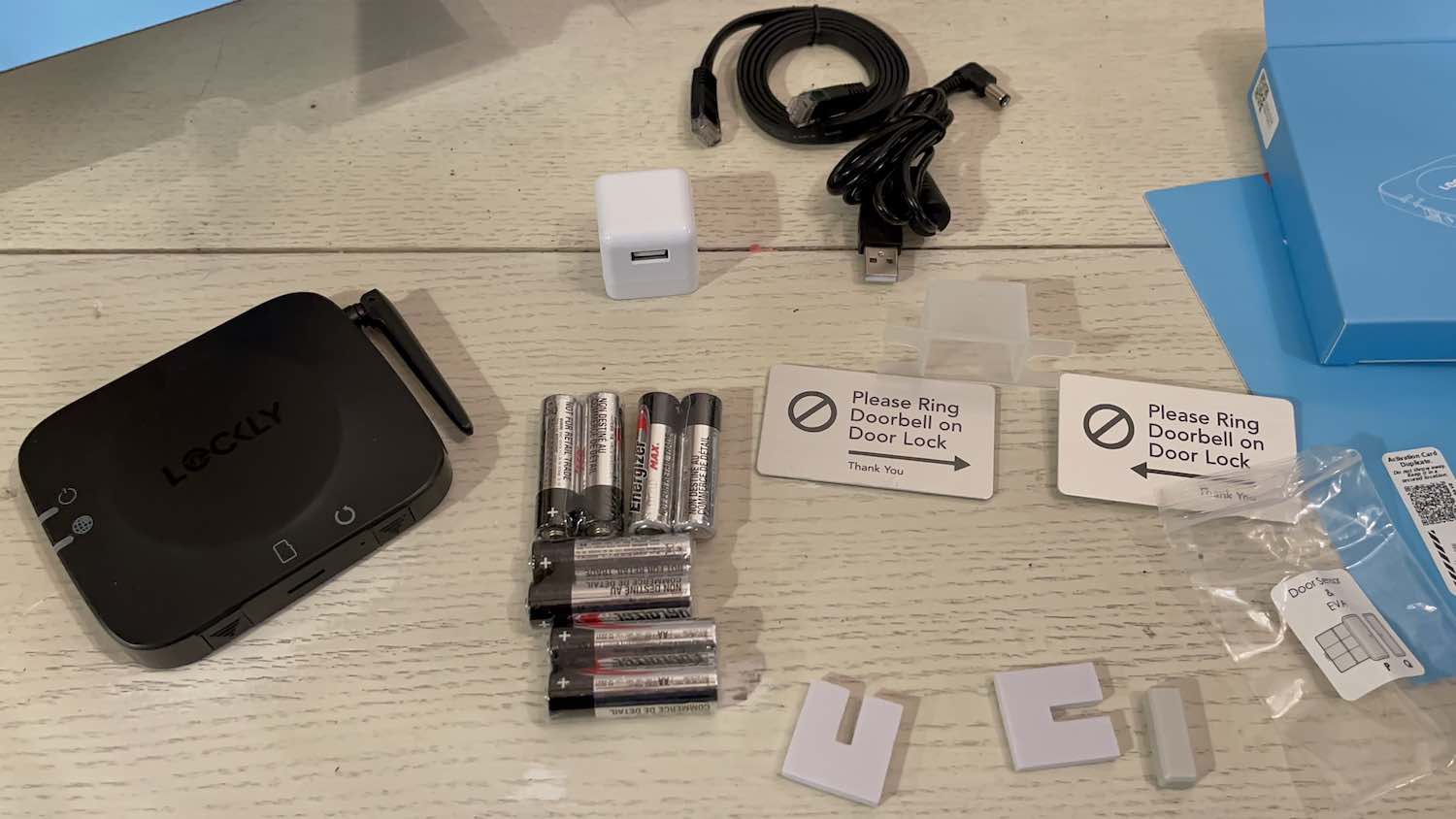 The Lockly Vision smart lock and doorbell camera is an all-in-one unit with a doorbell button, touchpad, fingerprint unlock, and camera on the front of the device. Lockly Secure Pro is a smart lock with fingerprint unlock and a touchscreen.
The Lockly Vision smart lock and doorbell camera is an all-in-one unit with a doorbell button, touchpad, fingerprint unlock, and camera on the front of the device. Lockly Secure Pro is a smart lock with fingerprint unlock and a touchscreen.
When you unbox Lockly Vision you’ll find the front and back of the smart lock, a deadbolt, door sensor, screws, and a Wi-Fi hub you plug into your own router via an Ethernet cable. The Lockly Secure Pro has the lock, deadbolt, hub, and screws required to set it up. Lockly Secure Pro is almost exactly the same as Lockly Vision, but it doesn’t have the built-in camera or two way audio. Both Lockly smart locks work on left or right swing doors.
Setting up Lockly Vision smart lock plus video doorbell

I was sent both the Lockly Vision smart lock and doorbell camera and the Lockly Secure Pro deadbolt. They are similar, so I set up Lockly Vision on my front door. To start setting it up you’ll need to remove your existing deadbolt as Lockly smart lock has its own deadbolt hardware.
Install stickers keep you on track
One of the best parts of Lockly smart locks is the documentation included for installation. They have a manual to walk you through the process and they put stickers on every piece of hardware. If I was ever in doubt after reading the manual, I found what I needed to know on the stickers. It’s not a complicated install if you’ve ever set up a smart lock, but even if you haven’t, I’m pretty confident the stickers and manual would make it an easy experience.
The basic steps for installation are to insert the deadbolt hardware, place the front of the keypad on your door and attach it to the base using included screws. You’ll need to thread the lock connections through the hole on your door and connect them to the back of the keypad. You’ll be prompted to test out the lock at several points in the process, so you don’t have to worry about setting the lock up and not having it work.
The Lockly Vision smart lock I installed used a sensor placed on the door and on the door frame. When the two sensors line up, the lock knows the door is closed and it will lock itself. You have to thread the sensor through the back of the lock and place it on the side where your door frame is. The process is the same for Locky Secure Pro. I go over the setup process in more detail in my review video, but I found it all very simple. It took about a half-hour from start to finish.
Once I had the lock set up and confirmed it was working, I plugged in the Wi-Fi hub and downloaded the app. It took less than a minute for the app to recognize my Lockly smart lock and I was up and running.
Testing Lockly Vision smart lock

The Lockly Vision smart lock impressed me from the second I installed it. I had no idea how much I would love having an all-in-one video doorbell and lock. The design is very sleek and looks great on the door, and it comes in a few colours so you can match it to your door knob or door. Lockly Vision really does give you the best of both video doorbell and smart lock worlds, and it’s so nice to manage everything in my entryway from one app.
Video quality on Lockly Vision smart lock and video doorbell
 When you answer a doorbell ring the Lockly app opens up. By default, the video feed is blocked out and opens up when you tap it. That initiates a call to your doorbell, and the call initiates video capture and saves the clip. You can also tap the screen to lock or unlock the door.
When you answer a doorbell ring the Lockly app opens up. By default, the video feed is blocked out and opens up when you tap it. That initiates a call to your doorbell, and the call initiates video capture and saves the clip. You can also tap the screen to lock or unlock the door.
The colour video stream on Lockly Vision is 1080p Full HD. Although my front porch is shaded all day, the video quality in daylight is very clear and bright. It will also record at night, but it doesn’t have infrared night vision so you’ll find the stream to be quite dark unless you turn on a porch light.
I love it when you can store video clips without signing up for a subscription, and with the included MicroSD card you can store up to 64GB of video. You’ll see in the app how much storage space you have left so you can remove the card and wipe it to free up space when you need to.
Every video clip you capture will appear in the history and you can download it if you’d like to save it. The only feature Lockly Vision doesn’t have is motion detection or motion alerts, but I don’t feel like it’s an issue considering it is a video doorbell and meant to activate when someone rings it.
Lag-free two-way audio
Lockly Vision has two-way audio so you can talk to whoever is at your door, and the audio is very clear. When you answer the doorbell it feels like you’re having a normal conversation on the phone and I didn’t find it choppy or delayed at all. You can also answer the door without turning your microphone on, letting you take a look at who is there without letting them know you can see them.
I like how the chime rings on the door as well as on my phone, and the chime is quite loud so if you were near the door you’d hear it without your phone nearby.
Fingerprint access to your door
 Lockly Vision and Lockly Secure Pro can open your door in a few ways. You can give out access codes, set up an eBadge that opens the door via a schedule you set, use your fingerprint, or use an offline access code.
Lockly Vision and Lockly Secure Pro can open your door in a few ways. You can give out access codes, set up an eBadge that opens the door via a schedule you set, use your fingerprint, or use an offline access code.
To use fingerprint access you’ll touch the sensor on the side of the Lockly unit to store your fingerprint. Whenever you want to open the lock you’ll just touch the sensor and it opens. Using the keycodes is just as easy. Lockly smart lock has a touchscreen with different numbers. You can enter the code you set and the door will open. The app can be set to auto lock the door when it’s closed too.
Lockly has keys if you ever need them

I have had a smart lock on my back door for a few years so I haven’t used keys in a long time. I do like the option though, so it’s nice that both Lockly smart locks include them. The keyhole is covered so the doorbell still looks nice even when you’re not using it.
Although keys are included, you shouldn’t have an issue with power running out. The batteries are designed to last for 12 months and you will receive an alert when they are running low. You can also use a 9-volt battery to jump-start the lock if you are ever without your keys and the battery is too low to respond.
Lockly app keeps track of whoever opens and closes your door
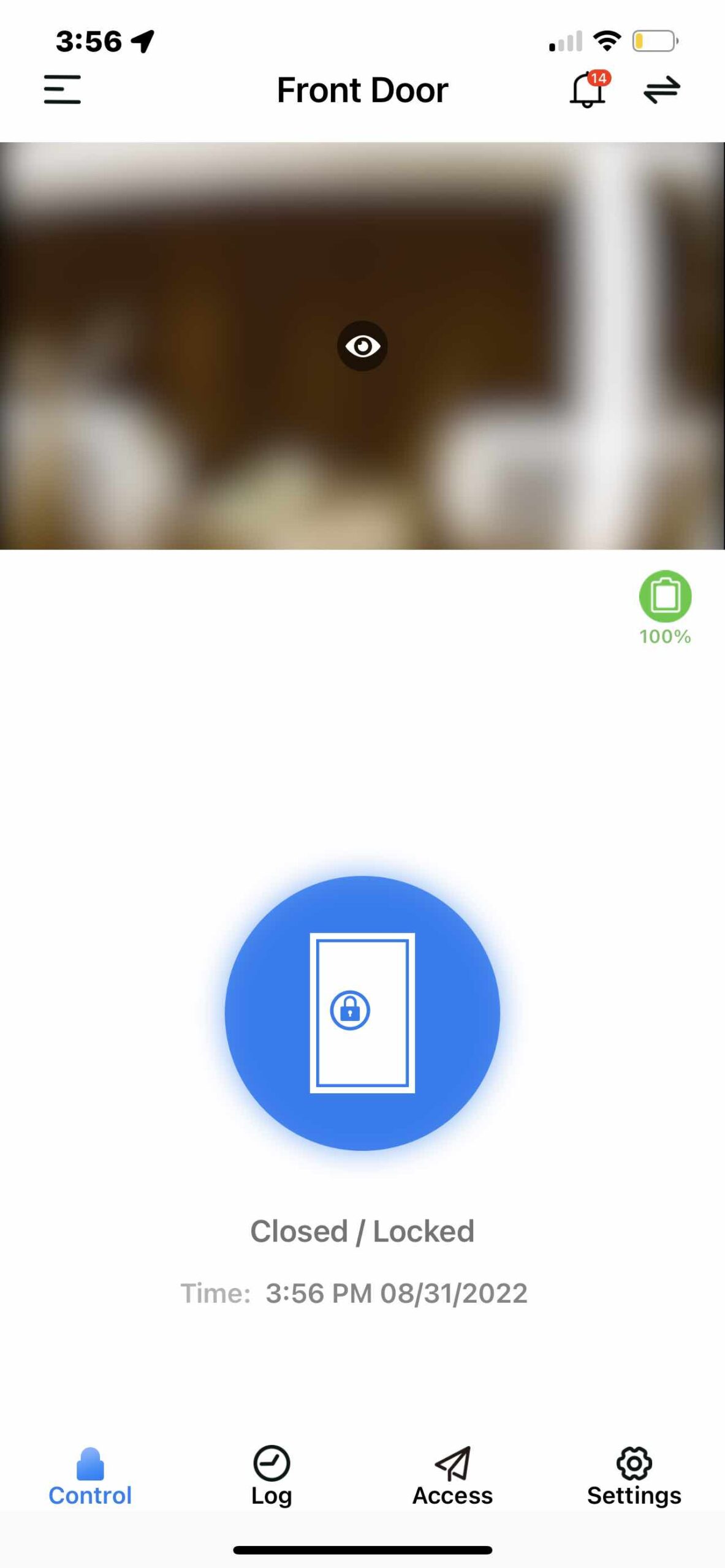 |
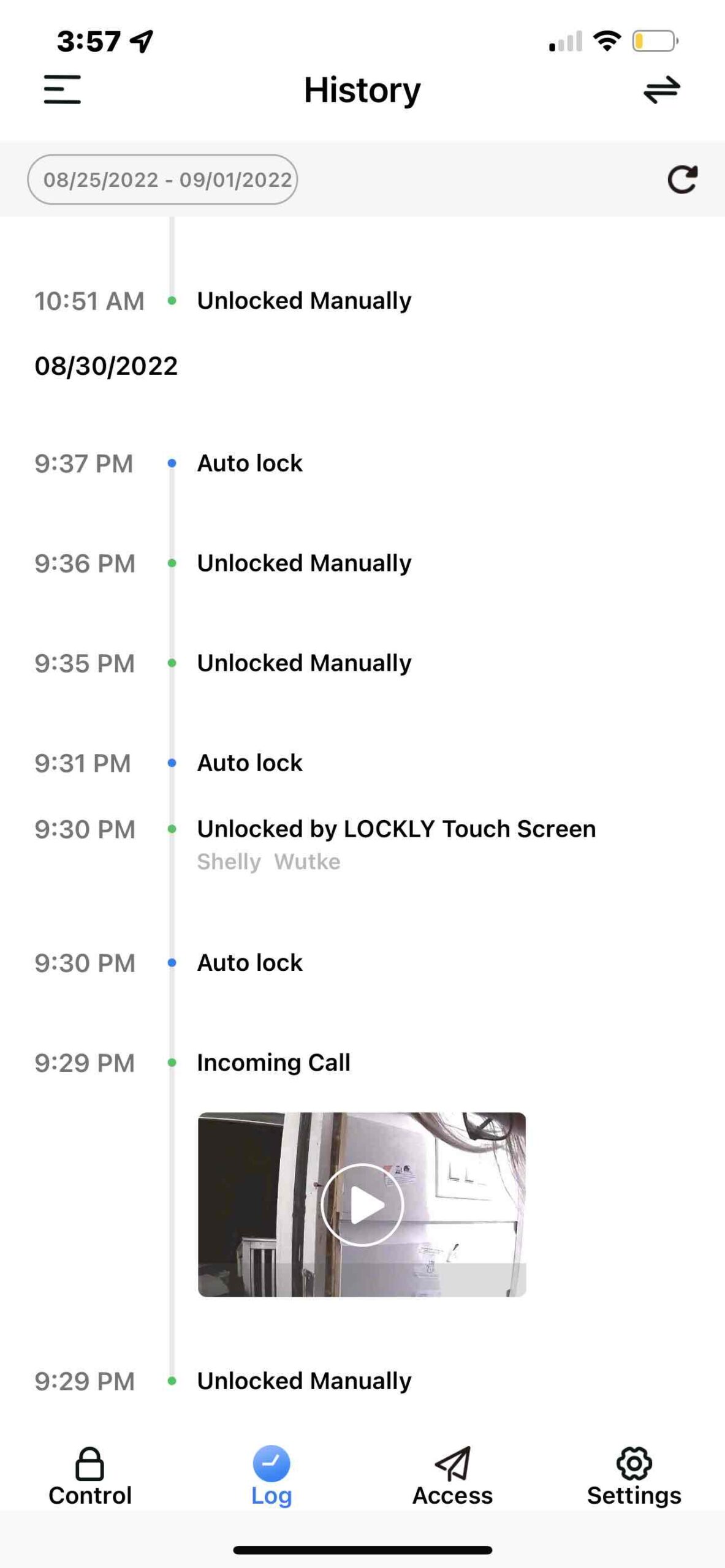 |
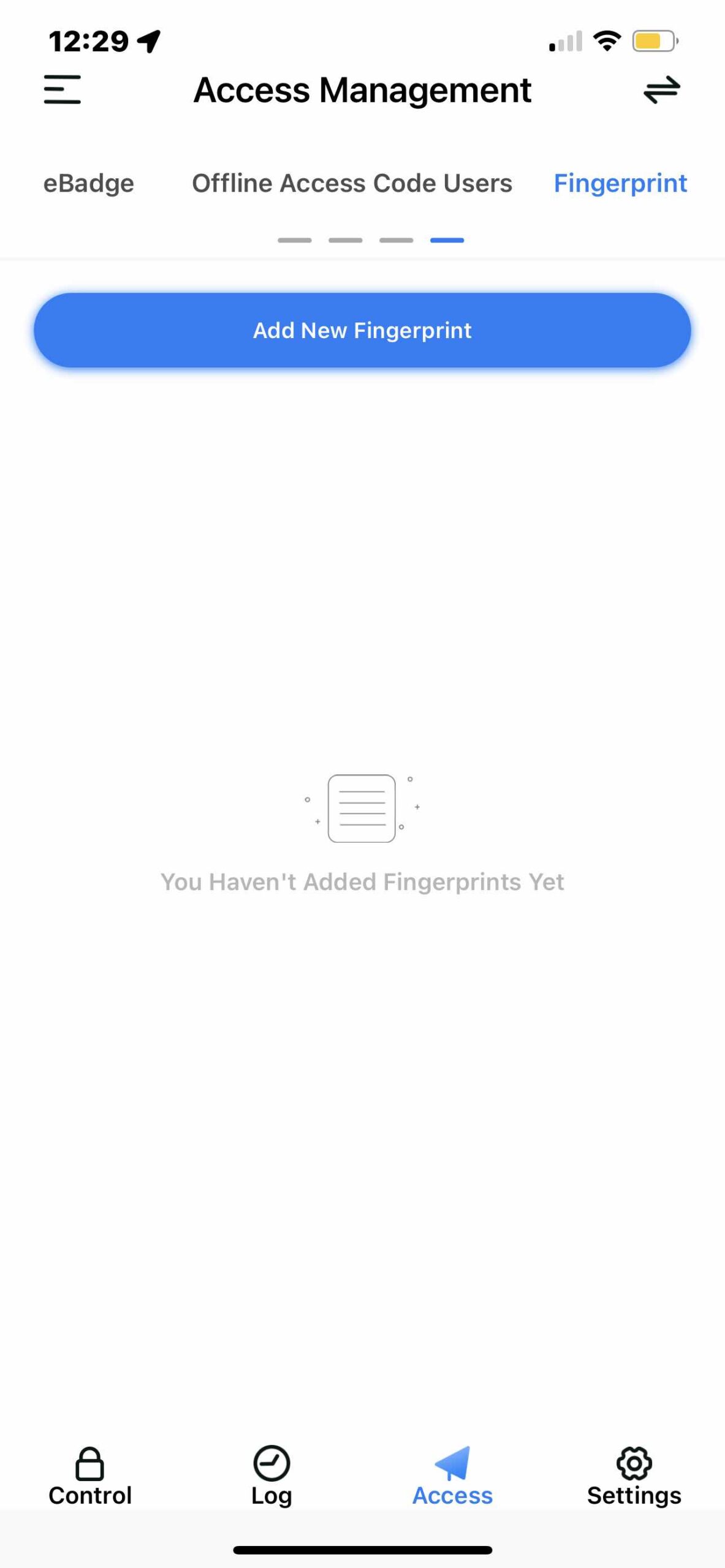 |
With Lockly smart locks on your door, you will always know when your door is open and closed. It keeps a history in the app when it opened and closed and if you have guest access, who opened it. For Lockly Vision, there is also history of doorbell calls and you can download the clips from your history to your phone.
There are other options in the Lockly app. Although Lockly smart lock is weatherproof, it will automatically enter rain mode and disable the touchscreen if its wet to preserve battery life. You can extend how quickly your auto lock turns on from the default of 30 seconds to a longer period of time or disable it completely.
Should you choose a Lockly smart lock?
Both Lockly Secure Pro smart lock and Lockly Vision smart lock and video doorbell are similar, so both would be a great choice for anyone who wants a versatile smart lock for an AirBNB or your home. The fingerprint access and access codes are great for family members who need to enter the home, and the expiring eBadge is a good option for a rental.
I’ve tested out quite a few video doorbells and Lockly Vision offers the most seamless and user-friendly doorbell experience I’ve tried so far. It’s great to have everything integrated in one device and for use with one app. While the video quality is 1080p Full HD, I don’t feel like I need it to have better resolution. It works very well, and answering the door whenever I’m not home is so easy now. Overall my entire experience with Lockly, from installation to answering the door or unlocking it, has been very pleasant.
For my home, I’d choose Lockly Vision, but you can’t go wrong with either Lockly smart lock option. You can find your own Lockly smart lock at Best Buy right now.




The fingerprint scanner would be the best feature
Love that can use temp access code- no fumbling with keys.
The 3D fingerprint scanner would benefit me the most.
The fingerprint scanner is a true benefit to allow entry without code or key for anyone with their fingerprint already on file.
Love the 3D Fingerprint scanner opens the door without entering a code ✨ so cool
Remotely opening the door would be helpful! I could do it from the car to let the kids run in faster.
I like the fingerprint scanner when my arms are full of groceries etc, this would be awesome to open the door easily
The one feature I like the most is a 3D Fingerprint scanner opens the door without entering a code.
Love that the Lockly Vision provides a colour video stream so you can see whoever is at your door and answer it from anywhere
I like the idea of seeing the movement of the door… the comings and going each day
Love the fingerprint access no more losing keys
I like the fingerprint access
Fingerprint access is the feature that would benefit me most
The fact that you can use temporary codes would help with visitors and service people that you trust.
The one feature of the Lockly that would benefit me the most is fingerprint access
The 3D fingerprint scanner would benefit me the most
I like that I can scan my fingerprint for access to my home.
3D Fingerprint scanner opens the door without entering a code.
The fact that you can use temporary codes would help with visitors and service people that you trust.
I like the fingerprint scanner. Looks very easy.
I think the auto lock feature is great as it would help my anxiety of worrying if I locked my door or not.
I like the fingerprint scanner when my arms are full of groceries etc, this would be awesome to open the door easily
i like the 3d fingerprint scanner, 1 less key to carry or code to remember
fingerprint access seems the most convenient
The fingerprint access feature of the Lockly Vision or the Lockly Secure Pro would benefit me the most so I don’t have to remember yet another code!
Remotely opening the door would be helpful!
I think the colour video stream will benefit me the most as you are able to see who is at the door from your phone.
The 3D fingerprint scanner would be so convenient- top technology
The camera would be the best help.
Opening the door remotely is a feature that I think is great!!!
Being able to open the door remotely would be great to let people in when we are not home – especially when we forget something on the way to the cottaga and have to get someone else who hasn’t left town yet to stop at our house and pick it up
The camera would be the best help.
Auto lock feature keeping my home secure will benefit me the most.
The auto lock feature would mean would give me piece of mind, instead of stress “did I lock the door”
I think the open the door remotely or the fingerprint access would benefit me because we are always carrying up a ton of stuff and our hands are full. I would be able to unlock the door from my vehicle or a quick touch and in, no more having to put all our stuff down and fumbling with keys to get in
The one feature of the Lockly that would benefit me the most is fingerprint access
The auto lock feature would mean that I would never have to wonder if I forgot to lock my door
The 3D fingerprint scanner would be so convenient
I like the 3D Fingerprint scanner as I dont trust the coded stuff.
Opening the door remotely is a feature that I think is great!!!
The fingerprint access would benefit me the most on Lockly, as it would make accessing the home faster.
Opening the door remotely is a feature that I think is great!!!
I think the colour video stream will benefit me the most as you are able to see who is at the door from your phone.
Opening the door remotely is a feature that I think is great!!!
The fingerprint access would benefit me the most on Lockly, as it would make accessing the home faster.
The one feature of the Lockly that would benefit me the most is fingerprint access. I go out for long runs and always dislike carrying keys, and someday making it up the driveway is the final stretch of me being on two feet. So having the option to place my finger on the Locky to get in the house sounds like music to my ears!!!
I think the colour video stream will benefit me the most as you are able to see who is at the door from your phone.
I like the feature of remote viewing to monitor activity at the entrance.
The video doorbell on the Lockly Vision would help me the most. Great feature!
Auto-lock feature would benefit me the most.
Comments are closed.