 There comes a time in every furnace owner’s life when you start to run into problems that aren’t as easy to diagnose as a dirty filter. I just went through this journey recently, where both my 20+ year old furnace and my 7 year old smart thermostat started to act up, and we had to go through a process to try to figure out which one it was. A new thermostat is a couple hundred dollars, but a new furnace is thousands. In this blog, I’m detailing the journey I just went on and some of the simple steps that you can take before you have to start taking drastic action. I’ll also take the time to talk about Smart Thermostats in general, and help you understand what to consider if you’re thinking about upgrading that too.
There comes a time in every furnace owner’s life when you start to run into problems that aren’t as easy to diagnose as a dirty filter. I just went through this journey recently, where both my 20+ year old furnace and my 7 year old smart thermostat started to act up, and we had to go through a process to try to figure out which one it was. A new thermostat is a couple hundred dollars, but a new furnace is thousands. In this blog, I’m detailing the journey I just went on and some of the simple steps that you can take before you have to start taking drastic action. I’ll also take the time to talk about Smart Thermostats in general, and help you understand what to consider if you’re thinking about upgrading that too.
Eliminate the really obvious problems first
There are some really obvious things that you should rule out before you go down the path of buying new technology for your home. Make sure your furnace is actually powered on and hasn’t shut off somehow. It sounds silly, I know, but make sure the furnace door isn’t ajar, and that the main power isn’t switched off. If you have a battery powered thermostat, make sure the batteries aren’t just dead. Lastly, make sure that your filter is clean (or clean enough) and is installed the way it’s supposed to be. A loose or improperly installed filter is a problem. It also goes without saying, but make sure that you are service checking your furnace as recommended, especially as it gets older.
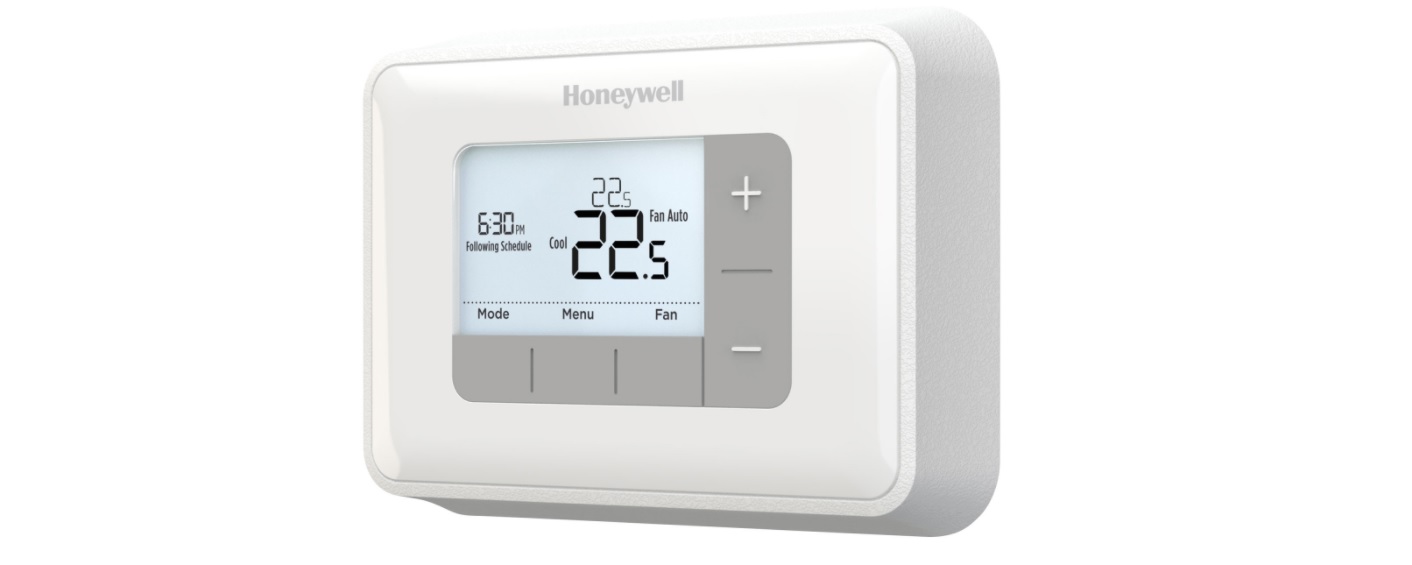
Signs that it might be the thermostat and not the furnace
There might be some really early warning signs that your thermostat is malfunctioning, and not necessarily your furnace. The first and most important thing is whether your furnace is actually functioning like it should. Is your furnace is actually running proper cycles and heating your home to its desired temperature once in a while? If so, the problem might be a failing thermostat. Perhaps the thermostat just doesn’t relay instructions back to the furnace properly or consistently.
This was one of the things I tackled. The first sign that something was wrong was that my very old, first generation smart thermostat was doing all sorts of weird things. It was chewing through batteries (one battery would typically last me an entire year, but I had to change batteries twice in January and again in February), and its ability to connect to Wi-Fi just up and died at some point. By the time I finally replaced it, it would sporadically connect to the Wi-Fi to pull the local weather outside and attempt to run my daily schedule, but it didn’t do much else. Thankfully, it had seemingly internalized the schedule I’d once set for it, but it wasn’t doing much else properly.
I finally decided to replace this seven year-old device with a new Nest Learning Thermostat. That said, I also added a fake C Wire so that the furnace wasn’t powering it. I will explain more about this fake C Wire in the “What sort of smart thermostat will work with my furnace?” section, closer to the end of this article.

Signs that it might be the furnace and not the thermostat
After replacing the thermostat, things seemed to work alright for about 12 hours … then the same problems ensued. See, the problem I was having wasn’t that the furnace wasn’t working. The furnace DID work, and it did heat the house at first. However, when it tried a second time to generate heat, the furnace would power on and then wouldn’t do much after that. It would heat for a minute and seemingly go back into its warm-up cycle. It would also not communicate accurately with the thermostat. This was why I’d originally thought (that in addition to the other problems), it might be the thermostat.
After eliminating all the other tell-tale signs (I even went and got a new filter), I realized something was wrong with the furnace itself and had the techs that do my seasonal tune-up come in. Within about 30 minutes, I had a diagnosis that I knew was 5 years coming—the furnace itself was almost beyond repair. The air proving switch and control board were acting up, and the inducer motor was getting too hot during heat cycles, which meant that it needed to cool down considerably before the house could get heat again.
While repair was possible here, the parts and labor would come to around $2000, which seemed silly considering that the furnace had basically exceeded its life expectancy, and replacing 3 new parts would still mean there were hundreds of older components on their last legs. It reminded me a bit of that old TV show “Pimp my Ride” where they’d spend $20,000 fixing up a junker of a vehicle. I mean, the new interior, sound system, and fish bowl inside the car are nice, but it’s still an old vehicle on its last legs, you know what I mean?

What sort of thermostat will work with my furnace?
While you might be looking at the thermostat on your wall trying to figure out whether or not you want a smart one, you should figure out which ones you can install first. Your standard run of the mill thermostat might be a good one, but you’re definitely missing out on the capabilities a smart thermostat can offer.
Nest, for example, says that their learning thermostat will pay for itself within a couple of years based on the energy savings you get. You can set your Nest to learn about your heating preferences by time of day, or set schedules and cycles. Nest also has other features like the ability to adapt based on the position of the sun (it has sensors that can sense when the sun is shining directly on it) and even an “early heat” setting where the home can be heated for when you reach a certain time of day (like first thing in the morning) rather than arriving to a cold home.
Let’s talk about how you can figure out whether a smart thermostat will work with your current setup at home.

Figuring out whether you can install a Smart Thermostat at home
One of the more difficult things most smart thermostat owners face is whether or not their furnace alone will support the thermostat they’re looking at. There are two types of Smart Thermostats in this regard: Those that need a power source, and those that can live without one by running on a battery. Thermostats that need a constant non-battery power source need your furnace to have a C Wire in order to power it.
The C Wire (or the Common Wire) isn’t necessarily an out of the box inclusion with most furnaces nowadays, unless you have A/C or ask for it at the time of installation. If your furnace is heat-only (or old) and you didn’t ask for one when you got your furnace installed, you may not have one. You could call a furnace tech to install one. Most quotes I’ve received run between $400 to $600. If your thermostat is situated a long distance from your furnace, it could also mean cutting holes in the drywall to feed wires through, so you’ll probably have to pick up some re-patching costs as well.
This doesn’t necessarily mean you can’t get a smart thermostat. You have alternatives. You can get a battery powered smart thermostat: for example, Honeywell has several models of smart thermostats with this option. These thermostats typically need Lithium AA or AAA batteries, which up until a couple years ago would mean you’d be spending between $20 to $30 a year on those alone. They’re a fair bit cheaper now, however, so expect to spend about half that. You’ll usually get a notice that the battery is low about a week or two before it dies, so you have ample time to replace them.

Some companies will help you with the wiring transition too. Ecobee thermostats come with a conversion kit that will add a C Wire to your furnace through the use of an adapter they call a Power Extender Kit. They’re one of the only companies out there that has this, and the kit seems to be fairly DIY if you know what you’re doing and trust yourself around wiring.
There are smart thermostats without batteries that run on a 2 wire furnace, but approach these solutions with caution. They will use the heating system to draw power to charge themselves. For most modern systems, you’ll probably never notice problems. However, if you have an older furnace (and in talking to some techs, a newer single stage 2-wire furnace), approach this solution with a bit of caution. If the in-thermostat battery wears down (which will inevitably happen when it’s milder out, or you’re not heating as much), then the thermostat will attempt to draw power from the furnace. The thermostat and the furnace then end up in a communication crossfire where they relay each other on and off, which may cause unnecessary wear and tear on both, and still leave the thermostat uncharged.
You can bypass all this, however, if you just get a C Wire adapter. This AC adapter driven solution just plugs into your wall and mimics a C Wire that you hook up directly to your thermostat. This is what I ended up doing when I bought a Nest because I didn’t want to cause any more wear on the furnace. Of course, it was a pretty good start, but since the furnace was the problem, this was only a three-week solution for us anyway, until we got it all replaced and I had new wiring included as part of the install.
What happened to your furnace?
Within the last few weeks, we’ve replaced our furnace completely. Since we had to go from a low efficiency furnace to a high efficiency one (which is a story for a whole other day), the installation took a full day and meant that we had to have new vent/exhaust pipes installed, coming out through our garage too. The nice thing is, both the manufacturer and the province of BC have a rebate program right now, so we’ll get a good chunk of money back for something we were going to have to do anyway.
Hopefully this article has provided some insight into helping you figure out not only how to do some quick diagnostics on your furnace/thermostat problems, but also steered you in the right direction in figuring out your next thermostat upgrade. You can find a wide range of smart thermostats available now online at BestBuy.ca.




We bought a house 2 years ago, the furnace was replaced 9 years ago. Started having issues, first heat season. Technician came out we replaced the gas valve. Started doing it agaonweeks later but the owner of the hvac repair company retired. Had to call someone else, turns out they had the jumper on the furnace to run in single stage but our thermostat was set as two stage (it was a two stage furnace)
We ended up replacing the furnace as the heat exchanger had a hole in it, likely because they were running it in the wrong mode for 9 years and almost never changed the filter.
Remember to change your filter people!
Hey Kyle – Yikes! That sounds like quite the ordeal! I don’t know what people out there use as telltale signs to change the filter. I never used to a reminder pre-smartphone app. You know how I used to tell? My old furnace would start blowing really lukewarm or cold air. That was typically my 3 month reminder that I needed a new filter.
I’ll just use technology and rely on the Nest App to remind me in its recurring cycle to change the filter.
Comments are closed.