
The most important power-connected device in my home is the smoke detector. I have three—two hard-wired and one battery operated, in what would be considered a very small house. They’re for peace of mind in case fire breaks out, and as we’ve renovated over the past few years, I’ve appreciated them even more.
I like my smart home smoke detectors so much that I was a bit reluctant to remove them to review the OneLink Safe and Sound by First Alert. Once I opened the box and discovered how these hard-wired Alexa-enabled smoke detectors and carbon monoxide detectors actually work, I felt so much better.
Yes, they detect smoke and carbon monoxide and send notifications to my phone or tablet in case of an emergency, but they don’t stop there. They’re also premium multi-room speakers and night-lights, they work with Alexa voice commands, and they also work with Apple HomeKit.
I installed two OneLink Safe and Sound hard-wired detectors and one OneLink Smart battery-operated detector. The hard-wired detectors have Alexa and a premium speaker. The battery-operated detector is a connected smoke and carbon monoxide detector.
Both types are easy to install, easy to use via the OneLink App, and, although I thankfully haven’t had a fire or carbon monoxide outbreak as of yet, I have been so impressed with these smart home smoke detectors. Having Alexa on your ceiling is amazing enough on your own, but the speakers are such great quality that I was blown away when I listened to them for the first time.
Here’s my look at OneLink Safe and Sound.
Appearance and Features of the OneLink Safe and Sound

The first thing you’ll notice about the OneLink Safe and Sound is that these smoke detectors are quite a bit larger than a standard smoke detector. They have a similar all white design, but they feel hefty when you pick them up. They measure 6.8 x 6.8 x 2.6 inches and have a mostly square shape with slightly rounded corners.
The night-light is backlit behind the center disc, and you can clearly see where the speaker and vents for detection are.
In the box of the hard-wired detector, you’ll find the OneLink Safe and Sound device, a base to mount it on, screws, and several different plugs you can use depending on how your home is hard-wired. I used the standard plug that attaches to my wires and used caps to connect them.

There’s also instructions and several different info sheets on how to use Alexa with the OneLink and how to integrate Spotify. To use Spotify, you need to have Spotify Premium. I do in fact have Spotify Premium, so I was pretty excited to test out that speaker.
Installing OneLink Safe and Sound Hard-Wired Smoke and Carbon Monoxide Detector

I found it very easy to install the OneLink Safe and Sound. If you’ve ever installed a new light fixture, you’ll find it easy too. To install, you need to remove your current hard-wired smoke detector and expose the wires. Be sure to turn off the breaker so you don’t have power. You may electrocute yourself if you don’t.
Once your wires are exposed, you can connect the OneLink adapter. I used the wire connector caps and connected white to white, black to black, and left the red wire as is. It has a cap on it. I then threaded the connector through the mounting plate and used screws to attach it to the wall.
Once the mounting plate is up, you can plug in your smoke detector. If your power is off, as it should be, the detector will beep at intervals until you turn on the power. Before you mount the device to the base plate, be sure to open up the OneLink App and add the device to your network. You’ll either need to scan the QR code on the back or make note of the HomeKit ID and enter it manually.
Once I scanned the code, I plugged it in, turned it slightly so the back of the detector would connect to the base plate, and locked it into place. We turned the power back on, and the speaker showed up as 100% battery in my app. You’ll repeat this process for every OneLink Safe and Sound you install.
The only thing different about my install and the recommended install was that my hard-wired location for smoke detectors isn’t on my ceiling. I have vaulted ceilings in a renovated, very old farmhouse. The electrician felt it would be impossible to install on the ceiling, so my monitors are at the top of a 12 foot wall in both my kitchen and living room.
Installing the OneLink Smart Battery-Operated Smoke and Carbon Monoxide Detector

This install was even easier than installing the hard-wired version. I simply mounted the base plate in my attic at the top of the wall and attached the device. Once you mount the battery-operated OneLink, it automatically turns on. I went through the steps to add it to HomeKit, but it didn’t work the first two times I tried it. It made me go through the process three times total, and each time I tapped the large centre button 5 times to get the device to reset.
A good tip when installing these devices is to bring the box with you when you install it. The box has the HomeKit QR code right on it, so you won’t need to take the OneLink down to get the code when you add it to the app. You should also add each OneLink to the app as you install it. You may get confused if you try to install them and then go back to add them via the app.
Once added to HomeKit and my home network, the battery-operated OneLink was ready to use. The alarm comes with a 3 cell battery pack that’s replaceable, and I was happy to see the battery pack should last for about five years.
Although the battery version doesn’t have Alexa integration and isn’t a speaker, it still uses voice location to let you know if there is a fire or carbon monoxide leak, where it is, and to evacuate. An alert will also flash on your phone, and it wirelessly connects to my two OneLink Safe and Sound detectors. There is no night-light or colour change option on the battery-operated version.
If there is a fire or carbon monoxide leak, you’ll get a notification sent to your phone and, in my case, watch. I was outside when someone burnt toast and received a notification that said there was smoke in the kitchen. It’s nice to know it’s sensitive and detecting just like it should be.
Testing Out the OneLink Safe and Sound System
How do you test a smoke detector/carbon monoxide monitor combo that’s also a premium speaker? You connect it to your Spotify account and crank the music. Trust me when I say that when you get to that step, you’re going to really enjoy it.
Loud, Detailed Smoke and Carbon Monoxide Alerts
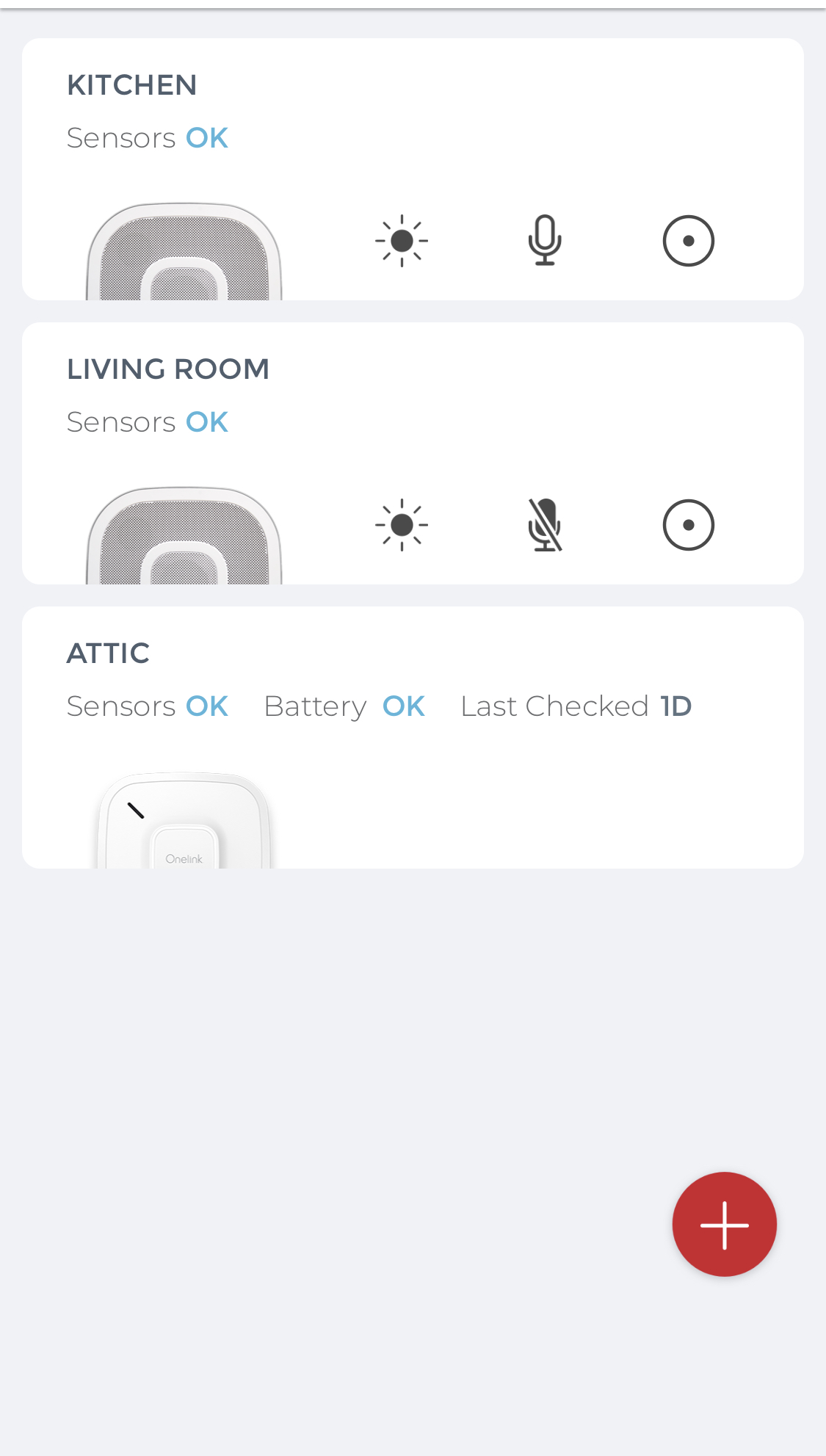
A smoke detector is usually one of those devices you only think about when the battery is dead and beeping at you in the middle of the night, or as it’s supposed to, protecting you and your family in the event of a fire or carbon monoxide leak. With the OneLink Safe and Sound, there’s much more to your smoke/carbon monoxide detector than just alerts, but the alerts are the most important.
To test whether the OneLink Safe and Sound is working, you just need to tap the smoke detector in the app. It will tell you it’s going to perform a test, that the test will be loud, and give you a quick countdown.
When smoke is detected, the smoke detector will speak and say “Evacuate, there’s smoke in the …” and include the location of your smoke detector. It’s an automatic voice, but it’s quite loud. You’d definitely be able to hear it, and the alarm is ear-splitting if you’re too close to it.
The test for carbon monoxide is just as loud, and it will tell you there’s carbon monoxide detected, so you never have to wonder if it’s actually a fire. OneLink recommends you test your smoke detectors once a week, and the app will keep a recent history of when the detectors went off.
The battery-operated version is loud too (and also has a voice identifying where the smoke detector/carbon monoxide monitor is). Lights will flash when an alert is sounding, and you’ll receive notifications on your phone or tablet.
Other than burnt toast, I haven’t had a fire or carbon monoxide leak, so I can’t put it to the test. After setting them up, I do feel confident that these smoke detectors will pick up a fire and that we’d definitely hear the voice/alarm if there was a fire in the middle of the night.
Using the OneLink Safe and Sound with Alexa
 |
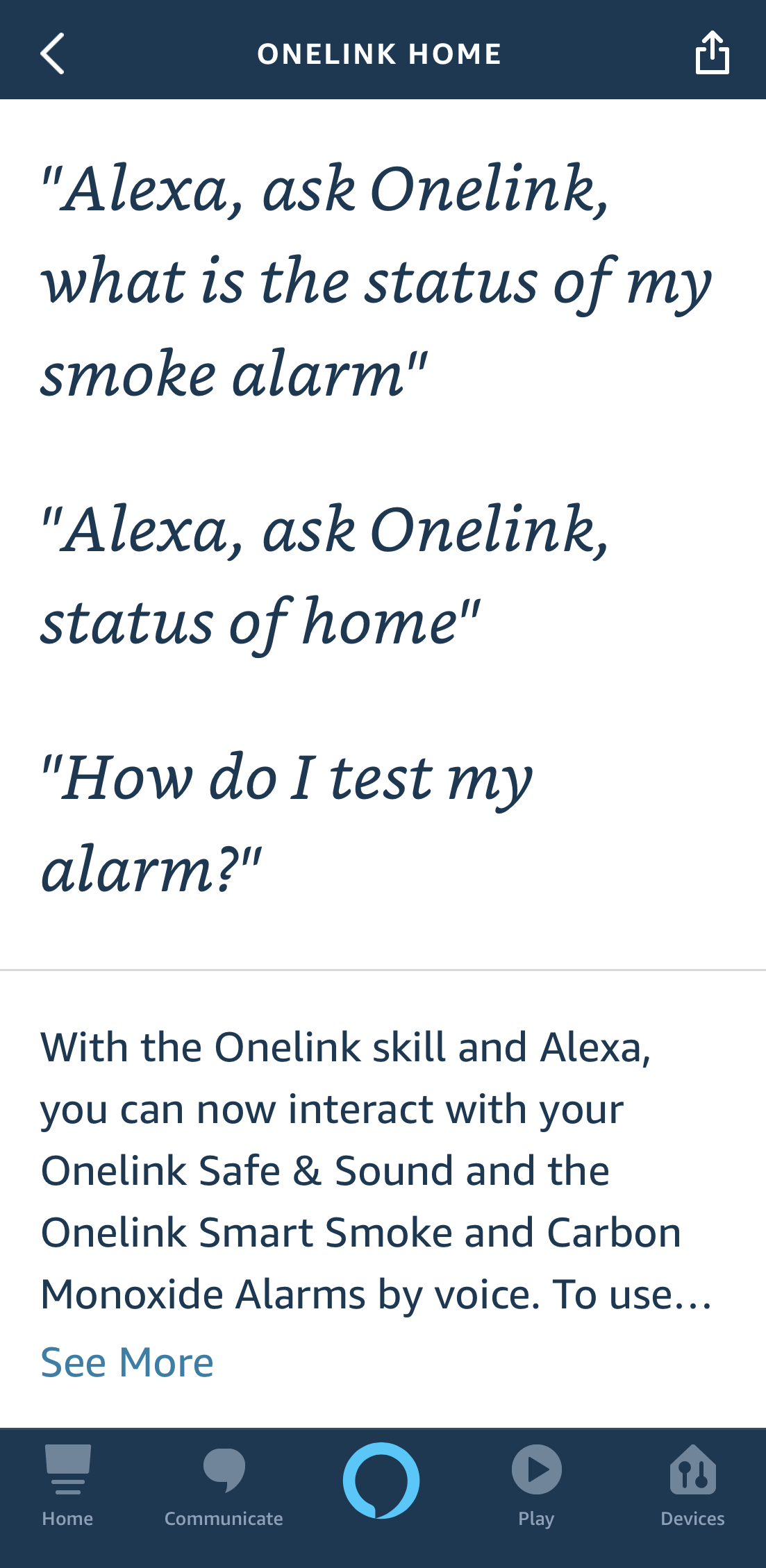 |
 |
To add your OneLink devices and use them with Alexa, you’ll have to add your smoke detectors to the Alexa App one by one. Once she recognizes the devices, you’ll be able to speak to them and instruct them to perform various skills.
I have an Alexa Echo Dot that my son has taken and used in his bedroom, so I didn’t have one in the main living area. I’m thrilled I now have direct access to two Alexa devices, and we talk to Alexa for everything from the weather to random games—all through our OneLink Safe and Sound.
To use Alexa via the Onelink Safe & Sound, all you have to do is say “Hi Alexa,” and the speaker light will turn blue. Even if I’m in the living room, the speaker in the kitchen will still pick up my request.
Anything you can normally use Alexa for, from controlling your Philips Hue lights to, in my case, opening my front gate, you can do via your OneLink Safe and Sound. I’ve also added a few other smart home devices, including my Ring Alarm and Philips Hue lights to Alexa, and can now control them by speaking to my OneLink. I’ve become quite adept at speaking up to my ceiling, and the speaker is so fine-tuned that it picks up my requests easily.
I’ve added sleep sounds to turn on at a certain time, used broadcast to speak to my kids in the house when I was outside, listened to podcasts while cooking, and just generally enjoyed every second of having those speakers powered by Alexa.
Using OneLink Safe and Sound with Siri and HomeKit
I don’t use Siri that much, but lately I’ve become more interested in adding all of my smart home devices in HomeKit. Because the OneLink Safe and Sound added straight to HomeKit in the initial install, all I had to do was tap them to access them in the HomeKit App.
You can use Siri to ask things like “How is my living room smoke detector?,” and she’ll answer you. The night-lights, smoke detector, and carbon monoxide monitor are all separate in the HomeKit App, so you can say “Change the brightness of my living room smoke detector to 50%,” and it will change. It’s nice because if you want to open up one app for everything, you can.
Streaming Music via OneLink Safe and Sound
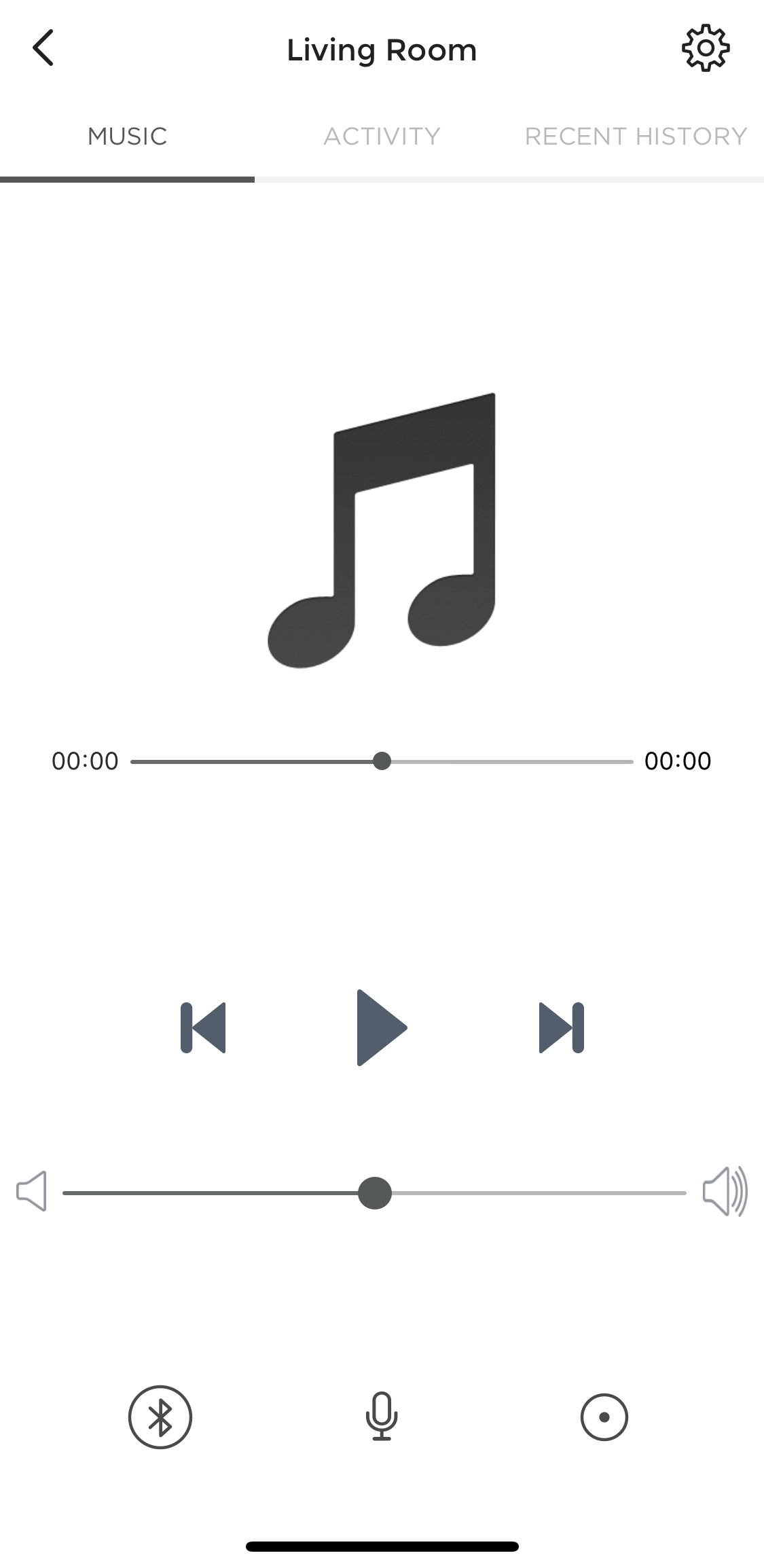 Your OneLink Safe and Sound smoke detectors are on duty 24/7 monitoring for fire or carbon monoxide leaks, but that’s not all they do. The hard-wired versions are also amazing premium speakers.
Your OneLink Safe and Sound smoke detectors are on duty 24/7 monitoring for fire or carbon monoxide leaks, but that’s not all they do. The hard-wired versions are also amazing premium speakers.
In the OneLink App, you can add your choice of streaming music service. We have a family account on Spotify, so we use that, but you can also use iHeartRadio, Pandora, or TuneIn. Listening is as easy as tapping the Bluetooth button in your OneLink App and choosing the OneLink Safe and Sound to stream to.
There’s an equalizer in the app you can set to default or balanced, and you can either use Alexa to turn the volume up and down, or just tap the app. Using the OneLink to stream music, podcasts, or even the news is something that just gets better every day. The only thing I haven’t been able to do is create a group of speakers to stream to.
I attempted to create a group of multi-room speakers in Alexa, and the app said no compatible speakers were found. I tried it several times and found I could only stream to one device via Bluetooth at a time. I was able to add an Alexa Skill to link the smoke detectors together to control the night-lights all at once, but I found it easier to just open the OneLink App and control them that way.
Overall the sound is crisp, clear, and even at high volume, distortion free. I turned up the music and listened to podcasts and didn’t hear a crackle or anything that would indicate the speaker wasn’t up to high volumes. There’s an equalizer in the OneLink App that you can adjust for sound, and you can choose default or balanced.
I have been so impressed with the OneLink as a speaker that I’ve almost forgotten it’s also a smoke detector. It’s such a smart home bonus to have the speaker built into this device.
One thing to note: You can’t stream to the battery-operated version. That device is simply a very efficient smoke detector/carbon monoxide monitor.
Using the Night-Lights on the OneLink Safe and Sound
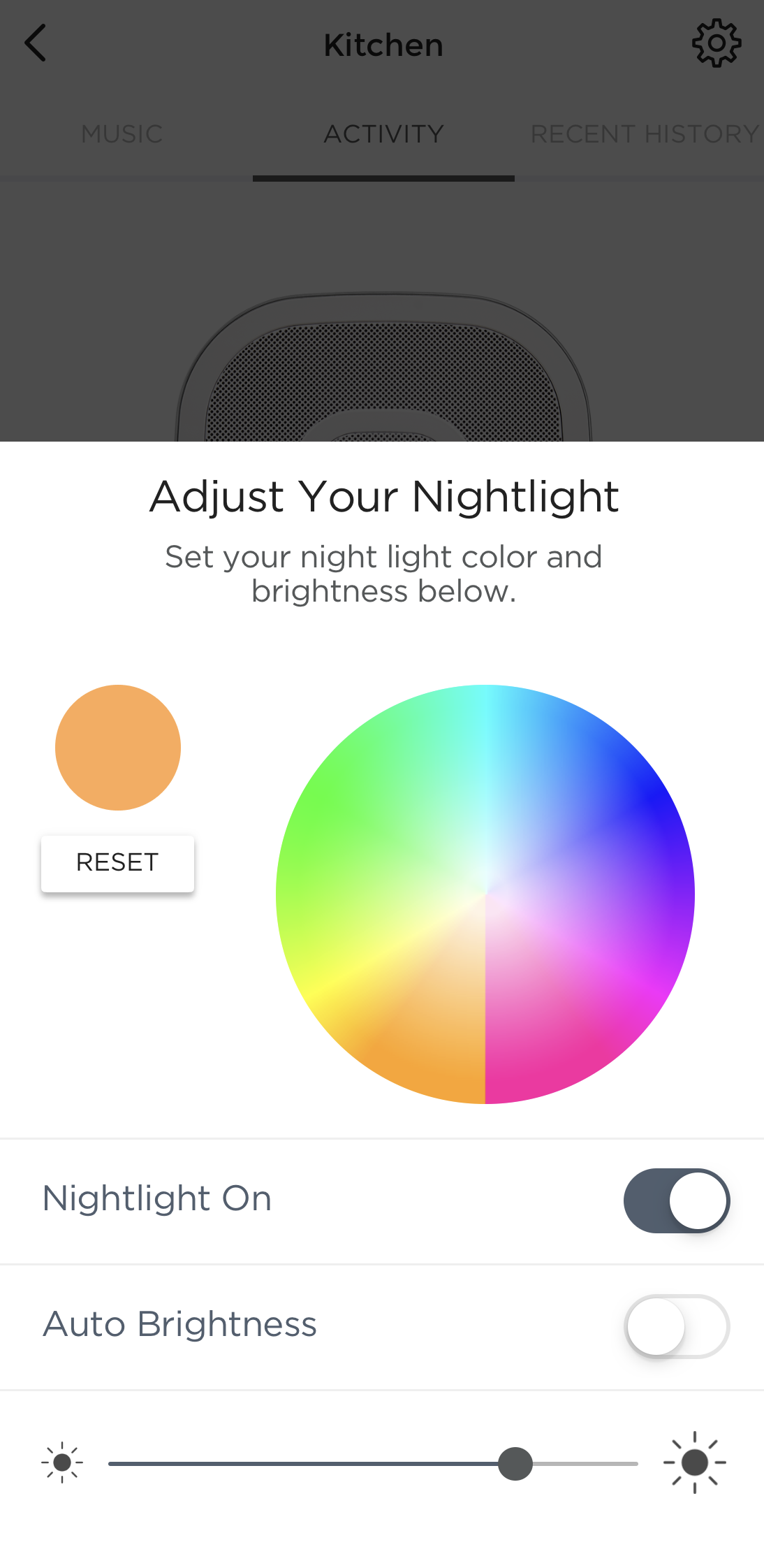 Night-lights help you see in the dark and can guide your way at night, and while the OneLink night-lights aren’t so bright they’ll light up a path, you’ll be able to see where they are very clearly.
Night-lights help you see in the dark and can guide your way at night, and while the OneLink night-lights aren’t so bright they’ll light up a path, you’ll be able to see where they are very clearly.
You can adjust the brightness of the OneLink night-light in the app, via Alexa, or via Siri. You can also change the colour, which I think is a great option. They will auto-adjust to the light in the room if you’d like them too.
As I mentioned, they aren’t bright enough to really make a difference, but they offer a nice glow when you’re walking by in the dark.
Should You Buy the OneLink Safe and Sound?
I never thought I’d hear myself say I love a smoke detector, but I love the OneLink Safe and Sound Hard-Wired Smoke and Carbon Monoxide Detectors. I haven’t been able to test out how they’ll work in a fire or carbon monoxide leak (thankfully), but after burning a few things in the kitchen, I feel comfortable they’ll work as they should.
The alarm is shrill, and I think it really helps to have a voice as a backup to tell you where the problem is. You get that voice with both the wired and battery-operated versions, so it’s a plus no matter how you install these smoke detectors.
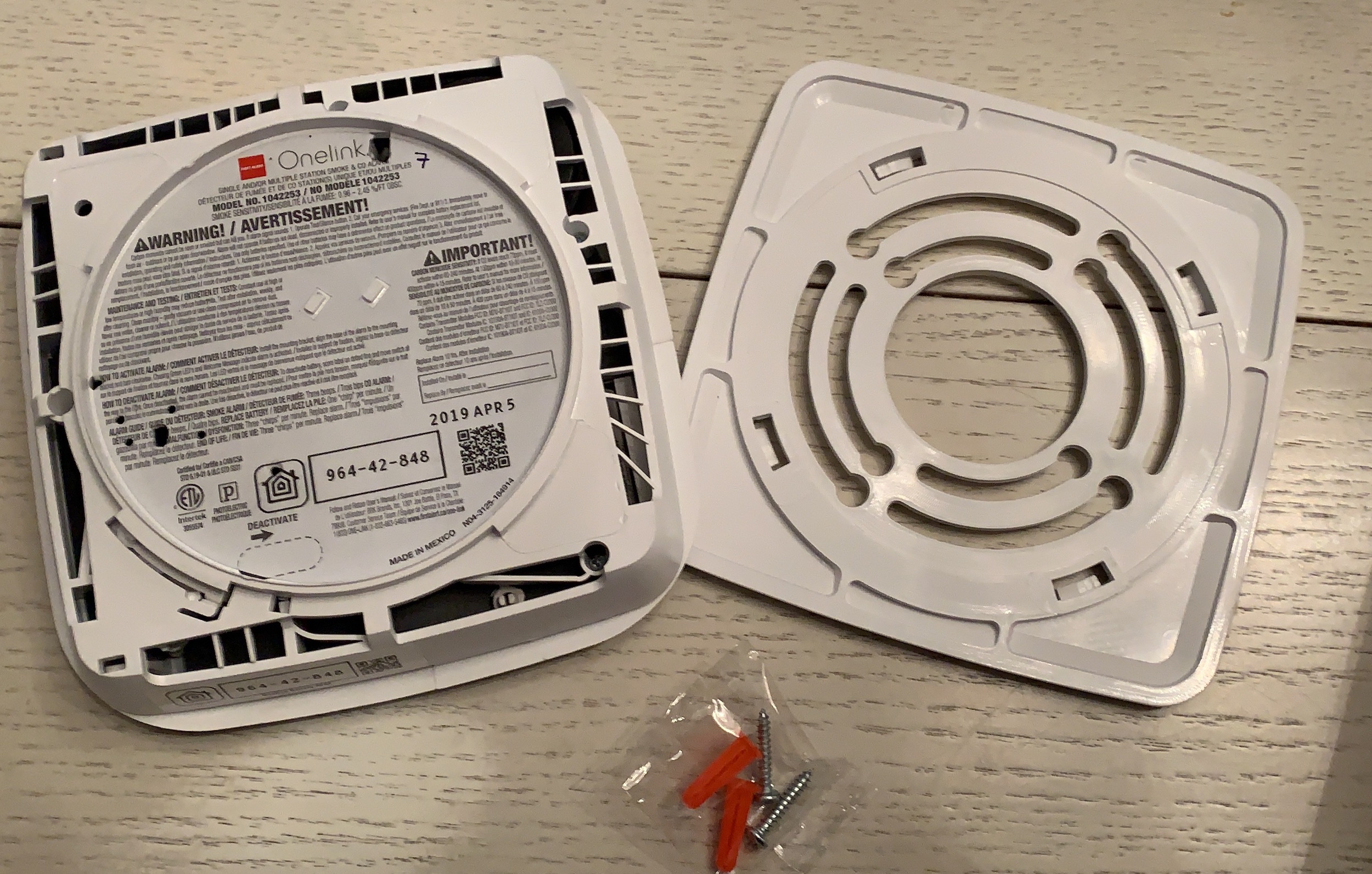
I think they’re set up to work well as smoke detectors, but what impresses me the most are the extra features. Alexa integration, HomeKit integration, and an app that works seamlessly make them a great addition to any smart home.
Just the fact that I’ll always know what the battery power will be (and I know I won’t be terrorized in the night by a false alarm from a beeping smoke detector) is enough for me, but the addition of those premium speakers is a huge plus. If you’re into home audio, you might have more sophisticated taste than I do, but they really impressed me.
The battery version is a great backup if you want a smoke detector in spots where you can’t hard-wire one, and they’re easy to install and have the same voice and shrill alarm you’ll find in the OneLink Safe and Sound hard-wired monitors.
I think the OneLink Safe and Sound is a must for any smart home. You can find both the hard-wired and battery-operated OneLink Smoke and Carbon Monoxide Detectors right now on Best Buy.

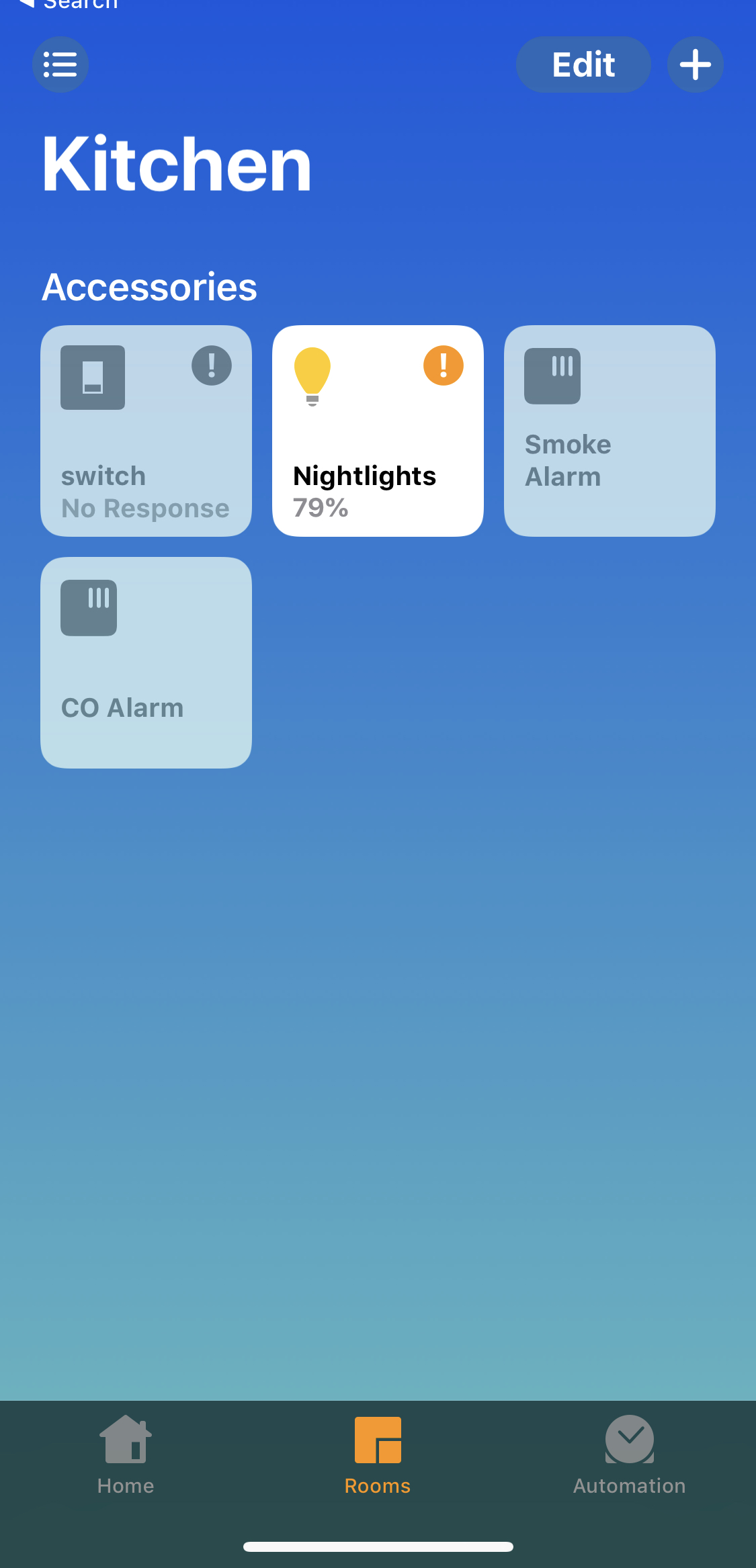



This looks pretty cool. When I buy my own place again I am certainly interested in using something like this for my smoke and carbon monoxide detection.
Comments are closed.