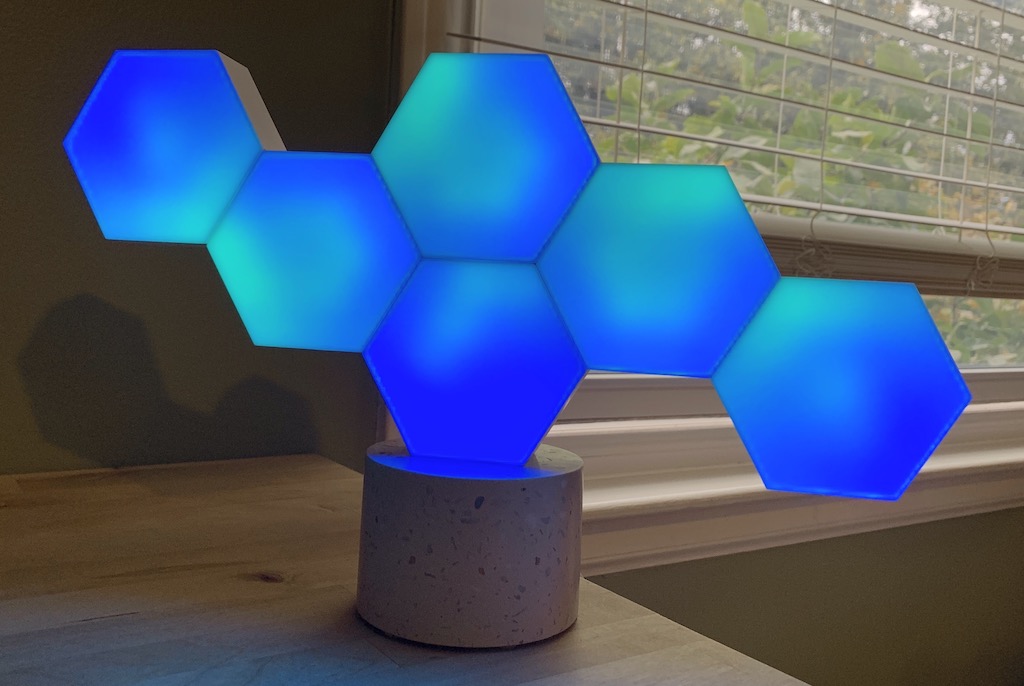
I’m a big fan of smart lights, especially the ones that go beyond the basics of a “smart” light bulb. When it comes to thinking outside the box, LifeSmart’s Cololight Aurora Rhythm smart lighting system definitely stands out from the pack. This system turns smart lighting into art. With the Cololight Aurora Rhythm Smarter Kit, you have everything you need to assemble a 3D smart lighting “sculpture” complete with a marble-look base. You get all the functionality of app-controlled multicolour LED lighting, plus the ability to pulse to the beat of your music, and support for Alexa and Google Assistant voice control.
It’s a very cool concept, but does the Cololight Aurora Rhythm Smarter Kit live up to its potential? I’ve spent the past few weeks finding out …
Unboxing the kit

LifeSmart sends the message that this is something different right from the packaging. Instead of a box, the Cololight Aurora Rhythm Smarter Kit arrived packed in a large cardboard cylinder. Breaking open the box reveals the six hexagonal light “tiles,” a collection of fastener clips, a USB power cable, and a heavy, hollow, faux marble base.
The tiles are white plastic—each 7.5 cm across and 3 cm thick. On the back are connector ports on every side (with a double port on one side, and a power port in the middle). The one thing missing is a power source, so you’ll have to supply your own USB power adapter to plug the cable into.
Assembling the Cololight Aurora Rhythm
 Assembly of the Cololight Aurora Rhythm is very straightforward. You start by picking one of the tiles, connecting the power cable (it has a proprietary flat connector), and threading the USB cable through the slot in the base. The tile will then fit securely into that slot, becoming the base that your light system will build on. At this point, if you connect it to power, the tile will glow with a swirling blue-ish green light pattern.
Assembly of the Cololight Aurora Rhythm is very straightforward. You start by picking one of the tiles, connecting the power cable (it has a proprietary flat connector), and threading the USB cable through the slot in the base. The tile will then fit securely into that slot, becoming the base that your light system will build on. At this point, if you connect it to power, the tile will glow with a swirling blue-ish green light pattern.
You can now assemble the rest of the tiles in any pattern you like, using the supplied clips to attach tiles. As each clicks into place, it is connected to power and begins to glow with light. You can switch up the design at will, and use as many or as few of the six supplied tiles as you like (LifeSmart says you can add more tiles if you choose to expand beyond the kit).
 The heavy base keeps it from toppling, even if you opt for a lopsided design. There are extra clips that can be added to free ports in order to add additional rigidity to the assembled light tiles. The system can also be expanded using additional tiles.
The heavy base keeps it from toppling, even if you opt for a lopsided design. There are extra clips that can be added to free ports in order to add additional rigidity to the assembled light tiles. The system can also be expanded using additional tiles.
Building and switching around designs is very satisfying. The back surface of the power cable has a tiny touch button that will cycle through 10 different built-in light patterns. It’s great that the Cololight Aurora Rhythm is able to function right out of the box, but it’s also packing some serious smarts—assuming you get it connected to Wi-Fi …
App-controlled smart features
The Cololight Aurora Rhythm goes beyond unique 3D LED lighting to offer smart capabilities, controlled by its mobile app (available for iOS and Android). To get those smart features, the light system must be connected to your Wi-Fi network, and that’s where I ran into a problem.
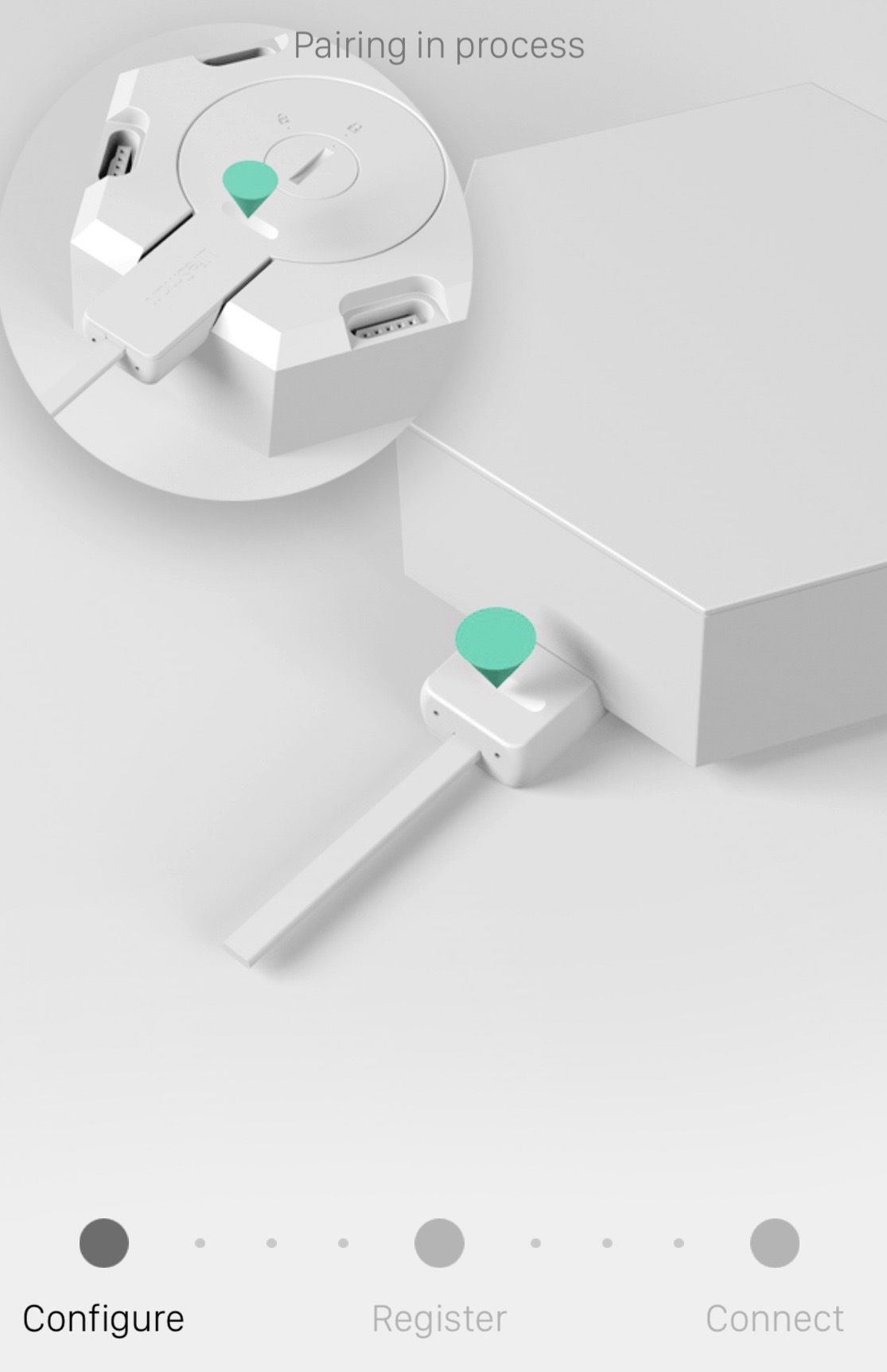 The light only supports the 2.4GHz Wi-Fi band. This isn’t unusual among smart home gadgets, but the Cololight Aurora Rhythm literally only connects to 2.4GHz. Many people use a single network name (or SSID) for both the 2.4GHz and 5GHz bands on their router. That’s the case at my house, which is currently equipped with a mesh Wi-Fi router. Unless there’s a separate SSID for the 2.4GHz band, the light won’t connect to the network. I worked with the company’s support team, who confirmed this limitation.
The light only supports the 2.4GHz Wi-Fi band. This isn’t unusual among smart home gadgets, but the Cololight Aurora Rhythm literally only connects to 2.4GHz. Many people use a single network name (or SSID) for both the 2.4GHz and 5GHz bands on their router. That’s the case at my house, which is currently equipped with a mesh Wi-Fi router. Unless there’s a separate SSID for the 2.4GHz band, the light won’t connect to the network. I worked with the company’s support team, who confirmed this limitation.
To test some of the smart functionality, I set up a standalone router with a separate 2.4GHz band, and the Cololight Aurora Rhythm quickly connected. Setup is straightforward, and I do appreciate the fact that LifeSmart offers the option of setting up and using the light as a “guest” instead of requiring you to register an account first.
The app lets you change colours (and intensity of the lights) and to choose from different lighting patterns. Unfortunately, I was unable to try out the Alexa and Google Assistant voice control because moving devices and my iPhone to connect to the “fake” router meant losing internet access …
Putting the “rhythm” in Rhythm with music
One of the cool features I was able to try out was the ability to have the lights pulse to the beat of music. I’ve always been a sucker for these LED “music visualizers,” and the Cololight Aurora Rhythm didn’t disappoint on that front. Play your music and the tiles pulse in time with the beat, in your choice of colours and patterns. It’s actually pretty mesmerizing …
There are two things to be aware of on this front, though. First, the music feature requires the app, which means the lights must be connected to Wi-Fi. The second thing is that the light system itself lacks a microphone and uses your smartphone’s mic. This required my iPhone to be close to the speakers playing music, but it also meant I couldn’t use that iPhone to be doing the streaming as its microphone would be blocked.
The one advantage to this approach is it means you can set up the Cololight Aurora Rhythm pretty much anywhere in a room without worry about proximity to speakers—while still making full use of the music pulsing action.
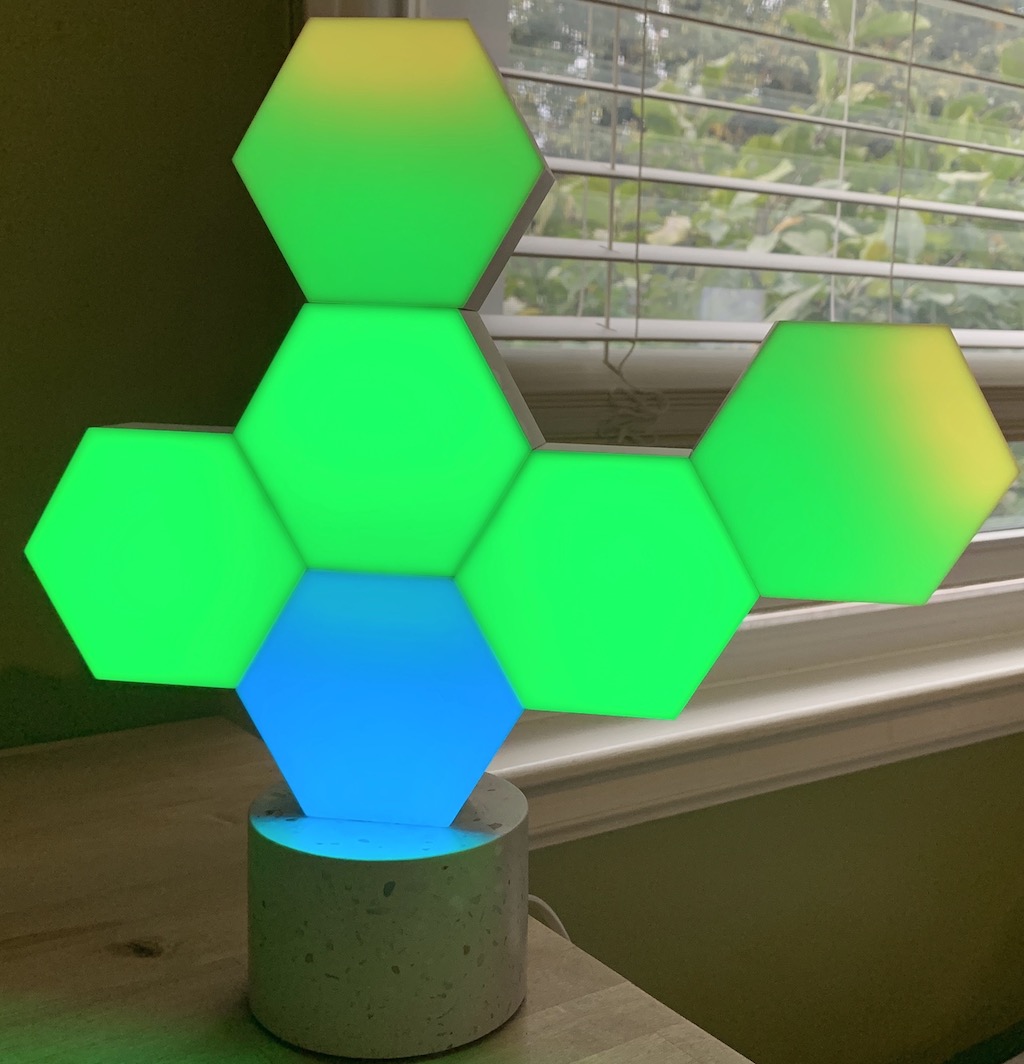
Is this the smart lighting system for you?
The 3D interchangeable tile approach of this unique smart lighting system works very well, and you can have fun while creating some very cool looks. I love the idea of moving the lighting away from a socket or the wall. And the pulsing to music function would make it great for parties. Leaning on your smartphone’s microphone may be a problem—at least if it’s your only source of streaming music—but the real concern is the finicky Wi-Fi. If your Wi-Fi network has a separate 2.4GHz SSID, then no problem, you’ll have fun with the Cololight Aurora Rhythm Smarter Kit. Otherwise, you’re limited to the 10 built-in light patterns that you get without Wi-Fi connectivity, making it a much less compelling choice.
Be sure to check out the smart home section at Best Buy, where you’ll find unique products like the Cololight Aurora Rhythm, along with all the brands in smart home lighting.




The smart light is a new innovation. Through smart light, you can convert color their colours according to you need or moods and you can turn them off from anywhere.
Comments are closed.