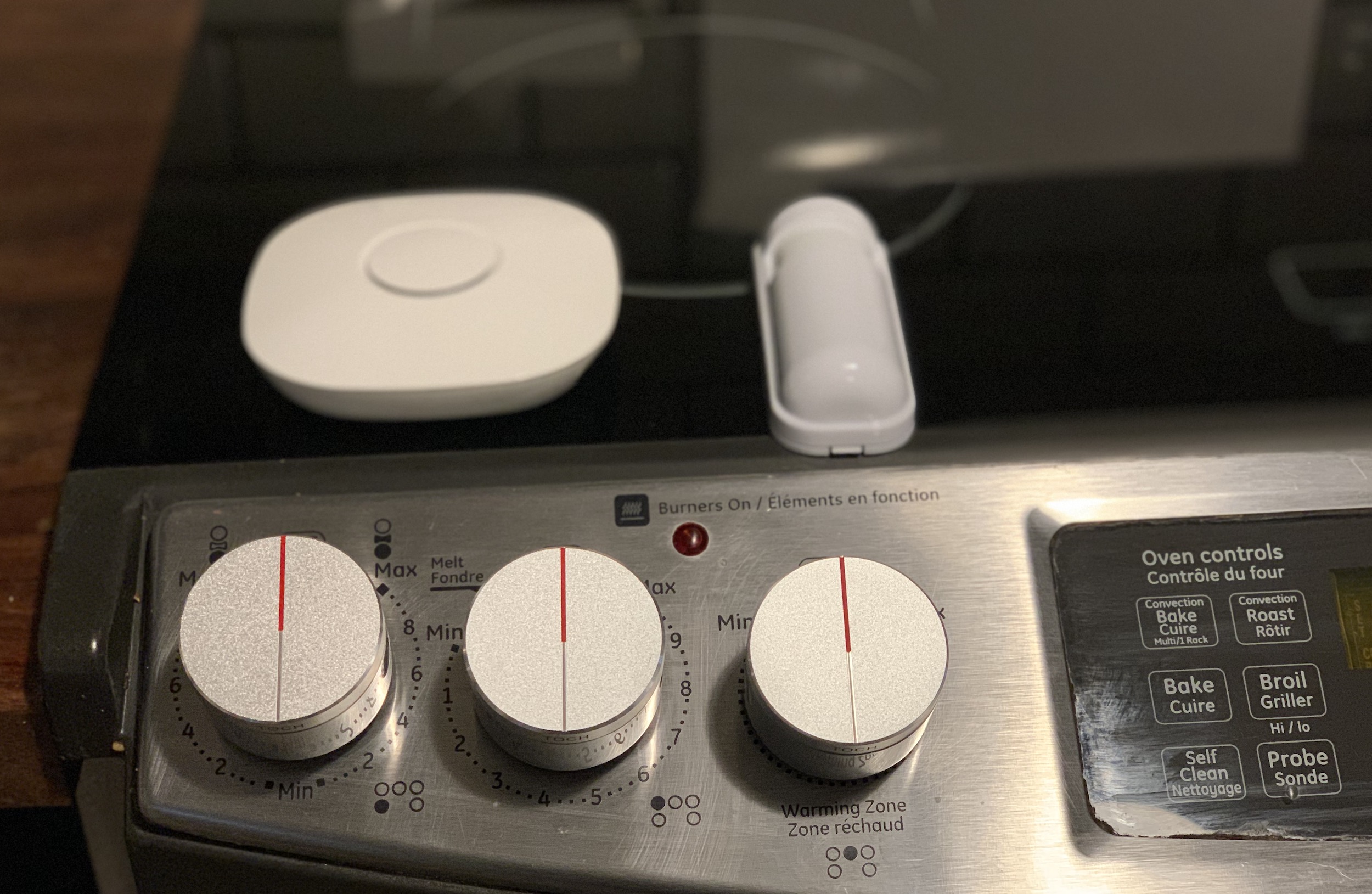 If you’ve ever left something flammable close to a burner on your stove, you know how scary it can be when a small fire erupts on the stovetop. It’s happened to me before, and it happened once when one of the kids accidentally turned a knob on the stove and a towel caught fire. I was on alert and quick to catch the potential fire, but what if I wasn’t watching as closely? That’s the concern Toch Smartturns, a set of smart stove knobs designed to turn your stove into a smart stove, and iGuardStove, a plug-in that disables your unattended stove, addresses with their products. Working with a motion sensor, if no one is sensed near the stove for a period of time, the products will either send out an alert or disable the stove completely.
If you’ve ever left something flammable close to a burner on your stove, you know how scary it can be when a small fire erupts on the stovetop. It’s happened to me before, and it happened once when one of the kids accidentally turned a knob on the stove and a towel caught fire. I was on alert and quick to catch the potential fire, but what if I wasn’t watching as closely? That’s the concern Toch Smartturns, a set of smart stove knobs designed to turn your stove into a smart stove, and iGuardStove, a plug-in that disables your unattended stove, addresses with their products. Working with a motion sensor, if no one is sensed near the stove for a period of time, the products will either send out an alert or disable the stove completely.
I recently took a look at these two smart stove devices and was able to see exactly how useful they would be for parents who want an extra level of childproofing, as a security measure for kids just learning to cook, or for anyone who has an aging parent who’s still living independently.
Appearance and features of Toch Smartturns
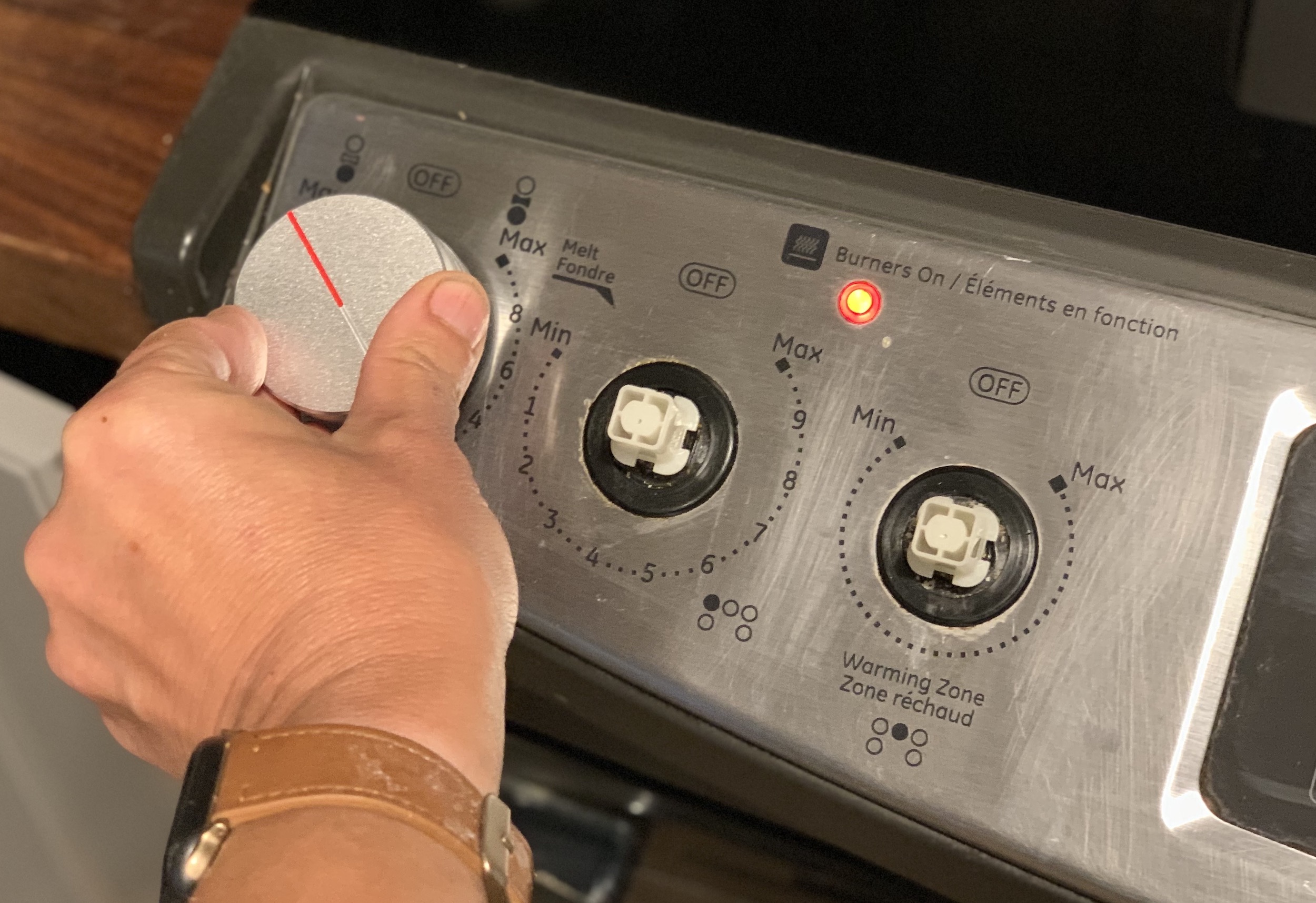
Toch Smarturns is a set of stove intelligent stove knobs you use to replace your current stove knobs. I have a GE Cafe range with knobs on the front, and the Toch Smarturns fit my stove perfectly. It works with both gas and electric stoves.
In the box of Toch Smarturns, you’ll receive 4 intelligent knobs, 24 Universal knob adaptors (so they’ll fit any stove), 1 Hub, and 1 Motion Sensor. The knobs use CR2032 batteries you can replace when they wear out. You should get up to four years of battery life.
You’ll also get the cords and cables required to install and use the knobs. To set everything up, you’ll need to download the free app that’s available on the App Store or Google Play. There are also several good install videos available on the Toch Tech website.
Toch Smarturns turns your stove into a smart stove

When you have small children, you can never be too safe where the stove is concerned. The same worry goes for older children staying home on their own for the first time, or an aging parent who lives on their own. Both of my parents are in their 70’s now, and although they continue to live independently, I’m starting to have real concerns about their daily safety.
Toch Smarturns addresses the worry of leaving the stove unattended by providing you with replacement smart knobs for your stove. The set I was sent works with vertically positioned knobs, and they are simple to place on your stove. I like the sleek look of these knobs, and I think they’re actually nicer than the knobs I currently have.
The Hub to run your Toch Smarturns smart knobs is easy to install. It plugs into a power outlet, connects to your Wi-Fi, and you sync it with your knobs and a motion sensor.
Your Toch Smarturns stove will connect to the mobile app. That app lets you see if your stove is off or on, check to see whether someone has started the cooking process, receive local alerts and notifications you can set up to go to multiple different devices, and view stove usage records for multiple stoves.
You can also see if anyone has been in the vicinity of the stove recently, and that will ease your mind if you’re wondering what an elderly parent is up to that day or trying to find out whether they’ve eaten.
Unique features of Toch Smarturns
The motion sensor is placed in an area where it would be able to pick up motion around your stove. Imagine that you’re cooking something and you get distracted for some reason. When the Toch Smarturns motion detector doesn’t detect motion around a stove that’s turned on for a period of time, a local alarm will sound from the Hub.
You can still use this device if you don’t have Wi-Fi. It will just sound off a local alarm but won’t send smart notifications. Keep in mind that this device will sound an alert, but it won’t actually turn off your stove.
I didn’t use this device myself, but after looking at the pieces in the package, it seems like a very straightforward product to use. The concept is simple, and given how many house fires start in the kitchen due to a neglected stove, it’s a great product for peace of mind.
Appearance and features of iGuardStove

I was also able to take a look at iGuardStove. iGuardStove is a small stove plug-in and control bar, and this device is designed to automatically shut the power off to your stove in the event that it’s left unattended.
You get two pieces with iGuardStove; the stove plug that connects to your wall and the iGuardStove control panel. The control panel is about the same shape and size as a power bar, and it has small LCD displays that walk you through connecting to Wi-Fi and setting timers. There’s also an alarm, strobe light, and motion sensor on the panel. It works with electric and gas stoves.
There are two types of iGuardStoves: a smart model and an intelligent model. While both can connect to Wi-Fi, only the intelligent model will connect to an online account that lets you access different data.
You don’t need to have Wi-Fi to use iGuardStove, and it will still automatically turn off your stove (and the alarm will sound) without Internet access.
Turn off your stove remotely with iGuardStove
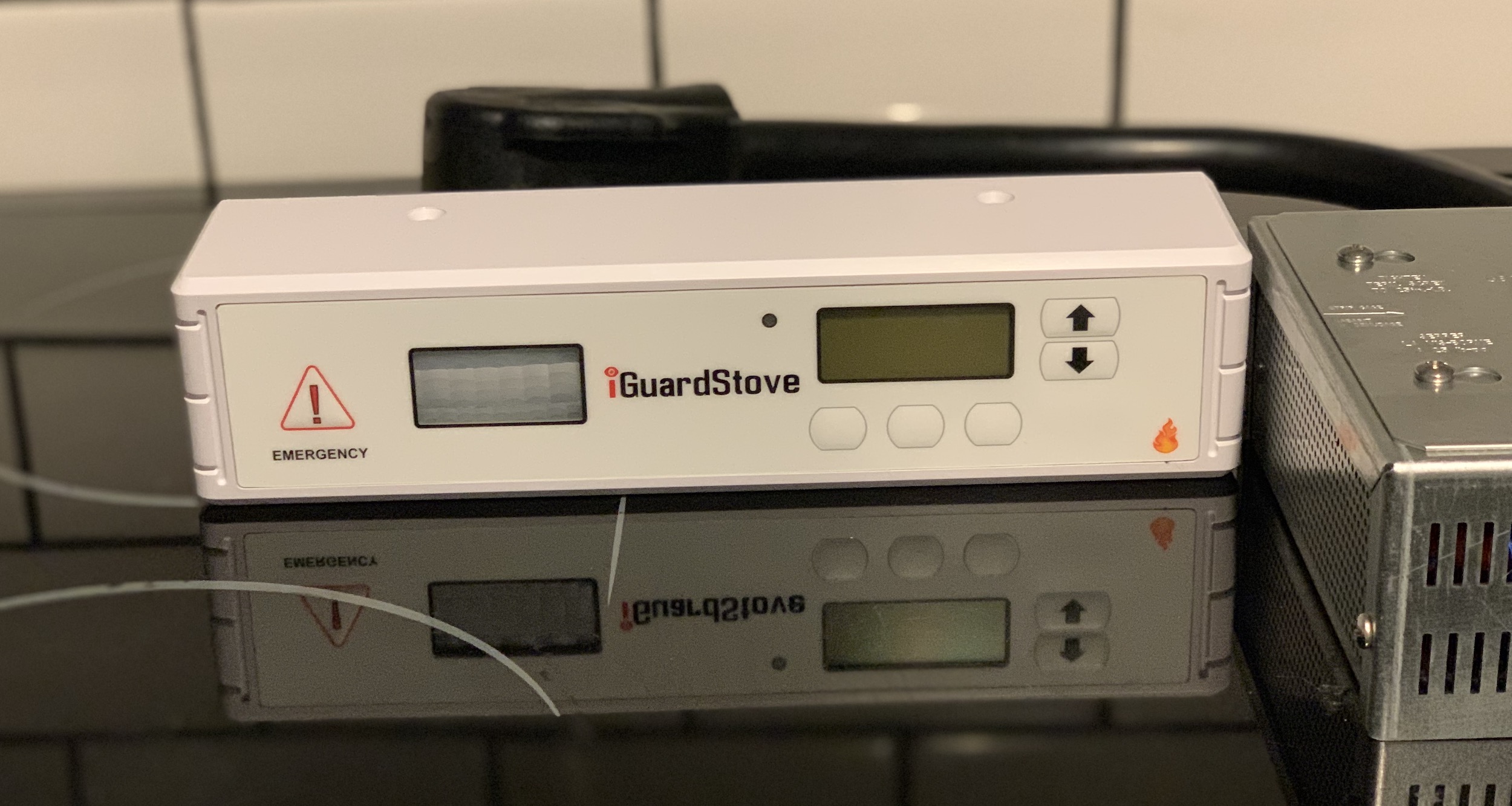
iGuardStove looks very simple to install, but you’ll have to pull your stove out in order to plug it in. The iGuardStove cable plugs into your wall, and you plug your stove into the iGuardStove cable. An extra cable connects the main hub to the plug-in. Once you connect the iGuardStove device to power, you can walk through the steps to connect to your Wi-Fi.
iGuardStove uses motion detection to automatically shut your stove off if no one has been in the kitchen for 5 minutes. A countdown timer will start after the motion sensor can no longer detect you, and if the timer runs down, it will automatically shut off your stove. If it detects motion again, it will automatically turn it back on.
Unique features of iGuardStove

The range of iGuardStove is about 8 to 10 feet in a cone-shaped area. There’s also a manual timer you can set if you know you’ll be cooking something like a roast or stew that won’t need to be checked on frequently.
There’s Night Lock, Caregiver Lock, and Child Lock options so the stove can be disabled during certain hours, and with a Wi-Fi connection, you can remotely monitor or turn off your stove. There’s even a Daytime Activity Monitor if no motion has been detected in the kitchen for 3 hours.
There’s a lot of data that gets sent to your phone with iGuardStove. You’ll have a log of nighttime activity, so any motion in the kitchen will be detected. You’ll also receive text notifications, have a record of automatic stove shut-offs, and iGuardStove can even connect to your Nest Protect smoke and carbon monoxide detectors.
iGuardStove would be a great device to protect your kids who are just learning to cook or your parents who may not remember to turn the stove off. I love the fact that it works with Nest Protect, because if smoke is detected, your stove will shut off.
As both Toch Smarturns and iGuardStove address the serious issue of stove fires, I think they would be great additions to any house. After seeing them and checking out how they work, I know I’ll be purchasing one or the other for my parents. With the smart notifications, I’ll know exactly what’s going on, and I won’t have to be in their house to monitor their stove use.
You can find both Toch Smarturns and iGuardStove at Best Buy.



