
Amazon’s Alexa digital assistant is now live in Canada, and is embedded on three devices: the Echo, Echo Dot and Echo Plus. Here’s how it works.
Alexa has been available in the United States, going back to 2014, with Britain and Germany included since then. The voice platform has matured slowly since, but in coming to Canada, it is further advanced than it was when it first came to market a few years ago.
As a voice assistant, Alexa communicates on demand, meaning you ask it to do something, and it complies within its capabilities to understand and execute. It covers a fairly wide range, and holds certain strengths when compared to its primary artificial intelligence (AI) rival, Google Home.
Virtual assistance
Alexa is built-in to the three different Echo devices. The Sonos One is already available as well, except its Alexa functionality won’t be turned on until early 2018. I’ve been testing Alexa on that speaker as well, so will also include any references to it in this review. The Ultimate Ears MegaBlast is another Alexa-enabled speaker covered on the blog too.
The premise is pretty simple. Plug in the Echo device, download the Alexa app on your iOS or Android phone, and the two should be able to see each other. Following the step-by-step guide to connect the Echo device to your home network, you can then go about configuring it.
This can include going to the settings and inputting an address for localized information, like weather, traffic and nearby places of business, among other things.
By default, every query or command must begin with, “Alexa.” So, for example, saying, “Alexa, what is the weather forecast for tomorrow,” would garner a proper response. You know you’ve done it right when the halo on top of the device turns blue and you hear the automated voice. There is an option in the settings to change the opening salutation to something else. Before you get excited, the options are limited. Echo, Amazon and Computer are your only other choices.
Key to Alexa’s breadth of information is not only access to the Internet, but also integrating with services and smart home products, which I’ll touch on as well. This can range from streaming music on request to controlling when a smart home product turns on or off. There are ways to expand on both, particularly with a section called Routines, to help automate things further.

The Echo devices
The Echo units are similar to each other, yet have distinct differences that make them stand apart. All of them have far field microphones allowing them to hear you from across the room.
The Echo Dot is the smallest as a puck-shaped unit that can fit in just about any location in the home. It only needs to be plugged into a wall outlet. It has a physical button as a secondary method to wake it up, as well as mute and volume buttons.
Its internal speaker is basic, and while okay for hearing it respond to something, it’s not good enough for any sustained audio playback. There’s an Aux-In port in the back to plug in another speaker, or you could pair with a Bluetooth speaker, thereby allowing you some freedom to put the Echo Dot in one place, while the speaker (within Bluetooth range) is sitting further away.
The Echo is shorter and lighter than previous models, but since it’s the first in Canada, that distinction is moot. Its speaker is sizeable enough to fill a room, and the cylindrical design with fabric cover makes it more amenable to those thinking of their décor.

It, too, has an Aux-In port and Bluetooth functionality to pair with another speaker in case you want to ramp up its audio capabilities. I would recommend getting a Dot for that reason though. The Echo is better for smaller rooms if you intend to play music through it.
The Echo Plus is the largest and most versatile of the trio. Its speaker is about the same as the Echo, except for a marginally bigger tweeter in the Plus. Noticeably taller, yet only a little heavier than the Echo, its main differentiator is the inclusion of a smart home hub in the Plus.
That internal hub runs off the Zigbee standard, allowing any compatible smart home device to connect directly to the Plus without the need for a third-party hub or bridge. Examples include Philips Hue lights and the Nest Thermostat.
Smart home integration
 I used the Alexa app’s “Discover” feature to scan for smart home devices in my home. To integrate things further, I navigated over to the “Skills” section to link the accounts for the corresponding products. My Hue lights were one example, as well as the iRobot Roomba vacuum.
I used the Alexa app’s “Discover” feature to scan for smart home devices in my home. To integrate things further, I navigated over to the “Skills” section to link the accounts for the corresponding products. My Hue lights were one example, as well as the iRobot Roomba vacuum.
Linking them also enables access to features for that product. For instance, I could tell Alexa to not only turn Hue lights on or off in a certain room, but also to change scenes, even if I created them. In the same way, I could tell Alexa to tell the Roomba to start cleaning.
The Echo Plus has the Zigbee integration, but all the Echo products will communicate with bridges or hubs. The advantage in having Zigbee built-in, particularly for compatible smart lights, is that they don’t need the bridge to work. Buy Hue bulbs without a bridge and you’re good to go.
Not all smart home integration is hardware-based. Some skills are software-based and free to use, so while they require no upkeep, they are part of the package.
Routines are a good way to perform situational automation. In my case, if I say, “Alexa, playing video games,” my living room lights will change to a dimmer light and the fireplace ambient sound will start playing. I could put together something similar for watching a movie. Another is, “Alexa, start my day,” which will run down weather, traffic and play news clips.
Music and audio playback
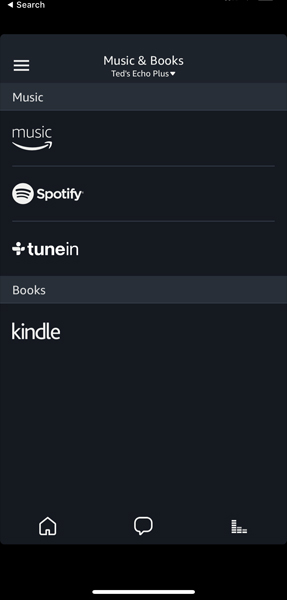 This is easily one of my favourite features when using Alexa at home. I linked my Spotify account, and was able to ask Alexa to play a song, artist or album on demand. Even playlists I created work without fail.
This is easily one of my favourite features when using Alexa at home. I linked my Spotify account, and was able to ask Alexa to play a song, artist or album on demand. Even playlists I created work without fail.
TuneIn also works well. I routinely ask Alexa to play a podcast or radio station through that app, and it obliges. For example, saying, “Alexa, play TSN Radio on TuneIn,” will give me the broadcast closest to my location. I also liked using it to run down news stories whenever I said, “Alexa, play my flash briefing.”
Another useful audio interaction is for ambient sounds. There are plenty to choose from under the Music and Audio section within Skills, like fireplace sounds, windy trees, white noise and many more. These can all be added to your own skills list and start playing through a simple command. Some might only play for one hour, but saying, “Alexa, loop (ambient sound name)” will keep it going until you tell it to stop.
And let’s not forget Kindle audiobooks. If you have any, you can listen to them on demand too. On top of that, you can make phone calls through the Echo and Echo Plus as well, with those on the line being able to hear you while you’re halfway across the room.
There are pretty distinct limitations though. If you subscribe to Apple Music, Google Play Music, Tidal, Deezer or some others, Alexa can’t access those libraries. The Sonos One does support those services, but that doesn’t mean you can verbally select music from them. The One also can’t do phone calls.
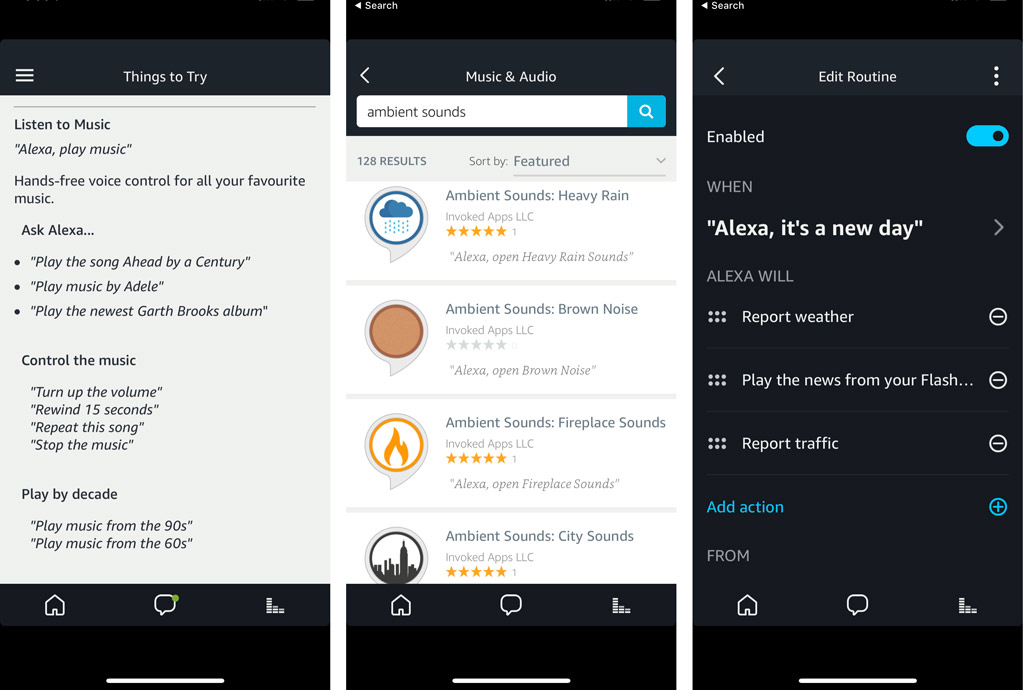
Day-to-day use
Alexa can set alarms, reminders and collect a list for you. Lists could be for shopping or simple to-do items that need to get done. It can prove useful in answering varying questions. I once asked how much olive oil could substitute a teaspoon of butter, and it told me how much to use. Alexa is capable of accessing recipes, and can help guide users during the cooking process.
Much of the daily interaction is purely discovery. Learning Alexa’s intelligence requires testing it for knowledge. It can look things up on the Internet, providing a brief summary. It can answer mathematical questions, convert currency, tell jokes, announce sports scores, recite famous quotes and much more.
The ease of use becomes more apparent over time, and with growing trust. Knowing what Alexa should know is half of it. The other half is in knowing how to phrase the command. Say it in the wrong order, and you may get a puzzled response, or nothing at all.
While tireless in getting answers, Alexa isn’t especially conversational, and you still can’t really string commands together. Turning on lights and playing a song usually require two separate commands in sequence where one is completed before it’s ready to listen for the next one.
Final thoughts
As speakers, the Echo and Echo Plus are pretty good, but no match for the resonance of the Sonos One. Sonos will be including Google Home integration into its One speaker as well, making it the only device to currently support both, though Home won’t come to it until sometime in 2018.
No matter what device you go with, Alexa could be an impactful part of your home, so long as you make it work for you. Having smart home products and a Spotify subscription does help, but you don’t have to go all out to make Alexa useful. It has plenty of room to grow, and you won’t grasp all of its functionality right away. It will take some time.
The Amazon Echo, Echo Dot and Echo Plus are available now. You can also check out the Sonos One and Ultimate Ears MegaBlast, also available now.




All I need to purchase is the echo dot and a plug and it will wok is that correct
Does Alexa require a smart plug for every device you wish to command ?
Not for every device. If the smart device has compatibility (i.e. an Alexa Skill), then it should be fine. You can make a “dummy” product smart by using a connected smart plug like Belkin Wemo. Wemo products work with Alexa.
Can Alexa be used in Barbados, West Indies?
Technically, yes, it can be used in Barbados, but because Alexa hasn’t launched there, you won’t get localization. That means you would have to mention the city or town you live in when asking about the weather. Anything you want to know based on where you live would need to have that.
Beyond that, smart home integration, music streaming and other basic usage (asking questions, integrating skills) should work fine.
Comments are closed.