
Chromebooks are one of the fastest growing computing categories. Small, lightweight and inexpensive these Google Chrome OS-powered notebooks have proven ideal for many users including students and small business. They’re great for home too. But what if you want the touchscreen experience that’s become a standard feature on Windows 8 Ultrabooks? You were pretty much out of luck on the Chrome side. Acer has filled that gap quite nicely with the new C720P Chromebook, an 11.6-inch device that combines the advantages of Google’s Chrome OS with a multi-touch display. It’s available now at Best Buy, but if you want a preview of what it’s capable of, I’ve spent some time putting a C720P Chromebook through the paces for a review.
A Very Quick Chromebook Primer
Windows notebooks, laptops and Ultrabooks run Microsoft’s Windows operating system and MacBooks run Apple’s OSX. All are full featured portables that run desktop software applications and both require considerable hardware resources to perform: a fast CPU (like an Intel Core i5 or Core i7), lots of RAM, a big hard drive and often a video card as well.
Chromebooks run Google’s Chrome operating system which has very modest hardware requirements and relies highly on Google’s cloud-based apps (although you can still work offline). As a result, Chromebooks tend to be smaller, lighter and much less expensive.
Want more detail, including the sorts of applications where Chromebooks tend to shine? Check out our Introduction to Chromebooks post.
First Impressions
Out of the box, the review unit Acer sent was immediately a refreshing take on the Chromebook. Visually, was a dead ringer for my MacBook Air. The Acer C720P Chromebook has a bright white, unapologetically plastic case.
It doesn’t look cheap, it looks clean and stands out in a field of laptops and notebooks that all seem to be either silver or black. It didn’t attract dirt or fingerprints and wiped off easily. The Google Chrome logo adds just a flash of colour on the lid. The overall effect is actually rather refreshing.

Build quality seems very solid, opening the lid didn’t require excessive effort, the hinge has no wobble and —unlike some other Chromebooks I’ve used— the Acer C720P is not particularly top heavy. One interesting thing I quickly discoverd is that hinge allows for a much wider range of motion than in a typical laptop, 145 degrees. This makes it easy to find an optimal viewing angle from different positions and I suppose it would be useful with touchscreen functionality.
Speaking of the display, the 11.6-inch HD LED backlit screen on the Acer C720P is not meant to compete with the ultra-bright, Full HD displays found in more expensive PCs, but it more than holds its own. I was actually quite impressed. It’s not as bright as some, but wasn’t washed out, viewing angles weren’t bad and it was quite crisp.
Like most Chromebooks, you don’t get as many ports as you would with typical PC laptops, but the important ones are there: HDMI, USB, audio and an SD card slot. It also has Wi-Fi and Bluetooth support.
In terms of size, it’s compact compared to most laptops, but a little heftier than my 11-inch MBA —1.35 kg vs. 1.08 kg for the 11.6-inch MBA. It’s thin enough and lightweight enough to carry around without thought and small enough to slip into a small backpack or a decent-sized purse.
Specifications
 11.6-inch 1366 x 768 LED backlit touchscreen display
11.6-inch 1366 x 768 LED backlit touchscreen display- Dual-core Intel Celeron 2955U CPU @ 1.4GHz with integrated Intel HD Graphics
- 2GB DDR3 RAM
- 32GB SSD
- Chiclet style keyboard with touchpad
- VGA camera
- HDMI out
- 1 x USB 3.0, 1 x USB 2.0
- Bluetooth 4.0
- Stereo speakers
- Audio in/out
- Wi-Fi 802.11 b/g/n
- 3950mAh battery rated at 7.5 hours of use
- 20.4 x 28.8 x 1.8 cm, 1.4 kg
Check out the Acer C720P product page for full specifications.
Note: the review unit had slightly different specs than the retail version, with 4GB of RAM (instead of 2GB) and a 16GB SSD (instead of 32GB SSD). The difference shouldn’t materially affect performance other than to allow the test Chromebook to have more tabs open at once, but the retail unit’s larger SSD gives it the ability to store much more content locally.
Using the Acer C720P
I found the Acer C720P was a very comfortable machine to use and didn’t feel like a compromise. I’m accustomed to using Chromebooks, so the learning curve wasn’t there that someone used to operating in the Windows or OSX world would encounter, but even if you’re new to Chrome OS, it’s pretty easy to pick up —especially once you start to enjoy the 7 second boot times and automatic updates. I’m also used to working on an 11.6-inch laptop, so there was no acclimatizing to a smaller form factor required.
As mentioned earlier, the display is of surprisingly high quality. Doing my daily surfing through tech news websites and watching HD (720p) streaming videos, I had no complaints at all.

The keyboard is also very usable —the keys are responsive, well spaced and have sufficient travel to make typing a non event. That’s a good thing on a compact device.
One of the ways that Chromebook manufacturers often trim costs is by cutting back on battery life (when you use a lightweight CPU, little RAM and a tiny SSD, the battery is one of the more expensive remaining components). As a result, some Chromebooks suffer from a short battery life. The Acer C720P is a pleasant surprise in this respect. Its Lithium ion battery and Intel Celeron with Haswell power-saving technology combine for what Acer claims is 7.5 hours of battery life. It’s going to depend on what you use it for and settings like screen brightness, but I saw in the 7 hour range with the brightness at 3/4 and constant streaming online video. That’s pretty impressive.
My one real peeve? Its built-in speakers aren’t the Acer C720P’s strong point. If you plan on using it for listening to music or streaming movies, invest in a pair of headphones or some plug-in computer speakers.
About That Touchscreen
Personally, I didn’t think Chromebooks were missing out by lacking touchscreen functionality. Then again, I’m not a fan of integrating touchscreens and laptops. Tablets, absolutely. On a laptop, reaching over to poke or swipe at a vertical display just doesn’t make a whole lot of sense to me and the smudgy fingerprints drive me to distraction —I keep a bottle of screen cleaner and a lint-free cloth around all my machines… So clearly, I am not the target demographic here.
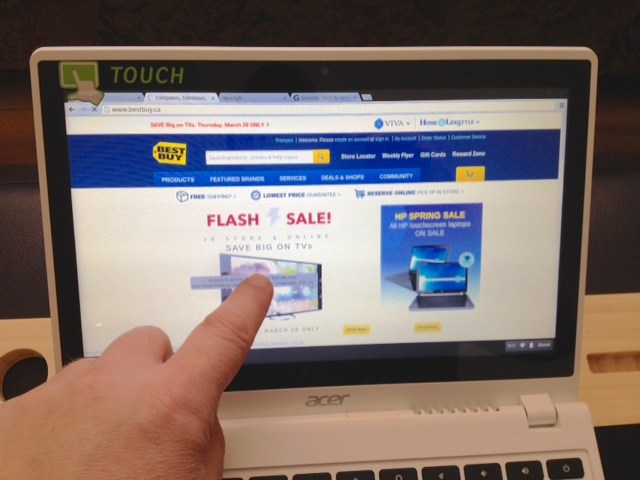
That being said, the Acer C720P’s display was very responsive when using touch gestures, so if you’re a fan, this is definitely the Chromebook for you.
For everyone else, you’re paying a bit of a premium for that multi-touch capability, but the Acer C720P is a very well built Chromebook with a quality display, snappy performance, generous storage capacity (for this sort of device) and nearly all-day battery life. Even if you never touch the display, the extras may well be worth the small premium and it’s still a fraction of the price of most traditional PC laptops.



