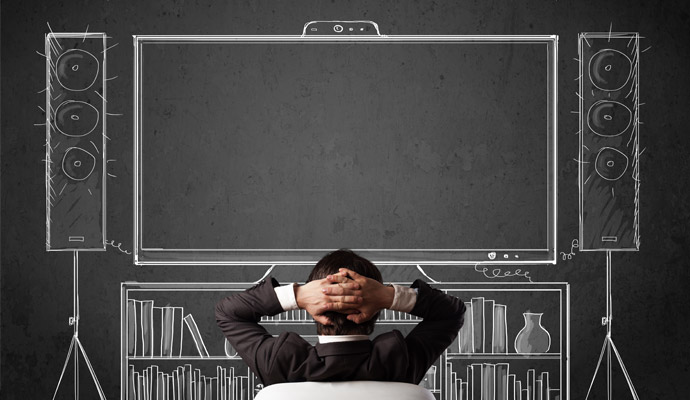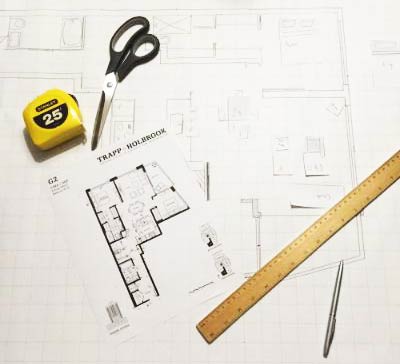Home Search
receiver - search results
If you're not happy with the results, please do another search
Feature
Spring home remodel projects part 2: the home theatre
Spring’s a time when we think about starting fresh. The weather starts to turn, things start to grow, and we start taking stock of our lives and our homes. Spring is also a time when many of us take a look around our houses and want to make changes. Our spring home remodel series is a great place to get some ideas for your next project, and this week, I’m going to look at how to jazz up (or create from scratch) a fabulous home theatre.
Computers, Laptops & Tablets
Computer keyboards: which one is right for you?
When it comes to a desktop PC, we tend to focus on high profile features like the display and the CPU. However, one of the things we take for granted—the lowly keyboard—can actually have just as much impact on how productive you are, or how much you enjoy using a computer. The good news is that the keyboard is one of the most easily (and inexpensively) replaced components of your PC, and there are plenty of options to choose from. Bluetooth, mechanical, backlit, full-sized, portable … which computer keyboard is right for you? I’ll explain the options and help you choose.
How-to
Moving Tips: Packing and unpacking your electronics and home theatre
“Write a blog about moving your electronics and home theatre tech. It should be detailed.” Considering I’m going to be moving my tech pretty soon, I think my editor picked the right guy. Whether you’ve got a TV and a Blu-ray player, or you’re packing up huge swathes of gear, this is the article for you. Let’s get cracking shall we?
Computers, Laptops & Tablets
Create the ultimate computer room
My home office is what I consider to be a pretty good computer room. It has everything I need, including the computer, an ergonomic chair, stereo, colour laser printer and a LEGO General Grievous perched on the desk (not everything in a computer room needs to be functional). It’s a pretty good setup. But it’s not the ultimate computer room. To get to that stage, you have to plan well and invest in some top notch gear. If you happen to be planning your version of the ultimate computer room, I’ve put together a list of things that I’d consider must-haves.
Feature
Why not take your home theatre experience to the next level
Various studies have shown how much time we watch TV, and it is more than I thought—about 4 ½ hours per day! North Americans are quite the couch potatoes (US and Canadian studies are similar). That’s over 1,600 hours a year. If you are spending that much time watching TV, why not seriously upgrade your viewing experience? I will tell you the three things to consider in taking your TV experience to the next level.
Feature
Connected audio essentials for a smart home
With over 75 years of Home Audio experience, Pioneer is no stranger to the Home Audio game. Ever since they shifted their focus away from televisions 5 years ago, they’ve been making progress in the “Smart home” market. In 2011, they envisioned a Smart concept car, and ever since, they’ve been making smart connected home audio products. Come take a look at some of the options they have produced for your connected home.
TV & Audio
How to configure a surround audio system like a pro
Buying a fancy surround audio system doesn’t mean anything if it’s not set up correctly!
Review
The Insignia PlayStation 4 remote makes that tricky interface much easier
Quite simply put: Watching BluRays and DVDs on your PlayStation 4 can be frustrating at best. You have to memorize a weird button structure, and then it’s tough to scan or find menus. You almost feel like you need a remote control, right? Thankfully, Insignia is here to the rescue with their PS4 remote, a simple (and inexpensive) way to watch movies and more. Come take a look.
Review
Pioneer X-CM32BT Micro System Review
The Pioneer X-CM32BT Micro System is a relatively compact little unit that can be deceiving. If asked to describe where it lands in the crowded arena of audio playback systems, I’d have to say it lies somewhere between massive amplifier/receiver systems and compact all-in-one mobile device docking stations. It reminded me of hi-fi systems of a couple of decades ago, but in a much smaller package. The system will play many audio formats and media. Radio, CD’s and digital audio files (MP3/WMA) are all supported.
Review
Review: The CronusMax lets you use cross controllers to different consoles!
It’s a neat concept – Using your Xbox One controller on your PS4, or maybe using your 360 controllers on your Xbox One. As one of the few people out there that still prefer the feel of the Xbox 360 controller to the Xbox One, I was a big fan of this idea as one of the few that prefer the feel of the 360 controller. The CronusMax is just the device that lets you do that. Come take a look at this powerful little device that’s no bigger than a flash drive.