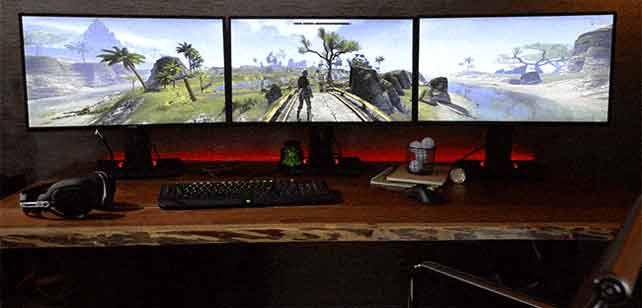
When talking about PC games, one of the big things everybody focuses on is how the games look. A lot of people spend the bulk of their gaming budget on making sure the graphical performance is top notch. With that in mind, it is worth considering your computer monitor since that is what you’re looking at. It is a good idea to pick out a great gaming monitor to run your gaming PC rig with since it can make all the difference in what you’re seeing.
Size
Often times bigger can seem better but that isn’t always the case. It’s a good idea to get a nice big screen so you can see more of the game at any time. Multiple screens can be a good idea for supported games too and give you an even more immersive experience. With that being said, sometimes it’s a good idea to step back from sheer size to consider other features, but in general you’ll be best served by getting the biggest screen you can which supports the other features you’re looking for.
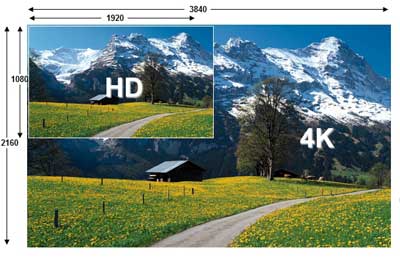 Resolution
Resolution
This is a big one. You can get a lot of full HD screens that max out at 1080p. While that’s fine for many, you can definitely do better. Check the screen’s resolution before taking the plunge. Ultra High Definition is even better and will cram more pixels in to your display for an even sharper image. Even if your current PC gaming rig can’t handle running games in UHD yet, consider the upgrade. Eventually your rig will be able to take advantage of it and it will help you be more future proof for 4K gaming.
Speed
If you’re serious about your gaming you’ll want to make sure that your monitor has a nice and fast refresh rate and response time. The faster, the better. Sure, you can game with a slower monitor but why would you? Faster speed means everything looks smoother and sharper even in the heat of battle.
Technology
 Look for technologies like G-Sync for example, which can synchronize your monitor to your rig’s GPU and help eliminate screen tearing, motion artifacts, and input lag in general. Once you see these technologies in action you’ll understand what a tremendous impact it can have on the lifelike appearance of your games, and you may even come to prefer a monitor with G-Sync over one with higher resolution or response time for example.
Look for technologies like G-Sync for example, which can synchronize your monitor to your rig’s GPU and help eliminate screen tearing, motion artifacts, and input lag in general. Once you see these technologies in action you’ll understand what a tremendous impact it can have on the lifelike appearance of your games, and you may even come to prefer a monitor with G-Sync over one with higher resolution or response time for example.
While on the subject of screen technologies, it’s also worth considering viewing angles and screen curvature, especially if you’re going for a particularly big screen. They can make a big difference in how your image looks.
Inputs 
Many of you will generally be happy with one of each input type, particularly DVI or HDMi, but it is worth looking into screens with multiple HDMI inputs. These screens can let you plug in a gaming console in addition to your gaming PC so that you can switch back and forth between them or even use both at once should you ever desire.
Ergonomics
Lastly you should consider the monitor’s ergonomics. I’m a big fan of screens with full height, tilt, pivot and rotate adjustments so that you can set up your screen optimally without much fuss. This can make a difference when you’re engaging in those extended gaming sessions, or just want to switch things up once in a while without rearranging your whole desk.
Check out the huge selection of computer monitors available at Best Buy




I recently picked up a UHD monitor and can’t believe how efficient I am in front my laptop. In addition to the 1080 on my laptop, the UHD monitor is like having 4 additional 1080 screens on my desk. Hmm…. to have five 1080 screens on my desk???
With HDMI inputs on the monitor…. I decided to plug my Telus Optik box into the second input and run it as a Picture in Picture at one corner of the UHD monitor. This allows me to catchup on the news while busy at the computer.
http://www.bestbuy.ca/en-CA/product/asus-asus-28-4k-uhd-60hz-1ms-gtg-tn-led-gaming-monitor-pb287q-black-english-pb287q/10301525.aspx
Comments are closed.