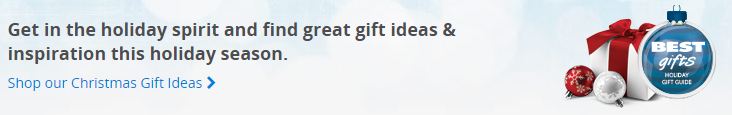Buying a tablet for someone is one of those functional gifts that should get great mileage and plenty of use. There are more than a few to choose from, so weaving through the 150 models and options available at Best Buy requires thought and research to get the right fit. This isn’t as hard as it sounds, and you can look like a genius once the gift-giving starts.
Unlike smartphones, where one might be heavily invested in platforms like iOS or Android, tablets don’t necessarily fall under the same stringent silos. BlackBerry owners can use anything, while Windows Phone users might like the idea of a Windows-based tablet, especially with choice growing as much as it has thus far.
Who you’re buying for matters. What they would do with the tablet is something worth considering, particularly if they’re not familiar with them as a device category. Those that are more than comfortable with the technology will give more than a few clues as to what will tickle them pink as a gift.
Your better half
 As I’ve said in a post about buying a smartphone, the last thing you want to do is disappoint your partner in crime. Your husband, wife, girlfriend, boyfriend — they’re the ones you want to really get it right with because you will see their joy in using the product on a regular basis. How else to score major points with your better half during the holidays?
As I’ve said in a post about buying a smartphone, the last thing you want to do is disappoint your partner in crime. Your husband, wife, girlfriend, boyfriend — they’re the ones you want to really get it right with because you will see their joy in using the product on a regular basis. How else to score major points with your better half during the holidays?
Since you know your partner so well, this shouldn’t be a tough purchase. If he or she has always been an iPad user, it’s pretty much a no-brainer. If they use a Samsung smartphone, a Samsung tablet might be a smooth transition. If productivity is as important as consuming content, a more professional-level tablet could be a real game-changer for them.
Unlike smartphones, where choice is broader and models are more closely aligned, tablets don’t have as many players. The iPad is available in a few different models, all the way down to the iPad Mini 2 for a more affordable option. Android tablets have a wider range in size and price, and matching brands isn’t as important.
Does size matter? This isn’t just a matter of screen size, but also the dimensions and specs of the device itself. Something heavy may not be ideal for portability. Something in the “Pro” category will skew to the 10-inch or larger size. A lack of expandable storage via a memory card could be problematic if storing movies, shows and music is important. It may not be as much if the tablet is mostly used at home and a majority of content is being streamed. Again, these are questions that you will likely know the answer to.
If you’re going the Pro route, the iPad Pro and Microsoft Surface Pro 3 are the two standouts, providing some of the usability typically seen in a laptop.
Your parents

Unless you already know otherwise, parents aren’t likely to be picky or have specific usage needs for a tablet. It’s likely to be purely a consumption device, and can be a great tool for keeping in touch and enjoying what the web and apps have to offer.
Skype, FaceTime, Hangouts — just a few of the video calling options. Since tablets have front-facing cameras, it’s not hard to do. Casual gaming is much easier for the average user than deeper titles, and it’s clear that app stores are full of them. Streaming video, music and viewing photos is not hard to do, either. In fact, cloud-based photo streams and backups can be set up so that parents in another city or country can view the same content.
Apple has its Photo Stream, which allows for easy sharing to specific contacts, while Google uses its own photo backup solution. Then there are third-party ones ranging from Flickr to Facebook to Dropbox, depending on how you like to share and how private you want the content to be. Whatever is easiest for your parents to understand is probably the most ideal.
Doing these things doesn’t require a top-of-the-line tablet, though a parent may lose patience or confidence if he or she feels confused or notices performance lag. Best to get something that doesn’t break the bank, but doesn’t offer the bare minimum, either.
Your teens
 This is the easiest group to buy for because the clues are endless. Chances are, they’ve raved about a tablet they’ve seen or heard about from a friend, online or both. What phone they use and where they consume the most content is also a surefire way of gauging the right fit.
This is the easiest group to buy for because the clues are endless. Chances are, they’ve raved about a tablet they’ve seen or heard about from a friend, online or both. What phone they use and where they consume the most content is also a surefire way of gauging the right fit.
Teens do plenty on their phones, ranging from messaging, social media and media consumption. That’s not altogether different on a tablet, except teens are much more likely to watch longer content on a larger screen. Binging on Narcos or Walking Dead wouldn’t be as fun or immersive on a smartphone display, which I have been told by teens is better suited to watching YouTube, Vine and Snapchat.
If gaming really matters, then a run-of-the-mill tablet won’t do. It will need power, and ideally, storage space because graphics-heavy titles take up gigabytes rather than megabytes. A 16GB tablet for this type of user won’t cut it.
It never hurts to ask teens what they like, or observe them in action with their mobile devices. The experience isn’t a huge leap from a smartphone, but it’s enough of a difference that usage habits alter slightly. Content that requires more attention is better on a larger display, whereas the day-to-day things don’t require it.
Your kids
Ever seen a toddler with a tablet? It’s pretty uncanny how comfortable they are with the technology. You wouldn’t necessarily a buy a tablet specifically for a toddler, but any young child could benefit from using one, especially collaborative apps, games and ebooks that you can play or read with them. If you are ready for a new tablet, handing down the old one to young children is a good idea. Kids don’t need or even understand the merits of performance, so features and functions aren’t as important as usability and safety. Put a tough case on that tablet you’re giving them, or else you can count on something breaking.
Financing
If financing a tablet purchase is something you want to consider, Best Buy does offer some plans, including a 90-day payment option. You can also ask employees at any store location to get the lowdown on what’s available to you.