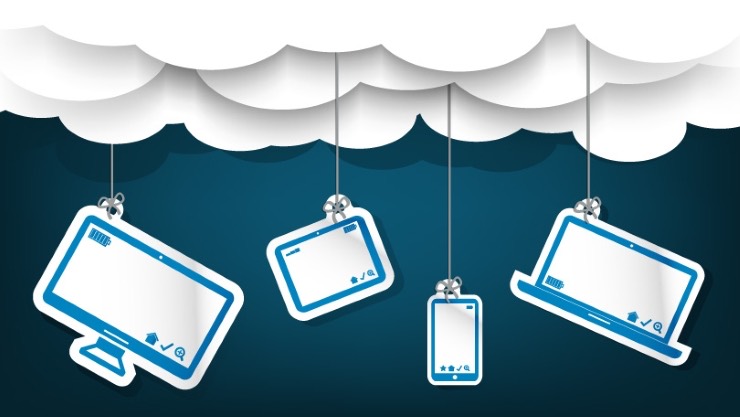 The beauty of cloud storage platforms is that they remove the onus from our devices and their hardware limitations. Imagine if you had to download all your files each time you change phones and add them to a new device.
The beauty of cloud storage platforms is that they remove the onus from our devices and their hardware limitations. Imagine if you had to download all your files each time you change phones and add them to a new device.
With a new Windows PC, you simply need to sign into your Windows account to move settings, preferences, purchased content and all your mail, attachments and important information.
Same goes for moving to a new Android smartphone or iOS device, which rely on your account password to unlock and access a whole new array of services and applications.
Cloud storage has really transcended in terms of importance and has become an ecosystem into itself and is really one of the key areas companies are competing in to keep customers loyal.
Sky’s the limit with cloud services

Many Computer and smartphone makers have corresponding cloud services which they use to contain users into their ecosystems. If you have bought a PC or smartphone in the recent past, chances are you have been given a certain amount of ‘free’ storage as well as the ability to directly sync and share folders on this system.
More intricately, these platforms based cloud storage solutions also integrate the messaging and video calling components some of these companies offer with their devices (i.e. Skype, iMessage, Hangouts) and serve to keep everything neatly coordinated even if you switch devices.
Aside from the iClouds, Google Drives and the OneDrives that are part and parcel of owning Mac and PC systems, we also have an inordinate amount of choice for third party cloud storage services. Many of these services like Dropbox and Evernote, feature a freemium model. This means that they give a limited amount of storage or connectivity with various pricing options for businesses or individuals to get more features or services for a recurring price.
Most users will mix and match a variety of free and paid cloud storage services to suit their needs. The challenge here is making sure you know which services are storing or backing up which files.
Storage platforms also seem to serve different purposes. Some can be used as cloud backup services which constantly check your device and update any new files or data to the cloud. These systems cost more but are proactive and ensure that if anything happens to your device (or, more importantly, the data it contains), you can still access your latest updated backup on any device provided you have the requisite password information.
Other services like OneNote and Evernote serve as a repository of ideas and files and allow you to capture, organize and share files, photos, sketches, voice recordings and even videos pertinent to a topic or a project.
Which one do you go with?

Personally, I tailor my cloud services based on my personal and business use. We have several MacBook Airs, iPads and iPhones at home so it makes sense for me to make use of iCloud for my family.
I subscribe to their 200 GB storage plan (CAD $3.99/month) which handles the backup of various devices as well as all the photos that I, my wife and my son take. Since it is a paid service, I feel confident that Apple has encrypted backups of these files in the event that any of these devices fails or loses data.
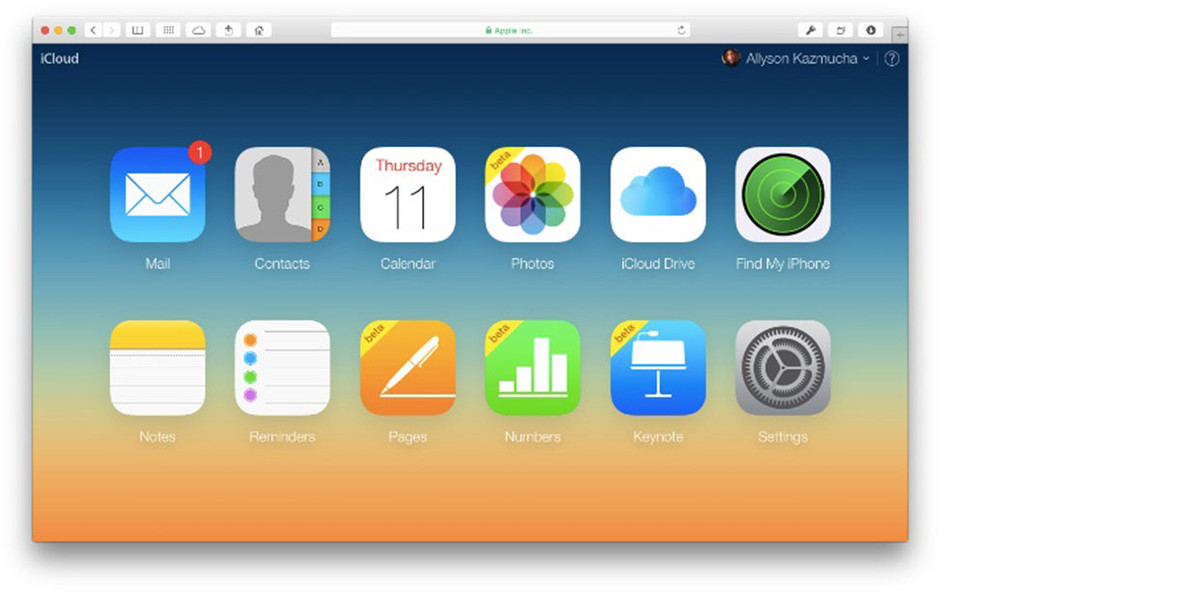 As an added bonus, I am also able to ‘find’ all the included devices via an iCloud tool, which can ping the location of any device used and backed up in our family account, send alert messages and if we can’t retrieve them for some reason, enable a remote wipe feature that renders our data inaccessible on that device.
As an added bonus, I am also able to ‘find’ all the included devices via an iCloud tool, which can ping the location of any device used and backed up in our family account, send alert messages and if we can’t retrieve them for some reason, enable a remote wipe feature that renders our data inaccessible on that device.
For work-related cloud storage, I am very dependent on Office 365 to get my work done on various machines and use OneDrive extensively for instant backups of files and stories I am working on as well as all the photos on various smartphones.
Because of various products purchased from Microsoft, I have more than enough free storage on OneDrive to backup critical files as well as all the photos from all my devices. OneDrive is ubiquitous and reliable enough that I would consider paying for it if it wasn’t being offered for free.
Google’s suite of cloud services, starting of course with Gmail, extends to their Google Docs office suite as well as Photos app for free backups of all photos on various devices. The beauty of Photos is that it makes images very easy to search by date, subject or person using advanced recognition and search algorithms.
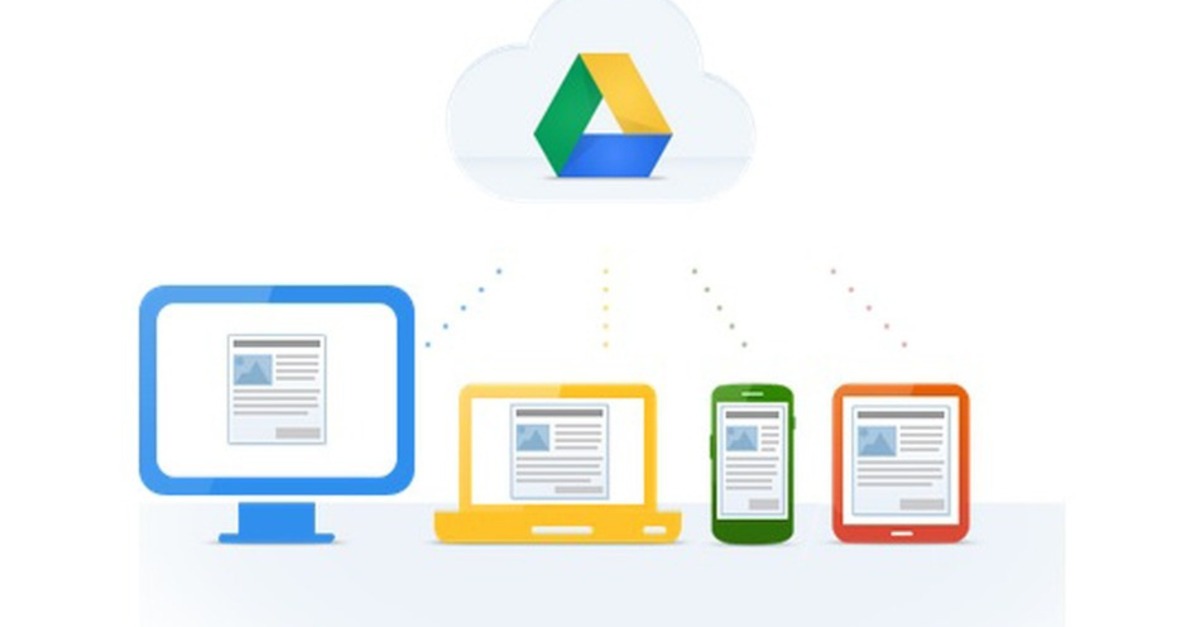
Using Google’s cloud is a given for millions of Android users and anyone who has bought into their ecosystem and the way it is weaved into their products and Google Drive storage is usually more than enough for any one person.
That said, there are many who don’t want to trade their privacy for free storage and services. Whether they’re averse to using iCloud, OneDrive or Google Drive, these users have many reasons for wanting a more secured and closed ecosystem for storage.
Many of these services and their viability for certain users will vary on their needs, location and current operating system of hardware.
Conclusion
A user’s needs, the level of security as well as the amount of cloud storage needed will likely determine what your best option is. Chances are, you are already using and are happy with the free cloud services included with your current devices and have the option to purchase and share more storage space if needed.
There’s also a lot of choice out there and services that are specific to various needs. Many cloud storage services do allow freemium accounts, which makes it easy for consumers to test and see which service fits them best.



