
Allow me to slip on my old fogey hat and reminisce about how we used to transfer files. In my day, we had floppy disks that could barely hold one song. There was no easy way to share video. Downloading a text file could take hours. Nowadays, the kids have it easy. You can pop a flash drive into your USB port and quickly copy over every season of your favourite television show. Sure, you can copy files over the network connection, but consider the situation. If you’re in a computer lab with Gigabit Ethernet, copying a 4GB file to a friend’s computer is pretty quick. But if you’re working on a group assignment while sipping a latte at the coffee bistro, your drink will be ice cold hours before the file is finished slowly crawling over their WiFi. The speed and convenience of flash drives make them a necessary part of a student’s tech tools. Here are a few things to consider when you go shopping.
Full format means full speed
The speed at which a flash drive can copy data is dependant on the type of USB port on the computers involved. In the last few years, the speed of USB transfers has increased dramatically. For the curious, USB stands for “Universal Serial Bus”, a plug and play connection type that is standardized across all major computers and devices. The current standard, USB 3.0, is ten times faster than its predecessor USB 2.0. And most of the high performance computers on the market today have the newest standard (USB 3.1) which is twice as fast as USB 3.0. But the catch is that you can only go as fast as the slowest piece in the process. Even if your bleeding edge laptop is ready to send data at USB 3.1 speed, an older flash drive will slow things down. You won’t notice the speed difference if you’re just copying a couple of documents, but if you’re backing up all of your media files to the thumb drive, every bit of speed will help.
Size matters
 I’ve built up a collection of flash drives. Through no effort or fault of my own, my desk drawer is littered with various drives from sources long since forgotten. On closer inspection, it turns out most of them are of limited value. Why? Size. Most of them are considerably smaller than 2GB and some aren’t even big enough to hold an entire album of MP3s. When I need to move a high volume of files (or one massive file), I need a USB drive that can accommodate it. A flash drive like the Lexar JumpDrive S75 256GB USB Flash Drive gives you a massive amount of space that can easily handle most of your transfer needs.
I’ve built up a collection of flash drives. Through no effort or fault of my own, my desk drawer is littered with various drives from sources long since forgotten. On closer inspection, it turns out most of them are of limited value. Why? Size. Most of them are considerably smaller than 2GB and some aren’t even big enough to hold an entire album of MP3s. When I need to move a high volume of files (or one massive file), I need a USB drive that can accommodate it. A flash drive like the Lexar JumpDrive S75 256GB USB Flash Drive gives you a massive amount of space that can easily handle most of your transfer needs.
Shape matters too
 Listen: we all want the USB drive that is shaped like a hamburger or a cute penguin. Novelty USB drives are fun, but not terribly functional. The layout of the computer ports and the already occupied spots may make it impossible to cram your hilarious but unwieldy USB drive into the only open spot. Look for a form factor that is boring and easy to slip into a tight spot instead, and save the fun drive for home. The smallest flash drives are barely bigger than their internal components, so they can easily slip into any open USB port (or fall between the couch cushions to never be seen again, so be careful).
Listen: we all want the USB drive that is shaped like a hamburger or a cute penguin. Novelty USB drives are fun, but not terribly functional. The layout of the computer ports and the already occupied spots may make it impossible to cram your hilarious but unwieldy USB drive into the only open spot. Look for a form factor that is boring and easy to slip into a tight spot instead, and save the fun drive for home. The smallest flash drives are barely bigger than their internal components, so they can easily slip into any open USB port (or fall between the couch cushions to never be seen again, so be careful).
Keeping people out of your data
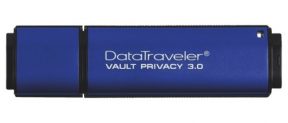 Is your life a digital open book? If so, you wouldn’t mind if someone “accidentally” popped your USB drive full of your files into their computer to browse through. But if you’re transferring information that you need to keep out of the hands of unauthorized people, you need a USB drive that provides some protection. The Kingston DataTraveler VaultPrivacy USB Flash Drive has 256 bit encryption, password protection, built in antivirus, and it will erase itself after 10 invalid access attempts. This is James Bond level protection (minus the possibility of knockout darts shooting out to incapacitate the would-be intruder). It’s probably more security than your average high school student needs, but it more than meets the basic requirements for corporate IT security.
Is your life a digital open book? If so, you wouldn’t mind if someone “accidentally” popped your USB drive full of your files into their computer to browse through. But if you’re transferring information that you need to keep out of the hands of unauthorized people, you need a USB drive that provides some protection. The Kingston DataTraveler VaultPrivacy USB Flash Drive has 256 bit encryption, password protection, built in antivirus, and it will erase itself after 10 invalid access attempts. This is James Bond level protection (minus the possibility of knockout darts shooting out to incapacitate the would-be intruder). It’s probably more security than your average high school student needs, but it more than meets the basic requirements for corporate IT security.
Mac Vs PC
 It used to be that the competing worlds of Apple and Microsoft collided in the USB arena. They use two different files systems, so you would have to choose one or the other when you first set up the flash drive. Thankfully, there’s a common format now that allows you to use a flash drive interchangeably with Windows or OSX. But wait, there’s a complication. Apple’s newest computer products use a new USB connector called USB Type-C. It’s smaller than the regular USB ports, so your average USB drive won’t fit. It’s also predicted that smartphones and tablets may move to USB Type-C as well in the future. The solution is a USB drive with both connectors, like the Samsung DUO 32GB USB 3.0 Flash Drive. It can easily swap between the two formats without any cumbersome reconfiguring.
It used to be that the competing worlds of Apple and Microsoft collided in the USB arena. They use two different files systems, so you would have to choose one or the other when you first set up the flash drive. Thankfully, there’s a common format now that allows you to use a flash drive interchangeably with Windows or OSX. But wait, there’s a complication. Apple’s newest computer products use a new USB connector called USB Type-C. It’s smaller than the regular USB ports, so your average USB drive won’t fit. It’s also predicted that smartphones and tablets may move to USB Type-C as well in the future. The solution is a USB drive with both connectors, like the Samsung DUO 32GB USB 3.0 Flash Drive. It can easily swap between the two formats without any cumbersome reconfiguring.
Now where did I put that?
 The painfully expensive truth that every parent learns when they outfit their child with all the necessary supplies and they send them off to school: you’re going to end up replacing most of that stuff. Kids lose things. Whether they are 8, 18 or 28, the chaotic whirlwind of school life gives your student ample opportunity to misplace things, especially small things. There’s no real solution to this, but you can lessen the likelihood of data loss. For the carefree student who has trouble keeping track of little things, don’t put your eggs all in one basket. The Kingston DataTraveler SE9 16GB USB 2.0 Flash Drive 5-Pack gives you 4 additional USB drives that can step up and take the place of their lost comrade. What’s even better is that these drives can easily be attached to a key chain or lanyard, which should reduce the frequency of the drive being misplaced. If your kid also loses their keys on a regular basis, however, the key chain strategy won’t do much good.
The painfully expensive truth that every parent learns when they outfit their child with all the necessary supplies and they send them off to school: you’re going to end up replacing most of that stuff. Kids lose things. Whether they are 8, 18 or 28, the chaotic whirlwind of school life gives your student ample opportunity to misplace things, especially small things. There’s no real solution to this, but you can lessen the likelihood of data loss. For the carefree student who has trouble keeping track of little things, don’t put your eggs all in one basket. The Kingston DataTraveler SE9 16GB USB 2.0 Flash Drive 5-Pack gives you 4 additional USB drives that can step up and take the place of their lost comrade. What’s even better is that these drives can easily be attached to a key chain or lanyard, which should reduce the frequency of the drive being misplaced. If your kid also loses their keys on a regular basis, however, the key chain strategy won’t do much good.
images from kingston.com, chinavision.com



