Once upon a time, Wi-Fi itself was a buzzword. Now we take wireless home networking for granted. But as the latest generation of Wi-Fi routers rolls out, techno-babble, acronyms and buzzwords are back and more confusing than ever. If your wireless router is due for replacement and the list of features on the box for new ones looks like another language, I’m here to help out. Here’s a list of the most important Wi-Fi buzzwords and what you should know about them.
 802.11ac
802.11ac
When you’re upgrading an older wireless router, this is probably the single most important specification to look for. 802.11ac is the current Wi-Fi standard. If you have an older router, chances are it’s 802.11n, which was the previous Wi-Fi standard. First and foremost when shopping for a new router, make sure it’s 802.11ac. Don’t worry about devices you might own that use older versions of Wi-Fi, as routers are backwards compatible.
If you hear the term 802.11ax, this is a next generation Wi-Fi standard that hasn’t yet been finalized. At this point it’s intended to handle the growth of connected devices in smart homes and to ease congestion in public Wi-Fi hotspots, but it’s not yet ready for prime time. Estimates are that the technology will start going mainstream in 2020.
Gigabit Wi-Fi
This is another term for 802.11ac. It refers to the theoretical maximum data throughput of 1.3Gbps (Gigabits per second). That theoretical maximum has been extended even further through advances in technology since 802.11ac first appeared on the scene.
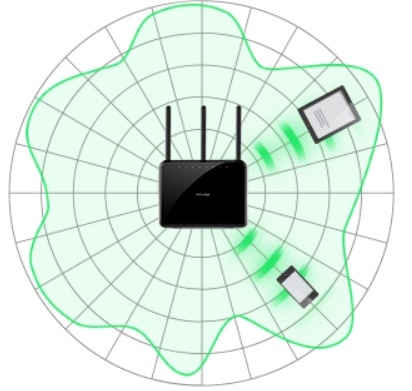 Beamforming
Beamforming
Beamforming is advanced technology that lets a wireless router actively direct a signal at a connected device for a stronger connection. It was available in a rudimentary fashion with 802.11n, but with 802.11ac beamforming has become a critical technology. It helps to maintain strong connectivity on Wi-Fi networks with many devices, helps to reduce Wi-Fi dead spots and helps to maintain the speed needed for demanding wireless applications like 4K video streaming.
MU-MIMO (and Streams)
MU-MIMO is an acronym that stands for multi-user, multiple-input, multiple output. Clear as mud? Basically, what this boils down to is the ability for a router to communicate with multiple connected devices simultaneously instead of one at a time, and to do so as efficiently as possible. This isn’t just a matter of bandwidth, the router also needs a CPU that can process multiple connections simultaneously. Each connection also requires a “stream” which is a standalone data signal between the router and the connected device. Some routers can transmit multiple data streams to a single device for higher performance (you see this as 2×2 or 3×3)—assuming the connected device also supports 2×2 or 3×3 MU-MIMO.
QoS
QoS—or Quality of Service—is a great feature to have on a wireless router. It lets you give priority to a specific service or device, so it always has a strong, fast Wi-Fi connection even if that means other connected devices get slowed down a bit. QoS is a big deal when it comes to online gaming and video streaming, two applications that can otherwise suffer if a wireless network gets bogged down with traffic.
Dual-Band and Tri-Band
Most current routers are dual-band. This means they have radios broadcasting Wi-Fi on two different frequencies: 2.4GHz and 5GHz. Having two bands means more devices can connect to the Wi-Fi network simultaneously without impacting each other. The two bands also have different characteristics. 5GHz transmission provides faster throughput for shorter distances, while 2.4GHz is slower but the signal carries further.
With two bands, routers can double up. So you may see the 5GHz band of a router pushing up to 1.7Gbps, and the 2.4GHz band offering an addition 800Mbps. Tri-Band routers are becoming more common at the high performance end of the spectrum. My current router is the Linksys Max Stream AC5400 which adds a second, independent 5GHz band. There are two 5GHz radios at 2.166Gbps each, plus a 2.4GHz band at 1Gbps for a total combined throughput of 5.3Gbps. No single connected device will get anywhere near that speed, but the bandwidth available for multiple devices to share increases with dual and tri-band routers.
Smart Connect
Many 802.11ac routers use smart connect technology (or variations on the name) that maximize efficiency by intelligently assigning a device to the optimal band. For example, an older generation smartphone may not be able to make use of the speed of 5GHz, so the router will automatically connect it to 2.4GHz. This technology also helps to balance the load evenly between bands so one doesn’t get overloaded while another is left under-utilized.
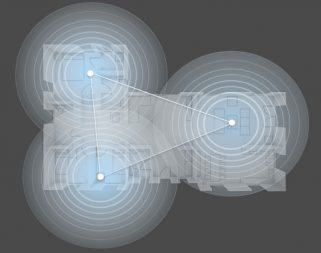 Mesh (or Whole Home) Wi-Fi
Mesh (or Whole Home) Wi-Fi
Mesh or whole home Wi-Fi is one of the latest trends in home networking. A mesh Wi-Fi system consists of multiple access points instead of a single router. Rather than bristling with external antennas and trying to blast wireless all over a home, mesh systems tend to be small units that blend in with home decor. You place them around the house and they communicate with each other, creating that mesh. And with all the latest 802.11ac technology, these mesh systems ensure connected devices get a consistent and seamless wireless connection, no matter where they are in a house—or how a connected device moves throughout the house.
WiFi
This one’s a trick. Google muddied the waters by calling its whole home mesh router system Google WiFi. That’s “WiFi” not “Wi-Fi.”
There is a lot of information to digest there, but most of it rolls up to 802.11ac, or Gigabit Wi-Fi. If your current wireless router just isn’t delivering the experience you need, the current generation of 802.1ac routers are designed to meet the needs of homes where video streaming, smartphones, game consoles and smart devices like thermostats, door locks and security cameras are the new normal.
If your home networking situation means it’s time to start router shopping, make sure to stop at Best Buy first. You’ll find all the latest Gigabit Wi-Fi routers including high performance routers and mesh Wi-Fi systems.


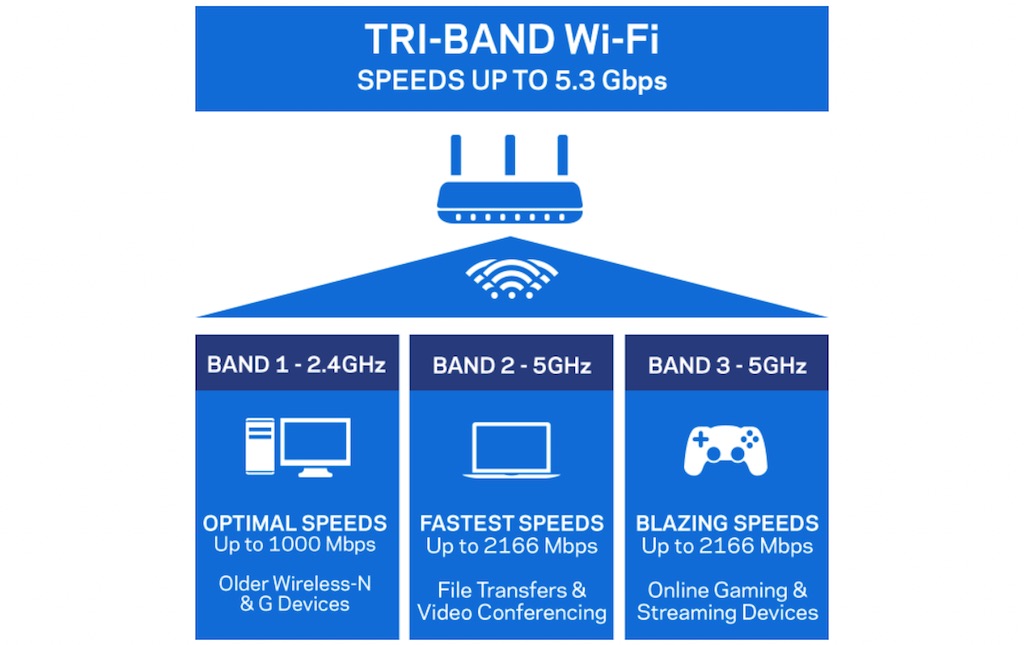








Very informative. Most of my questions were answered your May 29/18 article.
I do have a question about location of the ROG router. Does mounting the router in the center of the basement, or would it matter due to beamforming?
Hi, Bob. Centre of a level is usually preferable. Basements can sometimes be a little iffy when there are multiple floors, but depends on variables in play. In my case, basement worked great for lower levels and main floor, but not as well in upper floor, so I ended up moving my router to the main floor for maximum coverage. But there were factors like a fireplace/chimney and concrete stair/walls in play. I’d suggest first positioning in the spot you prefer, and then testing the Wi-Fi signal strength (lots of free apps out there) to check how Wi-Fi performs in extreme locations through the house. If not happy with results, try moving the router around and checking the readings until you find the ideal location. Cheers, Brad.
Talking about router is difficult because it’s the tough job to choose the best router in all for your business or work.keep sharing more such artilces related to this.
Comments are closed.