
As the crowning jewel of Microsoft’s software empire, Office 365, which includes Word, Excel, PowerPoint, Outlook and OneNote, was once exclusive to PCs and Surface tablets.
Microsoft recently pushed its Office productivity suite to various rival smartphone and tablet products and as a result, Office 365 is accessible on more devices than ever before.
Moving from the desktop to mobile
Microsoft Office applications have long been considered the standard for productivity. Microsoft Word, Excel, PowerPoint and Outlook have been used in enterprise, education, as well as in billions of homes around the world.
While Office has been largely successful for PCs and Macs, the mobile editions of Microsoft Office have always been exclusive to Windows Mobile devices. Until recently.
Under new leadership, Microsoft has decided to focus on being the leading productivity company; to reach this goal, it opened up Office applications to various mobile devices.
People accustomed to using Office 365 on a computer, enjoyed the benefits of a QWERTY keyboard, for easy typing and a large computer monitor screen, ideal for focusing not just on the document you are working on, but also on the many controls, settings and shortcuts designed to make composition and editing fast and easy.
When using Office 365 apps on a tablet and a smartphone, the screen real-estate shrinks considerably. This is especially true when you consider that half of most tablet or smartphone displays have to be dedicated to the virtual keyboard.
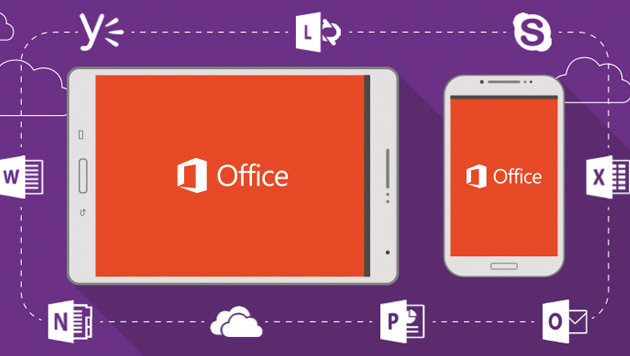 The advantage of mobile devices such as smartphones and tablets is that you do get multi-touch features which can make it easy to scroll, read and edit documents.
The advantage of mobile devices such as smartphones and tablets is that you do get multi-touch features which can make it easy to scroll, read and edit documents.
Despite trying various MS Office emulators, which could be used to create documents and save as .doc, .xls and .ppt files, I often found mobile MS Office emulators to be sorely lacking in features and functionality that I expect in a MS Office environment.
While these copies of Office were adequate workarounds, they could never replicate all the features, formatting and functionality that Office had to offer. It became pretty clear that only Microsoft could create Microsoft Office for Mobile devices.
There is no substitute
Personally, Microsoft Word is the one application I simply cannot live without. I’ve purchased the software for Mac and PCs multiple times through the years, since it is what I rely on to complete my work as a writer and editor.
While I’ve tried every possible substitute, from Apple’s Pages to OpenOffice, DocumentsToGo, Google Docs, LibreOffice, HancomOffice and various other office suites, I never found anything that could wean me away from Microsoft Word and Office-focused workflow.
I was dismayed by the the need to have to “save as” various files on these other suites to make them readable in Office. It was also harder to share files that were created from non-Office 365 products; and I discovered lacking fonts, formatting inconsistencies and various issues when importing images and graphics.
From Surface RT to iPad Air and Nexus 9

Microsoft’s Surface RT was the first office device to offer Office on a tablet. While the iPad and various Android tablets were already available in the market, Microsoft didn’t seem keen on offering the application suite on these platforms.
On Surface RT tablets, which featured a keyboard as well as the ability to run a mobile version of Office, they had the advantage of being hardware that was really developed around Office 365 and being able to run Microsoft’s core productivity software became a major selling point for Surface RT even if it lacked all the other apps, games and tools available on Android and iOS.
When Microsoft finally decided to offer tablet and smartphone versions of Office 365 free to rival smartphones and tablets, it made those devices legitimate productivity tools while ensuring Office 365’s continued supremacy on the desktop and now on millions of mobile devices.
 For subscribers of Office 365 like myself, accessing the new mobile versions was free and included in the yearly subscription price.
For subscribers of Office 365 like myself, accessing the new mobile versions was free and included in the yearly subscription price.
The iPad Air soon became an even more formidable mobile and ‘post PC’ device because users could now create and share documents right form their thin and light tablet.
I used the Nexus 9 tablet with the accessory keyboard as a travelling Office 365-capable notebook/tablet.
Not only was I able to write and save Microsoft Word documents, I could easily share them and collaborate using OneDrive.
I found that I used Office 365 on my tablet more than ever before and it also freed me from having to always take a notebook or an ultrabook when working remotely or travelling. Not only did I have access to all my files stored on OneDrive, the Office 365 experience on this tablet felt just right, like it was tailor made for the smaller screen and reliance on touch functionality.
The Nexus 9 and the iPad Air are almost 8-inch tablets. For me, this is the ultimate in functional portability, you can go smaller but will spend too much time scrolling around just to make everything fit. Microsoft took what it learned on Surface RT and make Office 365 really fit in nicely within the iOS and Android tablet framework.
because of this unified and consistent user experience, anyone who uses these apps will likely stay loyal and refrain from having to buy apps that can only do a fraction of what Office does even on smaller displays.
Microsoft also continues to add value to Office 365 subscribers. A new beta of their Docs.com service allows for easy collaboration and sharing. As Microsoft explains it, the service allows for sharing of “PowerPoint, Word, Excel, Office Mix, PDF documents, as well as Sways—unlimited and free, always perfectly formatted.”
PowerPoint in your pocket
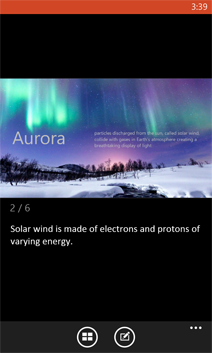
Office 365 on smartphones is a bit trickier.
I’ve enjoyed the advantage of being able to access a file, edit it quickly on my smartphone and share it while on-the-go.
While it is quite amazing to have access to a desktop app and be able to edit on the go with a handheld device, it isn’t an optimal experience and not something I look forward to doing with great frequency.
That said, the ability to run and launch Office 365 on phablets and larger smartphones is quite a revelation. Running a PowerPoint presentation wirelessly from your phone isn’t just a cool idea, it is completely possible now.
Thanks to the work Microsoft did on Windows Phone, it can simplify the functions and features of Word, Excel, PowerPoint, Outlook and OneNote so that they work with limited screen real-estate.
I still feel that content creation on the desktop or notebooks will continue, but now we have the convenience of easily being able to edit, revise and share documents on nearly any type of device, under any platform, at any time.
This is powerful and transformative and also cements Microsoft’s Office 365 software suite as one of the most accessible and versatile solutions for students and office workers that do have subscriptions to Office 356.
Microsoft says that the strategy is working. As of April 2015, 100 million copies of Office on iOS and Android have been downloaded. Microsoft is focused on making its programs the go-to productivity apps on all platforms, devices and properties.
Here are more recent articles about Microsoft that you may find interesting.



