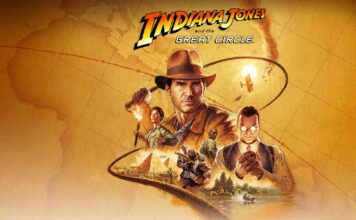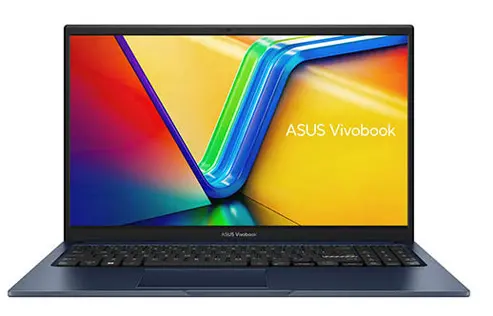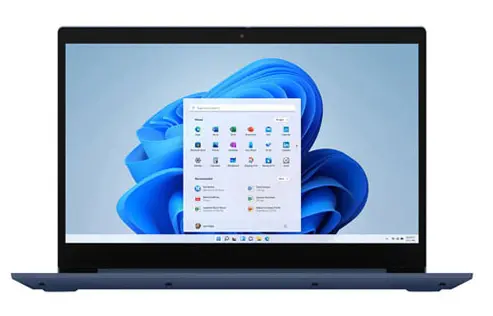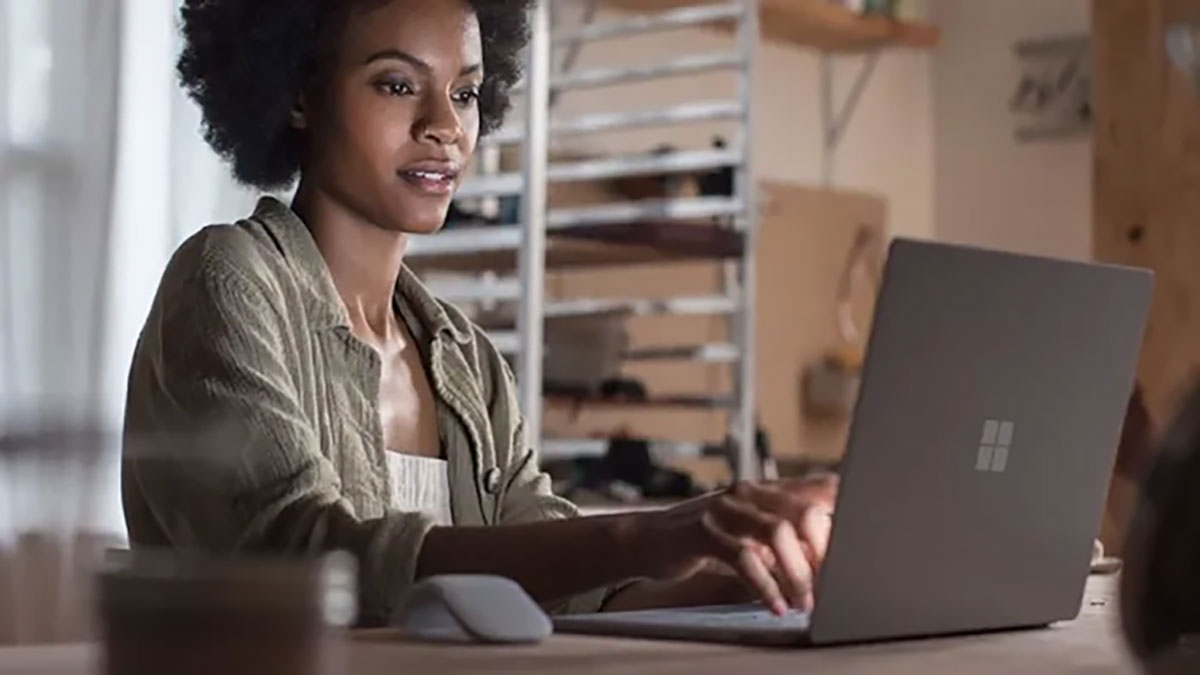
Laptops are a must-have for students. Portable and powerful, a laptop is simply a great tool to have whether you’re in the classroom, studying in the library, or participating in a Zoom class from your room. It can just be hard to choose the right model, especially when it comes down to personal preference and program requirements. To help the cause, you can start with the top 10 laptops for back to school. As you go down the list you’ll see that the processor, memory, and other components become more noteworthy, and as you’d expect, the laptops near the end of the list are priced higher than those at the beginning of the list.
Top 10 laptops for productivity this year ordered by price (low to high):
1. HP 15.6″ Laptop – Jet Black (Intel N100/512 GB SSD/8GB RAM/Windows 11 Home)
A laptop like this caters to tighter budgets, offering some balance in features and functionality. The modest specs make that pretty clear given the Intel Processor N100, Intel UHD graphics, 8GB RAM and 512GB SSD storage aren’t going to be top-of-the-line for Windows PCs. The 15.6-inch screen (1920 x 1080) gives you plenty of real estate to look at no matter the task or project. The port selection also presents options, with one USB-C, two USB-A and a headphone/microphone jack, plus an HDMI 1.4b port when you want to connect to a larger monitor. The 720p webcam is fine for video calls, and when you want some privacy, slide the shutter closed and tap the microphone’s mute key.
HP built this laptop to handle most productivity tasks but it’s not ideal for more demanding creative needs. Its processor and graphics chip aren’t great for heavy video editing or graphics production. The RAM will also struggle with multiple apps open that require memory to run. The best way to utilize this would be to consider it ideal for simpler tasks, especially since battery life won’t usually crack eight hours. This could be a best budget laptop for students needing basic functionality.
2. HP 15.6″ Laptop – Natural Silver (Intel Core i7-1255U/1TB SSD/16GB RAM/Windows 11 Home)
This laptop will be a noticeable step up compared to the previous entry-level HP model on the list. The main reason is because you get double the specs in some key areas. Double the memory, storage, and certainly much better performance from both the CPU and GPU. The screen is otherwise the same size, though this IPS panel will offer better contrast overall. Battery life isn’t all that different by the numbers with this one clocking in just below 10 hours per charge. As always with laptops, the number goes down the harder the device has to work.
Things are pretty much the same when it comes to ports as well. You get one USB-C, two USB-A, a headphone/microphone jack and HDMI 1.4b port. Same goes for the 720p webcam. Functionally, a key difference here is the ability to do more from a creative standpoint. An Intel Core i7 CPU with Intel Iris Xe graphics make video and photo editing smoother and more efficient. As a solid balance for broader productivity, this laptop can get a lot of things done. As a solid balance for broader productivity, this laptop can get a lot of things done, making it one of the best university laptops available.
3. ASUS Vivobook 15 15.6″ OLED Laptop – Indie Black (Intel Core i7-12700H/1TB SSD/16GB RAM/Windows 11)
This laptop is an interesting choice if you’re thinking about a solid configuration that can get things done. The key is that you would mostly be doing that in a stationary setting because of the battery life. Asus packed this laptop with a strong processor and enough RAM to make multitasking easier to manage. The display is rich and colourful, adding a visual element to usage that’s easy to appreciate, especially if you plan on using it for creative pursuits. It’s just that this mix of specs affects the battery, which is why six hours may be on the higher end of what you get per charge. If you plan to use it plugged in most of the time, you’ll have a pretty robust workstation.
There is no memory card slot, but there are some ports to utilize, like three USB-A ports (one 2.0, two 3.2), one USB-C, one HDMI 1.4 and a 3.5mm headphone/microphone jack. A 1TB SSD is high enough to store a lot of files, surpassing many of the models on this list in sheer storage. The Vivobook 15 doesn’t fall into any one particular category beyond being a serviceable PC laptop that can mix things up a little. Look elsewhere if you have gaming or high-end video editing in mind. This could be a best laptop for students who need a reliable device for everyday tasks.
4. Lenovo Yoga 7i 14″ 2-in-1 Touchscreen Laptop – Storm Grey (Intel Core Ultra 5 125U/512GB SSD/16GB RAM)
The simple fact this is one of Lenovo’s Yoga laptops means the 7i is a two-in-one convertible model. Flip it all the way back 360-degrees and you have a tablet to work with. You can use the touchscreen anytime, so the hybrid approach never truly disappears when you use the device. To reinforce that, Lenovo includes a stylus pen with the 7i, adding another way to interact and interface with the 14-inch (1920 x 1200) screen. If you’re the type who likes to draw or edit visual media, it’s nice to have that out of the box.
As a productivity tool, the Yoga 7i has decent memory (16GB RAM) and fairly strong CPU (Intel Core Ultra 5), though you settle for integrated graphics and 512GB of storage. If you work with a lot of photos, video and visual assets, that could run out faster than you think. It’s important to note Lenovo includes a microSD memory card slot, so this is clearly geared towards creative users who need quick access to those files. When it’s leisure time, it’s a nice laptop to watch video, helped by Dolby Atmos speakers. This could be one of the best computers for high school students who are into creative tasks.
5. Microsoft Surface Pro (LCD) Copilot+ PC 13″ 256GB Tablet with Snapdragon X Plus/16GB RAM (2024)
You could certainly look at this more like a tablet that can double as a laptop. Microsoft sees it that way, suggesting it can function as both a laptop and tablet replacement. Whether it can be or not really depends on what you need it to do, but it has the power to run Windows smoothly and make both productivity and creative tasks easier to manage. It helps when the Arm emulation works as advertised for older x86 applications, making compatibility less of an issue. This is also a Copilot+ PC offering the latest AI features, which will only grow in number and sophistication.
You will need to get the keyboard and stylus separately since only the tablet itself comes in the box. That gives you some flexibility in how to use it, though it’s not an ideal choice if you like to use a laptop on your lap. One advantage, however, is you can use the keyboard wirelessly, so that’s a nice workaround if you choose to get one. Equipped with a Qualcomm Snapdragon X Plus processor, the Surface Pro has the power to get things done, otherwise. You’ll need Bluetooth headphones or earbuds because there’s no headphone jack here. Same with a memory card slot—you’ll need a USB adapter for that. This is a best student laptop for those who want a flexible, portable device.
6. Microsoft Surface Laptop 13.8″ Touchscreen Copilot+ PC Laptop (Snapdragon X Plus/16GB RAM/256GB SSD) (2024)
If the Surface Pro isn’t the type of design you’re looking for, the Surface Laptop takes a more traditional approach as a laptop. This, too, runs on a Snapdragon X processor and features very similar performance results. If you’d rather not deal with Arm emulation, Intel and AMD CPU/NPU variants may be coming later in 2024. As is, this is a big improvement in battery life, helping make it an all-day workhorse when you need it. Any gap between Arm devices like this and x86 (Intel and AMD) could narrow as Microsoft continues to improve its Windows on Arm software compatibility, but don’t be surprised if you run into at least one app that struggles.
Even so, the Surface Laptop employs some credible features. The 13.8-inch touchscreen is rich in color but also in versatility, thanks to a 120Hz refresh rate. That’s a huge benefit if you plan to use it for video production and a little gaming. The downside is there is no memory card slot, so you’d need a USB-C or USB-A adapter to gain direct access to files. Battery life is also stellar, easily stretching out for a full day.
7. Dell Inspiron 14 Plus 14″ Touchscreen Copilot+ PC Laptop – Ice Blue (Snapdragon X Plus/16GB RAM/512GB SSD)
This Inspiron 14 Plus is actually an upgraded version of the base model. One way to tell is this model has a touchscreen whereas the base one doesn’t. It also differs in that it runs on the Snapdragon X Plus chipset, and not an Intel Core Ultra processor. That also makes it a Copilot+ PC to run the latest AI features in Windows. The laptop itself doesn’t skew far in one direction or the other, so you could look at it as an everyday work tool or something to create content with. A 14-inch QHD LED display (2560 x 1600) has good brightness and a 16:10 aspect ratio makes working on anything easy on the eyes.
There aren’t an abundance of ports here, apart from a USB-C port that doubles as a DisplayPort connector when you use a monitor. There’s a microSD card slot and headphone/microphone combo jack as well. On the wireless side, it’s ready for the future by supporting both Wi-Fi 7 and Bluetooth 5.4. Dell doesn’t reveal exact battery figures, so your mileage each day will be relative to how hard you push the device. This could be one of the best computers for university students needing a balance of power and portability.
8. Lenovo Yoga Slim 7x 14.5″ OLED Touchscreen Copilot+ PC Laptop (Snapdragon X Elite/16GB RAM/1TB SSD)
This Yoga laptop doesn’t flip all the way backwards but it’s among the thinnest PCs you can find in its class right now. A 14.5-inch OLED touchscreen that’s as vibrant as any, with solid brightness and superb contrast. It’s just that the glass is more reflective than others, so does better in darker settings. You can mitigate that by sticking on a third-party layer to ward off those reflections. A 90Hz refresh rate is better suited to working on video, but any creative task should do fine here. The Snapdragon X Elite CPU is a step above the X Plus seen in other Copilot+ PCs, providing a performance boost.
You get limited ports—three USB-C, to be exact—so no memory card slot. When you want to consume content, the Yoga Slim 7x makes it easy, not just with the HDR display, but also Dolby Atmos speakers and solid battery life. You can expect north of 14 hours per charge, possibly less on mixed use if you’re running intensive apps or tasks. Again, being a Snapdragon-powered laptop means you have to deal with Arm emulation, though that could be less of an issue if software developers keep bridging compatibility divides. It could be considered one of the best computers for university students looking for a versatile and powerful device.
9. ASUS Vivobook S 15 OLED 15.6″ Copilot+ PC Laptop – Cool Silver (Snapdragon X Elite/32GB RAM/1TB SSD)
If you don’t need a touchscreen but want a sizeable OLED panel to work with, the Vivobook S 15 is your ticket. A 120Hz refresh rate really helps the cause if you’re thinking of video production, and a little gaming on top of that. You just have to be okay with the reflective panel and lack of touchscreen support. It’s also a 16:9 aspect ratio, which may not be ideal if you like to split the screen in two to multitask with two open apps. That focus becomes obvious when you look at other aspects, like the number pad on the keyboard and multitude of available ports. You get two USB-C, two USB-A, one HDMI 2.1, microSD card slot and headphone jack. If you work with external monitors, this one easily connects.
Another laptop that also runs on the Snapdragon X Elite, the Vivobook S 15 OLED is a performance beast. It’s not a serious gaming laptop in any way, but it proves itself capable otherwise. The only question is Arm compatibility. Most big software brands are now on the right track that way, whereas others are catching up. A good example is Adobe’s suite, where the apps can work, only without the same fluidity you might expect from an Intel or AMD chipset. Battery life should stand up well, lasting over 14 hours with mixed usage. This is one of the best student laptops for those who need high performance.
10. ASUS Zenbook DUO 14″ OLED Touchscreen Laptop – Grey (Intel Core Ultra 7 EVO/1TB SSD/16GB RAM)
The Zenbook Duo sometimes feels like a full workstation in one because of its dual 14-inch OLED touchscreens. The keyboard detaches and it’s easy to arrange the screens stacked overtop each other. Watch something on one and work on something in the other. Connect to two monitors through the USB-C ports and you have a quad-screen setup that will stand out in its own right. It’s a very intuitive way to multitask, no matter what apps you like to use. With an Intel chip inside, you needn’t worry about Arm compatibility here, either.
Naturally, keeping both screens on affects battery life, giving you about seven hours with both on. Leave only one on, and you’re looking at about 10 hours or so. The keyboard has its own battery that you can charge separately when using it wirelessly. It has an NPU to run the onboard Copilot AI features, which should increase in volume and sophistication as ASUS updates the device further. As far as Windows laptops go, the Zenbook Duo is a unique one. Learn more about it in our review on the blog. This could be considered one of the best computers for university students who need a unique and powerful laptop.
Best Laptops for students

The name says it all. If you are adding a laptop to the list of things you need to carry to and from school for a wide range of productivity applications, then look no further. These powerful Windows-based laptops are light, stylish, and versatile multitaskers. Be sure to keep your new computer well protected while commuting, perhaps in a padded, laptop-friendly backpack so you have it for many years.
Productivity can mean different things to different students. If you’re studying to be an engineer your needs may not be the same as a fellow student in a creative program. Most PC manufacturers try to balance things out so that they offer something for everyone, but that can feel more expansive depending on what model you go with. For example, laptops that can deliver better results for creative workflows will prioritize both CPU and GPU performance. That can sometimes come with compromises in battery life, so it’s something to keep in mind. Laptops that work effectively for word processing and other related tasks prioritize CPU power above everything else. The result can mean better battery life.
Memory, or RAM, is a critical spec when it comes to multitasking with multiple apps at the same time. If you expect your workload to increase in the next few years, opt for more RAM to prepare for that eventuality.
Premium laptops for multitaskers and gamers
Expect blazing speeds and superior components from a premium laptop. These Windows based computers will run the most demanding applications, and provide superior connectivity and versatility. They are sought after by people requiring a high performance laptop for school or work, and by people who want a laptop that will continue to perform at the highest level for many years. Learn more about these “Best in Class” laptops on the blog.
Copilot+ PC laptops with AI features
It’s still early days but Copilot+ laptops are equipped with the latest Copilot AI features. These include Live Captions, where you can see subtitles and translations for all audio playing on your laptop. Cocreator is an image generator in the Paint app where you can create high-quality images from a doodle, sketch or drawing. You can also do it with text prompts. Studio Effects works with video calls to create various effects to keep you centred in frame, maintain eye contact, blur the background and more. You can ask Copilot anything, anytime, and it works locally on-device, meaning you don’t need an Internet connection to ask it what you need. Copilot+ PCs have a dedicated key for just these purposes.
Beyond Windows: explore a range of Apple laptops and gaming laptops

The set of laptops above should help most people find the right laptop for general computing needs. However, Best Buy also carries a selection of new and refurbished Apple laptops that may be exactly what you are looking for. Apple laptops are equipped with a limited range of processors and memory configurations and tend to start at a higher price than the ones at the beginning of the above list. The newest Macbook Pros, for example, are equipped with the Apple’s impressive M2 processor, for fast computing, though they have smaller memory and storage than most of the laptops above.
In addition to the options already covered, there is another classification of laptop for specialty computing: gaming laptops. In addition to having brilliantly fast components, these laptops are also equipped to deliver faster response times and refresh rates. To do so they tend to include the newest high end video cards and displays. They usually also include enhanced keyboards and lighting effects. All of these features ensure that gamers stay immersed in the action so they can perform at the highest level. Of course, these laptops are also ideal for very demanding computing needs like complex computations or rendering video.
Cover all your back to school needs
Laptops may have a starring role, but students need more as they head back to school this fall. Whether you shop online or choose a safe, in-store experience, and whether your class is on campus or delivered through remote learning, Best Buy has everything you need for a successful school year.
Table of Contents
- Top 10 laptops for productivity this year ordered by price (low to high):
- 1. HP 15.6″ Laptop – Jet Black (Intel N100/512 GB SSD/8GB RAM/Windows 11 Home)
- 2. HP 15.6″ Laptop – Natural Silver (Intel Core i7-1255U/1TB SSD/16GB RAM/Windows 11 Home)
- 3. ASUS Vivobook 15 15.6″ OLED Laptop – Indie Black (Intel Core i7-12700H/1TB SSD/16GB RAM/Windows 11)
- 4. Lenovo Yoga 7i 14″ 2-in-1 Touchscreen Laptop – Storm Grey (Intel Core Ultra 5 125U/512GB SSD/16GB RAM)
- 5. Microsoft Surface Pro (LCD) Copilot+ PC 13″ 256GB Tablet with Snapdragon X Plus/16GB RAM (2024)
- 6. Microsoft Surface Laptop 13.8″ Touchscreen Copilot+ PC Laptop (Snapdragon X Plus/16GB RAM/256GB SSD) (2024)
- 7. Dell Inspiron 14 Plus 14″ Touchscreen Copilot+ PC Laptop – Ice Blue (Snapdragon X Plus/16GB RAM/512GB SSD)
- 8. Lenovo Yoga Slim 7x 14.5″ OLED Touchscreen Copilot+ PC Laptop (Snapdragon X Elite/16GB RAM/1TB SSD)
- 9. ASUS Vivobook S 15 OLED 15.6″ Copilot+ PC Laptop – Cool Silver (Snapdragon X Elite/32GB RAM/1TB SSD)
- 10. ASUS Zenbook DUO 14″ OLED Touchscreen Laptop – Grey (Intel Core Ultra 7 EVO/1TB SSD/16GB RAM)
- Best Laptops for students
- Premium laptops for multitaskers and gamers
- Copilot+ PC laptops with AI features
- Beyond Windows: explore a range of Apple laptops and gaming laptops
- Cover all your back to school needs