 Imagine if you had blazing fast Wi-Fi, nearly instantaneous ping times, and could connect multiple devices at once. The D-Link Wireless AC3000 and D-Link AC2000+ Wi-Fi routers come packed with advanced features to ensure that your home networking setup is up to this task. Wireless Internet and home networking have become an integral part of life, so much so that you can find Wi-Fi enabled coffee tables, locks, and much more. Pretty much anything can get connected these days. Of course, with all these devices fighting for bandwidth on your network, you’re going to need a wireless router capable of handling them all. Find out below what makes these routers so amazing and how to enter for your chance to win one!
Imagine if you had blazing fast Wi-Fi, nearly instantaneous ping times, and could connect multiple devices at once. The D-Link Wireless AC3000 and D-Link AC2000+ Wi-Fi routers come packed with advanced features to ensure that your home networking setup is up to this task. Wireless Internet and home networking have become an integral part of life, so much so that you can find Wi-Fi enabled coffee tables, locks, and much more. Pretty much anything can get connected these days. Of course, with all these devices fighting for bandwidth on your network, you’re going to need a wireless router capable of handling them all. Find out below what makes these routers so amazing and how to enter for your chance to win one!
Networking woes affect everyone, from students to families
If you’re a newly admitted college or university student, you’re probably accustomed to pretty good Wi-Fi at home. Take it from someone who went from a house with 4 people maximum using Wi-Fi to a house with 6 to 8 people using the Wi-Fi at one time: you’re going to want a better router. Even when I was at home, we would still have dropouts and slowdowns because the router we had just wasn’t up to the task of handling streaming, video gaming, working, and web browsing for us. When I moved into a shared house this problem became even worse because we didn’t think about the router we all pitched in on.
And this isn’t just my problem. I investigated the problems people have with their Wi-Fi, and found out that students, families, and many more people experience similar issues. For example, check out this testimonial of networking woes that someone posted on Reddit:
I’ve moved into a new apartment and I thought they provided routers themselves because, when I came in, I saw a sticky note on the table of the password and everybody had the same router name with a different number … I will have to buy my own router to connect to the internet when he [the roommate] moves out at the end of the month.
I was cool with it. At least he let me know beforehand. Ever since, I’ve been trying to look into which router I want. I don’t want what he has because I noticed that internet gets slow at certain periods of time, if it even decides to work at all.
Just imagine writing an important term paper and trying to submit it 5 minutes before the deadline in this situation. The Wi-Fi kicks out and suddenly your paper is late and you are docked a letter grade. Yikes!
If you’re not a student and just have you and your family to worry about, things may not go as smoothly as you’d expect. Take this Reddit post for example:
So asking you guys what would be my best option for the home network? … The wife works from home and needs reliable internet, the kids youtube and fortnite all day and we will be using three nest cameras a nest hello and nest thermostat / smoke detectors.
As these two examples show, reliable Wi-Fi is more than a matter of convenience, it’s a matter of safety and dependability.
How D-Link Wi-Fi routers can help
 Now that we’re aware of the pitfalls that bad W-Fi brings, lets find out how these 2 models of D-Link routers can help. The D-Link AC2000+ comes loaded with features designed to make your Wi-Fi connections more reliable. It has dual bands, so you can connect different devices on different bands to maximize the number of things that can connect to it. With support of 802.11g/n/ac at 5GHz, you can be assured of interference-free connectivity. Its integrated SmartConnect technology can automatically find and assign the best connection bands for your devices, so your network is optimized without any hassle from you. Plus it has MU-MIMO technology to connect multiple devices simultaneously, meaning there’s less waiting around to get connected.
Now that we’re aware of the pitfalls that bad W-Fi brings, lets find out how these 2 models of D-Link routers can help. The D-Link AC2000+ comes loaded with features designed to make your Wi-Fi connections more reliable. It has dual bands, so you can connect different devices on different bands to maximize the number of things that can connect to it. With support of 802.11g/n/ac at 5GHz, you can be assured of interference-free connectivity. Its integrated SmartConnect technology can automatically find and assign the best connection bands for your devices, so your network is optimized without any hassle from you. Plus it has MU-MIMO technology to connect multiple devices simultaneously, meaning there’s less waiting around to get connected.
 The D-Link Wireless AC3000 has 6 antennas and 3 Wi-Fi bands, ensuring that there’s plenty of coverage and bandwidth available for all your Wi-Fi enabled tech gadgets, from laptops to security cameras. It has a dual core processor, MU-MIMO, and SmartConnect technology to automatically optimize your network. You can even control it with your voice using Amazon Alexa or Google Assistant, making network management and maintenance quick and hassle-free. If that weren’t enough, it also works with additional D-Link Mesh-enabled routers and extenders to create a whole-house network for a strong signal no matter if you’re in the kitchen, bedroom, or anywhere else.
The D-Link Wireless AC3000 has 6 antennas and 3 Wi-Fi bands, ensuring that there’s plenty of coverage and bandwidth available for all your Wi-Fi enabled tech gadgets, from laptops to security cameras. It has a dual core processor, MU-MIMO, and SmartConnect technology to automatically optimize your network. You can even control it with your voice using Amazon Alexa or Google Assistant, making network management and maintenance quick and hassle-free. If that weren’t enough, it also works with additional D-Link Mesh-enabled routers and extenders to create a whole-house network for a strong signal no matter if you’re in the kitchen, bedroom, or anywhere else.
As you’ve probably gathered from the specs packed into these routers, there are plenty of things in your life that need Wi-Fi beyond your laptop. If you have many devices that need access to your bandwidth, these D-Link routers are a great choice for you.
HOW TO ENTER
Entering this contest is easy, but you can only enter once. To enter, you must:
- Visit bestbuy.ca and use the drop down menu to
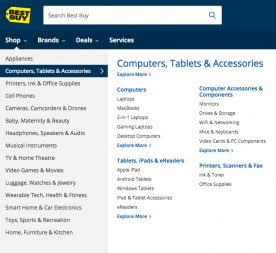 find Wi-Fi-enabled devices in almost every product category; pick one Wi-Fi enabled product that stands out to you as interesting or unexpected.
find Wi-Fi-enabled devices in almost every product category; pick one Wi-Fi enabled product that stands out to you as interesting or unexpected. - Tell us what Wi-Fi enabled device you found on the Best Buy website stood out to you in a comment beneath this article.
WHAT YOU CAN WIN
At the end of this contest, we will select 4 winners from all eligible entries. Two winners will receive a D-Link AC2000+ and two winners will receive a D-Link Wireless AC3000.
This contest runs from July 22nd to August 7th.
Remember, you only get one entry, but your friends and family can also enter! Be sure to share this contest with new students planning their future living arrangements, your roommates, and your friends because everyone could do with better Wi-Fi.
Enter for a Chance to Win 1 of 4 D-Link Wi-Fi Routers Rules and Regulations
Good luck!
| We frequently have many contests running at Best Buy so check out the “contests in progress” page for more great contests to enter. |




I am very happy to announce the winners of a D-Link AC3000 Wi-Fi Router:
Marco B. – Cambridge ON.
Benoit P. – Saint-Paul-de-l’Île-aux-Noix QC.
I am very happy to announce the winner of a D-Link AC2000+ Wi-Fi Router:
Martin R. – Chambly QC.
Danny M. – Calgary AB.
Keep reading blog.bestbuy.ca and get great informative articles about a wide range of topics from tech to toys, from smartphones to style. Participate on the blog by asking questions and offering your expertise to the comment sections of articles you read. And enter more contests: you never know when we will get more great products to give away.
This contest is now closed. We will draw the winners soon in accordance with the rules. Return to the blog often to read great articles, learn about the latest technology, and to enter more contests. You never know when we’ll be doing another amazing giveaway!
The Ring Wi-Fi Video Doorbell
Amazon Echo Show 5
iRobot Roomba i7+ Wi-Fi Robot Vacuum with Automatic Dirt Disposal
Chamberlain WD1000WFC Garage Door Opener
The LG 5.2 Cu. Ft. TurboWash Front Load Washer (WM3800HBA) – Black Steel was unexpected. I didn’t know washing machines had wifi and you could troubleshoot them from your phone.
Samsung 82″ 8K UHD HDR QLED Tizen Smart TV
Café 30″ Self-Clean True Convection Double Oven Slide-In Gas Range
Amazon Echo SHow 5
The Ring Wi-Fi Video Doorbell Pro is perfect for me, crime rate is increasing so this is an extra layer of security.
ASUS TUF 15.6″ Gaming Laptop (Intel Core i7-8750H/1TB HDD/256 SSD/16GB RAM/NVIDIA GTX 1050Ti/Win 10)
The Bose Wave SoundTouch IV Wireless Multi-Room Music System
I love the Canon Eos M100 Mirrorless Camera w/15-45mm Lens because of the 3.0-inch tilt-type LCD that rotates 180°.
I found the Brother MFC-L3710CW Colour Wireless All-In-One Laser Printer the most interesting. I have previously used an inkjet printer by HP and it was incredibly expensive to use. I ended up giving away the printer. I found Brother to always offer the best value when it comes to printers and multi function machines. I have never owned a laser color multi function, but this one seems very price friendly and I would imagine it would produce very sharp color images. Images for school projects comes up a lot around here. That is why it grabbed my interest it is a problem that I have been passively looking into.
I noticed the Thinkware F200 Full HD 1080p Dashcam with Wi-Fi – didn’t know web cams came with Wi-Fi.
Bose Wave SoundTouch IV Wireless Multi-Room Music System
The Ring Door View Cam Wi-Fi Video Doorbell sounds pretty cool
I think that the Google Nest Hello Wi-Fi Video Doorbell would be awesome!!
The Linksys Velop Wireless AC2200 Whole-Home Mesh Wi-Fi System looks very interesting to me.
The Linksys AC2200 Tri-Band Mesh Wi-Fi Router with 2-Pack Velop AC2200 Whole Home Mesh Wi-Fi System looks like a winner. I don’t have a mesh setup currently but I sure could use one as the wifi connectivity in our home is spotty right now (too many wifi AP using every possible band around us).
I found the Café 30″ 5.7 Cu Ft True Convection 5-Element Slide-In Induction Range (CCHS900P2MS1)-Stainless Steel that is wifi enabled to be controlled from anywhere in the house using voice or a smart device. I can’t believe that people really need this. Walk a few steps and set your oven yourself!
That Google Nest looks pretty rad!!!
The Ring Wi-Fi Video Doorbell
The Ring Wi-Fi Video Doorbell
I found the Google Wifi AC1200 Whole Home Mesh Wi-Fi System (NLS-1304-25) – I love the idea that it can connect everything
Blink X2 security camera system
The Ring Wi-Fi Video Doorbell
Bose Wave SoundTouch IV Wireless Multi-Room Music System
It’s amazing how you can control the lights, doorbell, and appliances over WiFi using an app on your phone. The first thing I came across was the Google Nest Hello Wi-Fi Video Doorbell – Black/White so you can see when those annoying door to door salespeople are there and don’t have to answer!
Comments are closed.