
“Dad, I want a tablet”. When my 8-year-old son spoke those words, a chill ran down my back. The idea of allowing my child to interact with the chaotic wild of the internet was as frightening as the notion of sending him with reckless abandon into a rundown amusement park after dark. Objectively, I know that I can’t keep him sheltered from the online world forever. There is immense value in having access to the world’s knowledge and experience. But there are a lot of awful things on the internet, too. Disney has now released a product that they think will give parents like me better control over the content available to my child. It’s called the Circle with Disney. Fun fact: The Circle was initially a Kickstarter project that failed to reach full funding. Even though they missed their funding goal, they won the attention of Disney and began the partnership that has culminated in this device.
The Technical explanation
The Circle is a networking security device that uses Address Resolution Protocol (ARP) spoofing to inspect and filter internet traffic in your home. ARP-spoofing is usually talked about as a harmful hacker trick, but the creators of the Circle have turned it around to be a helpful tool. So, it scans the internet requests from the other devices on the network, compares them to a list of safe sites and platforms curated by Disney. You can choose to add additional sites to a device’s allowed list.
Unboxing
 The first thing that struck me was the physical design of both the Circle and the packaging containing it. It’s pretty clear that Disney put considerable thought into the presentation: clean, elegant graphic design, simple to understand instructions, and no wasted space. And I have to award bonus points for the Fozzy Bear picture, although he is the last Muppet I would seek technical help from (I’d go to Scooter, or Beaker).
The first thing that struck me was the physical design of both the Circle and the packaging containing it. It’s pretty clear that Disney put considerable thought into the presentation: clean, elegant graphic design, simple to understand instructions, and no wasted space. And I have to award bonus points for the Fozzy Bear picture, although he is the last Muppet I would seek technical help from (I’d go to Scooter, or Beaker).
 The device itself is small, easily tucked away behind another piece of equipment or decoration in your home. Once it is installed, you will probably never have to physically interact with it again, so it can stay out of sight while it works its magic.
The device itself is small, easily tucked away behind another piece of equipment or decoration in your home. Once it is installed, you will probably never have to physically interact with it again, so it can stay out of sight while it works its magic.
Setup

The physical setup is ridiculously easy. It is literally plug and play. The only variable is whether or not you want a wired connection between the Circle and your router. If you’re concerned about the additional lag created by adding the Circle as a wireless access point, you can choose to plug it in directly via Ethernet to your router. It will still be an extra hop on your data’s journey from internet to device, so be prepared to see a little bit of slowdown regardless.
Configuration
The first step of configuration requires an Android or iOS device. You’ll be using the Circle app to connect to the Circle device, and the app will be your only way of administering the device after setup is complete. I was a little put off by the inability to admin via web browser, but that is a very minor annoyance (the manufacturer promises to include web browser administration in a future update).
Next, you create a profile for each of the devices connecting to your network, associating each with a user. Then you select a filter level for each device. The five filter settings are:
- None: no filtering or blocking on this device. This automatically includes unmanaged devices like other network devices, smart home thermostats, smart lightbulbs, and any other smart home devices.
- Pre-K: Designed for kids 5 and under, this filtering level is the most strict. It only allows access to a handful of safe sites.
- Kid: For 6 to 12-Year-olds. Gives more access, primarily to educational sites. No social media
- Teen: Most sites and platforms available, except for 18+ sites. Inappropriate content still hidden.
- Adult: Nearly all sites and platforms accessible. Mature/Explicit content is still filtered by default, but can be allowed.
Almost all of the filtering settings can be adjusted for each specific device, so you can tailor the exact level of access to give each user.
Time-out!
Have there been moments when you need the whole family team to focus on the task at hand and put away their devices? The Circle gives you the ability to put your entire network (minus the unmanaged devices) on pause. You can temporarily suspend all internet traffic, which will give your family the uninterrupted focus (and motivation) to finish up their chores or homework. You can also set bedtime for each device, so the internet stops working at a set time every night. I will freely admit to using the network pause feature as a part of the weekend chore ordeal. The bathroom has never been more quickly cleaned.
MyCircle
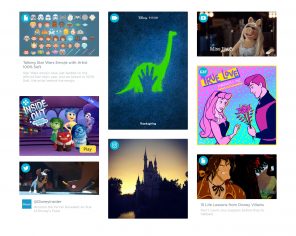 This is one of the major benefits of partnering with Disney. MyCircle is a web page available to all of the users on your network. It reports their usage time and their time limits, but it also gives them access to a wide range of Disney content: Videos, blogs, games and pictures. This is very handy for the youngest device users, especially if they are just visiting for the day.
This is one of the major benefits of partnering with Disney. MyCircle is a web page available to all of the users on your network. It reports their usage time and their time limits, but it also gives them access to a wide range of Disney content: Videos, blogs, games and pictures. This is very handy for the youngest device users, especially if they are just visiting for the day.
Expanding your reach
 It’s all well and good to curate your child’s internet experience at home, but what happens when they take their tablet over to a friend’s house? Circle offers a subscription service to address that very situation. The Circle Go subscription will allow you to continue controlling the internet access for up to 10 of your devices, regardless of the network they are on. This includes devices using cellular data, so smartphones are included. It does this by setting up a virtual private network (VPN) between the remote device and your home network. One thing to keep in mind is that using a VPN disables some online content provider services like Netflix, so a device using Disney Go will not be able to watch Netflix when they are out of the house. I would hesitate before shelling out $10 a month for this service, because we have a strict rule about the tablet staying home, but I can see how parents with on-the-go tweens might go for this subscription option.
It’s all well and good to curate your child’s internet experience at home, but what happens when they take their tablet over to a friend’s house? Circle offers a subscription service to address that very situation. The Circle Go subscription will allow you to continue controlling the internet access for up to 10 of your devices, regardless of the network they are on. This includes devices using cellular data, so smartphones are included. It does this by setting up a virtual private network (VPN) between the remote device and your home network. One thing to keep in mind is that using a VPN disables some online content provider services like Netflix, so a device using Disney Go will not be able to watch Netflix when they are out of the house. I would hesitate before shelling out $10 a month for this service, because we have a strict rule about the tablet staying home, but I can see how parents with on-the-go tweens might go for this subscription option.
Overall Impression
The biggest advantage to using the Circle with Disney becomes apparent when you need to manage several devices on your network. Instead of having to install filtering software and configure each individual device, you can centrally manage the browsing capabilities of your whole household. It’s an easy to use and affordable solution to internet content filtering.
images from meetcircle.com




Hi –
I have some questions re: Circle that I don’t remember see being listed in the FAQs. I have one of the more common routers from the ISP (Rogers) in my area–the Hitron CGNM 3552. I don’t see it in the compatibility list, and wanted to know if the Circle is compatible. Also, our family are cord-cutters, and rely on the internet for everything, including:
Ooma VOIP home phone, direct CAT5 connection to Hitron router
Multiple Google Home & Minis connected to Chromecast video and audio throughout the home. The router was a real pain to set up, and required direct intervention from both Google and Rogers to set up (since some of the settings required by Home/Chromecast are not available for adjustment by end-users), including a newer version of firmware only available by a ‘trial’ program. Bearing this in mind, would a Circle interfere with the successful operation of Google Home/Chromecast devices?
Thanks for your help!
Chris Donnelly
That is a very complex network setup that you have, Chris. I would be very careful when adding a new device into the mix, especially when your router is not explicitly listed as compatible. In theory, the Circle will ignore the google home/chromecast/VOIP devices automatically, but in a custom-configured environment like yours, I would be on alert for erratic behaviour. To be safe, you should contact the Circle manufacturer directly and get their advice before going any further. Hope that helps!
Hi Chris D. (and Chris L.),
I sent your question to the Smart home team who reached out to Circle for their suggestions. They replied:
• Circle works with most routers, but we’ve not tested every router.
• You can set smart home devices to unmanaged, and Circle won’t look at them.
• Also, most retailers have a return period if Circle doesn’t work for them .
• We encourage the customer to unmanage VOIP devices as this may resolve any issues
best regards,
Martin
Comments are closed.