
Last September, Microsoft released Office 2016, a much anticipated upgrade to the world’s go-to productivity software. The big day saw Office 2016 for Windows, Office 2016 for Mac along with new and enhanced Office 365 apps. However, Microsoft never stops improving Office and there are already five big new features that are worth talking about: Ink Editor, Ink Replay, Morph, Quickstarter and Researcher.
 Five New Office Features
Five New Office Features
Ink Editor
Windows Inking is one of the coolest features in the Windows 10 Anniversary Update. Office 365 subscribers now have access to Ink Editor in Office. The new functionality gives your digital pen or finger (a touchscreen is required) natural ‘pen and ink’ editing gestures instead of forcing you to use a keyboard. Cross out words to delete them, circle to select them. Highlight text for easier reference. It’s incredibly intuitive, especially when using a Windows tablet or convertible laptop.
Ink Replay
If you use Microsoft Office, you’re undoubtedly familiar with tracking changes. It lets you see what other people have been up to while editing a shared document. Ink Replay is a similar feature, but for Windows Inking. You use it to watch ink strokes replay as they were applied. Doing so doesn’t just give you a history of changes, it can help you to understand the thinking process behind those edits.
Morph
A great new PowerPoint tool, Morph lets you choose virtually any object on a slide (Microsoft says it works with text, shapes, pictures, SmartArt, WordArt and Charts) and animate smooth movement from one slide to the next. Automatic animation!
Researcher
Students especially will love this one. Integrated into Word and OneNote is a service that leverages Bing to help find and incorporate reliable sources (such as national health centres) and content for an essay, project or school paper. That includes automated, properly formatted citations.
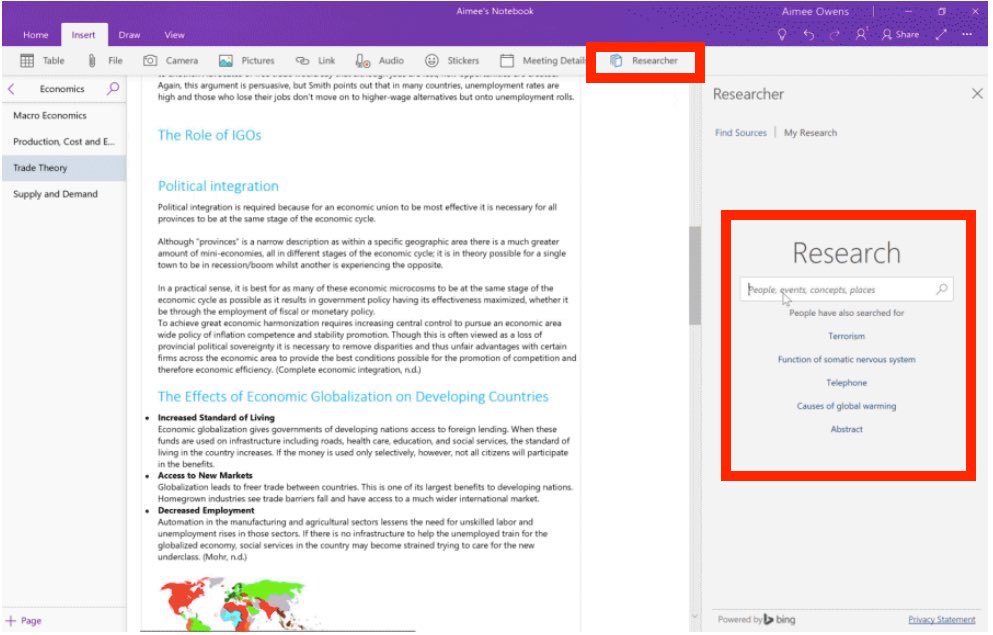
Quickstarter
Another big win for students working on a school assignment, Quickstarter leverages Microsoft’s cloud-based AI to quickly find information related to a topic, then arrange it into a PowerPoint presentation. You can beef it up from there, but the bare bones of the slides are done.
No More Waiting for Big Releases: New Office Features are Here Now
Microsoft shifted gears with Office 2016, changing its release strategy to more closely match the way it updates its mobile and web apps.
What does this mean for you? With an Office 365 subscription, updates and new features for the desktop Office software will be delivered continuously instead of being held for a big release every three years. This means no more waiting to be able to do the cool Office stuff that tablet and smartphone users have access to. All the new features related to Windows Ink are a perfect example of how this new approach is paying off for users. You also get 1TB of OneDrive cloud storage with your subscription.
Want to learn more about Windows Ink, including additional features and PC requirements? Check out my post on Windows Inking.
More Office Updates
As I’ve been repeatedly mentioning, Microsoft never stops updating Office. There are too many recent features to list here, but other highlights since Office 2016 launched include security updates, Microsoft Forms (for easy survey and form creation), new Excel features for number crunchers, and productivity analytics. You can see details and a bigger list on Microsoft’s Office blog.
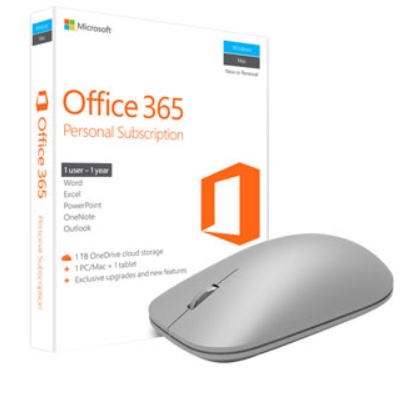 How Do You Get Office 2016, and Start Inking?
How Do You Get Office 2016, and Start Inking?
Microsoft Office is the most popular productivity software suite, and the standard for business use. Counting over one billion users worldwide, Office—with its core applications of Word, Excel, Powerpoint and Outlook (plus a collection of other software including OneNote and Access)—is available for virtually every platform, including web, mobile and of course, desktop. You can get any version of Microsoft Office you need—from an Office 365 subscription—to Office 2016 for Windows or Mac at Best Buy.
And if your current PC doesn’t have what it takes to take full advantage of Windows Inking, Best Buy has all the latest Windows laptops, tablets and 2-in-1 devices as well.



