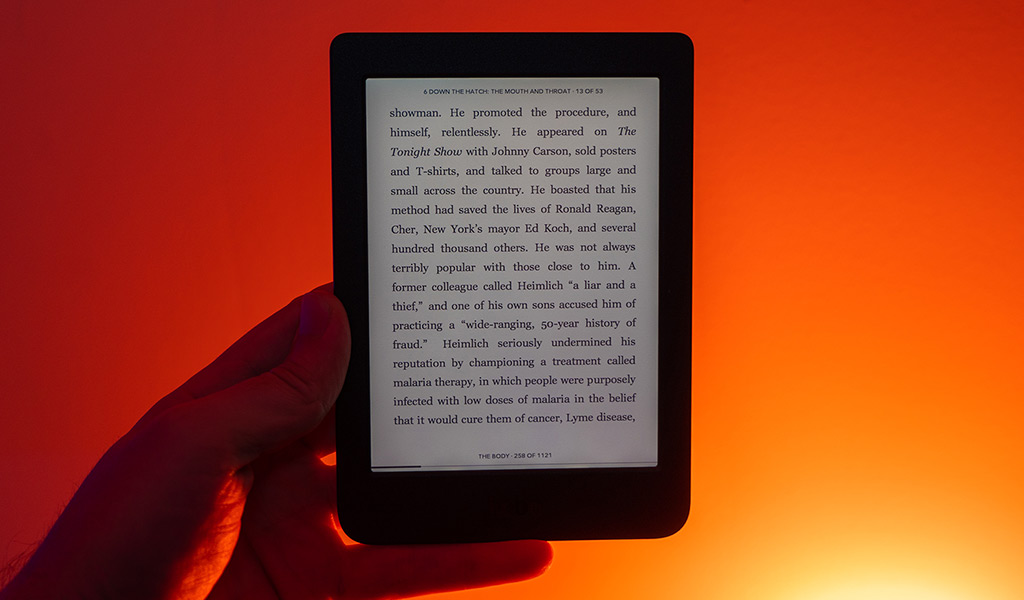
Kobo goes back to basics with its latest Nia eReader to cater to anyone who wants to read without needing all the extras. This device isn’t about offering something entirely new, but rather something tried and tested. As some eReaders push the boundaries of what they can do, the Nia is more about the content itself, which becomes obvious as you use it.
There is a new subscription service called Kobo Plus that coincided with the Nia’s launch, and some familiar features remain. You won’t have anything else to get excited about except for the stuff you want to read.
What the Kobo Nia feels like
Kobo went bigger with the Forma and Libra H2O, where 8-inch and 7-inch displays made for larger models. It’s not fair to compare the Nia to those larger models, but doing so with the Clara HD is appropriate. The Nia has a 6-inch display with reasonably-sized bezels to make it the most diminutive eReader available.
That small size comes with some sacrifices. There’s no water-resistance, so you will need to keep it clear of a pool or tub. It doesn’t have the ComfortLight blue light filter, so you won’t get that yellowish tint that makes reading in the dark easier on the eyes. Its 212ppi pixel density also doesn’t make it as ideal for viewing content with images, like comic books.
All that puts more of an onus on actual text. Not to mention the portability relative to the other choices. Kobo designed this in an understated, yet effective way. The plastic body doesn’t feel cheap, and the back has a decent grip to it. If you want to protect the screen, you can always get a SleepCover case in one of three colours.
It is a little unfortunate Kobo stuck to a microUSB port for charging, given that USB-C is now the industry standard. With 8GB of storage, there’s plenty of room for eBooks and other content you can load onto the device. That integration looms large here because it’s the one thing that narrows the gap with Kobo’s other models.
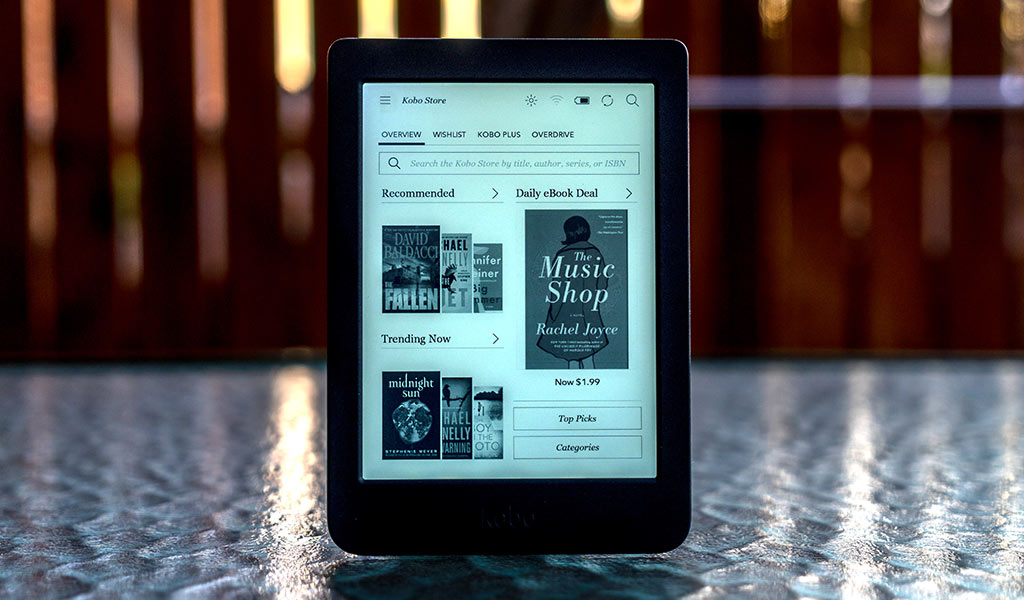
Finding content to read
Kobo’s eBookstore now has 4 million eBooks available, and you can access them while connected to Wi-Fi. About a quarter of those are free to download, which is a good place to look for a gem or two. Otherwise, Kobo’s service partners are also available.
OverDrive remains one of the best features for Kobo because it taps into the plethora of titles held by public libraries. Borrow a digital version of a book from your participating local library, so long as you have an active library card and OverDrive account.
Then there’s Pocket, which is great for taking articles from the web to read later on the Nia. Save the links to your Pocket account while browsing on a computer, tablet or phone, and you can then see them on the eReader.
If you have your own documents or files, Kobo’s format support is broad and extensive. You can load and up and read PDF, EPUB, EPUB3, PDF, MOBI, TXT, HTML or RTF, and getting them onto the Nia isn’t hard. You can see JPEG, TIFF, GIF, PNG and BMP images, as well as CBZ and CBR comic books, but the smaller display isn’t as conducive to that.
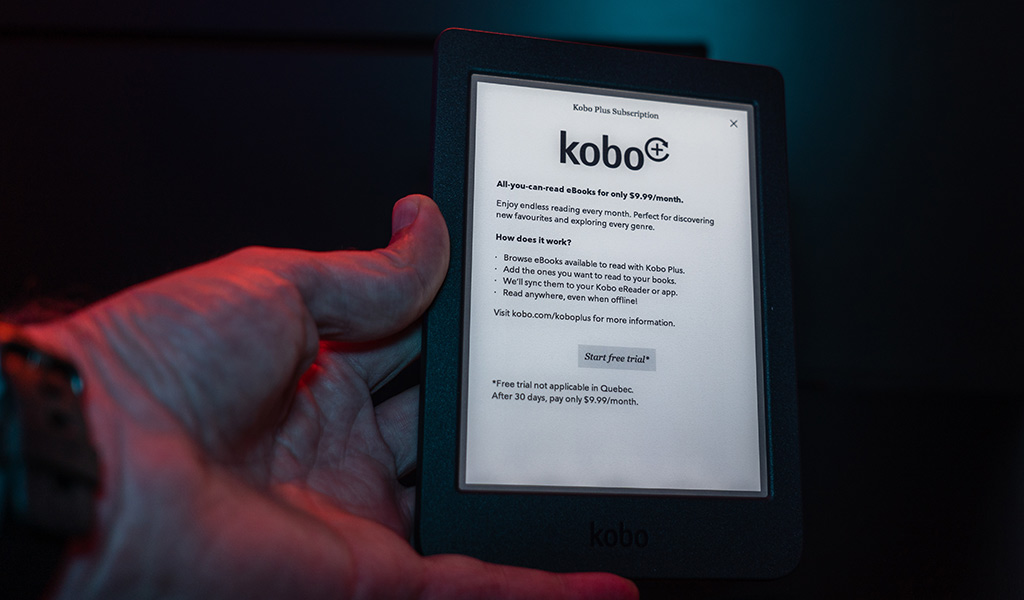
Introducing Kobo Plus
In addition to launching the Nia, Kobo also opened its Plus subscription service in Canada. This is an all-you-can-read platform you pay $9.99/month for access to hundreds of thousands of eBooks. There is a 30-day trial to give it a shot first before committing to anything, though you can glean a little insight about what’s available by browsing on the eReader.
Mind you, the Nia isn’t the only Kobo device getting the service. It’s available on every Kobo eReader (except the older Kobo Mini and Kobo Wi-Fi), plus the mobile app and desktop web browsers. The eBooks available won’t necessarily include some of the best-sellers and top authors. It’s a mixed offering, and you can see it for yourself when you browse through.
If you do try Plus out, note that Kobo limits you to 15 eBooks for offline reading over a 30-day period. It will reset when you reconnect to Wi-Fi after you’ve either opened 15 eBooks or reached the end of the 30-day period of offline reading.

Reading on the Kobo Nia
By now, any eReader with a 6-inch display is going to feel small. The Nia feels smaller because of the thinner bezels and lighter weight. While commuting isn’t quite what it used to be for most people under current conditions, this is the kind of device you can slip into most pockets.
From a feature perspective, nothing has really changed as to what you can do while reading. The scrubber to navigate across a book (introduced in the Libra H2O) is the same, as are the ways you annotate or look things up.
Unlike the Libra H2O and Forma, however, you can’t read in landscape when tilting it sideways. For a screen this small, it’s probably not worth including anyway, but still something you should know. However, I have to admit I did miss the ComfortLight Pro. When you’ve used the amber light regularly, it’s hard to get used to the blue light in the dark.
I will say, also, that documents don’t always translate as well to the smaller display. PDFs definitely look better on the larger models, where there’s less of a need to scale down. To me, the Nia is at its best when reading eBooks, no matter where you get them from. It’s less work to manage the text onscreen, and it’s the easiest thing to do on it anyway. I wasn’t crazy about how images looked on it, largely because of the screen’s size, but also because they look sharper on the other models.
None of that may matter much if you’re just looking for a basic eReader to go through some books. In that regard, there’s not much holding the Nia back. It retains most of the important features Kobo is known for, and doesn’t skimp out in spite of the price.
Final thoughts
As I mentioned earlier, this isn’t a successor device. Kobo hasn’t gone this basic with an eReader in years, but it couldn’t come at a better time. The company says it saw a 93% increase in readership between March-July 2020 over the year before due to lockdowns. If you’re among that statistic, then the Nia is a good choice on a budget, or if you just want something basic and portable. If this is too small or basic, then you have other options in Kobo’s lineup.
You won’t have to worry about battery life here, either. Even with regular reading, it will last for weeks, so you won’t have to charge it often. But if you want to keep it safe and protected to last longer, I recommend getting one of the SleepCover cases.
The Kobo Nia is available now at Best Buy.






































Kobo Libra H2O 7″ Digital eReader w/Touchscreen – will read Last Girl Standing
The Kobo Nia – Any John Girsham book – like the Pelican Bref
my current Kobo Aura is reaching the end of life, power switch needs replacing and no one does that so time for a new kobo.
My favourite is the Kobo Libra H2O 7″ Digital eReader w/Touchscreen. I would add Sense & Sensibility first
I would love to own a Kobo & buy The Ballard of Songbirds & Snakes (A Hunger Games Novel).
I enjoy the Kobo Libra and would love to load the book called Caste on the new Kobo!
I love Kobo ereaders, in fact I would never consider any other type of ereader, especially since I download most of my reading from the library. Right now I have a Kobo Forma and it is the best so far. I love the bigger screen and thin design. When I get a new ereader the first thing I do is download my favourite series – one of my favs is the Kate Daniels series the first book is Magic Bites – series by Ilona Andrews.
I think the Kobo Nia would be great. I would read or listen to one of Dean Koontz books I just ordered.
I like my Kobo Glo and would pick up The Woman before Wallis if I won.
The Kobo Nia is my favourite. I would add the book “A Memoir of the Warsaw Uprising” by Miron Bialoszowski.
The Kobo Nia is my favourite. I would add the book ” A Memoir of the Warsaw Uprising” by Miron Bialoszowski.
The Kobo Nia is my favourite and I would add The Vanishing Half by Brit Bennett.
I would love to win this “Kobo Libra H2O 7″ Digital eReader with Touchscreen (N873-KU-BK-K-EP) – Black”, and the first book I would read is “Too Much and Never Enough: How My Family Created the World’s Most Dangerous Man”.
like the kobo libra and would read clive cussler
I’m most interested in the kobo Libra H20 because it’s waterproof and I love to read outdoors! I think I want to read something spooky or mysterious! Maybe some classic Agatha Christie?
Kobo Nia 6, je téléchargerais en premier le livre de Stephen King Rose Madder.
The Kobo Nia, and I would read Books on construction
My favourite would be the Libra H2O and I would read Atomic Habits by James Clear.
I like the Kobo Nia and would read “Becoming” by Michelle Obama.
I like the Kobo Nia and would read “Disloyal” by Michael Cohen.
My favorite is the Kobo Libra H2O 7″ Digital eReader w/Touchscreen (N873-KU-BK-K-EP) & SleepCover Case -Black.
I eould read The Book of Negros first.
I like the Kobo Libra H2O would suit me well I’d probably download The Four Agreements
I would love https://www.bestbuy.ca/en-ca/product/kobo-libra-h2o-7-digital-ereader-w-touchscreen-n873-ku-wh-k-ep-sleepcover-case-white-pink/B0013146
and its PINK!!!!!
The 1st book id download is A biography. Cary Grant by Marc Eliot. Thanks for the chance!
I like the Kobo Libra H2O and would read anything by James Patterson.
I like the Kobo Libra H2O 7″ Digital eReader w/Touchscreen. I would read Gravity’s Rainbow.
Entry level for Kobo who basically did not go as far as IBM and Core-TES at this price it is meant for kids – so no fussing with Parental Guidance.
The fact that it is not waterproof will make me want to give it to my young daughter. I will welcome a prize coming from KOBO
so true, basic entry is for children without going into the reasons behind Parental guidance. I prefer IBM-Core-TES 2 eReaders with email and much more but retails at $200.
I do not use an ereader but the Kobo Nia sounds like a good one to start with. My first book would most likely be by Jayne Ann Krentz. My son has used a Kobo ereader for years.
Nia eReader–the newest Steven King novel.
I love the Forma the best. I would add “Charlie and the Chocolate Factory” and give it to my 8 year old son.
Kobo Libra H2O. Will add the death series by nora roberts
I don’t know much about Kobo’s so the Nia itself sounds great! I would read Concrete Rose coming out soon by Angie Thomas.
I like the Kobo Libra H2O 7″ Digital eReader w/Touchscreen. I would read Sapiens: A Brief History of Humankind.
Kobo Libra H2O and would read Danielle Steele
I’ve loved my Kobo Mini but the battery is at the end of i’s life and probably it’s time for a new one. The Nia looks great!
This new Kobo Nia is my favourite – it’s lightweight, portable, and simplistic. I would add the Bible first to my library on this device.
Kobo Libra H2O. Michelle Obama’s book.
I prefer the Kobo Libra H2O (I love that it’s waterproof). As for what book I would add…hmmm, that’s a tough one. Probably something by Jo Nesbo.
I would read Eleanor Oliphant Is Completely Fine on the Kobo Libra H2O
I would love the Kobo Clara HD and I’d get all Stephen King’s latest books!
My wife has the aura one and I’m really jealous every time I pick it up. Probably load up leviathan wakes and settle in.
The NIA with anything by Kuer Vonnegut.
I like the KOBO H20. Love that it is waterproof and has the lighting options. I would loud it with Jodi Picoult books.
Please discard this as I entered it in this review and meant to enter in the product page-thx
I like the size of the H2O and would load all the Harlan Coben books.
My favourite is Kobo Libra H2O and I would read The House We Grew Up In by Lisa Jewell!
The Orphan Train Trials by Rachel Wesson on the Kobo Libra H2O 7″ Digital eReader with Touchscreen would be my choice.
I really like my KOBO Clara. If I won a KOBO Nia, the first book I would load is The Pull of the Stars by Emma Donoghue.
I like the Kobo Libra H20 and would love to read any mystery.
I love my new Clara and I would give this Nia to my husband. I would download whatever my next book club book is.
Comments are closed.