
When it comes to high-tech back to school shopping lists, laptops tend to get top billing. That’s understandable. If you you need some help picking a laptop for a student, check out this post for ideas. However, don’t forget about the technology that connects that laptop to the internet. Hybrid learning and work arrangements have made online connectivity even more important. So when going through your back to school checklist, make sure to see if it’s time to replace your Wi-Fi router. Now might just be the time for an upgrade to Wi-Fi 6.
What is Wi-Fi 6?
Wi-Fi 6 is the most advanced Wi-Fi standard currently available in Canada. Formerly known as 802.11ax, it’s the successor to 802.11ac (or Wi-Fi 5). Wi-Fi 6 brings a slew of advantages over 802.11ac including up to 40% more data throughput, more simultaneous streams, and the ability to have far more devices connected to your Wi-Fi network at the same time.
In other words, it’s faster, and Wi-Fi 6 routers are far better at managing a modern scenario where there are multiple connected devices in a home, all fighting for bandwidth. If you want to learn more about all the details, this Wi-Fi 6 explainer post should help.
Why upgrade?
It’s a natural tendency to ignore your Wi-Fi router unless the situation is really bad. Replacing it means unplugging some wires, maybe crawling around behind a cabinet, and then setting up the new one. So people tend to avoid it.
802.11n Wi-Fi routers hit the market in 2009. Wi-Fi routers with 802.11ac support have been around since 2014. If you have a router without Wi-Fi 6, it’s getting old …
The first Wi-Fi 6 routers were available in 2019. Devices with Wi-Fi 6 support began shipping in 2019, including smartphones and laptops. If you buy a smartphone, tablet, laptop, or PC this year, it’s pretty much guaranteed to have Wi-Fi 6 support.
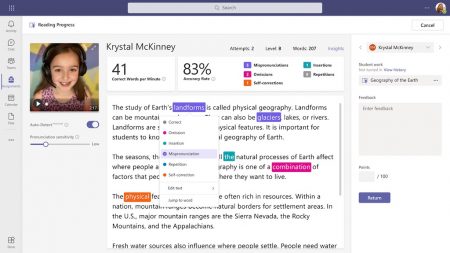 That means a lot of people are putting up with substandard Wi-Fi. Web pages that load slowly, 4K video streams that stop to buffer, video games that lag, and video conferences that freeze.
That means a lot of people are putting up with substandard Wi-Fi. Web pages that load slowly, 4K video streams that stop to buffer, video games that lag, and video conferences that freeze.
Upgrading to a Wi-Fi 6 router is going to make a huge difference with your new devices, taking full advantage of the new Wi-Fi standard. But it’s fully backward compatible with your older connected devices as well, and your network performance will improve in general.
Hybrid school and hybrid work require fast, reliable Wi-Fi

Over the past year and a half, many Canadians have been attending class or working remotely. Hybrid school and work arrangements are likely to continue for many of us.
The key to successful remote learning and remote work is solid Wi-Fi. If your Wi-Fi is substandard, video conferences and online collaboration solutions can be miserable. No-one likes freezing video, audio that drops out, or shared files that take forever to download. You need to have a decent internet connection speed from your ISP, but you also need a router that can take full advantage of that speed, and ensure all your connected devices get the maximum possible Wi-Fi speed and connection stability. The best way to ensure that is a Wi-Fi 6 router.
Plenty of Wi-Fi 6 routers to choose from
If your home Wi-Fi isn’t living up to expectations, it’s only going to get worse when you throw hybrid learning or work in the mix. Instead of trying to make do, upgrade to a new Wi-Fi 6 router and enjoy all the benefits. You’ll find models from all the top names in networking at Best Buy. And if you need anything else on your back to school list, Best Buy has you covered.






































