 The Garmin brand is extremely well known for its GPS products, and I’ve used more than a few of their watches and bike trackers. Until I unboxed the Garmin Zūmo XT Motorcycle GPS and the Garmin dēzl GPS Truck Navigation System, I had never tested one of their GPS navigators.
The Garmin brand is extremely well known for its GPS products, and I’ve used more than a few of their watches and bike trackers. Until I unboxed the Garmin Zūmo XT Motorcycle GPS and the Garmin dēzl GPS Truck Navigation System, I had never tested one of their GPS navigators.
The intended use for the Garmin dēzl OTR1000 GPS Truck Navigator is for semi trucks, and it has features geared toward the semi truck driver. You can also use it with a car if you like the idea of having a large-screen GPS, and you can switch vehicle types on the GPS itself. It has a huge 10″ touchscreen that makes it extremely easy to touch the screen and see the directions, and you get access to voice commands so you can always be hands free.
While I can’t share the full semi driving experience, I did install the Garmin dēzl GPS Navigator in one of our cars. Here’s what I thought of how it works and why someone may want to invest in this large-screen GPS.
Features of Garmin dēzl Truck Navigator
The Garmin dēzl GPS Truck Navigator has features specifically designed to assist semi drivers, and the main feature is the extra-large 10″ touchscreen. It’s the size of a small tablet, and it has spectacular colour and clarity. You can use the touchscreen in landscape or portrait mode.
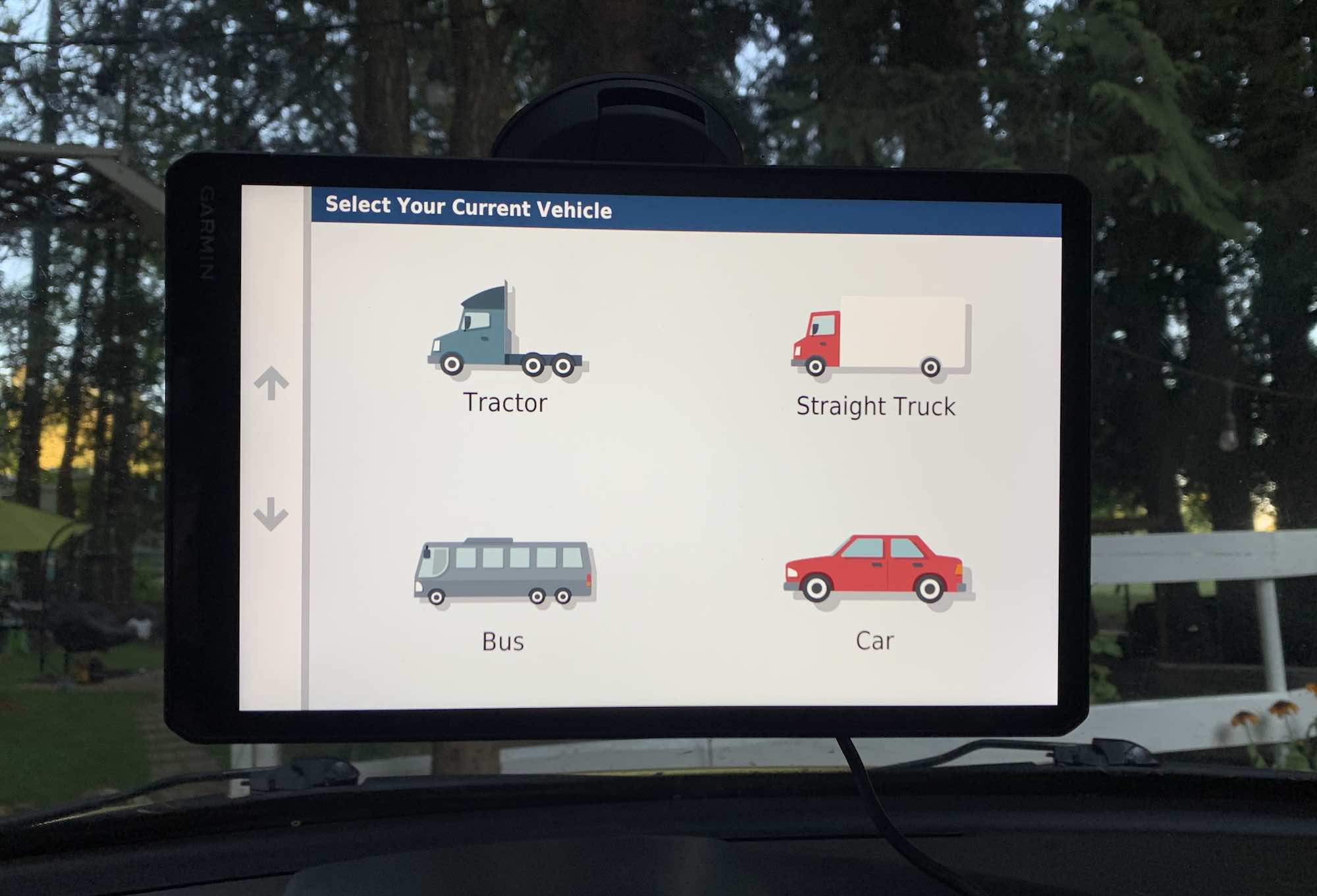
- 10.1″ wide-view IPS, colour TFT touchscreen
- 3 mounting options, so you can choose the best mount for your truck
- Includes cable to fully charge the unit, and power plug for lighter
- Custom truck-routing feature that lets you enter your truck height, weight, length, and width, so you can find the best routes for your rig
- Works with the Garmin Drive app to provide you with on-screen notifications for weigh stations and bypass options
- Shows popular truck routes and offers load-to-dock guidance
- Driver alerts, truck friendly parking options, and pre-loaded truck stops
- Voice assistant lets you take calls or listen to texts without taking your hands off the wheel
- Wi-Fi built in to update maps whenever you need to
- Pre-loaded apps like Trip Advisor help you plan your rest stops
Installing Garmin dēzl GPS

With three mounts included, it’s so simple to install the Garmin dēzl GPS. You can choose a window mount that attaches very firmly to your window, a dash mount you can drill onto your dash, or a ball mount that uses any existing mounting hardware you may have in your truck. I installed the dēzl using the window mount, and it took me less than 2 minutes to get it up and running.
To install on the window, you just pull up the lever on the mount, place it on the glass, and push the lever down. You can adjust the arm of the mount so the GPS is positioned the way you’d like it, and you’ll plug the power into the sound of the mount.
Once the power is plugged into the mount, you’ll plug it into the lighter and add the GPS screen. I installed it in our car just to test it out, and trust me when I say that GPS screen is absolutely huge. It would be more than enough screen for a rig. It also clips on very securely.
Testing the Garmin dēzl GPS Navigator

I couldn’t test out the truck-specific features on the Garmin dēzl GPS Navigator, but I can give you an idea of how it works and what those features are. I have a few uncles who drive rigs, and I’ve tagged along a few times, so I know how large the interior of the rig is and how large the screen of a GPS would have to be in order to be really useful.
Beyond the fact that the screen is very user-friendly and responsive to touch, Garmin has packed the Garmin dēzl Truck GPS with features to make every truck driver’s next trip easier.
Customize your Garmin dēzl for your specific truck
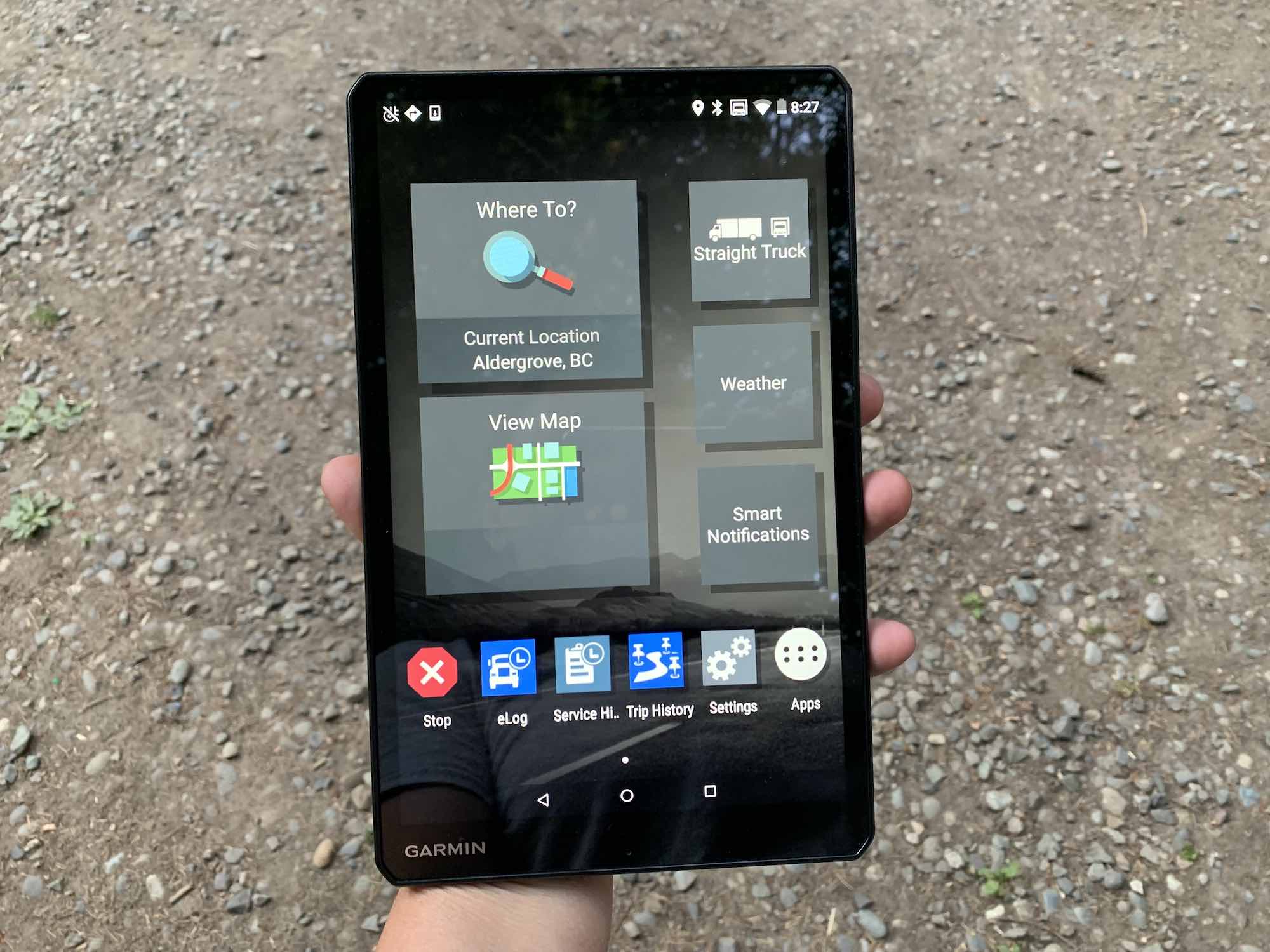
Custom Truck Routing is available on the Garmin dēzl GPS Navigator. To use it you’ll enter your truck profile including height, weight, length, width, and whether you are hauling hazardous material. The GPS will then provide you with the routes best suited to your truck.
Popular routes and safety features
When I use a GPS, I tend to stick to the same routes. Unless I’m travelling and in unfamiliar territory, my main goal with my GPS is to find out route information like traffic and traffic crashes. When you are a semi driver, your daily route may always be unfamiliar. That’s why the Garmin dēzl GPS has a popular truck route feature and Driver Alerts.
The popular route feature lets you tap the screen to see which routes other drivers have taken in the area you’re in. It helps to give you a better overall awareness of your current surroundings. The Driver Alerts are specific for semi drivers, and they will give you a heads up for sharp curves or other potential issues like railway crossings.
Once you enter your destination, you can set both of these options with a few taps on the GPS screen.
Trucker friendly stops and guidance
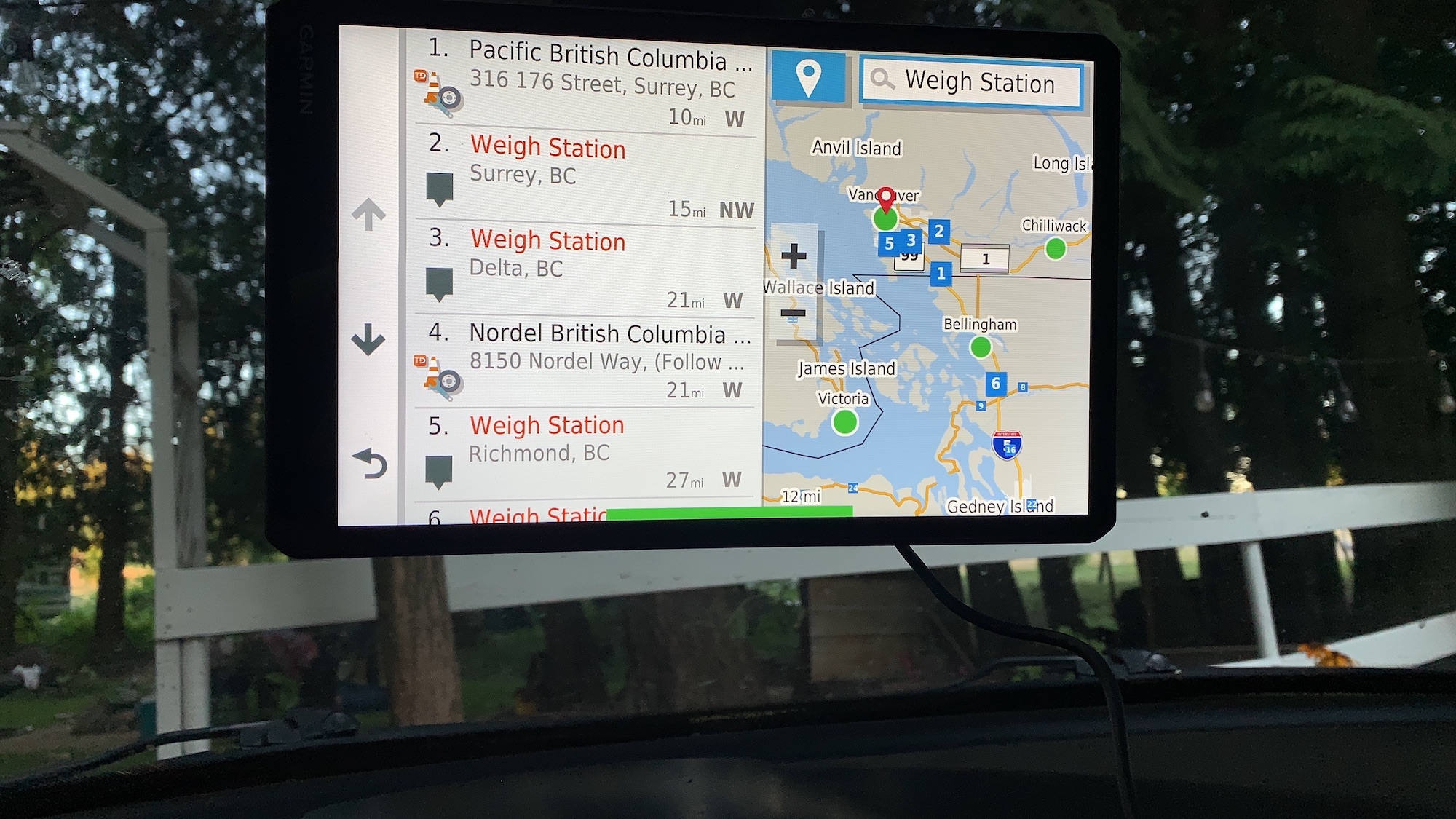
When you connect the Garmin dēzl to the Garmin Drive app, you can tap into a bunch of other great features. You can set the GPS to show trucker-friendly parking where you can park your rig. There are also Truck & Trailer Services to show you where stops are with showers or gas. You can use the search and sort feature to filter through the stops, choosing the best one that’s closest to you.
Because time is of the essence when you’re driving a rig, the Easy Break option will be very helpful. It shows you a countdown to your next break and offers insight into what amenities you may want to visit in the surrounding area. The Load to Dock guidance will show you where potential loading zones or storage lots are in your area.
Battery life and GPS updating

The Garmin dēzl has built-in Wi-Fi, making it easy to update your maps or install a device update when you need to. This GPS uses the power plug-in while you’re driving, but you can also charge it via the included USB and it will run for approximately 2 hours without plugging in.
While the Garmin dēzl GPS is ready to use right out of the box, you will most likely need to apply a device update before you’ll have all of the latest map information. When I installed the initial update, it took approximately 2 hours while connected to my Wi-Fi, so it’s definitely not something you want to do via cellular data.
The best course plan when installing updates is to be connected to a dedicated power source and near Wi-Fi.
Smart notifications and pre-loaded apps on Garmin dēzl GPS
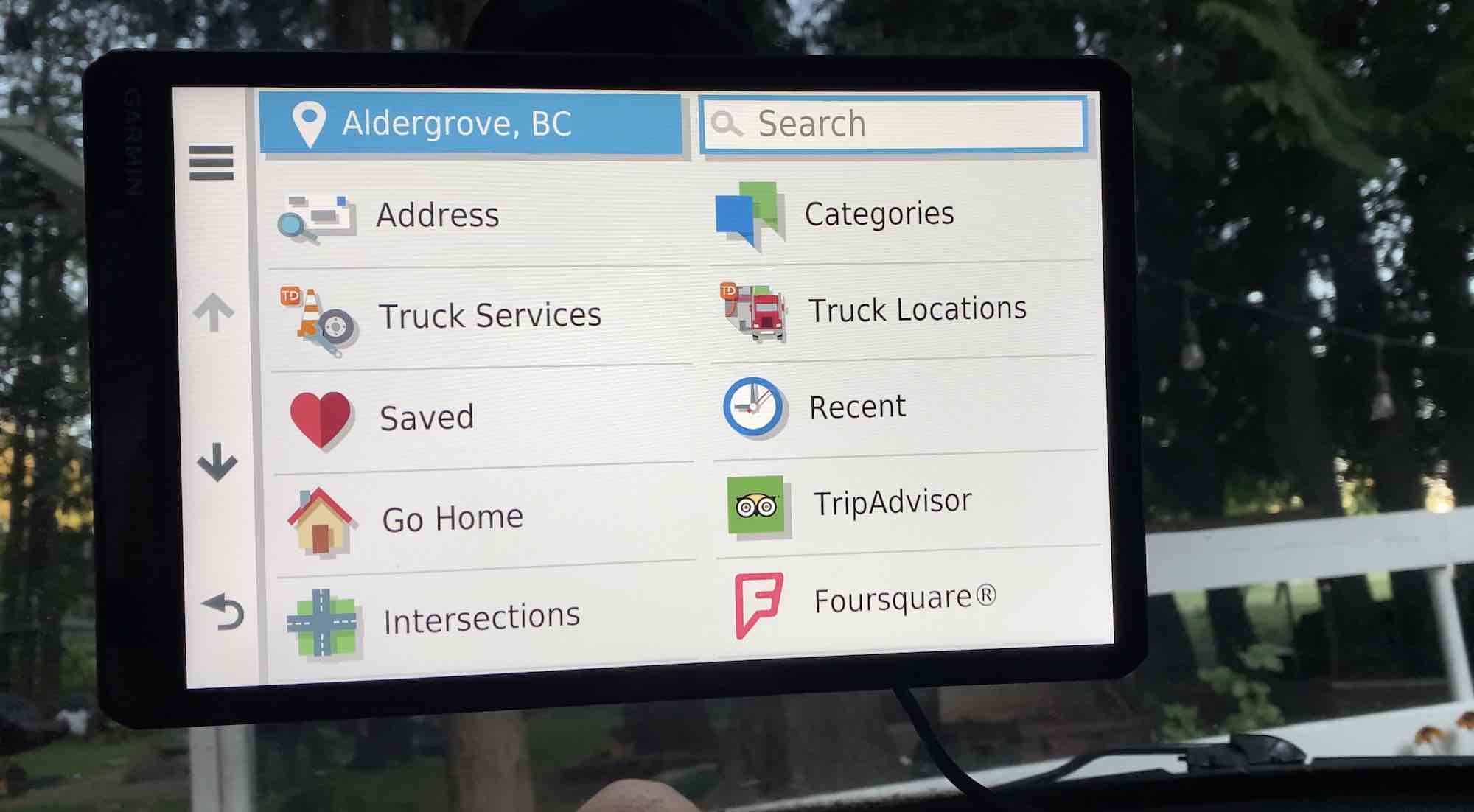
There are a few pre-loaded apps on the Garmin dēzl Truck GPS. The TripAdvisor app will let you search for hotels and hotel ratings wherever you are, and there is pre-loaded Foursquare content you can use to search through different tourist spots near you.
I tested out the voice commands on the Garmin dēzl GPS Navigator. It’s very easy to use and very responsive, and you can use voice commands to take calls from your phone or see text notifications on the screen.
You’ll need to have your phone tethered to your display in order to use voice commands, but I love having that option on GPS because it keeps you truly hands free. It would be even better if you drive for a living as you can always stay connected without pulling over.
Should you choose the Garmin dēzl GPS Truck Navigator?

The Garmin dēzl Truck Navigator is so full of features it would be hard to go through them all. The 10 inch screen is extra-large and extremely bright, and I had no trouble seeing it in bright light or dim. The touchscreen is very responsive, but you may find yourself using voice commands because it’s so easy to do so.
While I didn’t get to really use all of the truck features on the Garmin dēzl Truck GPS, I was impressed with the variety, and you can still use most of the features in a car. The features are well thought out and designed to help the driver navigate a new area quickly and easily.
Every mile is money when you drive a rig. I really think the features on the Garmin dēzl Truck Navigator will help make driving and navigation of new areas much easier for truck drivers. You can find the Garmin dēzl Truck GPS at Best Buy right now.



