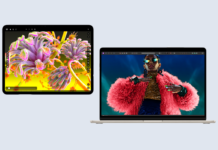Internet browsers are the windows to the Internet. For many consumers, it is the most used application on their desktops and many people tend to use whatever it is that shipped with their computers. I break down today’s latest internet browsers.
Internet browsers are the windows to the Internet. For many consumers, it is the most used application on their desktops and many people tend to use whatever it is that shipped with their computers. I break down today’s latest internet browsers.
All browsers operate the same way, they render simple and complex webpages into something readable and interactive. Browsers have become so ubiquitous that we seldom even think about them or bother to compare what they have to offer and there is a difference.
For the most part, browsers are created to reflect the ethos of their company or native operating system. As such, there are some biases as to which features and functionalities tend to work better.
There’s also a range of features that may vary from browser to browser. Some may focus on security while others may support add-ons that make the browser more customizable and useful.
Others go a step further and are evolved enough to run as operating systems complete with their own web apps. Google’s Chrome browser has been expanded into Chrome OS, which runs on various Chromebooks, Chromeboxes and even as alternate operating systems on a PC.
PC and computer buyers in 2015 do have some choice of very excellent browsers and here’s what I’ve learned from using the following browsers.
Microsoft Edge
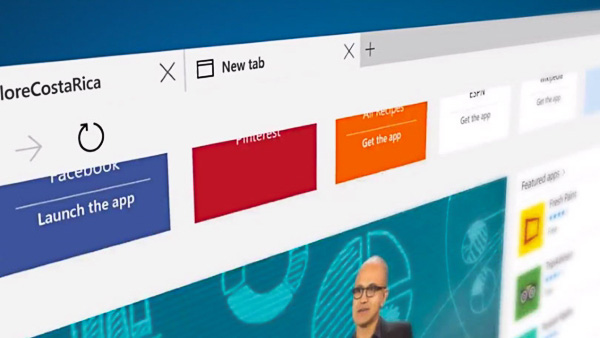
Part of the huge rethink of Microsoft’s OS strategy was the creation of a brand new browser for Windows 10. One of the biggest features of Windows 10 is Microsoft Edge. Formerly known as Project Spartan (after the Xbox Halo game).
Edge takes the baton from Internet Explorer which was the most popular browser for the past decade or because it came preinstalled on Windows PCs. While IE was a solid browser for most users and was the winner of the browser wars of the 90’s, it eventually needed a complete retooling to adhere to modern web standards.
Edge isn’t just a rebranded Internet Explorer, it comes with new powers and capabilities such as the ability to write, draw and take notes directly on web pages, which works well with the touch functionality of many 2-in-1 PCs.
Edge also has the ability to reflow complex webpages into neatly organized distraction free versions. This means articles are rendered as if they were on a magazine, without banner ads or other annoying distractions. This Reading View works for tablets when you want to read your favourite websites like you would a magazine.
Last but not the least, Microsoft Edge has Cortana built in so you can run searches on the Bing search function either by typing or by using your voice. Its too early to see how successful Edge will be but it has had a pretty positive start.
Mozilla Firefox
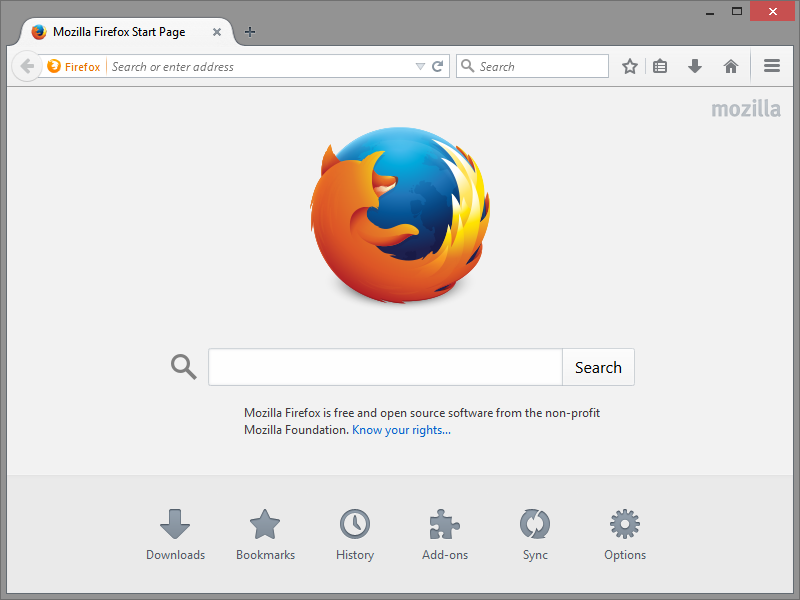
There was a time, before Google’s Chrome really took off, that Firefox was the ‘It’ browser to have. Firefox is stable, cross-platform and supports add-ons which extend its functionality.
The latest version of Firefox adheres to these core values and adds various layers of functionality for users who are willing to get their hands dirty and customize their experience.
Firefox today is all about flexibility and tailoring your browser and its features to what you need.
Speed and standards are still front and centre for Firefox, which boasts some of the fastest rendering speeds as well as general stability dealing with today’s more complex websites.
How complex? Well, Firefox claims that you can enjoy online gaming using your browser by virtue of its built-in performance gains.
Firefox has also branched out and has aspirations of becoming a mobile operating system for smartphones and tablets. This isn’t too crazy since some early netbooks ran on similar browser based kernels, but Firefox has to catch up to bigger and more popular mobile operating systems.
Google Chrome
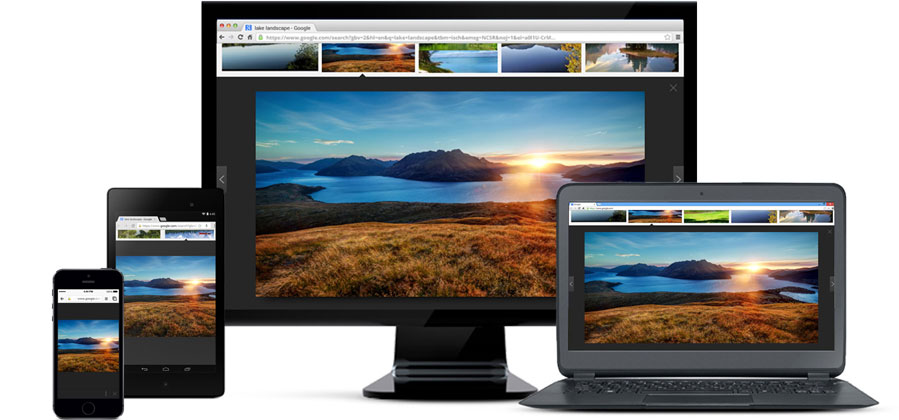
Google’s Chrome browser is likely the most popular browser in the world right now. It is fast, very extensible due to plug-ins, has an OS variant in Chrome OS and is also backed by Google, which is one of the most powerful and richest companies in the world.
Chrome is also a fantastic cross-platform and multi-device browser because once you’ve signed up for a Gmail account, you can quickly shift between machines and keep your bookmarks, settings and preferences, this applies to mobile Chrome as well.
Google seems very confident in this product since it doesn’t even list features and benefits of Chrome when you visit their home page. Chrome’s benefits are speed and simplicity but with the ability for extensibility. If you search a lot, Google is built-right in, as is Google Now which is good for figuring out what you might need depending on where you are.
Chrome is also backed by Google’s powerful cloud services, which makes it ideal for use in multiple devices or for working collaboratively with Google Docs documents which are saved and shared online.
That Chrome is what powers Chrome OS on millions of Chromebooks is a testament to the rock solid infrastructure and user-focused design that makes Chrome the browser to beat.
Apple Safari
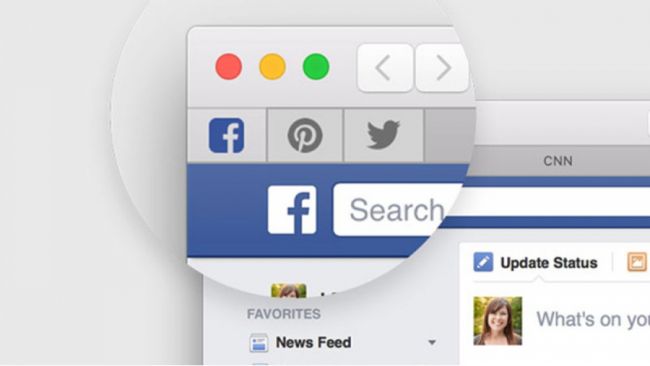
If you’re a Mac user, then it is likely you’re already running Safari. This is Apple’s browser and a key feature on Mac devices running OS X.
Like many Apple software products, Safari is engineered to work in lockstep with Macs and because Apple has ultimate control of both software and hardware on their ecosystem, Safari boasts a number of features that are unique to Mac and iOS.
Safari is pretty fast on Macs, even with various tabs and pages open, you do get the feeling that it is a fluid browser even on older devices.
Because of the way it was engineered, Safari can improve battery life when watching videos. You can browse for more than two hours more on Safari and you a whopping three hours more of Netflix video playback, that’s three extra episodes’ worth of binge watching your favourite TV show or a whole full-length movie.
While speed and battery life are great features in themselves, Apple’s been bullish on security and Safari has various security features like Private Browsing and cookie management so websites can’t track you. Safari also pre-emptively checks harmful or malware containing websites and prevents you from visiting them. A new sandboxing feature isolates websites so if something goes wrong, it is confined to one browser tab.
Safari also makes it easy to share whatever is one the browser through social media or even through other Apple devices through Handoff and Continuity features.
Conclusion
The web browser has become a transcendent and powerful tool. Not just for accessing email, search engines and social media, browsers are powerful enough to run web apps or even stand in for a desktop operating system.
Between Microsoft Edge, Firefox, Chrome and Safari, the future of browsers is secure and clearly evolving. Time will tell which features work best and can become standard across platforms and operating systems.