Though there are many activity and step counters available on the market, the Polar Loop is one of the few to be compatible with a heart rate monitor. I had the opportunity to test the Polar Loop with the Polar H7 Heart Rate Sensor and here’s what I thought:
 Design: The Polar Loop is similar in size to other wrist band activity trackers on the market. It has one button on the front to switch between different display modes and the display is in a red, cubic old-school video game font. The black silicone material makes it waterproof and easy to clean.
Design: The Polar Loop is similar in size to other wrist band activity trackers on the market. It has one button on the front to switch between different display modes and the display is in a red, cubic old-school video game font. The black silicone material makes it waterproof and easy to clean.
I didn’t like the metal clasp as it became sticky and uncomfortable during a workout. In addition, because of the metal clasp, you actually have to cut the Polar Loop to fit it to your wrist. I would have preferred to avoid all that and just had a classic adjustable wristwatch band. Another issue I had with the design concerned the button on the front of the Loop. It wasn’t as sensitive as I would of liked, because often times I found myself standing there pressing on the button with no response while other times it immediately came to life!
Initial Setup: In the box you will find the Polar Loop, a charger cable, a paper ruler to adjust the strap size and a small bag of tools to detach the metal clasp. After adjusting your strap size, the remainder of the Polar Loop set up happens online. Once you plug in the device to your computer and go onto the website, you are prompted to set up an account. After setting up your account you are free to start using the device right away! I liked the quick setup overall and that the website had some short “getting started” videos on adjusting your strap and using the device. You could also download a full instruction manual on the site.
Overall Concept: Using the device is quite simple, you just wear it like a regular wrist watch. The device is able to sense when you are lying, sitting, standing, walking, jogging or running (although I never did figure out what they considered to be “running” versus “jogging”). Throughout the day you can click on the button on the front of the device and see what percentage of your daily activity goal you’ve obtained and you can also keep clicking to receive some suggestions on how to complete your activity goal (for example “jog for 0:32 minutes”). In addition to pressing on the strap, you can also see your daily progress on your iPhone, but I will talk about the iPhone connectivity in the section below. Once the day is done, or a few days have gone by, you can plug in your Polar Loop to your computer to see a full breakdown of what activities you did and how long you did them for.
Ease of Use: I found this overall relatively simple to use. Once I logged on and plugged in my Loop, the program came up as a calendar and I was able to press on different days to see a breakdown of that day’s activities. The program also allows you to track your progress over time by showing daily, weekly and monthly trends. In addition to tracking your activity, if you decide to use the Polar Loop with the H7 heart rate sensor, the program will also record your heart rate. I loved being able to see how my heart rate trended throughout a workout. I thought that my heart rate stayed quite stable during my workouts, but after tracking it for a few workouts I realized that my heart rate actually fluctuates a lot more then I thought! The computer program also gives you the option to track your mood each day, giving you a range of happy faces on the bottom to choose from. I only tried this product for a week, but I would assume that over time you would start to see trends in your mood and activity level.
Daily Activity Goals: I found this aspect of the device frustrating. The daily activity goal for each day is standardized to 10,000 steps. I understand that this is a standardized goal to maintain a healthy activity level but I think that the activity level should be able to be modified to fit your personal schedule and lifestyle.
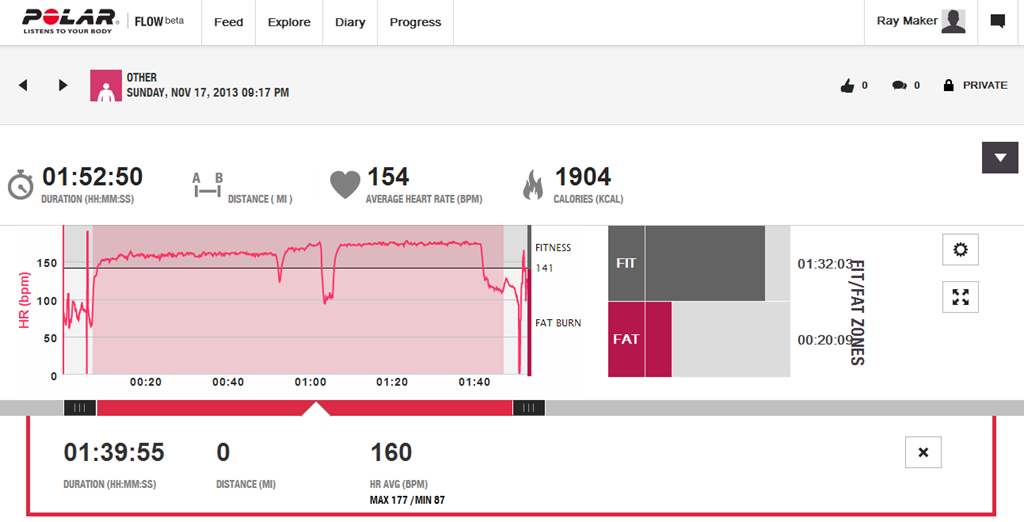
For someone embarking on a new fitness routine or lifestyle change, 10,000 steps right off the bat may be overwhelming! In addition, we would all love to achieve this goal every day but realistically our schedules don’t always allow for it. I’m in nursing school and though I spend a lot of time running around the hospital, I also spend a lot of time sitting and studying. On study days I found it disheartening rather than motivating to look down at the Polar Loop at 8pm and see that I had only achieved 40% of my daily activity goal and in order to obtain it I would have to go for a 1 hour and 26 minute jog. If I had the opportunity to adjust my goals daily I could look at my usual activity trend for a certain day of the week and make my goal slightly higher than that so that it was achievable but also increasing my daily fitness level.
Battery Life: I was a bit skeptical about this at first because no one wants to charge their watch at night, but I was really impressed with the battery life on this product! It takes about an hour to charge it fully but because of the small size and small screen display, the battery lasted me the whole week!
iPhone 5S app: The Polar Loop app connects to your device via Bluetooth. By connecting to the app, you can see your current activity levels and achievements in real time. In addition, like on the website you can view your daily, weekly and monthly trends and receive detailed suggestions on what you can do to achieve your fitness goals for that day. My only issue with the app was that it was only available for the iPhone 5S. Since I don’t own this model, I was forced to borrow an iPhone 5S from a friend for a few hours to try the app.
 H7 Heart Rate Sensor: As I mentioned above, in addition to the Polar Loop I also had the opportunity to try the Polar H7 Heart Rate Sensor. The ability to connect with a heart rate monitor is a unique feature that sets the Polar Loop apart from other activity trackers. When trying to obtain activity goals, half the battle is staying within the proper heart rate. For example, many people join high intensity sports in an attempt to burn fat and lose weight, when often times these high intensity sports are causing you to be at such a high heart rate that you aren’t even burning fat! Being attached to a heart rate monitor allows you to use your workout time efficiently. You can adjust your workout immediately to stay within, or get back into, your desired heart rate.
H7 Heart Rate Sensor: As I mentioned above, in addition to the Polar Loop I also had the opportunity to try the Polar H7 Heart Rate Sensor. The ability to connect with a heart rate monitor is a unique feature that sets the Polar Loop apart from other activity trackers. When trying to obtain activity goals, half the battle is staying within the proper heart rate. For example, many people join high intensity sports in an attempt to burn fat and lose weight, when often times these high intensity sports are causing you to be at such a high heart rate that you aren’t even burning fat! Being attached to a heart rate monitor allows you to use your workout time efficiently. You can adjust your workout immediately to stay within, or get back into, your desired heart rate.
The H7 heart rate sensor is very similar in design to other Polar heart rate sensors. The band was easy to adjust and was easy to put on. Once I had it on, I could barely feel it; the band has a plastic coating on the inside of the strap that stopped it from sliding down when I was running! The sensor can also be removed so you can wash the strap in between workouts. One of my favorite aspects of the Polar Loop was its compatibility with a heart rate monitor. Once the monitor is on, the sensor automatically connects to the Polar Loop via Bluetooth. You can view your current heart rate by tapping the front button on the wrist band. Very useful!
Overall, I enjoyed testing these products. Though I had my issues with the strap design, the Polar Loop was easy to unpack and setup. The online program was easy to use and gave me accurate workout information at the end of each day. And though it annoyed me that it was only available for the iPhone 5S, the app was also easy to use and a great way to monitor my current activity. However, by far my favorite component of the Polar Loop was the Bluetooth connectivity to the Polar H7 Heart Rate Sensor. It allowed me to tailor my workouts to achieve not only my daily target but also my overall weight loss goals!


