 You’re thinking of buying a brand-new 4K television set; congratulations! You’re getting the best in television technology available today, however, your new TV may have some limitations in your home. While that’s no fault of the amazing device itself, you do need to make sure you have everything you need to experience 4K content properly.
You’re thinking of buying a brand-new 4K television set; congratulations! You’re getting the best in television technology available today, however, your new TV may have some limitations in your home. While that’s no fault of the amazing device itself, you do need to make sure you have everything you need to experience 4K content properly.
To understand why, first let’s explore 4K television technology.
What is 4K TV?
If you’re new to this TV term, 4K is all about the pixels; millions more than the next best TV which is 1080p/HD (High Definition). If you think of a TV screen as a giant grid made up of teeny tiny semi-invisible squares, a 4K image has about 4,000 of those squares, or pixels, running horizontally (that’s where the name “4K” comes from). Do the math (multiply the horizontal by the vertical) and in total, a 4K TV has about 8 million pixels on the screen. That’s four times as many as the next best TV, which is 1080p/HD. To explain it in a visual way, all of the total pixels that make up a 1080p HD TV, would only fill a quarter of the screen on a 4K TV.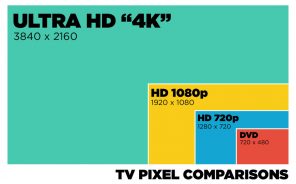
As an aside, you may also come across the term “Ultra HD”, or UHD when shopping for a 4K TV. Those three terms are interchangeable when talking about this technology. While a panel of industry insiders gave ‘Ultra HD’ or UHD the green light as far as the “official” name for the technology, the term 4K has been in use far too long for people to give it up.
What do you need to watch video in 4K: a trifecta
To watch a video in the 4K, you need more than just the TV. You also need content that has been shot in 4K, and (sometimes) a device to deliver that content from where ever it originates to your TV. Let’s refer to this as the 4K trifecta.
4K Trifecta – The TV
Selecting a great 4K TV takes some research; you may want one that’s compatible with your Android phone, for example, or you might want one that has smart streaming built in. Best Buy has numerous TVs to choose from, but I just tested a 4K Insignia Roku TV that was versatile and very easy to use. Click here to read the review.
4K Trifecta – The Content
To provide content in 4K, content producers must now change the way they shoot television shows and movies. This involves brand-new cameras, and upgrades to the computer editing systems as well; if you recall the switch a few years ago from standard definition television to HD, this is similar.
To enjoy a 4K video experience you must watch content that has been made in 4K, or upscaled.
How can I tell is the content is in 4K?
Have you ever seen black bars come up along either side of your TV’s picture when watching something? That’s likely because the old format isn’t compatible with the new.
When black bars show up along the sides of the video picture, that’s most likely because you’re looking at video shot originally in SD or standard definition, and you’re likely seeing it on an HD or even a 4K set.
In broadcast TV we refer to these bars as “wings”, and they show up because the old SD format is more square then the current widescreen HD/4K format, so the edges are either black (because the picture is smaller than current specs) or you’ll sometimes see a generic-looking graphic edging added by content producers (like TV stations) to more interestingly fill the empty space.
How can I tell is the content is in 4K? It won’t look as good
 If you watch HD content on a better 4K TV, you probably won’t notice anything as drastic as the HD/SD divide I noted above. Instead, you might just notice that it ‘doesn’t look as good’ as content that is made in 4K.
If you watch HD content on a better 4K TV, you probably won’t notice anything as drastic as the HD/SD divide I noted above. Instead, you might just notice that it ‘doesn’t look as good’ as content that is made in 4K.
Finding 4K content is getting easier
There’s another issue we come up against; because producing programming in 4K is somewhat more expensive than HD, many content producers have been slow to make the transition. So while producers like Netflix, YouTube, and some others are early adopters of this new technology, more mainstream TV producers and smaller companies have been slower to embrace it, resulting in what could be referred to as the 4K content gap.
New 4K programming is being made every TV season, and more movies are being shot using this technology too, so the list of what’s been made in 4K is growing.
How can I tell is the content is in 4K? It doesn’t say “4K”
Another way to know when content is 4K is to search for it. YouTube and Netflix for examples have content stores that hold just 4K material, so you know what you’re getting from those portals is indeed 4K. With Blu-rays, 4K will be clearly labelled on the package.
4K Trifecta – The delivery method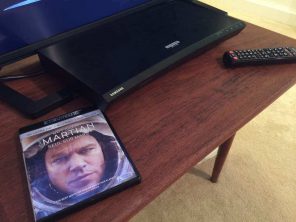
The third piece to our 4K trifecta is a way to get the 4K video signal from its place of origin, or from the content producers, into your TV. While some 4K TVs have streaming services built in that can allow you to access 4K TV without a third party streaming device, others do not, and will require you to purchase a peripheral device such as a 4K Blu-ray player, 4K PVR or cable box, or a 4K video streaming device such as one of the new Roku TV boxes which was just announced on the blog.
Further complicating things, you may need more than one of these devices depending on what you want to watch; if you wish to watch streaming TV in 4K, you’ll need a streaming device that is able to handle the 4K signal. If you’re interested in watching 4K Blu-ray discs, you’ll also need a separate player. But fortunately some of the new 4K Blu-ray players also come with streaming services built right in. I reviewed the smart Samsung 4K Blu-ray player not long ago and it had both streaming and disc play covered, so it’s worth thinking ahead before you purchase peripherals, and perhaps choosing a device that does multiple tasks, if you have the budget for it. Click here for the full review.
To recap, you’ll not only need a new 4K TV to watch superior quality 4K movies and TV shows, you’ll also need content that’s made in 4K and a device to bridge the content to the TV, like a Blu-ray player or streaming device. Best Buy has plenty of options for your 4K home theatre projects.



