 If you’ve got a streaming device (or perhaps more than one) plugged into your TV, you’ve dealt with the inevitable question of where to place it once it’s connected. If you have some furniture, great, but what happens if your TV is wall mounted? Many of us have used creative ways to attach the device to the TV or the wall, from double-sided tape, to velcro and more. However, if you’re going to the trouble of wall mounting for a clean look, you likely want a sleeker, tidier solution for the streaming box too. I just found out about Sanus Streaming Device panel. I had a chance to test one out on the back of a new 4K TV. Here’s what I found.
If you’ve got a streaming device (or perhaps more than one) plugged into your TV, you’ve dealt with the inevitable question of where to place it once it’s connected. If you have some furniture, great, but what happens if your TV is wall mounted? Many of us have used creative ways to attach the device to the TV or the wall, from double-sided tape, to velcro and more. However, if you’re going to the trouble of wall mounting for a clean look, you likely want a sleeker, tidier solution for the streaming box too. I just found out about Sanus Streaming Device panel. I had a chance to test one out on the back of a new 4K TV. Here’s what I found.
What is Sanus Streaming Device Panel?
The Sanus BASP1 Streaming Device Panel is a metal grid that affixes to the back of your TV or to your wall mount bracket and securely hides and holds small AV streaming devices and TV accessories behind your TV. Mounting hardware and straps are included to ensure a secure installation.
Installing the Sanus Streaming Device Panel
 The Sanus Streaming Device Panel attaches to the back of the TV using screws, or to a wall mount using special hooks.
The Sanus Streaming Device Panel attaches to the back of the TV using screws, or to a wall mount using special hooks.
You can’t exceed three pounds in streaming devices, and you’ll need to make sure the total weight isn’t too much for the TV or wall mount.
Now I was hoping to install the panel on my new Roku 4K TV … but sadly there was just no place to properly secure it on either the brand new TV or the new wall mount bracket, so while Sanus might call this universal, it’s not.
You need to use the wall mount brackets or to install it attached to the wall mount, and the location of available spots on my new TV just didn’t make that an option. I could have installed it upside down, but after a call to Sanus support, I realized that’s not a great idea, since installing it with your point of contact at the bottom will likely find gravity pulling it down.
Instead, I decided to try it on the new Samsung 8K QLED TV (full review on that coming soon), and fortunately I was able to find a suitable spot for it, since this TV wasn’t wall mounted. I will say the panel comes with a plethora of screws, washers and spacers, so I figured I could get a good fit easily. Not so fast!
A whole bunch of screws, but nothing just right
 While I found the right gauge of screw, it was too long, and no other options were available in the package. The spacers were also all too big, so I got creative and added extra washers. That seemed to work and provide a secure attachment, though it did still have some play.
While I found the right gauge of screw, it was too long, and no other options were available in the package. The spacers were also all too big, so I got creative and added extra washers. That seemed to work and provide a secure attachment, though it did still have some play.
Using the Sanus Streaming Device Panel
Next, to attach my Roku Ultra Streaming device … And here I noticed a flaw in the panel. You definitely want to attach the included velcro straps vertically to prevent the weight of your streaming device from letting it slide out of the strap, but there’s really no good place to wrap the straps back through and hold it, either at the top … or at the bottom, particularly not with a device of this size. Despite all the holes, the size of the Roku just makes a good fit hard to get.
Also, the weird locking mechanism that holds the strap to the device panel is very difficult to manipulate—you’ve really got to force it, so don’t be afraid here. I definitely got it stuck a few times and had to fiddle with it to get it back out to manoeuvre it again. But while I think Sanus is going for secure with this plastic lock, it’s really just poorly fitted.
I tried the panel with the Roku Ultra attached horizontally but I’m not convinced it’s not going to fall through that velcro strap, so I went back to the vertical option.
I added the included second strap and still didn’t really get a good fit. The size and spacing of the holes, and the size of the Roku just meant there was nowhere great to run the straps.
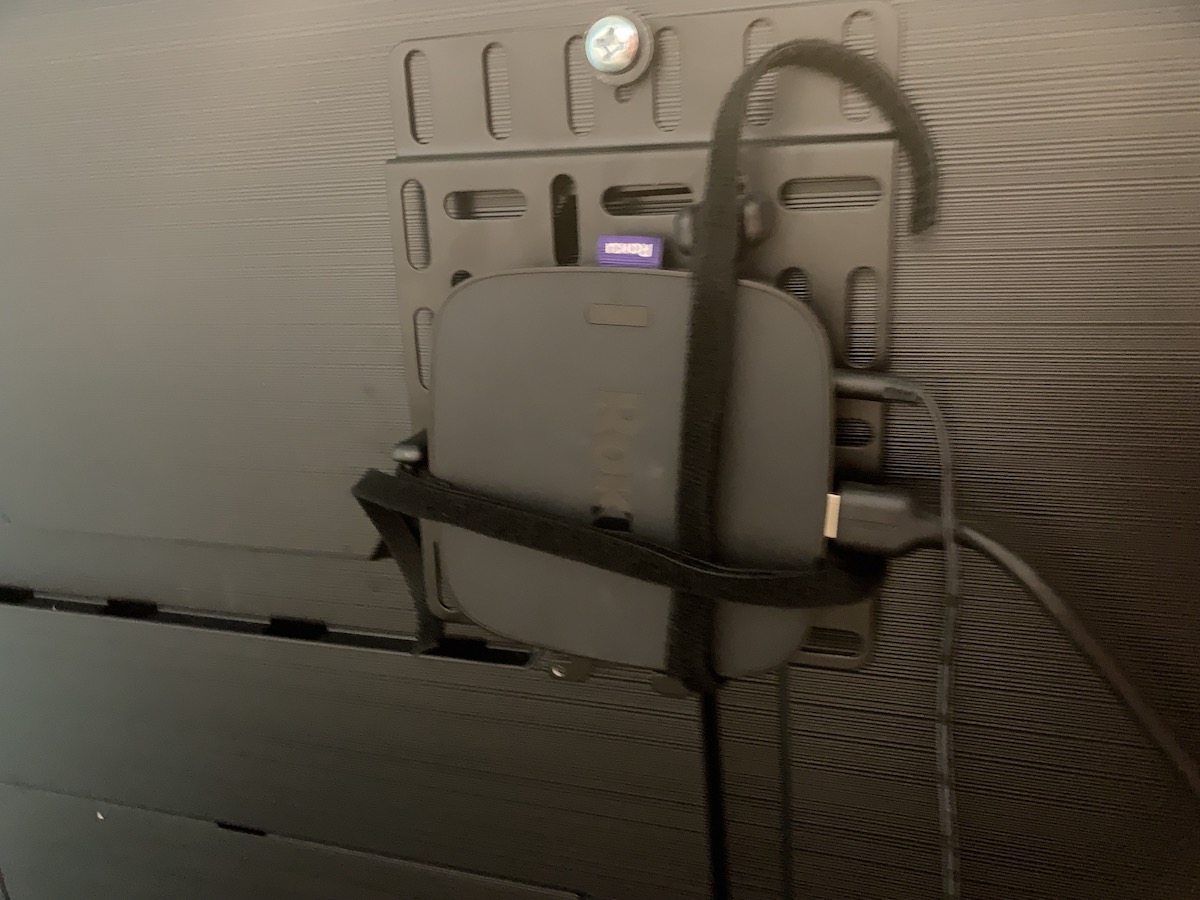 I think this panel is definitely more suited for smaller streaming devices. But either way, it’s finicky, and if you’re going for that clean look, this just looks haphazard to me.
I think this panel is definitely more suited for smaller streaming devices. But either way, it’s finicky, and if you’re going for that clean look, this just looks haphazard to me.
Overall review of Sanus Streaming Device Panel
Sanus says that the Streaming Device Panel is Versatile: you can attach devices even if they overhang, they can sit on the lip or be centred; whatever works as long as the strap is secure.
Overall, this device doesn’t seem as universal as it looks, whether that’s the type of TV or wall mount it will fit on, and it’s definitely not going to work with all streamers equally. Will it work for some of you? I’m sure it will. For me, I was not able to get it to work with a brand new TV, or a brand new wall mount, or to get a good fit with my Roku streamer.




The biggest problem with tech is that it is so difficult to get cords that are the perfect length so they can stay hidden. Something like this would be great if it also helped in that regard. I’m disappointed that you didn’t have a good experience with it. Maybe the next release like this will be better. Thanks.
Comments are closed.