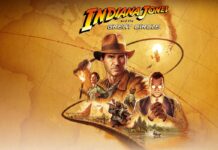If you’re looking for a pair of earbuds with great sound quality, Anker Soundcore Liberty 3 Pro is one of the best options available right now. I’ve been using them on a regular basis for the past few weeks and I’ve been so impressed with the sound quality, battery life, and fit. The fact that they are noise cancelling is just icing on the cake.
Here’s a look at the latest earbuds from Anker – the Soundcore Liberty 3 Pro earbuds.
Soundcore Liberty 3 Pro features
Anker Soundcore Liberty 3 Pro earbuds are true wireless noise cancelling earbuds capable of pumping out high-resolution audio.
- ACAA 2.0 coaxial dual driver technology gives you interference-free audio with bass, mids, and highs
- Personalized noise cancelling via HearID ANC (active noise cancelling), analyzing your in-ear pressure to optimize noise reduction and reduce any external sound
- Fusion Comfort-Fit with a triple-point ergonomic shape and built-in ear pressure relief
- 4 sizes of liquid silicone ear tips and ear wings for a secure fit in every ear
- Charging case stores 3 full charges to extend your playtime
- Supports LDAC to stream high-resolution audio over Bluetooth at up to 990 kbps at 32bit/96kHz
- Up to 8 hours of music without ANC, 6 hours with ANC on, and approximately 5 hours with LDAC
- Includes USB-C cable for charging
- IPX 4 weather rating offers splash resistance in every direction
- 6 microphones on board so you can take and make calls
- Maintains connections to two devices
Setting up the Soundcore Liberty 3 Pro

You’ll want to test out the different ear tips and ear wings before you begin using Soundcore Liberty 3 Pro earbuds. Having the right fit makes a huge difference for ANC, and there are four sizes of ear tips and ear wings. I recommend you try them all on, just to get a good idea of what feels best.
The fit on these earbuds is pretty amazing. I wore them for hours at a time and my ears were never sore. One of the best parts is that the app will actually test the fit for you. You can put the earbuds in and run the test, and it will recommend if you need to try a new ear tip. Don’t be surprised if you need a different ear tip for each ear. That’s what I did and it improved the seal.
Using Soundcore app to customize the audio output

Once you’ve customized your ear tips you’ll want to install the Soundcore app. I used the Liberty 3 Pro without the app for a week before I realized what the app offered. Not only does the app provide you with device updates, but it also can be used to turn on 3D surround sound, customize your sound via EQ, or reset your earbuds to default sound mode.
You can use the app to test out your noise-cancelling and customize it for every environment. As someone who runs, I really like how you can tap the screen to turn on wind noise reduction. It helps remove the stream of wind when you’re on the bike running.
You can also use HearID, which is a feature that specifically tunes your earbuds for your ears.
HearID customizes your sound depending on how well you hear
When you tap HearID you’ll be run through a hearing test of sorts. You need to be in a quiet room to run the test. Based on how you react to different tones, the app will adjust your earbud output specifically for how well you hear. It’s pretty amazing, and I can’t say I’ve ever seen this feature offered in another headphone.
Testing Soundcore Liberty 3 Pro earbuds
I love everything about these headphones, and there are a few main features on the Liberty Soundcore 3 Pro that stood out for me.
Earbud sound quality
With the right ear tips and ear wings, the sound quality on the Soundcore Liberty 3 Pro earbud is the best I’ve ever heard. They have coaxial dual driver technology to deliver highs, lows, and mids, and as a result, all audio you play is very immersive.
I’ve tested out a lot of different earbuds and some make it feel as though the audio is coming is almost leaking out of the earbud. With the Soundcore Liberty 3 Pro, it feels as though the sound is being propelled straight into your ear. I honestly haven’t come across a pair of earbuds that can measure up to the sound quality on the Liberty 3 Pro.
I spent some time listening with ANC on and off, just to get the full experience, and I was never disappointed with anything on my playlist. I could turn it all the way up until it was almost too loud, but even at top volume audio wasn’t distorted. I can’t stop listening to music with these earbuds. Streaming a playlist while walking around has become one of the best parts of my day.
Soundcore app sound profiles
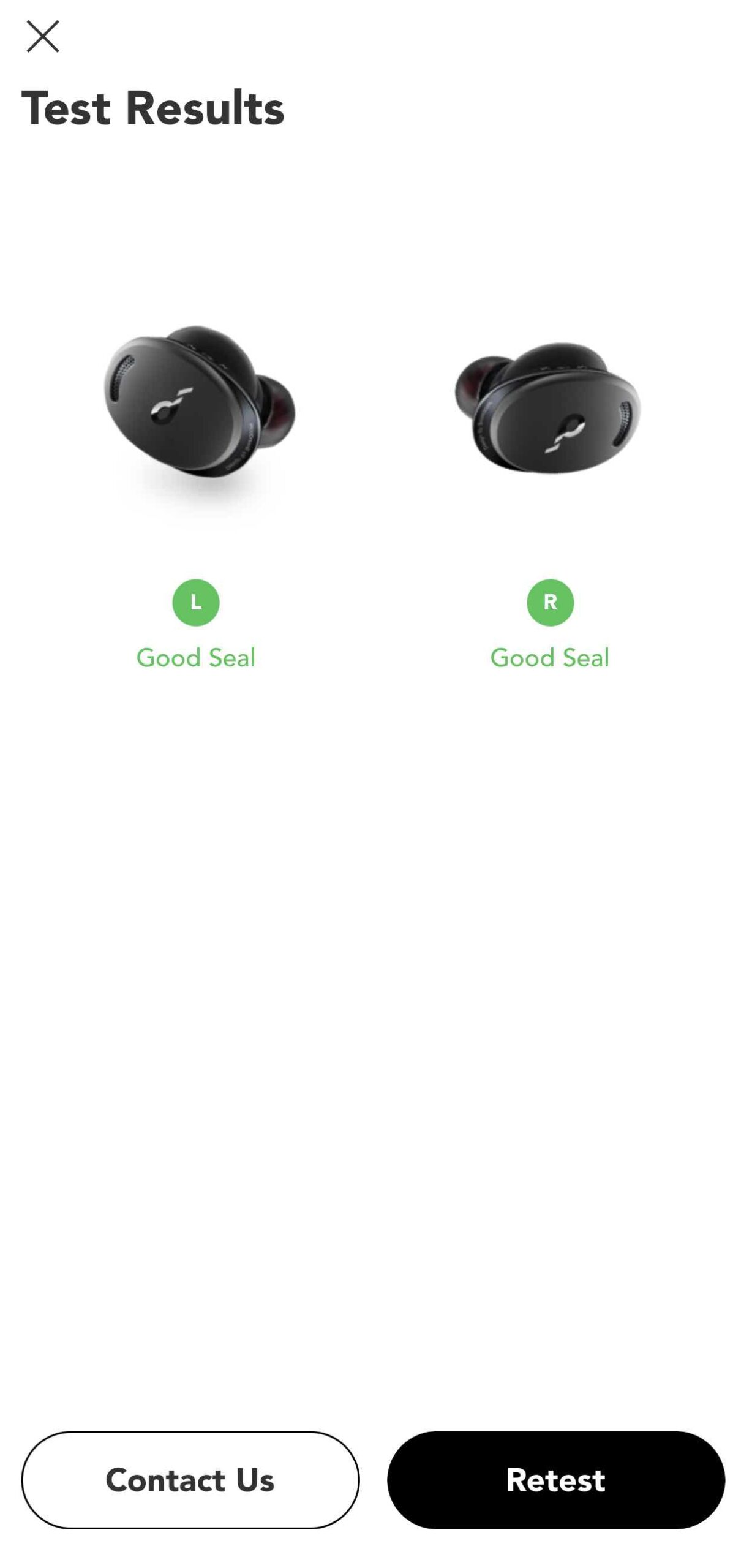 |
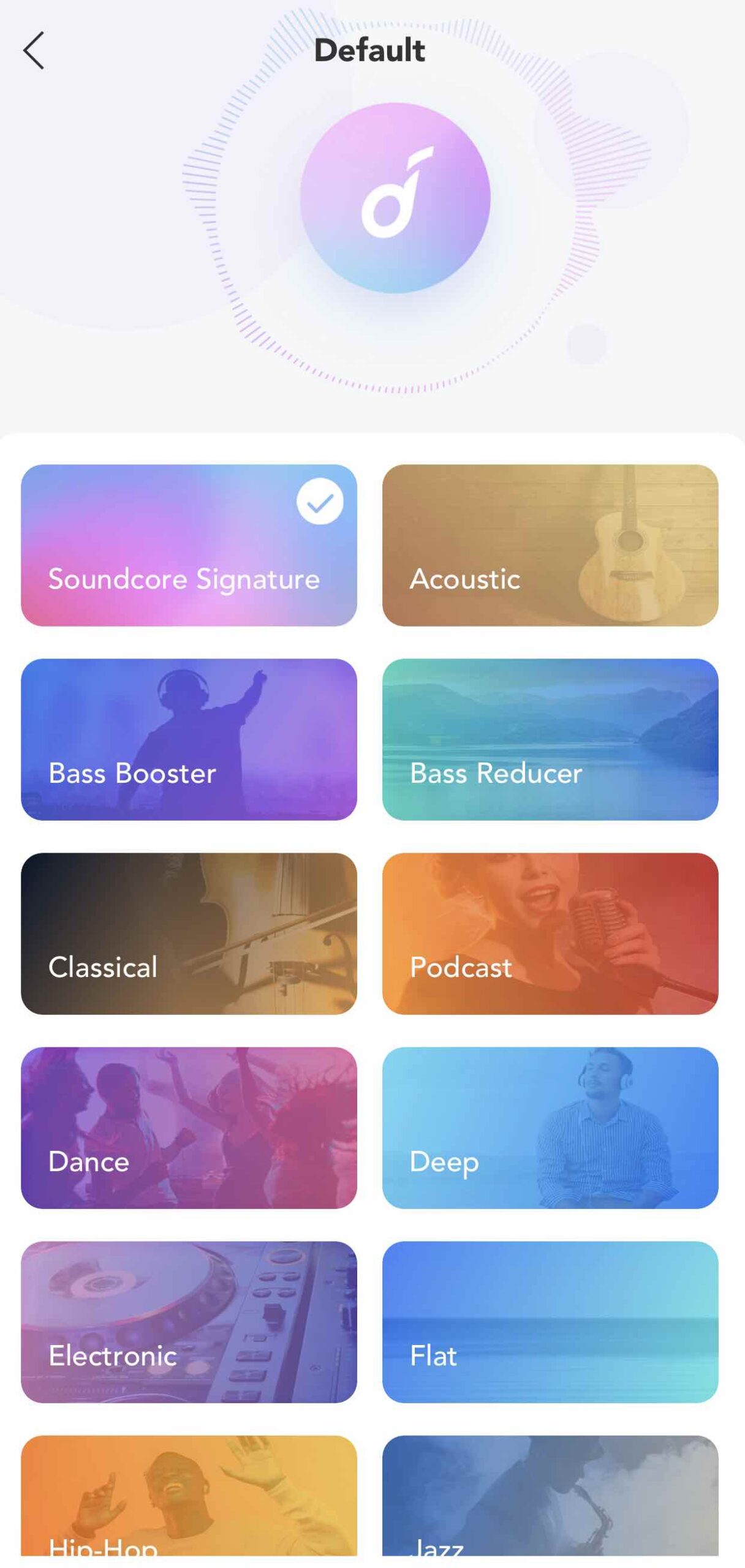 |
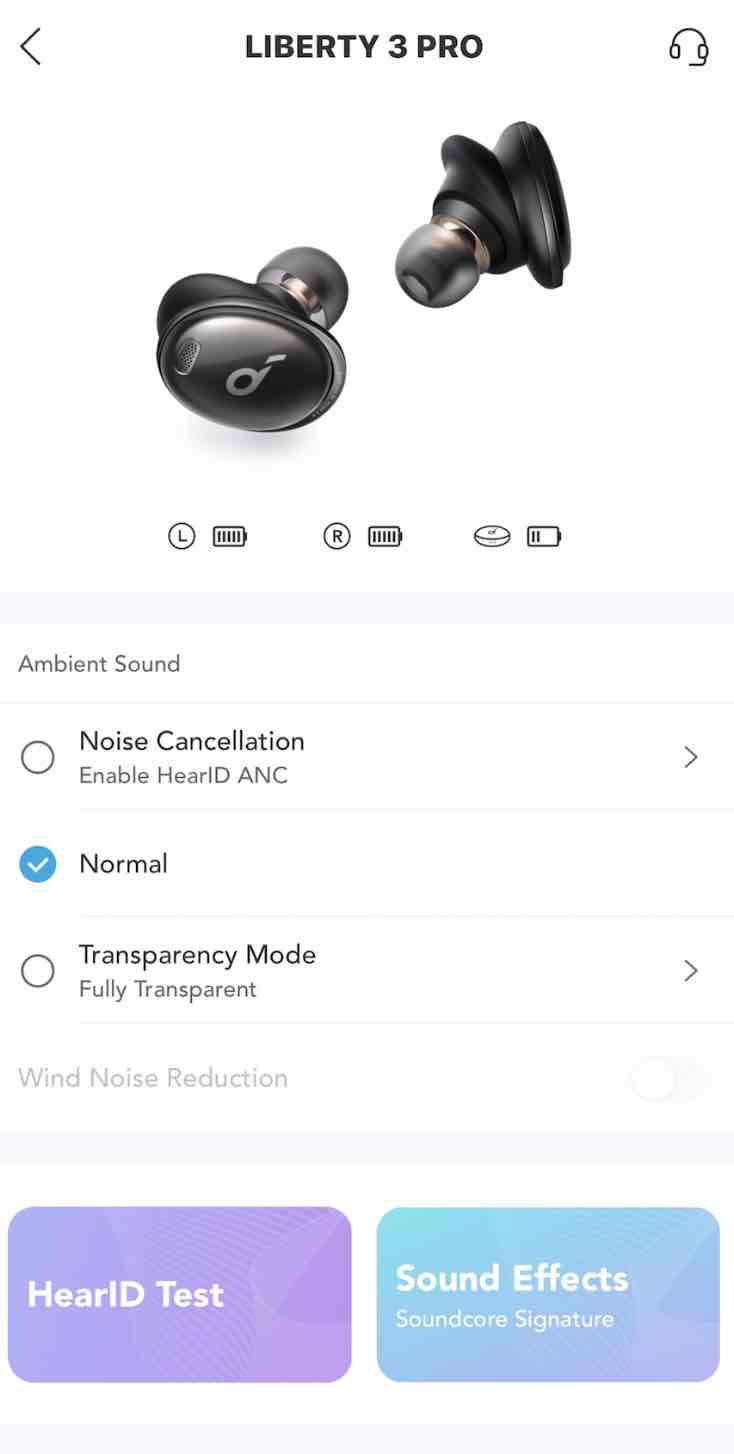 |
Under the sound effects tab on the Soundcore Liberty 3 Pro, you’ll find a series of different options for customizing your sound. I’m not an audiophile by any means, but I really appreciate how different sound effects in the app will amplify vocals or underlying bass tracks.
When you tap 3D surround sound in the app you’re treated to a very immersive experience. I listen to a lot of different music, but to test these out I tapped into my bass-heavy playlists like Queen and Nirvana. You can almost feel the bass pulsing through your ears and behind your eyes.
When you tap Default you’ll open a tab with all of the Soundcore profiles. You don’t have to choose one when you’re listening, but it’s fun to tweak your audio so it sounds the best it can. My favourite profile was Bass Booster, and I always tapped Podcast when listening to my favourite podcasts.
Phone call quality on earbuds
While it hasn’t been as important to me to take calls and make calls on my earbuds, the call quality on the Soundcore Liberty 3 Pro deserves a mention too. They have six microphones to pick up external audio, so your voice comes through loud and clear. You can adjust the on-ear controls to control volume, and the earbuds maintain a solid connection to your phone.
Noise-cancelling on Anker earbuds
ANC tends to be hit or miss with earbuds, and isolating noise can sometimes be more about the fit than the technology behind it. It’s a little different with the Soundcore Liberty 3 Pro. You can actually feel the ANC kick in, and it’s almost as though it’s pulling or pushing air out of your ear when it turns on.
I was sitting right beside my husband while he was talking on the phone, and when I tapped noise cancellation I couldn’t hear a thing he was saying. My kids tend to be a bit louder so I could still hear faint voices when they were talking, but overall the noise cancelling is pretty fantastic.
Battery life on Anker earbuds

I’ve been listening to the Soundcore Liberty 3 Pro earbuds for over two weeks and I’ve put them back in the case to store them when I’m not using them. I’ve used them consistently for three or more hours at a time and they haven’t needed a charge.
I haven’t had to charge the case again either as it holds 3 full charges in it, so I think the battery life estimate of 6 hours with ANC on is pretty accurate. I think you could easily go for weeks without having to plug the case in again.
Should you choose Soundcore Liberty 3 Pro earbuds?
Soundcore Liberty 3 Pro earbuds are the best of the best. All of my playlists sound fantastic on these earbuds. I recommend when you’re listening you tap over to sound profiles in the app and customize your audio. It makes a huge difference to the tone of whatever you’re listening to. If you like older music, try listening to Patsy Cline with the ‘Deep’ profile. It’s amazing.
The app is a great addition to these earbuds, and it’s one you will use all the time. You can update your earbuds, customize your sound, and even see how much battery life you have left.
Overall, I’m thrilled with the Anker Soundcore Liberty 3 Pro earbuds. You can find your own at Best Buy right now.