
Samsung is turning pro with its new Galaxy Buds Pro true wireless earbuds by putting in a number of new features to take them to the next level. This is both new and familiar territory all at once for Samsung. Familiar in that the Galaxy Buds Pro resemble the previous Galaxy Buds+, yet new in that they function considerably differently. It’s also a more seasoned effort for the company, having learned from past mistakes. It’s just that you have to temper all that newer features with the sacrifices made along the way.
Design and setup
Samsung chose to go with a more traditional design with these earbuds compared to the more recent Galaxy Buds Live, which were radical by design. In this case, the earbuds have drivers that protrude into the ear canal—much like many others do. The difference, however, is that there’s much more going on under the hood.
I’ll get to that a bit later, but the main standouts off the bat are the overall size. The case is smaller than any other one Samsung made to date. No small feat considering the earbuds themselves are slightly bigger than the Buds+. I say ‘slightly’ because the size difference is relegated to one key spot that impacts how well they work.
Somewhat surprisingly, they don’t come in bronze, which was a hot colour for Samsung in 2020. Instead, phantom violet is the colourful option, though there’s always the chance new ones may come out.

What makes these earbuds ‘Pro’
To compete with the best in the industry, Samsung had to address two key features that were either previously missing or lacking in performance. Chief among them was active noise cancellation (ANC). While the Buds Live did have ANC built-in, the open design handcuffed the feature from truly blocking out background noise. In this case, the feature is not only robust, but also dynamic.
For example, you have two levels to choose from: high or low. Additionally, it also works in tandem with Ambient mode through Voice Detect. Basically, the ANC tamps down, while Ambient mode kicks in whenever you start talking, so you can hear both yourself and others. It then goes back to the previous volume level after 10 seconds without talking.
Samsung claims the ANC can block out up to 99% of background noise at the high level, but I’m skeptical about that. While that does cover low-frequency noises on paper, which typically go up to 100 Hz, Samsung is saying the cancellation goes up to 118 Hz. That would then include some higher-frequency sounds, yet in my testing, I would quantify that more than 1% of the background seeped through.
There is also 360 Audio using Dolby Head Tracking technology, which is a fancy of saying that the earbuds can simulate surround sound in your ears. Watch a movie or show coded in 5.1 or 7.1 surround, and you will hear that spatial sound resonate.
There’s also a neat integration with multiple Galaxy devices. Pair the Galaxy Buds Pro with a Galaxy phone and tablet, for instance, you can watch something on the tablet, and automatically switch to the phone once a call comes in. I’ve asked Samsung to clarify which Galaxy devices work with this feature, and will update once I hear back.

Connectivity and controls
As always, the Galaxy Wearable app is the go-to for managing the earbuds. It was super easy to pair them with any phone through the app, including the iPhone. This is where you customize and control what they can do, including the newest features. They are all effectively optional, so you don’t have to turn ANC on or use Voice Pickup if you don’t want to.
Aside from the two levels of ANC, there are four levels of Ambient mode, giving you real latitude over how much of the background you want to hear. Unfortunately, Samsung still doesn’t include a manual equalizer to tinker with the sound. You do get the same six presets, but no way to create your own.
The onboard touch controls are also optional because you can turn them off completely. They are “touch and hold” controls, so should you use them, you have four choices for either side. By default, they switch between ANC and Ambient. Or you could choose to launch Bixby, Spotify or adjust volume. A simple tap plays/pauses, whereas a double tap answers/ends a call or skips to the next track, while a triple tap repeats it.
There is a Gaming mode that’s still under the “experimental” phase, but the gist is that you can play mobile games without worrying about latency. Other staples, like Find My Earbuds and Read notifications aloud are back again, too.

Audio performance
There’s actually a lot going on under the hood to produce the sound, starting with the dual driver design. The 11mm woofer and 6.5mm tweeter are shaped differently coming out of the earbuds themselves, which means the silicone ear tips are oval-shaped. The bigger design consequence, however, is the thicker inner body that doesn’t sink into the ear quite as much. I found these earbuds wiggled more than the Galaxy Buds+ did.
Samsung claims it boosted the audio quality, and while that is demonstrable, it’s not what I’d call a leap forward. There is a cleaner sound here, with a nice balance between the bass, treble and mids. The default sound profile is okay, but I highly recommend playing around with the custom EQ presets in the Wearable app. My personal two favourites are Dynamic and Bass Boost for the extra depth they add to every track.
The 360 Audio is also nice for movies and shows, adding a totally different level of depth. Action scenes feel bigger because of it, but it also helps dialogue feel closer to your ears. It appears to only work with content actually coded in surround sound, rather than with anything you’re listening to. Kind of a shame, since it would give music a concert-like feel, especially if you were to watch an actual concert on YouTube, for example.
Key to getting the best sound throughout is the fit. I’ve said it before, but it bears repeating—the tighter the seal, the better the bass. The Galaxy Buds Pro are no exception. The Galaxy Buds+ and Buds Live were two of the comfiest earbuds released in 2020, and while these are up there, you may find they need a little more adjustment along the way.
Great for phone calls
I’m always impressed when true wireless earbuds perform really well with phone calls. Given the microphones are nowhere near your mouth, it’s a nice engineering feat. Samsung played this up with the Galaxy Buds Pro, and so far, it’s hard to argue. Callers had no idea I was talking to them using earbuds, assuming I had the phone to my ear.
That wasn’t necessarily the case if I was out in public, but callers also found they could barely hear any background noise. That’s the ANC at work in tandem with Ambient mode. It cuts off background noise for them, while leaking it in for you. It’s not perfect, and could use some refining, but is still no less impressive.

Battery life
Samsung took a major step forward in battery life with the Galaxy Buds+, but don’t expect that here. With ANC on, the best you’ll get is five hours per charge (it’s eight hours with ANC off). Once you raise the volume, however, that number goes down. I often cracked four hours, but that was it. The case has 18 hours (ANC) or 28 hours (ANC off), depending on how you listen, basically giving you at least three full charges.
Those aren’t great numbers when compared to competitors, though they are in line with Apple’s AirPods Pro. On the bright side, the case is smaller for much easier transport, and does support wireless charging. In a pinch, with the right Galaxy phone, you can charge these by placing them on the back of that device. With a quick charge via USB-C, plugging in for five minutes can get you an hour of playback.
Final thoughts
Samsung often positions its earbuds as part of device ecosystem, but you don’t have to be part of that to enjoy the Galaxy Buds Pro. They work just fine with other Android devices and the iPhone through the Wearable app. The Auto Switch feature between Galaxy devices is exclusive to Samsung’s products, but otherwise, the other stuff works the same.
Rather than a huge leap, Samsung took an iterative step from its two previous wireless earbuds by adding some features. There are a couple of fundamental changes, particularly in what the microphones can do, but these aren’t a must-have upgrade if you’re already sporting either of the other two—unless you really want whatever was introduced here. If you are in the market for true wireless earbuds, these would be worth a look.
The Samsung Galaxy Buds Pro are available now in phantom black, phantom silver and phantom violet.



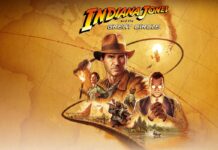
The noise cancelling and extended battery life are my two favourite features
Grey bud pros they’re beautiful and match my phone
noise-canceling
The feature of the Galaxy Buds Pro that I like the most is the great battery life because it’s a major bummer to have your buds die when you’re on the go.
Love the battery life!
The feature of the Galaxy Buds Pro that I like the most is the 360 Audio. It really brings to life movies and shows coded in 5.1 and 7.1 surround!
The feature of the Galaxy Buds Pro that I like the most is the 360 Audio. It really brings to life movies and shows coded in 5.1 and 7.1 surround!
Battery life, with quick charge is okay for the performance!
The 360 Audio with Head Tracking is my favorite feature of the all new Galaxy Buds Pro.
I use ear buds outside so the wind noise reduction is a nice feature
they are waterproof so I can wear them in the bath
Noise reduction is a nice feature in such a small set
Love the wind noise reduction so I can use them while cycling
Noise cancellation
Active noise cancellation would be great to have.
Nice to have quality discrete earbuds without the white sticks poking out of your ears!
I love that they are waterproof so I can wear them in the hot tub
Great review! Battery life is what matters most for me. While I wish they had expanded the length of time the earphones could go between charges, the 8-hr life with ANC switched off would be more than enough to get me through the day, and is significantly better than the earphones I currently use.
Long battery life is most important to me
Comfort and sound quality are most important features for me
Great ANC.
The battery life so I won/t have recharge so often.
Oh it’s got to be the noise cancellation feature!
I would like the noise cancellation and the ambient mode for when I talk to someone.
I like the active noise cancellation.
I like the active noise cancellation feature.
the noise canceling feature sounds great
The active noise canceling (ANC) since I work in a shop & it gets noisy
I like the wind noise-reduction feature best as I’m always walking & talking on the job.
Noise cancelling feature so I can hear through the traffic noise while walking
I work construction and having extra battery life is important & since the case provides an extra 13 hours of reserve battery that’s a BIG bonus.
I’m really excited about the microphone performance of these earbuds. That’s always been a problem for me with wireless earphones!
I like the fact that these earbuds are equipped with a three-mic system with wind noise-reduction, so I can take phone calls outside.
The ANC sounds like a wicked feature for city living!
I love that the Samsung Galaxy Buds Pro can automatically toggle between my Samsung Galaxy device and Windows PCs because I use both during work to make phone calls and Zoom meetings.
Gaming mode with anc so I can play anywhere annoyingly loud.
The noise cancellation feature would be the most useful, as it would allow you to concentrate on what you’re listening to and block put outside noise.
Very cool violet Samsung Galaxy buds’ feature that I like the most is the noise cancellation 🙂
With a baby in the house – noise cancellation sounds great.
Comments are closed.