 Three-Dimensional Sound for headphones is an awfully odd sounding claim. It’s seems almost like a pipe dream to have a pair of headphones that can create an auditory presence similar to what you would hear if you sat in a room with surround sound or at the movie theatre. This isn’t quite something you experience as often with your music, but is a definite with movies and even video games nowadays. The Sony MDR-DS6500 is a wireless pair of headphones (that communicate with a base) that aims to provide you with that 3D sound experience. It’s an interesting concept that a pair of headphones could give you the feeling of 7.1 Surround Sound, but that’s what the MDR-DS6500 aims to provide you with. Being a big gamer and movie aficionado, I had to try these everywhere I could.
Three-Dimensional Sound for headphones is an awfully odd sounding claim. It’s seems almost like a pipe dream to have a pair of headphones that can create an auditory presence similar to what you would hear if you sat in a room with surround sound or at the movie theatre. This isn’t quite something you experience as often with your music, but is a definite with movies and even video games nowadays. The Sony MDR-DS6500 is a wireless pair of headphones (that communicate with a base) that aims to provide you with that 3D sound experience. It’s an interesting concept that a pair of headphones could give you the feeling of 7.1 Surround Sound, but that’s what the MDR-DS6500 aims to provide you with. Being a big gamer and movie aficionado, I had to try these everywhere I could.
Hooking up these headphones is pretty simple. The first thing I’d recommend is finding somewhere safe to place and hook up the base. It has to sit straight up as-is since you’re going to have to charge the headphones themselves sitting on top of the base. Once done, you have two ways you can hook the base up to your selected device:
1) Optical Audio Cable (Included)
2) Stereo Audio Cable (Not Included)
Whichever way you hook it up is up to you – I’d recommend going with the Optical cable if you can, however, since you  probably don’t have a lot of devices that can use that port, and you’ll save yourself the audio cable hookups. It may be an easier choice by default as well, considering it’s the only additional cable included with the peripheral.
probably don’t have a lot of devices that can use that port, and you’ll save yourself the audio cable hookups. It may be an easier choice by default as well, considering it’s the only additional cable included with the peripheral.
Once you’ve got everything secured, simply use whichever means you need to have your audio output detect the MDR-DS6500’s base, and you should be good to go. On a Sony Playstation 3, for example, this will require you to access the sound settings and have all output switched over to the audio cable if that’s how you’ve hooked it up. It’s a pretty simple application, but one you’ve got to remember to do before you go get comfortable. Once that’s done, it’s time to settle in with the MDR-DS6500 and some of its features, such as:
Fast Charge: Since these headphones must be charged for use through its battery located at the top of headpiece, one of the biggest drags is having to wait for everything to charge. Fortunately, this is a really fast charging system (I don’t recall it taking more than an hour to fully charge) and once done, it offers up to 20 hours of usage from a single charge. That’s an astronomical amount, and it may never need to come to that considering that chances are you’ll habitually place it back on the base when done.
Clean Look: If you’ve read enough of my reviews, you know I’m an aesthetics stickler. I don’t like gaudy or flashy looking electronics, and like when all the lines are simple and clean. The MDR-DS6500 offers a really sleek jet black design with silver trim on the ear cups. Buttons don’t stick out anywhere, and the headrest is a soft foam that fits comfortably to your ears. You can slide and modify the size of the headpiece pretty easily with one hand, similar to the other headphones in its class. This differs a bit from the previous headphones I reviewed (the Parrot Zik,) which offered adjustment that required you to practically pull the headpiece off to adjust the headrest.
Range: The Sony MDR-DS6500 also comes with a 100 meter range of use. That’s fairly impressive, though I have to admit I’m struggling to find a time where I’d personally need it. I suppose if you live in an apartment building and want to take your music with you while you’re taking laundry down, or checking the mail, it might be great. I do have a playground within 300 feet of my door, so if I’d like to listen to music while taking my daughter out to play when she’s old enough, that’s something else neat to consider.
 Diversity: Your sound choices aren’t limited to just what the unit tells you it wants you to hear and how it should be heard. You have numerous options available on the base, including:
Diversity: Your sound choices aren’t limited to just what the unit tells you it wants you to hear and how it should be heard. You have numerous options available on the base, including:
- Input Options: You have the choice of Analog or Digital Listening
- Effect Options: Your choice of Cinema, Game, Voice in Stereo or No Effects. While they seem fairly straight forward, I found myself always utilizing the cinema features more often on anything I tested on, which was movies and games alike.
- Compression Options: You can choose whether sound should be compressed or not. This means that louder effects will be softened slightly, so that certain sound effects won’t be much louder than others. This is really just a comfort level thing more than anything else. If you’re into your louder sound effects, and prefer to hear things naturally, leave the compression off. It should also be noted that compression on these headphones means that the sound will cap off at a lower decibel range than uncompressed sound, so keep that in mind too. If you like your music or movies ultra loud (and your ears don’t mind of course,) then keep the compression off. One thing to remember, however, is that because noise cancellation isn’t an emphasized feature, and the ear cups aren’t circumaural, sound coming from these headphones will project outward slightly. My wife was facing away from our TV while I was testing these out and running through various sound options, and she knew what I was watching because she could hear it well enough.
3D Sound: Sony claims the headphones are designed to give you a 7.1 Surround Sound feel when put them on, and the claim does hold pretty well to be honest. Movie audio comes off absolutely phenomenal on these things. After at least a dozen movies of all eras through DVD, Blu Ray and digital, every film I tried it with sounded great, and you could definitely feel it clicking on all audio channels..
Of all of the possible movies that exist out there to test these things on, I always go back to one film for the initial test drive – The “Circle of Life” Introduction from the Lion King. Ever since Disney digital remastered the opening sequence for the DVD release about 10 years ago and touched it up again for Blu Ray, this has been my go-to because of everything that happens on the audio channels in such a short 4 minute span. From the bass blares of the elephants stomping, to the roar of the waterfall and the multi-angled water splashing of zebras, this scene is an amazing test of how capable any surround sound feel is. Did you know that Simba purrs when his mother cleans him at the beginning? I didn’t know that until I watched it with these headphones on. That sold me immediately on the fact that this would be a good pair of headphones to watch movies with. A few minutes with these and you’ll agree.
Gaming-wise, these would really only suit you if you didn’t need a microphone for playing online. I don’t play online ever, really, so I toted these with me over a few consoles for a couple sports games (NHL 14 and WWE 2K14) and one action/adventure title (Assassin’s Creed: Black Flag.) Things sounded great on the 3 consoles I tested on (Playstation 3, Playstation 4 and XBox 360.) While I didn’t test on my Xbox One or Wii U, I was satisfied enough with these and how they functioned, and perhaps I’ll look into headsets like these in the future while I’m gaming since I usually play offline.
I’d say the biggest, and perhaps only disadvantage to the MDR-DS6500 is the fact that while simple to use and change  options, it’s all done through manual input and slider switches. In a day and age where we’ve got headsets that synchronize with phone apps, or come with remotes, this surprisingly comes with neither functionality. Granted, this sounds a bit self-entitled and lazy, but in a day and age where it’s possible to do it all this way, why couldn’t it be possible to do it with these?
options, it’s all done through manual input and slider switches. In a day and age where we’ve got headsets that synchronize with phone apps, or come with remotes, this surprisingly comes with neither functionality. Granted, this sounds a bit self-entitled and lazy, but in a day and age where it’s possible to do it all this way, why couldn’t it be possible to do it with these?
Still, there’s very little fine-tuning to be done, so once you’re happy with your settings, you’ll rarely have to tinker again, so it should be a non-issue. These headphones are great for the purpose they serve, and there is a definite noticeable difference over most comparable headsets in its class, so if you’re looking for something for watching movies late nights, or in a dorm room or anything like that and want something with a bit of range without worry of wires or fuss, the Sony MDR-DS6500 is a headset to consider. It’s going to cost you a bit more, but trust me, it’s worth it.
These headphones get a solid 4.5 / 5 from me. I like all the basic aspects of the MDR-DS6500 and what it brings to the table. It hits every important point that it needs to out of a user-friendly rechargeable headset. However, I would’ve liked to have seen some smartphone or remote capability, and I admit, finding a continuous connection can be a bit challenging when most of our entertainment centres don’t have a spare plug anywhere.
The 3D sound promises from this headset prove the capability isn’t just a buzzword, and those small peeves aside, I’d take the sound quality and function of the MDR-DS6500 and comfortably admit it`s definitely one of the best home based headphone sets I’ve ever played with. I’d go so far to rank it in my top 3 for sure. This would be a great add for your home, or dorm audio needs, and the extra price you pay will be worth it.
The Sony MDR-DS6500 is available now at Best Buy.



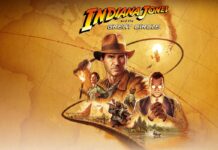
Would you say these headphones are still a good buy in 2018 or have newer ‘better and same price’ come out? This review made them sound really engaging but to buy a product like this I want to make sure I get the most for my money.
Matt, I think your review is great. You answered all the questions I would ask. Have you made an unbboxing of these headphones?
Terry
Hi Terry – Unfortunately, no unboxing. It’s been about 4 years since I reviewed these and we weren’t regularly doing videos on the blog back then.
I am not clear how low can these sound frequencies go. On us sites it wrote 12Hz and on EU sites 6Hz. What is correct and is it possible to be two versions of these headphones? If You know any other wireless headphones that goes down to 5Hz and the price is doable under 150$ please let me know. Thanks!
I originally purchased the base model of this system to save money. It was noisy with static and had little bass response. I returned them (before the new return policy which is ridiculous). Because I liked the charging system I decided to give the the premium model a chance. I’m glad I did. I’ve only listened with them once but that was enough to know that they are exceptional. I had made a video of a boat ride at the cottage and there’s a point where I turn the motor off and start using the oars because I’m close to the beach. It was as if I was actually in the boat. I could hear the subtle sounds of the water as the oars dipped in and out and could hear the right oar on the right and the left on the left. And all the low frequency sounds of the oars bumping against the aluminum hull. Crystal clear with absolutely no static and I was back in the boat on that clear sunny day. Needless to say I’m quite pleased and impressed with these headphones. Absolutely worth the extra cost.
Comments are closed.