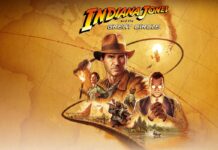A few weeks ago I launched myself into a fitness program that makes cross-fit look like a walk in the park with a bunch of puppies. Needless to say, it’s tough. So you can imagine how excited I was when I was asked to review three different pairs of wireless ear buds from Jabra. I mean, if any workout was going to test the limits of headphones, the one I’ve embarked on was definitely going to do the trick.
A few weeks ago I launched myself into a fitness program that makes cross-fit look like a walk in the park with a bunch of puppies. Needless to say, it’s tough. So you can imagine how excited I was when I was asked to review three different pairs of wireless ear buds from Jabra. I mean, if any workout was going to test the limits of headphones, the one I’ve embarked on was definitely going to do the trick.
The plan
This new fitness plan of mine requires that I do three sessions of intense interval training plus three sessions of cardio per week. Given that I had three sets of earbuds to test, I decided to wear each pair for two days, which meant each would be put through a cardio session and interval training session. Got it? Good.
Jabra Step Wireless Headset
As is the case for all reviews where I’m sent multiple versions of a product, I begin with the least expensive of the bunch, which is typically the least feature rich, and move up to the most expensive. In this case, that meant the Jabra Step Wireless Headset was up first and I was stoked. I mean, c’mon, no wires to get tangled in? No battling the whole “where-can-I-safely-secure-my-phone-so-I-can-listen-to-music-but-not-inadvertently-asphyxiate-myself-on-my-headphone-wires-while-I’m-gracefully-doing-burpees” conundrum? Sign me up!
 Design & Set Up
Design & Set Up
Designed for people on the go, the Jabra Step Wireless Headset is comprised of two black plastic bases with protruding earbuds and Jabra’s GelHooks™, which are rubber grips that arch around your ear to provide a safe and secure fit. The Step Wireless also comes with three different sizes of EarGels™ (the rubber pieces that fit onto the earbuds themselves) to further customize the fit. For me, to get a decent fit I had to go with the large EarGels™, which gave me some anxiety about the size of my ear canals. Truth be told, the large EarGels™ were too big, but the medium were too small. Connecting the two earbuds is a wire that is coated in rubber and features in-line controls and a microphone.
Once I inspected the Step Wireless to see how it worked and charged it for the requisite amount of time (about 2.5 hours), I set about connecting it with my iPhone via Bluetooth. In the “Get Started in Under 5 Minutes” guide that came with the headset, it said that to connect to Bluetooth, I had to “press and hold the Multi-function button until the Bluetooth indicator rapidly flashes blue” at which point “Pairing mode will be announced in the headset.” This announcement did not happen for me. I heard nothing, but when I checked my phone, I saw that I was in fact connected and good to go.
The Test
The first test I put the Jabra Step Wireless through was a 45-minute walk I frequently do from my office to my apartment. Typically, this walk is enjoyable and completely painless. This time was different. Within about 10 minutes I had become annoyed with the Step Wireless’ in-line controls; specifically, the combined volume and skip track controls. To skip a track you’re supposed to hold the button for 1 second, but sometimes that would only increase the volume. Other times I went to increase the volume so just tapped the button but I’d end up skipping to the next track.
They were also quite uncomfortable and quite heavy to boot. After my walk, my left ear was bright red and very sore, so I wasn’t thrilled about putting them back in the next morning to do my 30-minute interval session in the park; and to be perfectly honest, they were quite irritating and painful during this grueling sweat session. Connectivity was also an issue while I was working out. When I was right beside my phone, there were no issues, but when I moved anything more than five feet away, I’d either lose connection entirely, or my music would simply just break up, which was exceedingly frustrating.
All that said, the sound quality was pretty good, especially for a Bluetooth headset. There was a decent amount of bass, and none of my tunes came across as “tinny” or hollow. The battery life of the Jabra Step Wireless is also impressive and lasts up to four hours when playing music, which is great for longer adventures or activities where you don’t want–or can’t have–your phone right next to you.
Rating: 2 out of 5
Jabra Sport Wireless+
Next on my list were the Jabra Sport Wireless+ Headphones. Given my recent “so-so” experience with the Jabra Step Wireless, I had high hopes for this Sport model, especially since I could see from the box that the design was completely different.
Design & Set Up
 Rather than protruding from awkward square bases, the Sport Wireless+ earbuds are single units that loop behind the ear. They also come with a choice of seven different EarGels™, each offering varying levels of comfort and use. For example, the EarGels™ with hooks are intended to add more staying power, while others are meant to let more or less ambient noise in, so you really can get a customized fit. Once I selected the right EarGels™ to suit my ears, and charged the headset for two hours, I set about pairing them with my iPhone, which gave me no problems at all. Once again though, the guide said I’d hear a voice through the headset when the Sport Wireless+ were successfully paired with my Bluetooth device, but I heard no such voice; although this time that was because I forgot to put them in my ears before connecting.
Rather than protruding from awkward square bases, the Sport Wireless+ earbuds are single units that loop behind the ear. They also come with a choice of seven different EarGels™, each offering varying levels of comfort and use. For example, the EarGels™ with hooks are intended to add more staying power, while others are meant to let more or less ambient noise in, so you really can get a customized fit. Once I selected the right EarGels™ to suit my ears, and charged the headset for two hours, I set about pairing them with my iPhone, which gave me no problems at all. Once again though, the guide said I’d hear a voice through the headset when the Sport Wireless+ were successfully paired with my Bluetooth device, but I heard no such voice; although this time that was because I forgot to put them in my ears before connecting.
The controls for the Jabra Sport Wireless+ Headphones are not in-line as is the case with the Step Wireless, but are built into the arches and ends of the right ear hook. On the arch, you’ve got the combined volume and skip track control, as well as the FM receiver button, which I’ll talk about more in a minute. Getting used to the controls was a bit of a struggle for me, but after playing around with them for a few hours during my workouts, I didn’t even think about what button I was pressing, but just knew where to click.
The Test
The first test for the Jabra Sport Wireless+ was a 60-minute run. Within minutes I knew that these headphones were keepers. They did a great job of blocking out traffic noise, but let enough in so I knew when cars or bicycles were approaching behind me. They also stayed secure and comfortable in my ears for the full 60 minutes, which is pretty impressive considering I’m one of those bouncy runners. I also used the Sport Wireless+ Fitclip, which secures the wire to a length that suits your preferences, so the wire felt virtually non-existent.
 When I took the Sport Wireless+ with me to my local park to do my interval training session, I did have a few issues. As mentioned, this work out is ridiculously hard and makes me sweat profusely. While the Sport Wireless+ are said to be so weather and shock proof that they meet US Military standards, they did slide around a bit in my sweaty ears, especially when I was doing activities like burpees and jumping rope. They didn’t ever fall out completely, but I did have to keep adjusting them so they would stay in place.
When I took the Sport Wireless+ with me to my local park to do my interval training session, I did have a few issues. As mentioned, this work out is ridiculously hard and makes me sweat profusely. While the Sport Wireless+ are said to be so weather and shock proof that they meet US Military standards, they did slide around a bit in my sweaty ears, especially when I was doing activities like burpees and jumping rope. They didn’t ever fall out completely, but I did have to keep adjusting them so they would stay in place.
In both tests I found the sound quality to be really good. Do they produce a huge amount of rich base? No, but they deliver clear and consistent sound, and their range is much better than that of the Step Wireless. In fact, while I was doing walking lunges I forgot that my phone was 20 feet away in my gym bag. At about 25 feet, I had a few connectivity issues, but that’s to be expected.
Perhaps the coolest feature of the Jabra Sport Wireless+ is their built in FM radio. By pressing the FM button, you can search for local radio stations and then store up to three of them in the headset. Then you can simply switch back and forth from your playlist to the radio depending on your mood. The only downside of this FM feature is that you don’t know what radio station you’ve landed on until the announcer mentions it, or you do what I did and cross reference the song that is playing with the “what’s playing now” feature on a given radio station’s website.
Rating: 4 out of 5
Jabra Sport Pulse
Last but not least, it was time to test the Jabra Sport Pulse Noise Cancelling Headset. What sets these earbuds apart from the rest isn’t just their price point or their design, but the fact that they are considered to be an all-in-one fitness trainer with an in-ear heart rate monitoring system. That’s right–in-ear heart rate monitoring!
Design & Set Up
 Based on the statement on the front of the Jabra Sport Pulse box, which says “TAKE YOUR TRAINING TO THE NEXT LEVEL” I think I was expecting to see a set of earbuds that were more substantial, but in reality, the Sport Pulse headset is exceedingly minimalistic. So much so that I had a difficult time figuring out where the USB input was for charging, and which bud was for which ear. I supposed I could have read the manual, but what fun is that?!
Based on the statement on the front of the Jabra Sport Pulse box, which says “TAKE YOUR TRAINING TO THE NEXT LEVEL” I think I was expecting to see a set of earbuds that were more substantial, but in reality, the Sport Pulse headset is exceedingly minimalistic. So much so that I had a difficult time figuring out where the USB input was for charging, and which bud was for which ear. I supposed I could have read the manual, but what fun is that?!
The controls for the Jabra Sport Pulse are in-line, while the “Sports button” lives on the left earbud. Where the complexity came in was with the four different EarGels™ and four different EarWings™. To get an accurate read on your heart rate, you need a correct fit, which means you need to test different variations of EarGel/EarWing combinations, which can take a little time. Once you do though, you’re rewarded with a fantastically secure and comfortable fit.
The Test
For both my cardio session (another run) and interval session, the Jabra Sport Pulse stayed firmly secure in my ears, with no irritation or pain. Even when I sweat up a storm, I rarely needed to adjust them for a better fit, and almost forgot I was wearing them entirely. As far as sound quality is concerned, in my opinion, it was fabulous. They kicked out decent volume and good bass, which was amplified even more when music was played through the Jabra Sound app, which gives you a Dolby sound experience with pre-defined and customizable settings.
 Where things got really cool though was with the Jabra Sport Life app. It’s free to download and is both a fitness tracker and fitness trainer. Similar to the Endomondo app, the Sport Life app is GPS based. To start, you simply select an activity like walking or cross-training, and then select whether you want to set a target for yourself, such as a specific number of calories to burn, a set pace or distance to run, or even a heart rate zone. Then, as you progress through your workout, voice coaching helps you stay on track.
Where things got really cool though was with the Jabra Sport Life app. It’s free to download and is both a fitness tracker and fitness trainer. Similar to the Endomondo app, the Sport Life app is GPS based. To start, you simply select an activity like walking or cross-training, and then select whether you want to set a target for yourself, such as a specific number of calories to burn, a set pace or distance to run, or even a heart rate zone. Then, as you progress through your workout, voice coaching helps you stay on track.
There’s also an interval-training component included in the app where you can select from five pre-set workouts, such as CardiCore and BellyBurn! Because I’m following a pretty strict fitness regimen right now, I didn’t do any of these workouts, but instead, I added my own interval training workouts into the app! Now I have a lovely British accent guiding me through grueling sweat sessions and getting me closer to the abs I used to have.
The one thing that I wasn’t able to get to work was the heart rate monitor. I tried endless variations of EarGels™ and EarWings™ but to no avail. The app said it was reading my heart rate, but no numbers were ever spat out. So, I sent a note to the Jabra support center and am eagerly waiting for a reply. In the meantime, these earbuds have quickly replaced my old go-to headset and will be my workout companion for the foreseeable future.
Rating: 4.5 out of 5 (only because of the hear rate monitor) issue.
The Verdict
All three of these Jabra wireless headsets have their pros and cons. I can see the Step Wireless being a decent set of wireless earbuds for activities like commuting to work on transit, or listening to music at the office, but not so much for activities that require a lot of movement. As far as the Jabra Sport Wireless+ earbuds are concerned, I found them to be an awesome mid-level headset with a comfortable design and decent sound quality, making them ideal for workouts of all kinds. The Jabra Sport Pulse on the other hand are well worth the expense if you are looking for more than just a means to play music and take calls without cords getting in the way. I for one am super excited to keep using them and seeing what else they can do!