 Fathers aren’t addicted to ties! In fact, most of us love tech more than ties. For example, I am well on my way to having a very smart home. I want to give you a peek into how I’ve outfitted my home. Take a look at some of these smarthome products and you may find the perfect item to give to your dad this year.
Fathers aren’t addicted to ties! In fact, most of us love tech more than ties. For example, I am well on my way to having a very smart home. I want to give you a peek into how I’ve outfitted my home. Take a look at some of these smarthome products and you may find the perfect item to give to your dad this year.
This is my first Father’s Day as a dad, and although little Charlotte is only 2 months old, she’s going to grow up around her dad’s gadgets, and especially his attempts to create a modernized living space using a lot of Smarthome products. In fact, there’s something small in her nursery already that she will enjoy when she’s old enough to appreciate it. Maybe she’ll even convince mom in the future that she needs to buy dad the latest smarthome gizmo to make his Father’s Day.
Let’s back up a few years though. In my teens I was obsessed with the various news articles about Bill Gates’ “Smart” House. It seemed like such a far off idea considering he had amassed billions of dollars, and my fortune was measured in dozens. But technology has a funny way of making the impossible possible, and the unobtainable eventually affordable. 15 years later, I’ve started to outfit my home with some smarthome products, and I look forward to adding more as time goes on.
I’ve reviewed many of these on this blog and will link to those articles where applicable. If you’re stuck on a gift idea for dad next month, there’s nothing better than something a bit out of the box that he can tinker with. Let’s take a virtual look at the companies that are outfitting my home as I bring it into the 21st Century, starting with my garage.

The Chamberlain MyQ Garage Door opener [postLink postid="94351" linktext="Review" linkclass=""] proudly greets me every day when I open my garage. This was the
 first thing I installed in my home (though not the first I reviewed,) and something I find I need to use regularly. On a high level, the MyQ syncs up with your garage door opener (it can usually sync up with just about anything that’s from 1993-newer) and allows you to open it directly through your smartphone acting as the garage door opener. The system reacts through your home system’s wifi, so you are able to see wherever you are in the world whether your garage door is open or closed too.
first thing I installed in my home (though not the first I reviewed,) and something I find I need to use regularly. On a high level, the MyQ syncs up with your garage door opener (it can usually sync up with just about anything that’s from 1993-newer) and allows you to open it directly through your smartphone acting as the garage door opener. The system reacts through your home system’s wifi, so you are able to see wherever you are in the world whether your garage door is open or closed too.
It sets up very easily, and just requires you to attach a base to your door, and affix the portal to your garage ceiling. In my 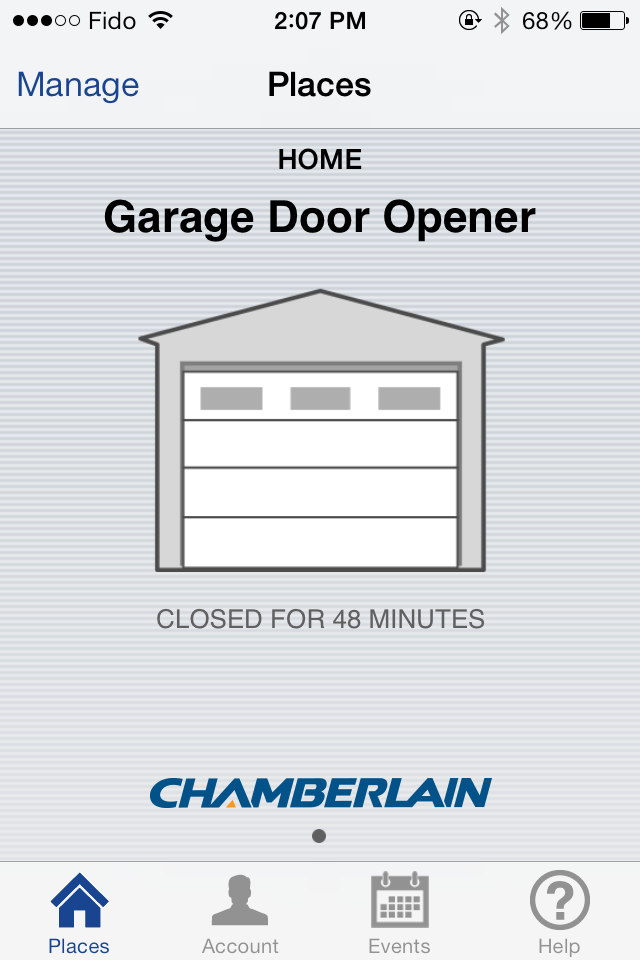
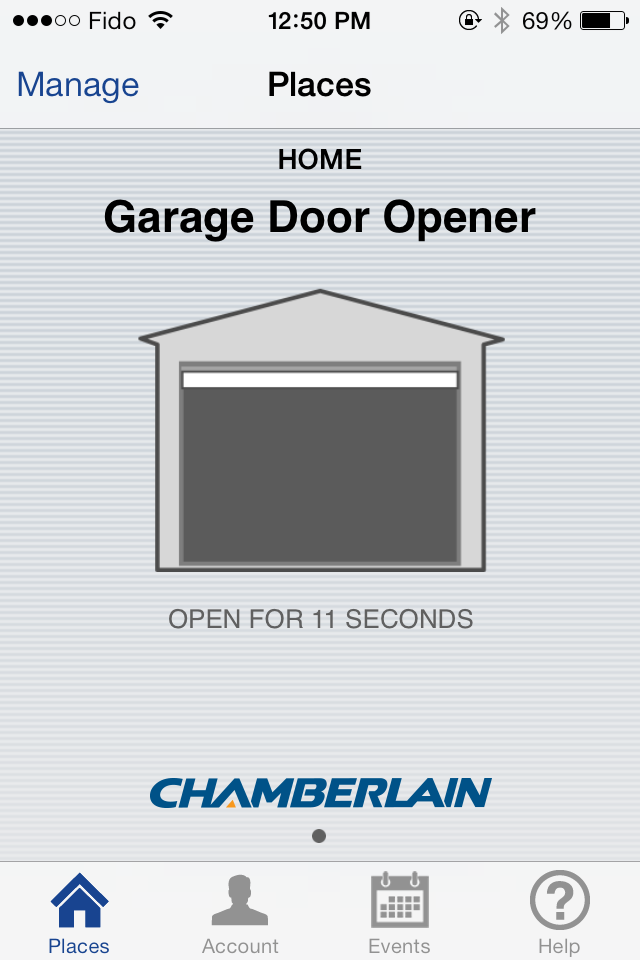 case, because I live in a strata property townhouse, I chose instead to velcro the lightweight portal to my garage door opener. There’s no latency issues between requesting your door be opened, and it will chime and flash a light if you are closing (so to warn intruders, or anybody screwing around in your garage.) This is a great device for my wife and I who may have a petsitter coming in for a weekend. I can just enable them access to the garage using the MyQ app and access into the home with the next device I’m going to mention, and not worry about keys or manual openers.
case, because I live in a strata property townhouse, I chose instead to velcro the lightweight portal to my garage door opener. There’s no latency issues between requesting your door be opened, and it will chime and flash a light if you are closing (so to warn intruders, or anybody screwing around in your garage.) This is a great device for my wife and I who may have a petsitter coming in for a weekend. I can just enable them access to the garage using the MyQ app and access into the home with the next device I’m going to mention, and not worry about keys or manual openers.

Next is the Weiser Kevo. [postLink postid="94204" linktext="REVIEW" linkclass=""] This was something that had me salivating from the getgo. The idea of Bluetooth integrated touch technology to open a locked door using virtual keys on my smartphone! This was even better for me because I’m often carrying groceries or my infant into the house with both hands and the idea that I don’t have to fiddle with a key is great. The absolute greatest thing about the Kevo was how easy it was to set up. My handyman skills fall somewhere on the scale between “Do you do installation with delivery?” to “Tim the Toolman Taylor.” Setup for this took my wife and I maybe 45 minutes tops, and that included the difficulties we had removing the existing lock, installing the new one and synchronizing the app. Chances are you will not be filming an instructional video either like I did. That was also included in that 45 minutes. Want to see how it works? Check out my video below.
Weiser/Kwikset also has fantastic customer service. They easily resolved some trouble I had with my Kevo, and were even complimentary enough to have one of their change managers contact me personally to see if I was interested in submitting feedback. That completely blew me away. Needless to say this is the product I use the most often since I’m coming in and out of that door twice a day.
One caveat though – The device is currently only able to accept iOS devices and iPhone 4 and newer. When I spoke with them about the Android devices of the world, they were honest in saying it was something they were looking at, but there were some difficulties with the development APIs at the moment.
Everything else I use now are inside my home, starting with Belkin’s WeMo line of products.
The WeMo line of products allows you to control and time any number of their devices off your smartphone. Here’s a recent blogwhich outlines some of what Best Buy carries, and the latest major changes to the app.
I did last November on some of WeMo’s products.
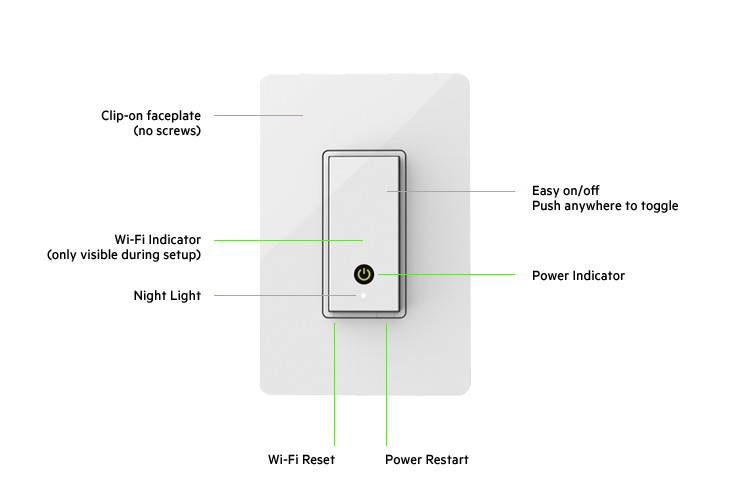
The most often accessed piece of Belkin WeMo gear I use is the light switch. This is another fairly easy handyman job, and takes about 15-20 minutes to install. For this one, I admit I called my dad in to install it, but he’s a licensed electrician so I don’t feel so sheepish admitting that. The Light switch gets major playtime because it’s in our baby nursery. I can activate it using my smartphone – great for the middle of the night to do diaper changes when my daughter was a couple weeks old. It helped to wake her up enough to feed during those important first couple of weeks when she needed to get back to her birth weight. Nowadays, it’s ridiculously helpful because it has a push button on/off rather than a flicker switch, allowing me to carry baby in with both hands and flick the light on with my elbow without missing a beat.
Right now, I have to admit I’m impatiently waiting the Belkin WeMo Crock Pot, which is supposed to be out some time this spring. I love making roasts, chili or whatever comes to mind in my slow cooker, but I’m not happy with my slow cooker’s current time settings, as I’m often at work when it switches off high, and I can monitor and change it gradually down to low, and then into warming. I admit that I sound a bit obsessive, but a perfectly slow cooked meal is almost as satisfying as something perfectly barbequed.
I’ve also experimented with the motion sensor switch, and the standard WiFi switch. These have been great for timing lights on and off in the house, or one of the most fun things I did. While my mother in law was visiting, I could set a timer on the switch and plug the tea kettle into it so that when she woke up, there was a fresh pot of hot water waiting for her right away. It’s those funny little things I can do with these devices that always make me smile.

Next 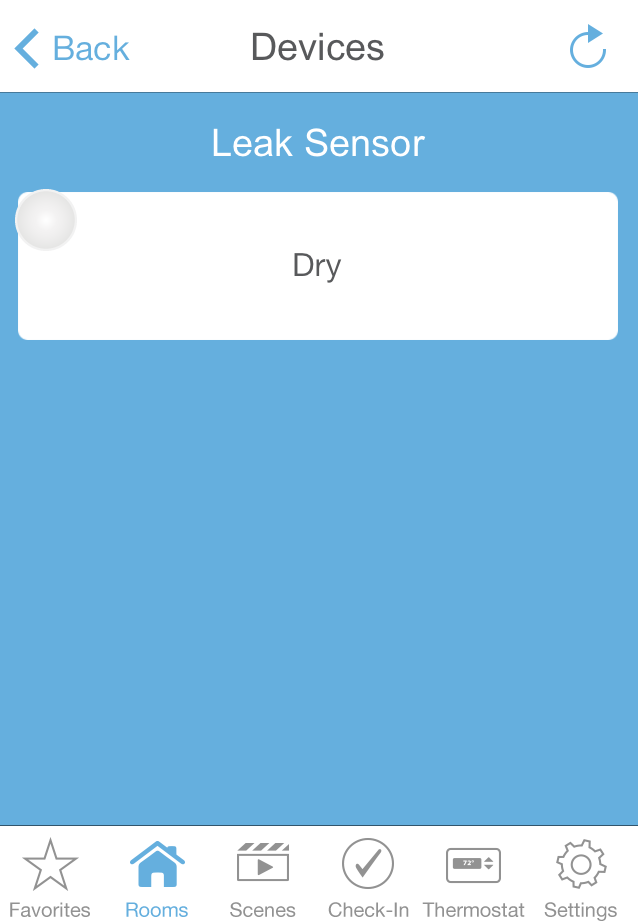 we go over to Insteon, who have a bit more of an involved process for setup but have perhaps the most comprehensive line of products out there. To work Insteon’s products, you actually require a starter kit like this one (there are others) that hooks up to your WiFi network through your router. From there, the product line opens up with tons of features. of some of the products late last year.
we go over to Insteon, who have a bit more of an involved process for setup but have perhaps the most comprehensive line of products out there. To work Insteon’s products, you actually require a starter kit like this one (there are others) that hooks up to your WiFi network through your router. From there, the product line opens up with tons of features. of some of the products late last year.
The best thing about the Insteon product line is just how ridiculously robust it is. There are products for your windows, your appliances, and even preventative products. The Leak Sensor, for example, is every homeowner’s best plumbing tattletale friend. Sit the leak sensor near any water source. If it’s leaked upon, it will send you a notification of the incident’s start. If/when the incident is over, it sends you another text.
There are some great other products I use around the home, such as an LED smart bulb that can dim and brighten off the phone app.
Here’s a video I did to get you prepped for the way Insteon’s products work, including an overview of what the leak sensor does when it senses water.
I REALLY wanted the Insteon smart Thermostat, and was even sent one to review, but unfortunately, it needs a 24 Volt System with separate air and heat wiring to work. Mine’s just a standard 2 wire forced air heating furnace. For 2 wire furnaces, my only smart choice on the market right now is the NEST Thermostat, which I’ll probably look to pick up closer to the heating season.
Don’t get me wrong. We’re still years away from Smarthome perfection. For example, numerous light fixtures in my home can be operated on two different switches, and a lot of products don’t like that (WeMo’s Light Switch and Insteon’s Smart Bulb, for example.) I’m also not sold on manual firmware upgrades. But let’s face it – These are really small prices to pay to make your home “smarter” and the envy of your neighborhood. I love that my home has these capabilities, and more importantly, that I can actually afford them.
Make your home smarter little by little. You don’t have to buy everything today, or even tomorrow. Start with one thing, and just let the rest happen organically. I didn’t think I’d want to go much farther than the garage door opener, but now I can’t wait to see what they think of next.
Next time you’re out shopping for dad, or yourself, consider something out of the growing range of Best Buy’s Smart Home products. It’s definitely something both fun and useful for your home.




