
A couple of years ago, I went through a basic run-down of what you would need to know and do in order to install smart light switches in your home. While some of the basic things have not changed, there have been some advancements in the technology since then. In this updated version of a previous blog, we’re going to look at what you need to know in order to welcome smart light switches into your home.
As always, your mobile technology is the easiest thing you have control over. You can still get away with having mobile phones that run technology as old as iOS 10 or Android 4.4+, though many of you will have moved past that by now. Once again, I stress that while mobile technology likely is not a problem for you, some of these things in your home (or not in your home) might be.
Check out the full range of smart light switches now available at Best Buy
Are you comfortable with wiring?
There are two things I admit I’m not the most comfortable with around the house, and those are tinkering with wiring and plumbing. Installing a smart light switch is one of the most hands-on experiences with home automation you’re going to have, since you’re adjusting existing wiring in your home. If you aren’t comfortable, please call an electrician and seek prices on professional installation. Of course, help from Geek Squad services is just around the corner, and they can do Smart Home-related installations too!
Understanding wiring when installing smart light switches
Understanding the type of wiring you have in your home is the most important aspect of smart switch ownership, as it will pretty well dictate whether you can have smart switches in the first place. If you live in an older home with knob and tube wiring (which many pre-1940 homes were built with), you may want to pass on changing affected switches until after you’ve upgraded them to copper wiring.
Smart switch boxes tend to run pretty warm, and I wouldn’t recommend installing them if your home has aluminium wiring either. Aluminium wiring hasn’t been around very long. During the copper price boom of the 1960s, aluminium became a cheaper (yet more dangerous) alternative for use in homes. If your home was built in the 1960s into the mid 70s, you may want to double check its wiring.
Since most smart switches do run warm and are typically optimized for use with copper wiring, you should avoid installing these fixtures in any place that’s known to be aluminium wired. In the picture below, an example of copper wiring is on the left and aluminum is on the right.
 Since a smart switch is constantly projecting signal and is always powered on in some fashion, I’d recommend installing in a home with a modern circuit breaker and a minimum 100 amp service. That’s not going to be a problem if your home was built in the last 50-60 years. If you’re in an older home with an old style fuse box, consult an electrician first before you jump in.
Since a smart switch is constantly projecting signal and is always powered on in some fashion, I’d recommend installing in a home with a modern circuit breaker and a minimum 100 amp service. That’s not going to be a problem if your home was built in the last 50-60 years. If you’re in an older home with an old style fuse box, consult an electrician first before you jump in.
What’s inside my light switch box?
Before installing a smart light switch, you also need to make sense of what’s inside your light switch box. The smart switch you’re about to install will probably be making use of more wiring and space inside your existing light box, and it’s important to know that you have everything inside the box you need.
For example, chances are your existing regular switch box has a ground wire, but that it’s not directly hooked up to the light switch. Every single smart switch I’ve installed makes use of the ground wire directly connected into it.
In fact, while installing a smart switch a couple years ago, we needed to fashion a stronger ground wire in order to close the circuit well enough for the switch to work 100% of the time. Thankfully the person who was doing the installation with me was an electrician by trade and identified the need right away. This is something I wouldn’t have picked up on myself.
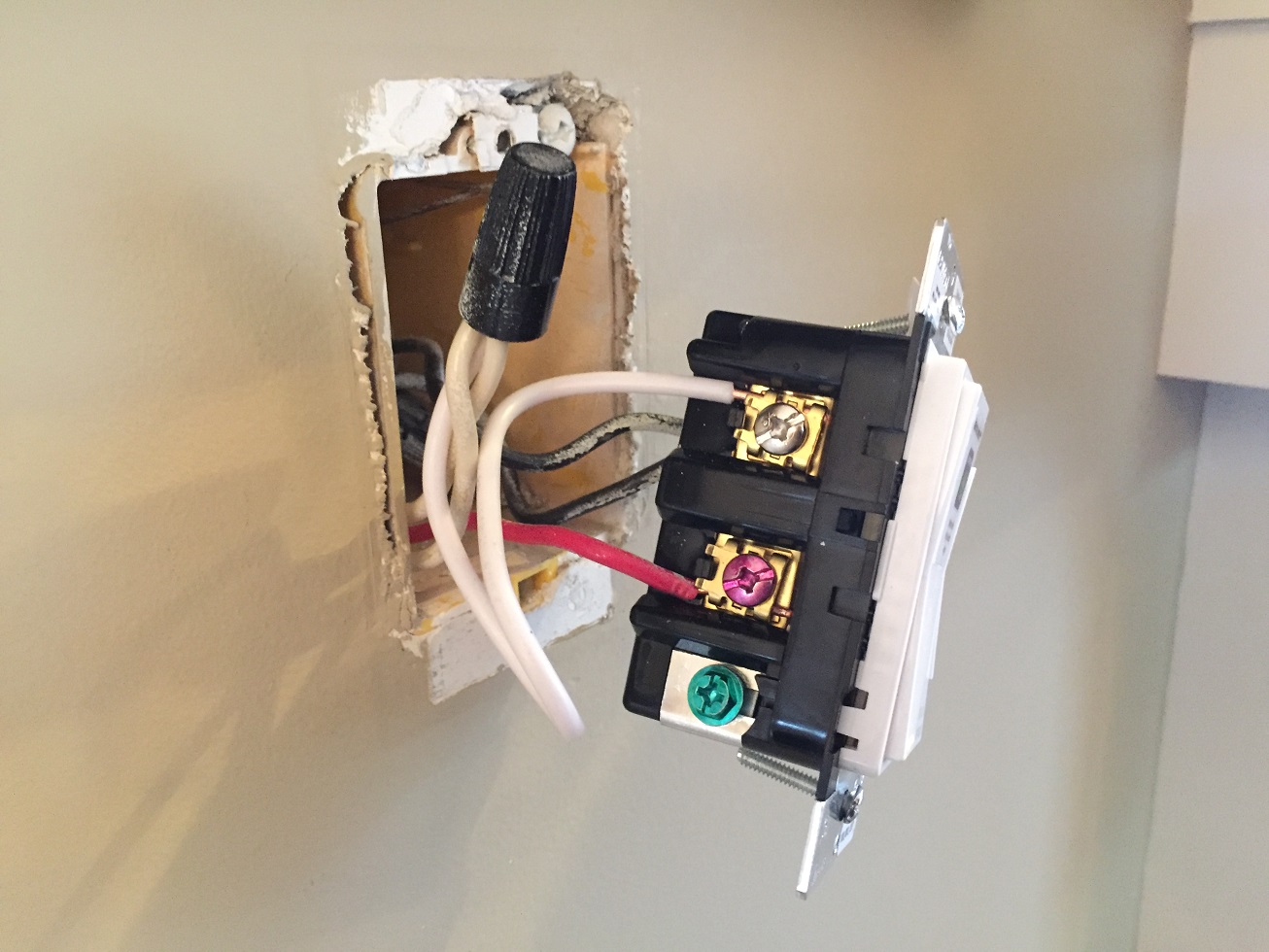
You probably don’t have to do this (since more often than not there would be one), but you will need to ensure that you have a ground wire in the box available to use. Without one, functionality might be spotty or altogether non-existent. If you’re not sure which wire is the ground wire, they’re usually colour coded and outlined in the diagrams that come with switch instructions.
One other thing to keep in mind is whether you have multi-gang or single-gang switch boxes. A multi-gang setup is one where you have more than one light switch in the same box. In these circumstances, you might not be able to use a lot of the switches that are currently available on the market. Some switches just aren’t configured for them, and some setups take up so much room inside the existing light box that you may not even be able to fit it properly—especially if it needs its own faceplate to smooth away the setup.
Flipping between smart light bulbs and smart switches
If you’re having a hard time choosing between smart light bulbs and smart light switches, you’ll have to do a bit of research before jumping in. The easy recommendation is that if you’re going to install smart light switches, use regular light bulbs and those compatible with the light switch’s parent function (i.e., If you’re installing a dimmer switch, make sure the light bulbs can be dimmed). This isn’t as big of a deal anymore, as some manufacturers (like Philips) now make smart switches that can power smart bulbs.
The recommendation to avoid both in the early days is because many smart switches cut power completely to the socket, which would immediately shut your smart bulbs off. Despite a “dumb” light switch being off, smart bulbs were still able to get a very minimal source of power to stay connected to all home networks.
These days, as long as you can find a smart switch that can relay that minimal power to your smart bulbs, both can exist in perfect harmony.
Do you have any voice assistants at home?
With the number of homes with voice assistants out there, it shouldn’t come as a shock that just about all smart light switches out there nowadays are enabled to work with Google Home and Amazon Echo. The best part is the flexibility you get with some switches.
What I’ve done in my mom’s house is a great example. She has a couple of TP-Link Smart Switches, and through connecting both to her Google Nest Mesh Wi-Fi system, she can turn all of the switches off at once, or pick one room at a time. Her living room has a dimmer, and you can verbally command dimming to a certain percentage too (i.e., Hey Google, dim my living room lights to 75%). She says it’s been a great help if she comes home late at night and it’s completely pitch black inside the house (especially when she forgets that her smart switch apps have timer features).
Wi-Fi connections and maintenance
Having a strong Wi-Fi connection is a really important part of having smart switches in your home. Since your switches run both at home and remotely through the strength of your home network, you’ll need to ensure that you have a strong signal wherever you’re installing the switch. The most common issue you’ll run into with a weak connection is a failure to sync. This can be both annoying and bothersome because your app will never recognize whether the switch is on or off. My recommendation would be to get yourself a Mesh Wi-Fi system at home so that all of your devices can maintain strong connections.

Maintenance of a smart switch is pretty simple. All you have to do is ensure that you don’t ignore the odd reminder to update the firmware on your light switch. If you have the notifications enabled on your phone, you should be fine and will never miss a beat.
With everything I’ve discussed above in mind, it’s now time to pick a smart switch that’s best suited for your home! Check out the full range of smart light switches now available at Best Buy.
Do you have any smart switches at home? Which ones do you have, and how have they worked for you? Let us know in the comments below.



