
Ring has always been one of my favourite smart home brands. I’ve installed several Ring devices in my home, including Ring Alarm, Ring Doorbell Cam, and several Ring Stick Up Cams. Because I’m a huge fan of all things Ring, I was excited to test out the latest versions of the Ring Stick Up Cam Battery and Ring Stick Up Cam Wired. Ring has also come out with what has become my favourite new cam, the Ring Indoor Cam.
These three cameras will cover every inch of your home, indoor and out, and they’re really easy to install and use. Here’s a look at the latest Ring Wi-Fi home security cameras.
Appearance and features of Ring Wi-Fi Cameras
Ring cameras have a distinctive appearance. They are white, shaped like a cylinder, and have a black face that hides the lens. Both the Ring Stick Up Cam Wired and Ring Stick Up Cam Battery are 2.36″ x 2.36″ x 3.82″. They are small enough to place on a bookshelf or easily mount above a door, but large enough that it’s obvious they are there.
The Ring Indoor Cam is much smaller than the Stick Up Cam. It’s a cute little device measuring 1.81″ x 1.81″ x 2.95″. It’s very easy to hide somewhere on a shelf or in your house, if that’s what you’d like to do.
No matter which type of Ring camera you choose, you get great features.
The three new Ring cameras offer the following features:
- 1080p HD Video
- Ring Stick Up Cam Battery & Wired offer a 110-degree horizontal and 57-degree vertical field of view
- Ring Stick Up Cam Indoor offers a 115-degree horizontal and 60-degree vertical field of view
- Two-way audio
- Infrared night vision on Battery Cam and Wired Cam, and colour night vision on Indoor Cam
- Real-time notifications for motion, and you can customize your motion sensors to block off areas or focus on certain spots
- Ring Stick Up Cams are indoor and outdoor (and weather-resistant up to -20°C to 45°C)
- The Ring App gives you one spot to check all of your cameras
- Ring App keeps a record of all activity during the day
- Ring cameras can be linked to record all at once in different areas, depending on motion triggers
- Ring Stick Up Cam has a battery that lasts approximately 3 months, depending on use
- Each camera includes mounting hardware and instructions
- Works with Alexa
- There’s a built-in siren on each camera, so you can tap to send out an alert
Setting up Ring Stick Up Cameras and Ring Indoor Camera

Ring makes it so easy to set up their cameras, and you’ll be up and running in around 5 minutes. The only time it would take longer is if there is an update.
To set up your Ring camera, you’ll need to plug it in or charge the battery. Once you’ve got power, take the instructions and find the QR code. Scan it with your phone, and your camera will begin installing.
Through voice prompts, the camera will connect to your Wi-Fi network and add itself to the Ring App. Once that happens, you’re ready to use your new Ring camera.
Testing Ring Wi-Fi cameras

I’ve been using Ring Stick Up Cams to monitor inside and outside of my house for around 6 months. I love their reliability. They rarely drop a connection or let me down when I tap Live View. I have them linked as part of a Ring Ecosystem, so every time one triggers motion, I have the others record a quick clip. That way I can follow a bread crumb trail for everything from what was happening on my doorstep to what triggered the motion in the first place.
The latest Ring Stick Up Cam Battery and Ring Stick Up Cam Wired looks just like the previous version, and that’s a good thing. They have a base that makes them easy to put on a shelf or mount on a wall. You can also mount them on your ceiling. I love the small size of the Ring Indoor Camera.
Motion sensitivity and zones
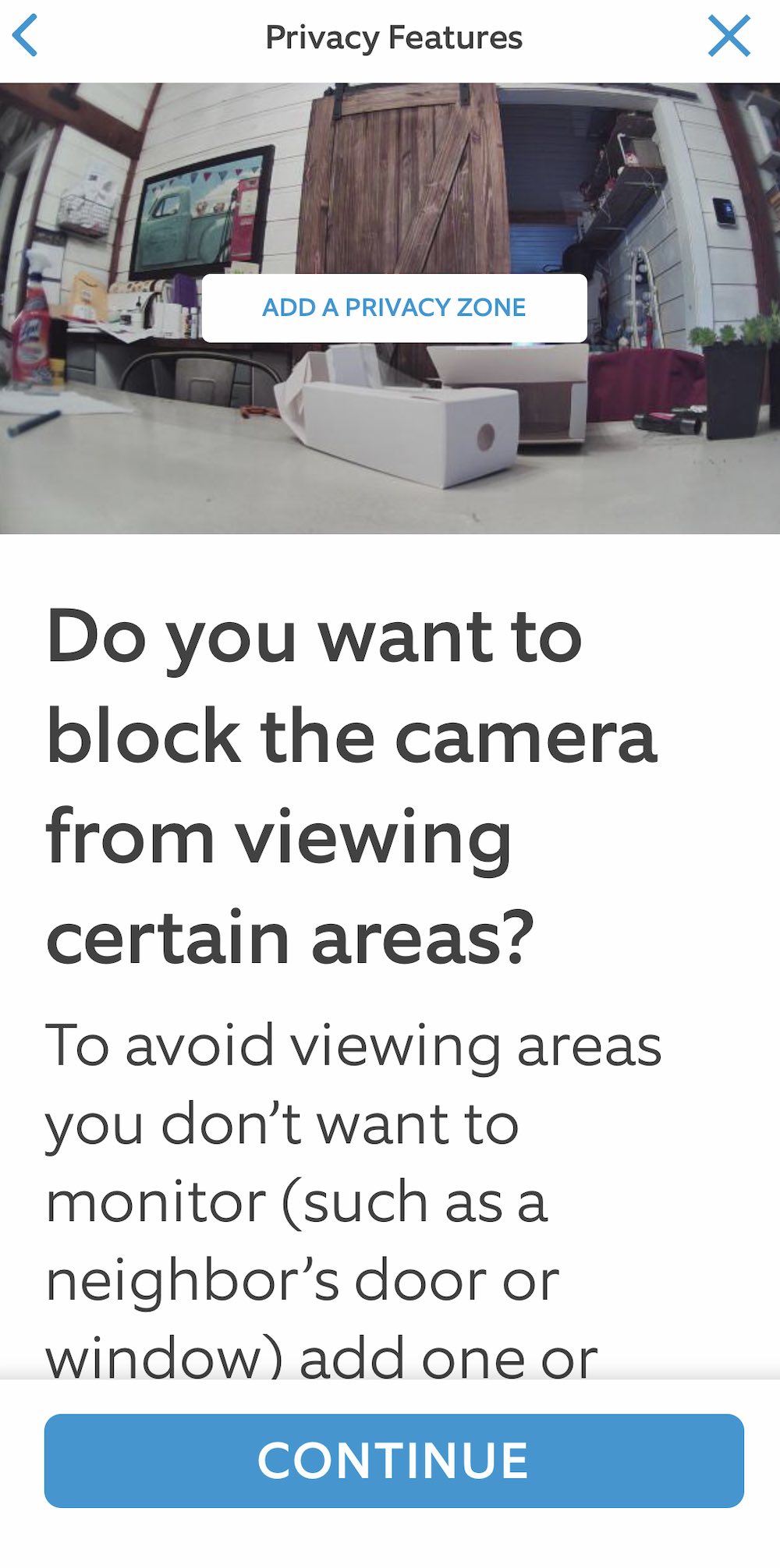 |
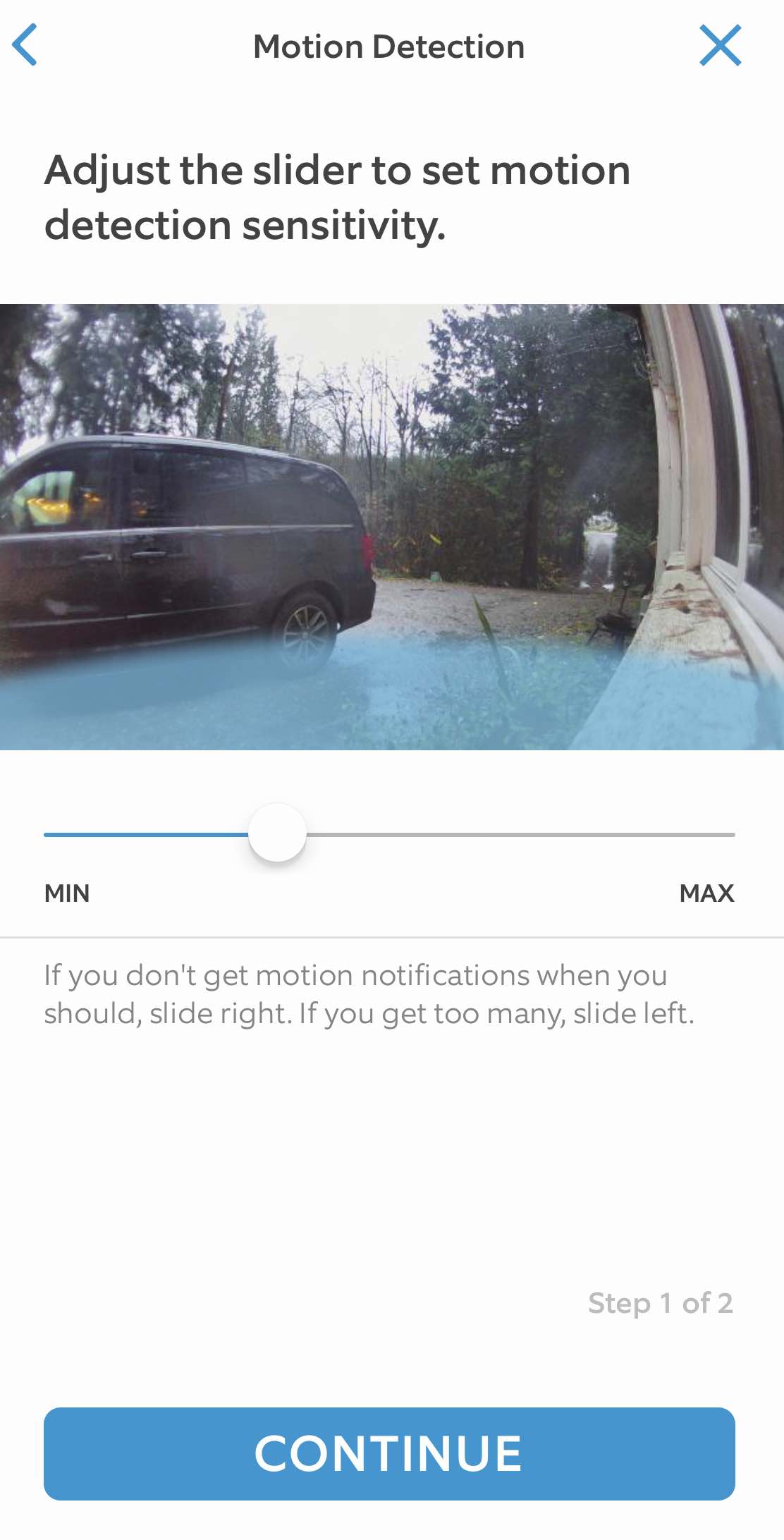 |
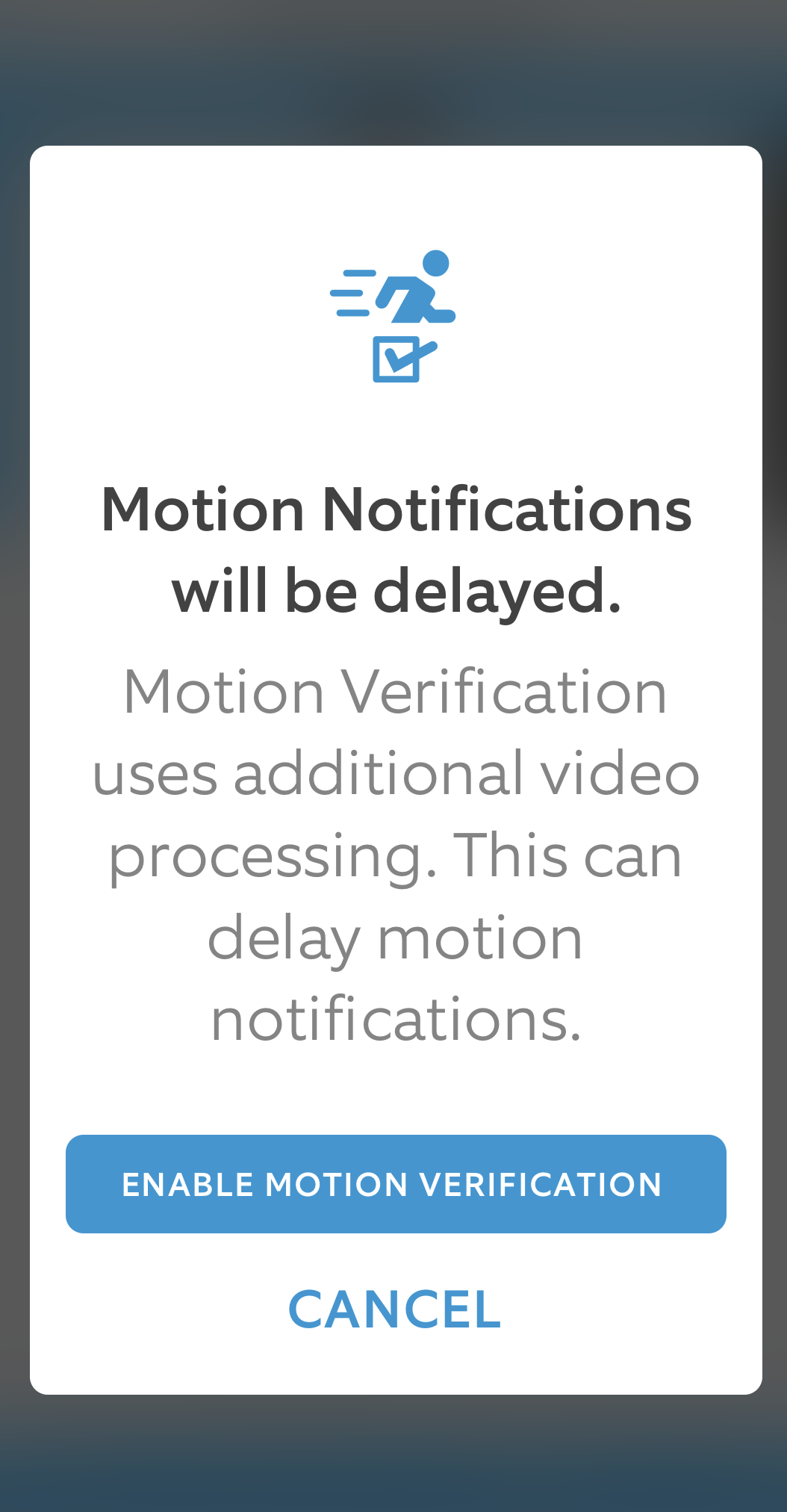 |
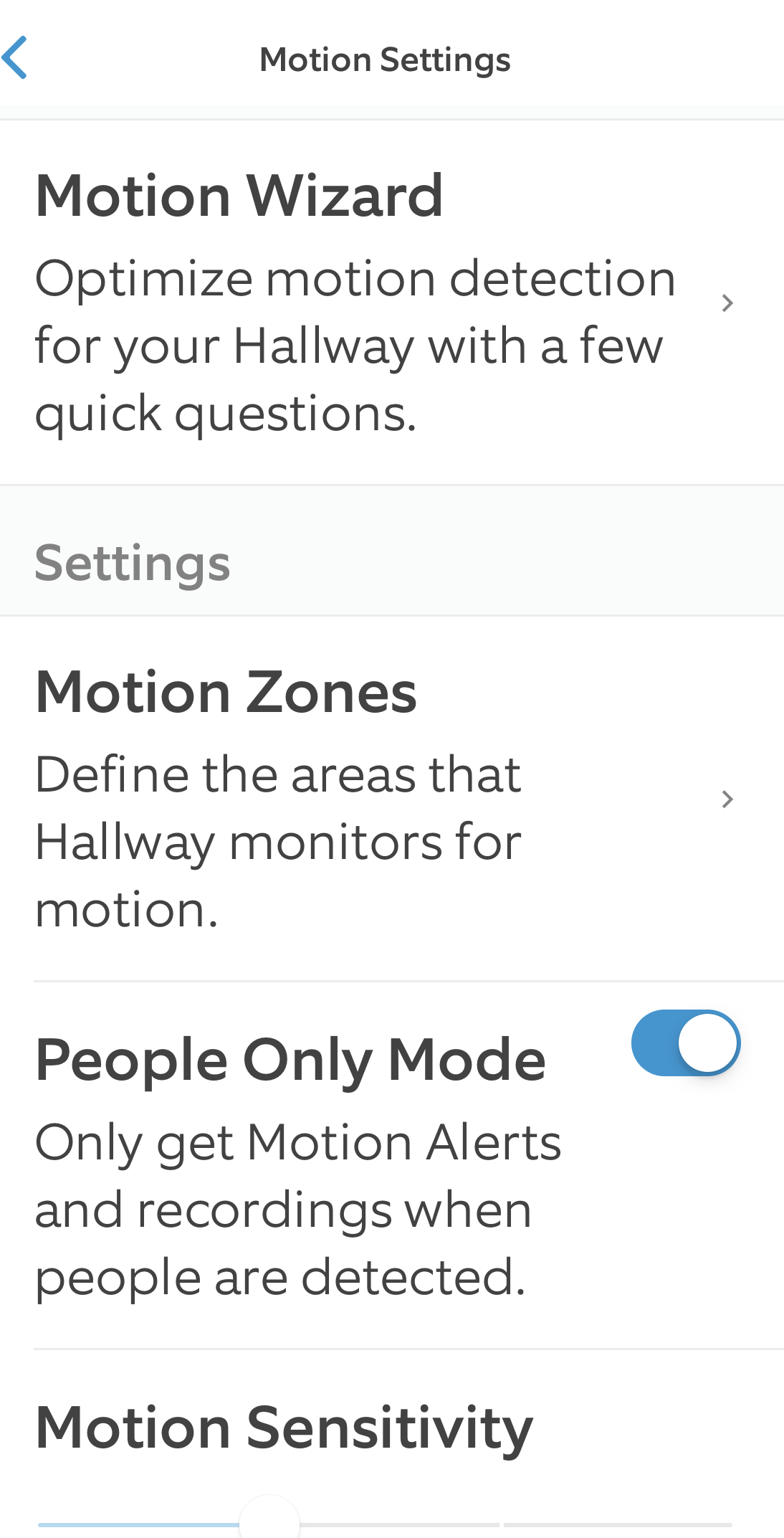 |
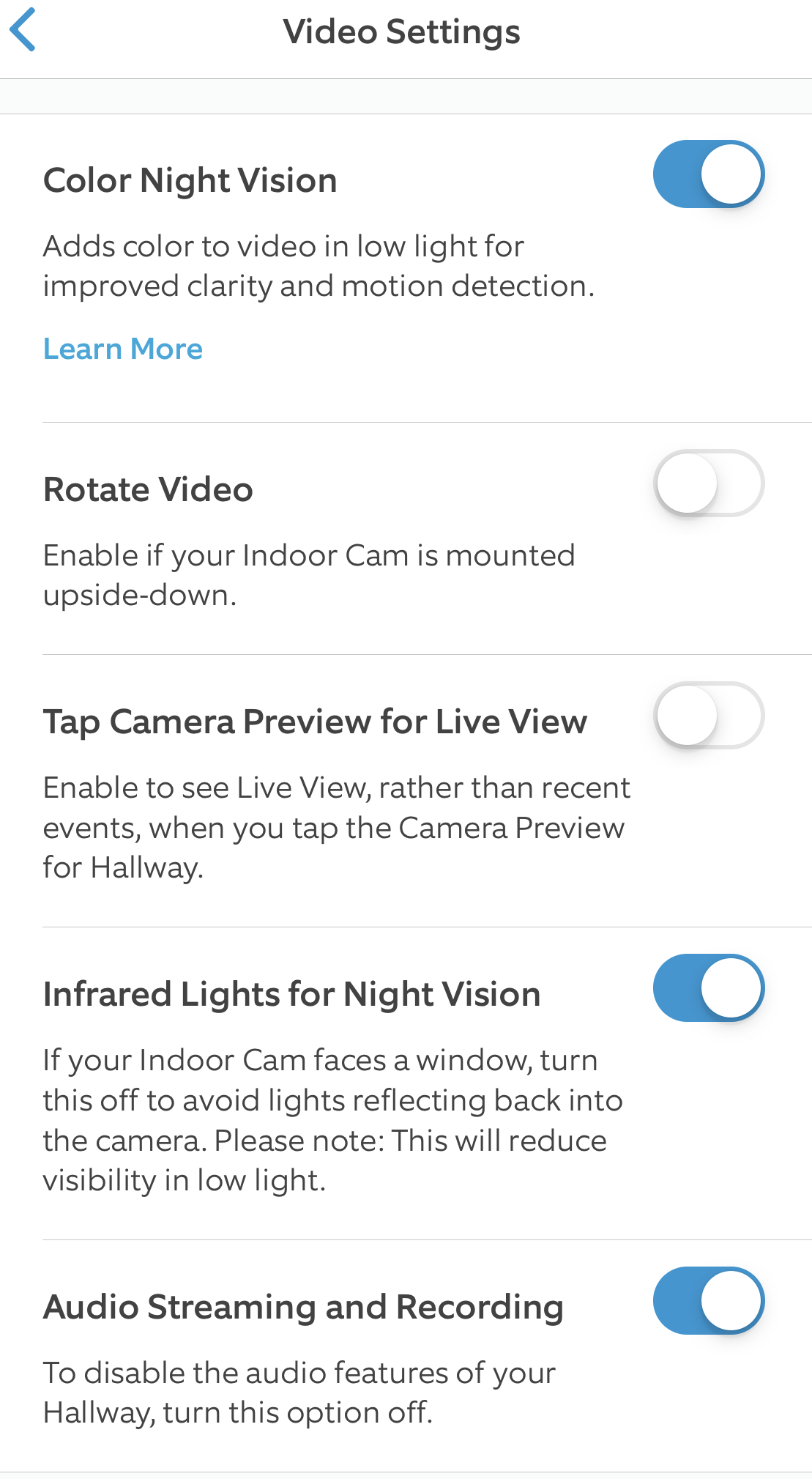 |
Both of the Stick Up Cams are indoor/outdoor, and they will record crystal clear video when it’s pouring rain or snowing. The field of view takes in a wide area, and you can customize your motion zones to narrow in on an area, block an area completely, or adjust the motion sensitivity so you don’t receive as many notifications. Ring Stick Up Cams should be able to detect motion approximately 30 feet away.
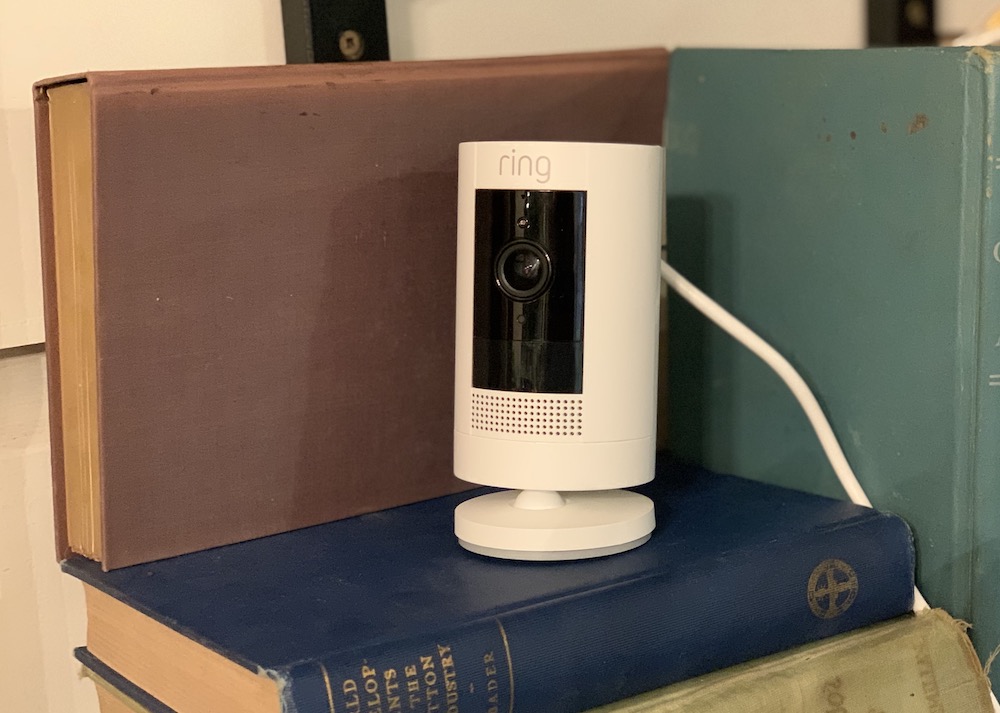
The Indoor Cam has the same features as the Stick Up Cams, but it’s an indoor, wired-only version of the camera. The field of view is also slightly larger, and that lets you take in a very large section of your home. I have my Ring Indoor Cam trained on my TV area, so I can get a good look at my kids, pets, and the front door. I’ve set the motion sensitivity to low, so I don’t get an update every time a cat jumps on the couch, and I’ve used the motion block, so it doesn’t trigger when someone walks out of the bedroom.
Two-way talk and audio
The audio on all three of these cameras is exceptional. Whether live or in clips, it will pick up the howl of coyotes out in my field, a thump outside the field of view, or just the sounds of barking. If you don’t want audio, you can just turn it off in the app.
I found the Ring cameras are also great for two-way talk. There’s no lull or delay on either end—it’s just like talking via video chat, or on the phone. It’s a great feature if you receive a notification and you want to ask someone what they are doing in your yard. I’ve done that a few times when someone is at my doorstep.
Downtime, live view, and range

I’ve found that Ring cameras rarely drop a connection. I do have a Ring repeater that came with my Ring Alarm so that it could help them stay online, but overall I feel they are extremely reliable. When I tap Live View, it rarely takes more than 5 seconds to load the screen.
The only exception to that rule is if the camera is placed far away from my router. I have the Ring Stick Up Cam Battery sitting on a window sill at my back door, and that’s a fair distance from the router. It’s maintaining a fast connection, but I found there were loading delays when I moved it even further away to the back of my yard. I’ve waited for 60 to 90 seconds for the camera to connect when it’s 50 feet from the router, but it still connects.
Colour night vision
The Ring Indoor Cam has colour night vision. You can turn it on in your camera settings. I find it offers much better detail than the standard monochromatic night vision, although if you are using it, you should make sure your camera isn’t pointed anywhere that has lights. The reflection will affect how clear the dark clips will be.
Works with Alexa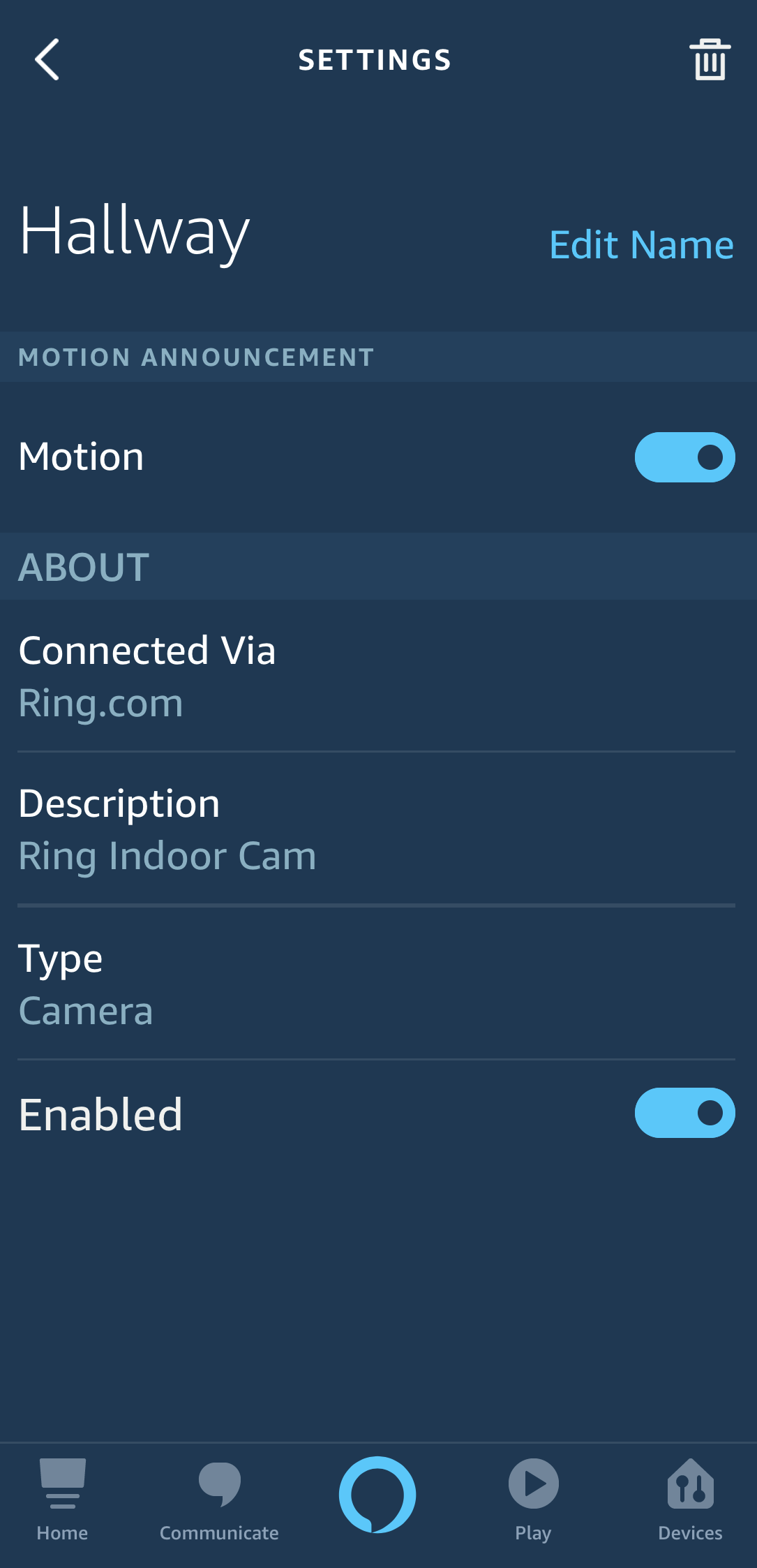
I don’t have an Alexa smart display, but I do have a voice assistant, and I was happy to see that the new Ring cameras work with Alexa. I have it set to give me a voice prompt when motion is triggered. Alexa usually lets me know within 10 seconds that there’s been a motion on the Ring Indoor Cam, and she scared the life out of me in the middle of the night around 2 am when there was a motion on the Ring Stick Up Cam Battery.
There’s nothing quite like a voice in the dark telling you something is out near your back door. In my case, it was a dog. When I could breathe again, I was very, very thankful for that. You can set Alexa to a schedule so she doesn’t scare you too.
Ring Protect Subscription
When you get a Ring Stick Up Cam, you’ll receive a trial subscription for Ring Protect. Ring Protect is what lets you save your Ring video clips, and you can choose to use the Free plan or opt to pay for Ring Protect Basic or Ring Protect Plus.
The difference in plans comes down to whether or not you’d like to add a monitored Ring Alarm. With Ring Protect Plus, it will store for 60 days, and you will have professional monitoring if you also have Ring Alarm. With Ring Protect Basic, you also get 60 days of storage, but there’s no professional monitoring included.
Ring Protect Basic is $30 US per year, or $3 US per month. Ring Protect Plus is $100 US per year, or $10 US per month.
Should you buy the latest Ring Wi-Fi cameras?

I’ve used a lot of different Wi-Fi cameras at home, and in my opinion, there are no downsides to joining the Ring Universe by bringing home the Ring Stick Up Cam Wired, Ring Stick Up Cam Battery, or Ring Indoor Wired Cam.
They all stream in 1080p, so the video quality is exceptional. The audio is top-notch, too. I have only had them installed for a week, so I can’t speak to the battery life of the Stick Up Cam Battery, but if it stays at the same pace and I cut my constant notifications, it should last a few months.
They are also very versatile in placement. You can literally put them down or mount them anywhere, and you can tweak the base of the camera so it’s level even when the spot it’s sitting on is not. I also love how Ring includes everything to mount your cameras, right in the box.
The only downside is that the cameras are not integrated with Ring Alarm yet. I know it has to be a feature that’s on its way, but it would be great to activate the camera if something triggered a motion or door sensor on the alarm.
Out of the three, my favourite is the Ring Indoor Cam. I love the tiny size, the colour night vision, and the steady connection. It’s the perfect cam for anyone who wants to hide their camera away so no one can see it, and the field of view takes in everything in my living room. The price point on these cameras is also pretty amazing considering the features you’ll have.
You can find the latest Ring Wi-Fi Cams right now at Best Buy.



