 Sometimes when I’m sent a product to review, the first thing that comes to mind is: “Really? People want/need/buy this/these? Wow.” More often than not though, within a few minutes of using the product I realize that YES, people DO want/need/buy this/these! How in the heck did we live life without this/these for so long?! This is exactly what happened when I was asked to review Sengled’s Smart LED Bulbs … with perhaps a little more enthusiasm. Maybe I’m getting older, or maybe it’s just becoming increasingly difficult to “wow” me in such a techno-savvy time, but let me tell you something – Sengled’s Smart LED Bulbs are by far one of the coolest products I’ve reviewed in a while.
Sometimes when I’m sent a product to review, the first thing that comes to mind is: “Really? People want/need/buy this/these? Wow.” More often than not though, within a few minutes of using the product I realize that YES, people DO want/need/buy this/these! How in the heck did we live life without this/these for so long?! This is exactly what happened when I was asked to review Sengled’s Smart LED Bulbs … with perhaps a little more enthusiasm. Maybe I’m getting older, or maybe it’s just becoming increasingly difficult to “wow” me in such a techno-savvy time, but let me tell you something – Sengled’s Smart LED Bulbs are by far one of the coolest products I’ve reviewed in a while.
What are Sengled Smart Bulbs?
So, why are Sengled Smart Bulbs so cool? It’s simple. They are speakers. They are light bulbs. They are speakers AND light bulbs all in one! C’mon folks. You can’t pretend that isn’t awesome! That said, it took me a while to realize that this was the case. Picture this: it’s a Wednesday night and I’ve just come home from a long day at the office. Dinner has been eaten, wine has been poured, and I’m ready to see what these Sengled doohickeys are all about. I was sent three different products to review – A set of two Sengled Pulse Bulbs, a Sengled Pulse Satellite Bulb, and a Sengled Pulse Solo Bulb. I started with the biggest box – the set of two Sengled Pulse Bulbs.
I knew absolutely nothing about Sengled Bulbs prior to receiving them, so I decided that rather than read about them before my review, I’d go in blind.

Sengled Bulbs – Unboxing and Connecting
I opened the box to find two Sengled Pulse Smart LED Speakers and quickly learned through the IKEA-esque instruction pamphlet that they worked by being screwed into standard light sockets. I almost wish my reaction had been captured on video. Even though I read the box and understood that these were “LED light bulbs with Bluetooth speakers” my synapses clearly weren’t firing very quickly because I thought that when I replaced one of my light bulbs with a Sengled Bulb, I’d be forgoing light in favour of an admittedly genius way to play my music. Seeing as though my small apartment is equipped with only two lamps in the living room and it was dark outside, that didn’t seem like an ideal situation.
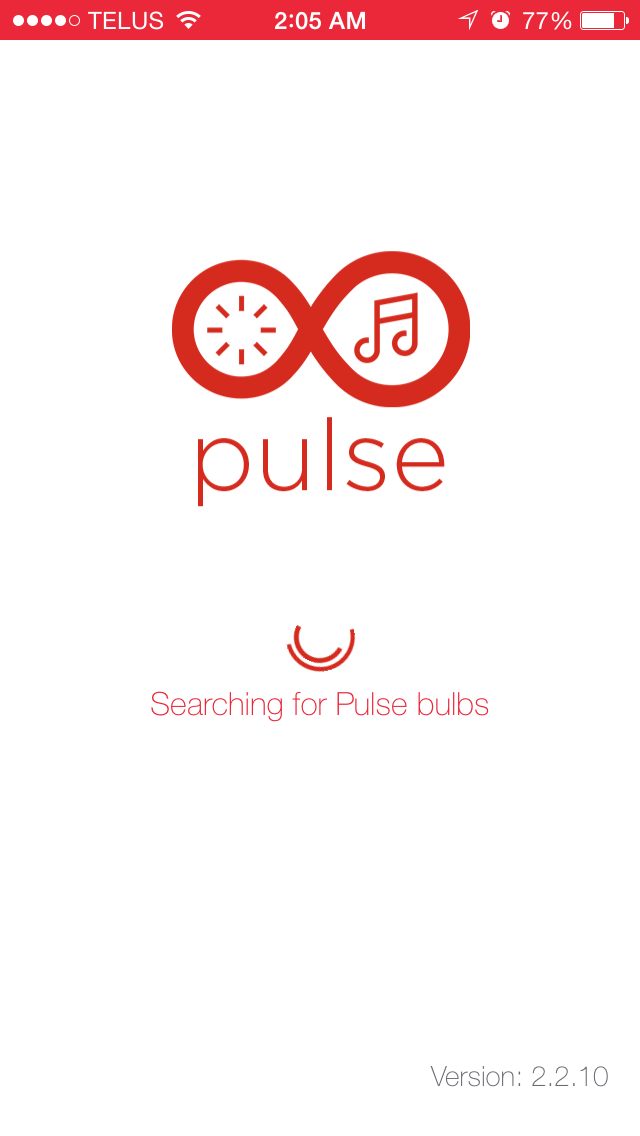 Rather than go without light, I thought I’d screw the two Sengled Pulse Bulbs into the ceiling fan in my dining room. No luck. Well, they would have fit had I taken one of the very 1990’s frosted glass tulip shades off the fixture but that seemed like a lot of work. So, instead I unscrewed the light bulb from one of my two living room lamps and screwed in a Pulse Bulb. I then followed the instructions, downloaded the Sengled app to my iPhone and attempted to connect to the Pulse Bulb via Bluetooth. No luck. I tried again. Still no luck. After about 20 minutes and another glass of wine, I determined that I had been sent defective bulbs and gave up in favour of watching reality TV in the half dark.
Rather than go without light, I thought I’d screw the two Sengled Pulse Bulbs into the ceiling fan in my dining room. No luck. Well, they would have fit had I taken one of the very 1990’s frosted glass tulip shades off the fixture but that seemed like a lot of work. So, instead I unscrewed the light bulb from one of my two living room lamps and screwed in a Pulse Bulb. I then followed the instructions, downloaded the Sengled app to my iPhone and attempted to connect to the Pulse Bulb via Bluetooth. No luck. I tried again. Still no luck. After about 20 minutes and another glass of wine, I determined that I had been sent defective bulbs and gave up in favour of watching reality TV in the half dark.
I then had an “ah-ha” moment and thought that maybe both Sengled Pulse Bulbs needed to be screwed in for them to work. Opting to go with what I thought would be no light whatsoever, I replaced the standard bulb in my second living room lamp with the other Pulse Bulb. I returned to the Sengled app on my iPhone and tried to connect again via Bluetooth and “aaaaaaaaa” success! We were connected!
As it turns out with the Sengled Pulse system, there is a “master” bulb and then a satellite bulb, so you don’t necessarily need to have both screwed in for them to work. You just need to make sure that you have the “master” screwed in, and to determine which one is the master, look for the word “MASTER” on the side of one of the bulbs. Yup. From there, you can add as many satellite bulbs as you please. But we’ll touch on that in a minute. First, the app.
The Sengled App … and Light
Once I had finally connected the app to the two Sengled Pulse LED Bulbs, I quickly realized their depth of “cool.” First and foremost, I realized that as “LED bulbs” they emitted light (shocking, I know). I honestly don’t know why I didn’t clue into that in the first place, but yes, they replace standard bulbs with energy efficient LED speaker bulbs. Light was not an issue. In fact, through the app you can control the brightness of your lighting with the touch of a finger. You can individually dim your Pulse Bulbs from 100% down to 0% or turn them off and on – individually or as a group – all through the app.
The other (obvious) aspect you can control through the Sengled app is the volume of your music. Again, on a spectrum ranging from 0% to 100% you can go from soft mood music to full on “let’s get our groove on” sound. Just as is the case with light control, you can adjust the volume of your Sengled Bulbs individually or as a group. You also have a handful of EQ presets, including Pop, Jazz, Classic, and Rock, which enhance the sound of your music based on what you are playing. As a side note, the app is available for iOS and Android devices, including smartphones and tablets.
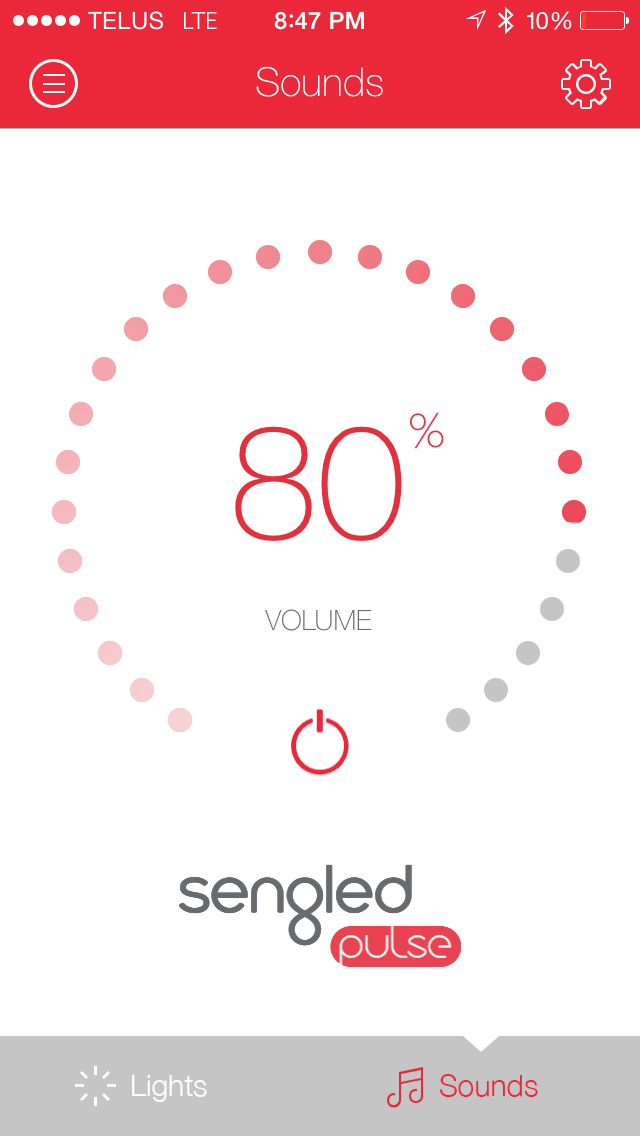
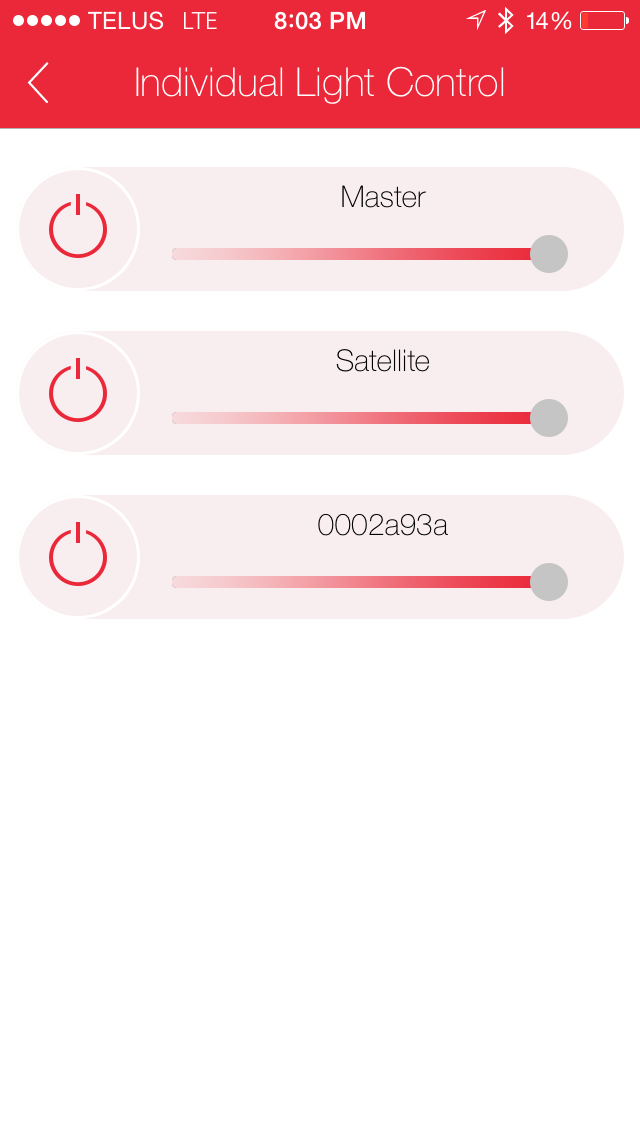
Sengled Pulse – Sound
Now that I had figured out how these wireless speaker bulbs worked, and I had light to work by, it was time to play some tunes. I chose the Music app on my iPhone, selected my husband’s band Maroon 5 and hit play. Their latest hit “Sugar” began playing … through two light bulbs. I repeat – music started playing through my light bulbs. I may have said the phrase “are you <expletive> kidding me” a number of times. Again, maybe I’m just getting old, but my mind was absolutely blown. Cool factor was at a solid 10.
Now, cool factor aside, I have to admit I wasn’t totally impressed with the sound quality. The Sengled Pulse Bulbs are equipped with 2.4GHz JBL speakers, but unless you have the volume set at about 60% or higher, the sound is quite hollow and tinny. But, as soon as you go past that point, the sound is quite pleasant and produces a surprisingly decent amount of bass. I imagine any more bass would adversely effect the light coming from the bulb, and maybe even destroy your lamp. What intrigued me the most though was how the sound filled the room. It was different than anything I could have expected. I truly felt like I was immersed in the music, whether it was tinny or not. Wherever I walked in my living room, the sound almost followed me, which was super cool.
Sengled Pulse – Satellite Bulbs 
The second product I was sent was a Sengled Pulse Satellite Bulb. As I mentioned before, I went into this review completely blind, so was under the impression that this was a separate system. Nope. So, here’s the deal. The set of two Sengled Pulse Smart LED Bulbs I just spoke about is essentially a starter pack for the entire Sengled system. From there, you can add as many Satellite Bulbs to your collection as you want. Heck, if you want a speaker in every single light socket in your home, you have the power with Satellite Bulbs. Well, no, you can connect up to 8, but that’s still pretty awesome.
To see how all three Sengled Pulse Bulbs worked together, I revisited my dining room ceiling fan and decided to take the eight seconds required to remove one of the shades and replace the standard bulb with a Satellite Bulb. Again, as an advocate of “who needs instructions?” I was frustrated that the Sengled app didn’t immediately pick up the new addition to my growing Sengled family. Unwillingly, I grabbed the instructions and discovered that to connect Satellite Bulbs, you simply need to scan the QR bar code on each additional bulb, or enter what is called the AD number. It will then pair with the bulb once its power source is turned on. It took less than a minute to enter the AD number (the QR bar code scanner was taking too long) and pair the new bulb.
At this point, I have two Sengled Pulse Bulbs in my living room and one in my dining room ceiling fan, so three in about 300 square feet. Once again, I pressed play on my Music app. Holy crap – so awesome! As I danced around my apartment to the ridiculously deep lyrics of Ms. Taylor Swift, I decided that I had to have a set of these for myself. With the added speaker bulb, the sound filled every corner of my small living/dining space. To fill a larger room, I would think additional satellite bulbs would be required.
Sengled Pulse Solo 
The third box in my package of goodies was the Sengled Pulse Solo. This LED wireless speaker looks more like an actual light bulb than the larger Pulse collection, so I chose to review it at the office where I could wow my coworkers with yet another “check this out” gizmo. I replaced the standard bulb in my office lamp with the Sengled Solo and easily added it to the Sengled app via Bluetooth. Coffee in hand, I waited for a colleague to walk by. When one did, I asked if they could come in my office for a moment. They did. I then said I needed to talk to them about a project we were working on, but wait, let me turn my music down first. I whipped out my iPhone and muted my music. My coworker – let’s call him Joe – had a look of absolute confusion on his face, so I asked him if it was too bright in my office. I then used the app to dim the light from the Solo and then turned it off. Needless to say, everyone in my office wants a Solo of their own.
The Sengled Pulse Solo works in exactly the same way as the larger Pulse collection but is a standalone product in that you can’t add satellite bulbs to create a larger system, making it ideal for bedroom or office environments. Plus, it performs as a Left-Right stereo with dual 3-watt speakers to produce a stereo sound effect.
The Pros of Sengled Bulbs
Sengled LED Wireless Speaker Bulbs are definitely a product I didn’t think I’d ever want, until I got to see them in action. For small spaces like mine, the fact that they serve dual duty as both a light bulb and a speaker saves a whole lot of valuable space. For larger spaces, you can add up to eight bulbs to create an immersive stereo experience in one room, or space out your tunes through several rooms.
An additional pro of the Sengled Bulb system is the very fact that you can control your lighting and your speaker sound, either together or individually, all through the exceptionally easy to use Sengled app. Add to that the fact that the bulbs are energy efficient, and Sengled Bulbs definitely have a lot of pros.
The Cons of Sengled 
Space saving design and cool factor aside, Sengled Bulbs are likely not the best option for die-hard music aficionados. The depth of sound simply isn’t there for those who enjoy all the subtle nuances of their tunes. Additionally, the bulbs don’t fit in every lamp, regardless of whether or not the lamp takes standard bulbs. For example, to fit in my bedroom lamp, I had to remove the shade and the two piece harp, which is that arc of metal that goes over your light bulb (trust me, I googled it), in order to fit the Sengled Pulse Bulb. Similarly, I had to remove the shade from one of the bulbs on my ceiling fan for the Pulse bulb to fit.
Lastly, and perhaps most importantly, Sengled Bulbs connect to your smartphone or tablet via Bluetooth. That means that as long as you are streaming music to the bulbs from the app, anything else you do on your phone or tablet will come through the Sengled bulbs. For example, if your phone rings or you get a text message, your music will be interrupted by those alerts. Or, if you decide you want to subtly play Bubble Mania for a few minutes at the office, all those sound effects will stream through your bulb, regardless of whether or not you’ve switched your phone to silent. Or, if you want to play Bubble Mania at home, you can’t as long as you are listening to your Sengled Bulb. Yes, I like Bubble Mania.
I’ve mentioned it a few times already, but it warrants repeating that the Sengled Wireless Bulb system is pretty darn cool. They are light bulbs AND speakers! Who knew?! While they don’t produce the kind of sound that a standalone speaker system might, I think they are a fantastic idea and something that can suit a wide variety of needs.
Here’s the Sengled Pulse in action:



