
Security systems have come a long ways over the last few years, and DLink has really improved their solution with the DLink Video Recorder (DNR-202L). It no longer requires a PC to operate and it eliminates the need for cloud-based storage solutions for their cloud-based cameras. You can customize your surveillance security system more economically and manage and view it from anywhere in the world.
DLink has a variety of excellent surveillance cameras, which means you can get the right camera for the exact conditions you are trying to monitor. They have wireless cameras like the D-Link Cloud Enabled DCS-2132L, or Pan and Tilt Camera DCS-5020L, or Day/Night Wireless Camera with Colour Night Vision DCS-2136L to name a few. Depending on the area you are monitoring, you can find the best camera for it.
Their selection of cameras has typically been either cloud-based meaning that used to require subscribing to a cloud service to record and store video footage or network-based cameras that used to require a PC. The mydlink Video Recorder DNR-202L now lets you manage your cameras without a cloud service or network connection to your PC.

Video Recording Features
The DNR-202L recorder can simultaneously connect up to four D-Link cameras. It is an independent unit that you can control by simply downloading an app on your Android or IOS device. It allows you to manage each camera based on whatever parameters you want. That can be motion sensitive recording where any movement will trigger recording, or record based on a schedule, or simply manually record whenever you want to.
While recording you can also view real-time activity or view video that was recorded earlier. Viewing previously recorded video on the app is as easy as putting in the time and date and choosing the camera you want to see. The recording capacity of DNR-202L is up to you and can be up to 8 Tb. It uses two USB ports that you can connect up to 4Tb drives each. It records on one drive and then automatically switches to the other when full so you don’t have to worry about it.
 There are pros and cons about this storage arrangement. I tend to like the convenience of having the storage built right into the video recording unit. It takes up less space and is generally a little less expensive bundled than buying the components separately. However, having separate drives provides a lot more flexibility – you can add the exact storage amount that you need, and if a drive ever fails (which can happen with any unit) you just need to replace that drive. With this DLink solution, the nice thing is that if a drive does fail it will not affect your security because it will switch to the other drive.
There are pros and cons about this storage arrangement. I tend to like the convenience of having the storage built right into the video recording unit. It takes up less space and is generally a little less expensive bundled than buying the components separately. However, having separate drives provides a lot more flexibility – you can add the exact storage amount that you need, and if a drive ever fails (which can happen with any unit) you just need to replace that drive. With this DLink solution, the nice thing is that if a drive does fail it will not affect your security because it will switch to the other drive.
Mobile App
DLink has a free mobile app for the Network Video Recorder that lets you view and manage the system from virtually anywhere, no pun intended. The app gives you full control of the system from anywhere. You can view all four cameras at once or focus on one camera and see it full screen. You can also pinch to zoom on the app, or control any pan and tilt cameras that you have to view a much wider area.
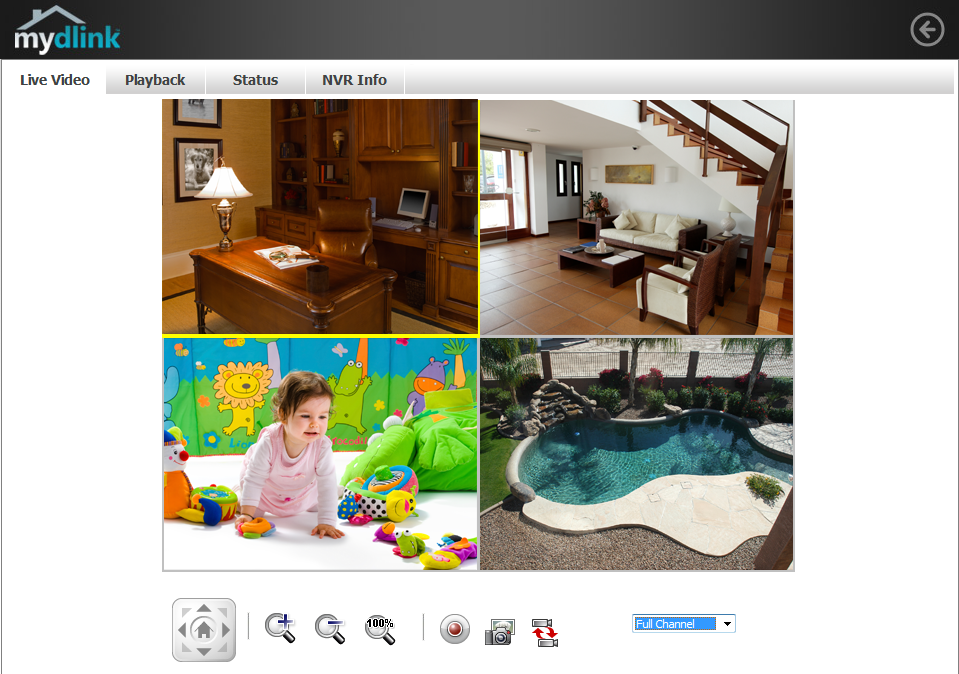 The nice thing about the app is that when you
The nice thing about the app is that when you
are away you can see exactly what is going on at home. You can also look at historical recordings, using the playback feature to view any camera on your system. It would have come in handy in debates with my kids who claimed not to have any parties while we were away.
Easy DIY Installation
The DLink network video recorder allows you to design your system the way you want it. Regardless of which cameras and storage devices you choose, it is extremely easy to install. Just connect the video recorder to the same home network that your cameras are on and the recorder automatically discovers the installed cameras. You can then go into the app and manage the cameras and establish recording settings. It also comes with a setup wizard that makes it very simple.
DLink has proven that setting up your own custom video surveillance system is a relatively easy DIY activity. It can give you more control of your own security without paying monthly fees or managing complicated systems.




When we left for Disneyland this past September I set up a D-Link Wireless-N Wireless Camera (DCS-942L) to keep watch over the house. It was super easy thanks to the wireless connectivity, I was able to place it in the perfect spot to gain a view of most of the main floor. With the free cell phone app I was able to check in with the camera feed instantly at any time right on my phone to see what was happening at my house! A also had the camera set up to take a picture every few seconds, which was saved to cloud storage instantly, meaning if the worst were to happen, all those images would be preserved even after the camera went offline.
All in all it was a super cheap and very convenient way to be able to check in on the house at any time during our trip, which is why I’m taking the time to comment. I absolutely recommend to anyone taking a trip, or who just wants to keep an eye on things.
Hi Debaser17 – thanks for your awesome testimonial. I agree it is an easy way to keep an eye on things and feel a lot better about being away.
I too have been exploring cameras and have recently fallen love with the simplicity of DropCam. However those monthly PVR charges are quickly adding up.
This DLink PVR is an affordable alternative to check out.
Comments are closed.