 Nest, one of the best known smart thermostat manufacturers, has just released its new Nest Thermostat. With a new look and some big changes, is this the time to bring a smart but pricey thermostat into your home?
Nest, one of the best known smart thermostat manufacturers, has just released its new Nest Thermostat. With a new look and some big changes, is this the time to bring a smart but pricey thermostat into your home?
Nest Thermostat: What’s new?
It’s important to know the new Nest Thermostat, is a budget version of the previous Nest Learning Thermostat. It’s got a different look, and a much lower price.
One of the most notable differences between the new 4th generation Nest Thermostat and the 3rd gen. is that new look. Slimmer and more modern looking, the mirrored display gives it a whole new glow. Nest also appears to have dumped the ‘Learning’ from the name of this iteration; and that’s because more of the onus is now on you. But we’ll get to that.
The new Trim Kit is specially made for the 4th generation Nest Thermostat, and it now sells separately from the unit, which likely also contributes to the price drop.
The Nest Thermostat displays the current temperature on its screen, and it can also detect humidity levels.
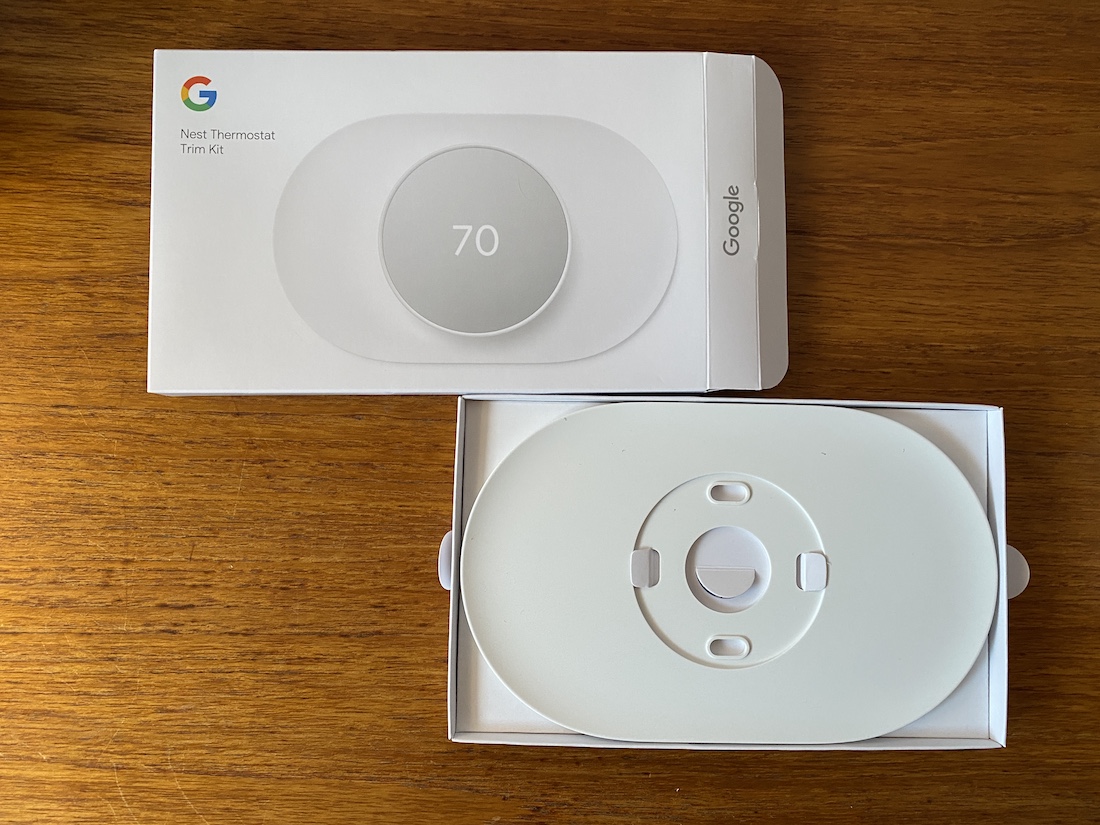
New app & interface, & new controls
The new Nest Thermostat has a new app interface, and it operates a bit differently from the previous Nest Learning Thermostat.
For starters, it doesn’t use the previous Nest Thermostat App; it uses the Google Home App only.
The controls on the device itself are also different. The new Nest Thermostat is controlled by tapping and swiping on the side of the unit.
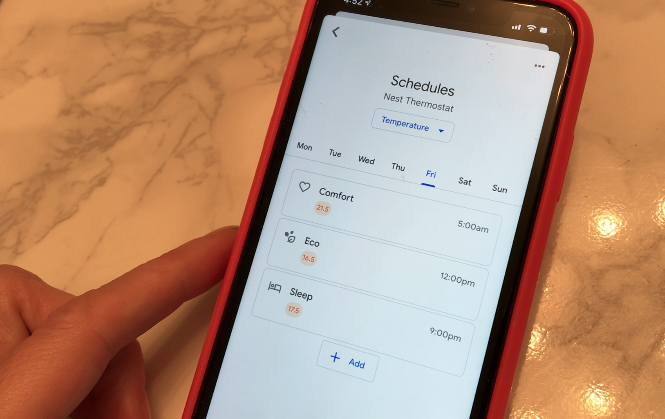 Setting up your new Nest Thermostat
Setting up your new Nest Thermostat
The new Nest Thermostat needs you to program it in the app and provide a schedule.
My Nest Thermostat experience
The Nest Thermostat was not super easy for me to set up; I don’t have a C-wire in my home heating configuration, and while the app initially told me I did need one, I was able to speak to a Nest rep. by phone who told me it was not actually necessary, and I was able to successfully get the device working, but with some limitations. I did notice motion sensing didn’t work, and it was disconnecting from Wi-Fi. Nest also does tell you that without the C-wire, you may notice unexpected activation of heating or cooling.
I opted to have the furnace wiring upgraded by an electrician at a cost of about $300 and two hours of work.

After installation of the C-wire thanks to my wiring upgrade, I was able to get more reliable power, motion sensing worked, and the display started functioning at proper brightness.
I did run into a problem when I tried to reconnect the Nest in that the Wi-Fi connection had stopped working.
After some trial and error, checking my Wi-Fi, and ensuring the Home App was up to date, I was out of ideas and called Nest’s help centre.
It turns out my previous Nest Thermostat was still registered in my Google Home App and was messing with the setup. Once it was deleted, everything worked perfectly.
Programming new Nest Thermostat
Programming the Nest Thermostat is a bit different; you choose one of three pre-set (but changeable) modes: Eco, Comfort, and Sleep. Comfort is the most comfortable (generally highest) temperature—the one you’d keep it set to while you’re home. Sleep drops the temp. lower overnight to save heating costs. Eco mode is good for use when everyone’s out of the house.
Using the Google Home App to control Nest Thermostat
Using the Google Home App was easy. I was able to switch temperatures, see humidity levels, and set and adjust my calendars. The app also lets you adjust your temperature shortcut preferences and look at your energy use.
In the calendar section of the Home App, you can set schedules so the furnace will automatically adjust temperatures for you. Programming it was straightforward.
 Voice control works well
Voice control works well
The other feature I really love about Nest Thermostat is the voice control and compatibility with the Google Assistant. I loved being able to double check the temperature in my home just by asking the assistant. The Google Assistant was very responsive and easily able to control the thermostat any time I asked.
New touch controls are a bit clunky
I didn’t like the new swipe and tap controls as much as the manual ring dial on the 3rd generation. The tapping was clunky and takes some getting used to.
Does Nest help with energy savings?
It’s too early in the installation for me to weigh in on energy savings; I’ve only had Nest running for a few weeks. I’ll have to update this in a year or so to see if the change is noticeable.
Overall review: Nest Thermostat
Overall, I like the new Nest thermostat. It’s dead simple to program using the Google App. The scheduling and voice control also worked really well.
Downsides? I definitely did notice reduced performance with my older furnace wiring, but upgrading it resolved my issues completely. I also don’t love the tap control interface on the side of the device, and there’s no touchscreen.
Given that this new Nest Thermostat costs a lot less than the Nest Learning Thermostat, it’s now much more affordable.



