 Personal use cameras are becoming much more popular. From dash-cams in cars, to smaller home security cameras, it’s now easier than ever to monitor your environment for security, safety, curiosity, or to keep an eye on pets or children.
Personal use cameras are becoming much more popular. From dash-cams in cars, to smaller home security cameras, it’s now easier than ever to monitor your environment for security, safety, curiosity, or to keep an eye on pets or children.
That’s the premise of the Myfox home security camera. This device is described as a “high performance home security camera remotely controlled by a smartphone app and is the only camera with a motorized, mechanical shutter to guarantee total privacy.”
Hands On with Myfox
The camera is a very unique shape. It’s just a bit bigger than a standard size hockey puck. The lens is in the side edge of the device, and features a sliding shutter that can open and close over the lens when you want it. The camera comes out of the box with a very long USB cord for power, which is a great unexpected plus, allowing the camera to be placed anywhere, at a good distance from any power source.
|
Myfox Camera Features – Infrared motion sensor that ensures optimal motion detection |
Installing Myfox
 Set up was super easy. As promised in the instruction booklet, once the camera was connected to a power source, the shutter opened automatically with a small digital “ding”, letting me know it was ready.
Set up was super easy. As promised in the instruction booklet, once the camera was connected to a power source, the shutter opened automatically with a small digital “ding”, letting me know it was ready.
With the free app downloaded, I was able to set up the account in no time, and the camera was fully operational in about five minutes. (Regular readers will know I give a lot of points to devices that claim to be quick and easy to set up and use, and that deliver big time on that promise).
Now it was time to see what the Myfox camera could do. Initially, the app told me there was no network available to me, and my internet signal was showing within the app as extraordinarily weak. Despite that, I was getting strong Wi-Fi signals on all my other devices. Fortunately, the problem seemed to be easily resolved when I exited the app and reopened it.
At that point I got a very clear HD picture of the room where the camera was being tested, as well as full and clear audio. The video picture is a very wide 130 degrees allowing you to see a lot; I was able to see almost my entire living room without even having to find a ‘perfect’ location.
Video Picture: day or night
 The picture is probably what was most surprising to me initially. It’s very clear, and very easy to see and pick out details, and it’s very watchable in sharp high definition; not at all like the grainy black and white images of years past (or even other current products I’ve tested).
The picture is probably what was most surprising to me initially. It’s very clear, and very easy to see and pick out details, and it’s very watchable in sharp high definition; not at all like the grainy black and white images of years past (or even other current products I’ve tested).
I was able to see details easily, primarily monitoring what our dog was doing. While the picture was sharp and crisp in the daylight hours, the camera’s built-in night vision made seeing what was going on at night easy and clear too.
Security, but also Easy Privacy
One of the more unique features of the Myfox camera is the sliding door that will cover the lens. It’s meant as a privacy shutter, allowing you to close the camera when you’re at home (potentially walking around in pyjamas, underpants, or less). While it’s a nice feature, it required me to remember to turn it off and on, which can be done within the app. (Check out my 30 second video, above, of how the privacy feature works.)
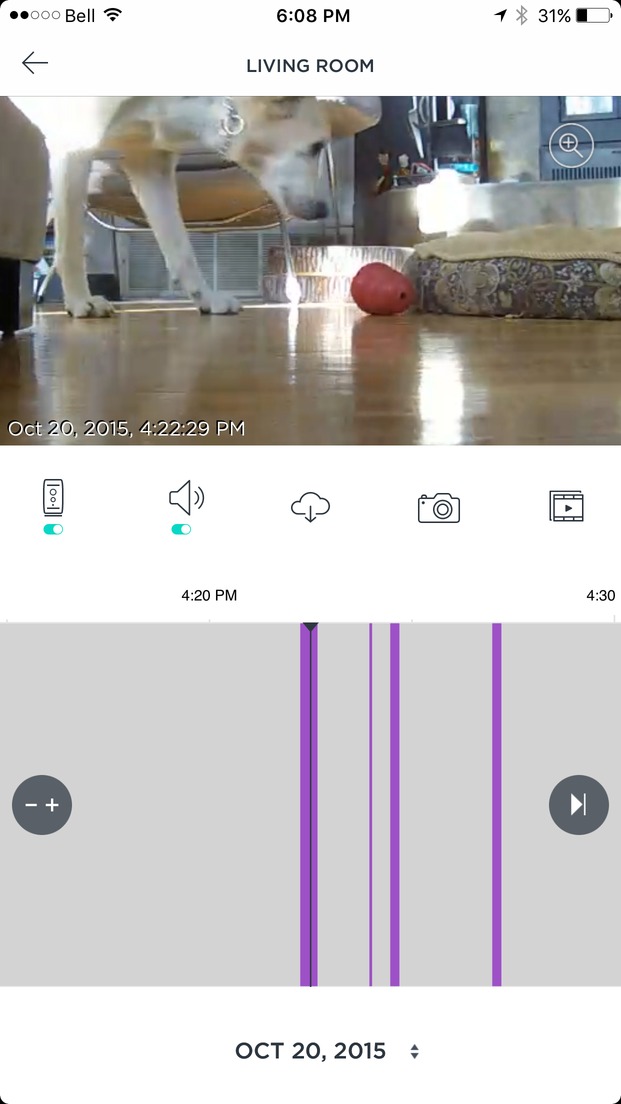
There’s no timer setting that can automate this feature for you (so, for example, the camera could come on at bedtime, or when you leave for work, and turn off when you’re home) and as of yet, no geofencing, which would allow the app to automatically open the shutter and record when you leave the house. Talking to Myfox’s very responsive customer service via email, I found out this is a feature that’s being worked on, but as of yet it’s not available within the Myfox app.
One other option for the more tech savvy, would be to integrate your Myfox camera with IFTTT, which uses simplified computer app instructions to automate wifi connected devices. While IFTTT is great, it’s not for everyone, and plenty of people are intimidated by needing another program and another app to make something else work, so it’ll be great to have these features integrated into Myfox’s own app one day. (Here is more information on how IFTTT works in general.)
Motion Detecting and Video Recording + other features
The Myfox camera has a motion detection option which will save recordings and notify you when motion passes in front of the camera. The videos are separated by event and time, and can be viewed at any time within the app.
The camera app will give you about 24 hours of video on a timeline, and allows you to scroll through it, with motion events being highlighted in colour so you can find them easily. Using a built in menu, you can also go back in time as long as seven days as well, though that option is at additional cost, following a 14 day free trial. There’s also a snapshot option so you can instantly snap and save a photo to your phone if you need to (the screen cap feature on many smartphones would also work well).
Another cool option; you can use the built in microphone to speak to whoever’s in the room, even if you’re away. That’s great for pets or kids, or I suppose to even threaten a burglar from afar, if it came down to that.
 The camera I tested was white and it blended in very well with our home. The camera itself is easily adjustable on it’s small U-shaped magnetic base, so it can be angled and placed for many viewing needs.
The camera I tested was white and it blended in very well with our home. The camera itself is easily adjustable on it’s small U-shaped magnetic base, so it can be angled and placed for many viewing needs.
If you were trying to be surreptitious, the front of the camera just under the lens has a small white light. It would probably be easy enough to tape over it if you felt the need to be sneaky.
Overall
If I were in the market for a home security camera, this is the one I’d get. It’s small, it’s not unattractive or obvious, and it was super easy to set up, use and navigate the app. Plus the HD camera is one of the clearest pictures I’ve seen recently in a home-use camera. You can get a bigger video picture in the app by rotating the screen, so that instead of just getting a small window, you have a full screen option. (One note for Myfox; frequently when I’d rotate the smartphone for the bigger view, it would crash the app, but that wasn’t a deal breaker for me, since on reload it would work fine, but it was a pain. UPDATE: the same day I posted this review, Myfox advised me they released an app update to fix this bug. I tested it and the problem is now fixed.)
While I like the idea of the privacy function and the camera’s sliding lens cover, I don’t love that it needs to be manually enabled, and I look forward to Myfox updating the app with geofencing and perhaps automated timers.
In all, the Myfox camera was a pleasure to test and use and I’d absolutely recommend it to anyone looking for an in-home security camera.
Get the Myfox home security camera at Best Buy




Hi Erin,
I bought few MyFox securty camera system through BestBuy Canada. I have a problem installing the system and can’t find anywhere the technical support for MyFox.
Can you help?
Hi Herman, Excellent question. MyFox was purchased a year or two ago by a company called Somfy. So technically MyFox doesn’t exist any longer. I don’t know if they are still servicing MyFox cameras, but you could ask them:
https://protect.somfy.co.uk/uk/
Comments are closed.