
Today I review the Google Nest Hub 2nd Gen. If you’re interested in Smart Displays, you’re going to want to hear all about this! I’ve been testing a sample for the last couple of weeks, and now I’m ready to give you thoughts on it.
But before I get into the details of what the Google Nest Hub 2nd Gen. is and what all it can do, please take a few minutes to check out my brief video overview. In it I show the device up close and in action while giving a few of my thoughts on it:
What can the Google Nest Hub 2nd Gen do?
The Google Nest Hub 2nd Gen. has great specs and an absolute ton of features. Among them are a 7 inch screen with 1024 x 600 resolution, which offers clear views of your photographs and favourite videos. You can even watch YouTube on your display, as well as other services that you’ll first have to subscribe to, like Disney+ and Netflix. Of course, you’ll have to pay for those subscriptions if you wish to enjoy their content.

There are also a number of ways to interact with this display. You can use its intuitive on-screen controls, employ the Quick Gestures feature, or give your display a voice command. If you use the on-screen controls, you can do things like play and pause various kinds of media and manipulate their volume.
With Quick Gestures, you can wave your hand for things like snoozing an alarm, playing music, pausing a video, or stopping a timer. And if you wish to issue a voice based command, simply say “Hey Google” followed by the command you wish to give. There’s also a mic switch for added privacy if and when you wish to not be heard.
The Google Nest Hub is compatible with literally thousands of other smart devices. If you’re a smart home enthusiast, you’ll enjoy being able to adjust your smart thermostat, turn your lights on and off, control your various electronics, lock and unlock your doors, and perform many other tasks with just your voice or a few quick taps of your finger. And if you have environmental concerns, you’ll be happy to know that Google uses 54% recycled plastic in the construction of key parts of the device.
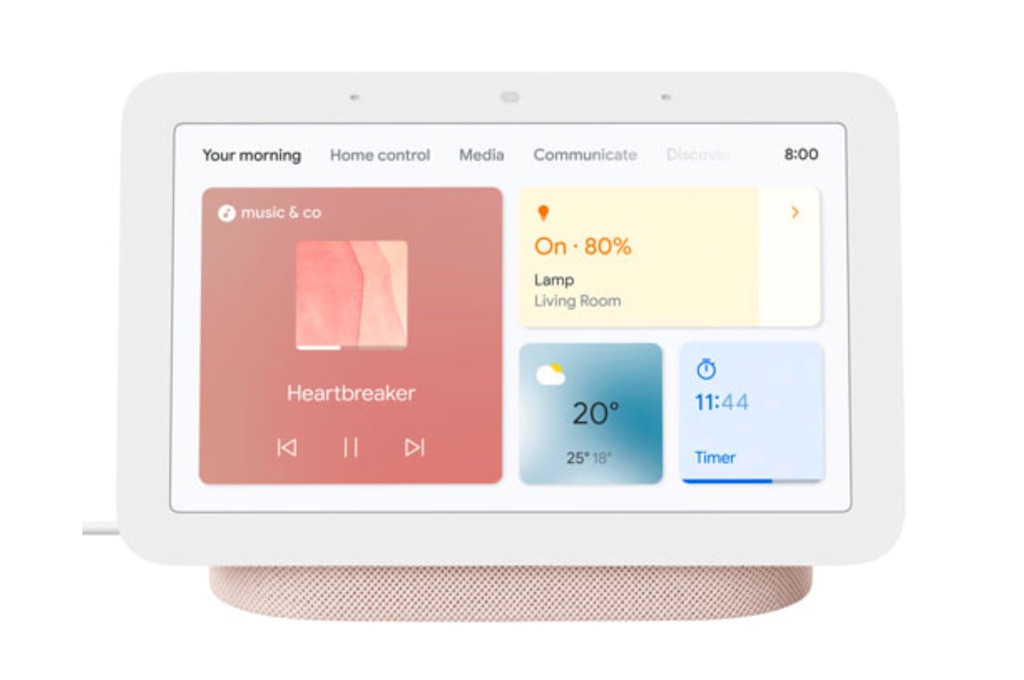
Additionally, you can get the latest weather forecast with this smart display, manage your calendar and daily schedule, set a reminder or an alarm, listen to music and manage your favourites playlists, and even use Google Duo to make voice calls. And since the Google Nest Hub 2.0 has a Voice Match feature, each individual user in your household can manage their own schedule, daily reminders, and more as the display will recognize them when they address it.
Sleep Sensing & personalized advice
One feature of the Google Nest Hub 2nd Generation that you may find useful is Sleep Sensing with personalized insights & recommendations. You’ll find this information in the Google Fit App. For instance, it’ll know when you go to bed, when you fall asleep, when you wake up, and even when you finally crawl out of bed in the morning.
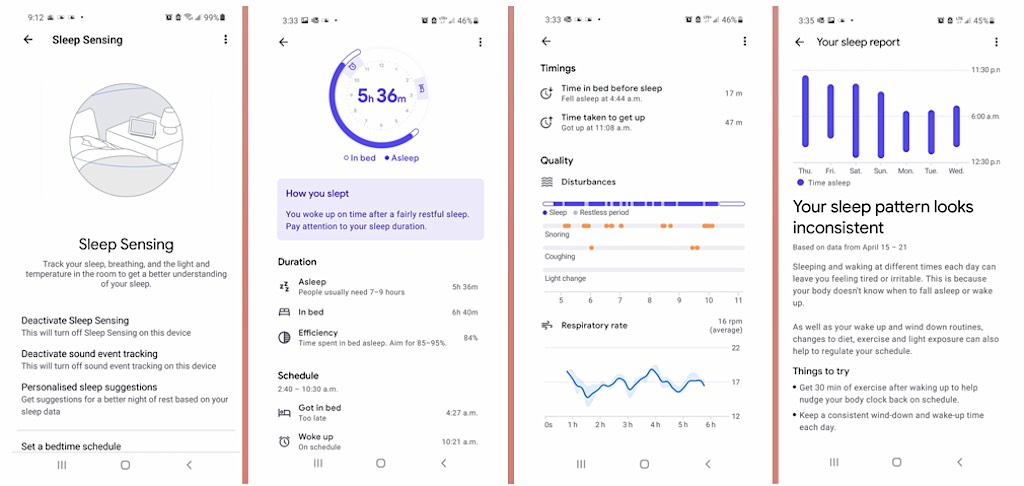
It’ll also let you know how well you slept, including things like your restlessness (movement) and breathing during sleep, whether or not you snored (and roughly when), and how many times you breathed on average each minute throughout the night. It even gives you analysis of your sleeping patterns across several nights. Impressively, it does all of this without the use of a camera. Somehow the built-in sensors can tell you’re there. I’ll have more to say about this feature in the next section.
My experience with the Google Nest Hub 2nd Gen
I’ve yet to meet a smart display I didn’t like; and the Google Nest Hub 2nd Generation is no exception. I always enjoy testing and using these devices, but things rarely go 100% smoothly. In this particular case, I did have some difficulty with the initial setup. I got a grey screen with a “G” in the middle of it within a minute or so of first plugging it in, and there was no sign that the operating system was going to fully load in.
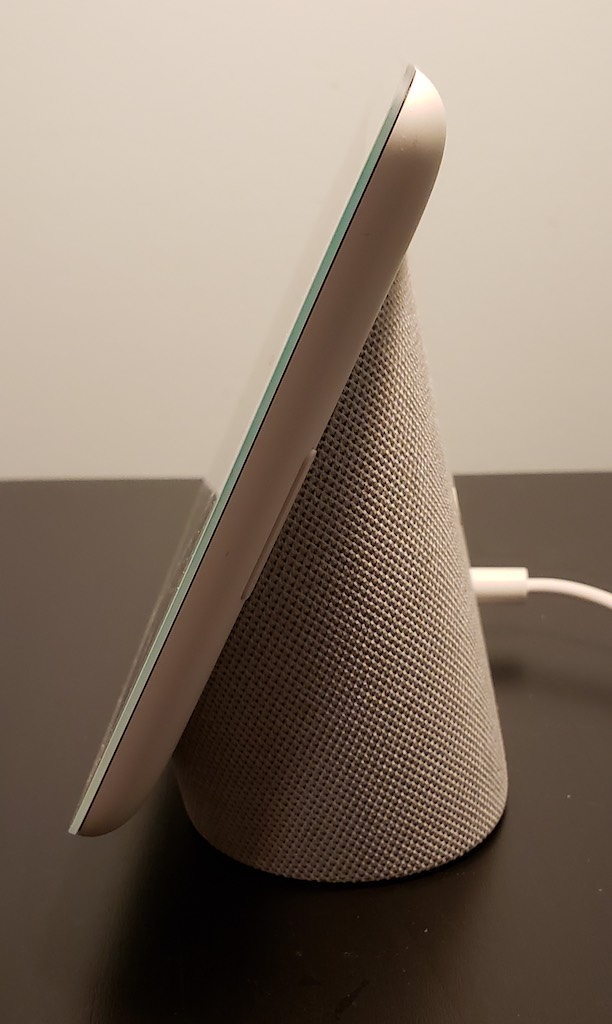 This was somewhat worrisome for a half hour or so, but after a few times unplugging the unit and plugging it back in (apparently part of the reset process), it finally started working properly and the OS fully loaded. After that, the rest of the setup was a breeze. It even got on the Wi-Fi without me having to track down my elusive password.
This was somewhat worrisome for a half hour or so, but after a few times unplugging the unit and plugging it back in (apparently part of the reset process), it finally started working properly and the OS fully loaded. After that, the rest of the setup was a breeze. It even got on the Wi-Fi without me having to track down my elusive password.
As for using the display, I have been very impressed with that. It’s given me no difficulty whatsoever in terms of doing the typical things a smart display can do. For instance, I like asking about baseball and hockey scores, weather forecasts, watching videos, and having it play me soothing sounds (like the crackling fire sound). But what I was most impressed with was the aforementioned Sleep Sensing Feature.
This feature requires you to place the display on the nightstand at the head of your bed and have it roughly aimed at where your torso will be during sleep. Apparently it needs to track the rise and fall of your chest as you breathe. There’s a quick calibration to make sure it’s properly aimed when you first engage the feature. Once it is engaged, you’ll be able to check the quality of your sleep in the Google Fit App. And the amount of information it contains is extremely impressive!
Pay no mind to the terrible hours I’ve been keeping lately in my screen shots from the app shown further up the page. I tracked my sleep for roughly one week, and the bottom line is that this thing seems to know just about everything about how I’ve been sleeping. It knows exactly when I go to bed, how long it takes me to fall asleep, when I wake up, and more. It seems to know these details better than I know them myself.

When initially setting it up, I just put in my expected bedtime and wakeup time, went through the quick calibration process, and the Google Nest Hub 2nd Gen. in conjunction with the Google Fit App has done the rest. It’s really easy and straightforward to do, and although I haven’t been getting enough hours of sleep each night, it seems that the quality of my sleep has been fairly decent overall. This is what the smart display tells me, and it’s also in line with how I feel.
Final thoughts
Was there ever really any doubt that I was going to recommend the Google Nest Hub 2nd Generation? Well, maybe, but the minor setup difficulties didn’t ultimately put me off, and everything beyond that was fine. This smart display works extremely well, does what it’s meant to do, and is an easy recommend from me—particularly if you don’t already have a similar device in your home and want to join the smart display revolution. There’s really nothing quite like having a smart voice assistant around to help you out!



