 The Ember Temperature Control Smart Mug² is the latest addition to my collection of coffee paraphernalia. Like many other coffee “stuff” reviewers out there, getting an Ember was triggered by a simple problem. You see, I have trouble drinking coffee when I’m supposed to. I will get up out of my seat at 9 AM, pour a hot cup, start working and then drink a cold cup of coffee 2 hours later. Unlike a lot of pickier drinkers, I won’t pour it out and pour another cup. I’ll just grit my teeth and suffer my fate. With a supposed ability to keep coffee hot for hours after you pour it, the Ember stands to be my last line of defense against my own negligence.
The Ember Temperature Control Smart Mug² is the latest addition to my collection of coffee paraphernalia. Like many other coffee “stuff” reviewers out there, getting an Ember was triggered by a simple problem. You see, I have trouble drinking coffee when I’m supposed to. I will get up out of my seat at 9 AM, pour a hot cup, start working and then drink a cold cup of coffee 2 hours later. Unlike a lot of pickier drinkers, I won’t pour it out and pour another cup. I’ll just grit my teeth and suffer my fate. With a supposed ability to keep coffee hot for hours after you pour it, the Ember stands to be my last line of defense against my own negligence.
In this review, I’ll be looking at the smaller 10oz size of the Ember smart mug. Ember also makes smart mugs in 14oz sizes as well as a 12oz smart travel mug. One of the cooler little customization options (for me anyway) is the mug colour selection that’s available. Recently, Best Buy expanded the colour selection they carry to all sorts of dazzling options. Gold? Rose Gold? Classic Stainless Steel? It’s all here. I stuck with the classic black colour, though gold was pretty tempting to match some shoes I own.
Setting up your Ember smart mug
The Ember smart mug is a pretty straight forward unboxing. You have the components of the mug—a saucer shaped charge station, the mug, instructions, and the power source. Syncing the Ember mug is pretty simple. The instructions are pretty self explanatory once you locate the type of mug you’re pairing, though I’ve heard a lot of new owners struggle at first with the way the mug “communicates.” Ember communicates through a series of different lighting codes from the base of the mug itself. For a full list of signals, have a look at Ember’s online legend.
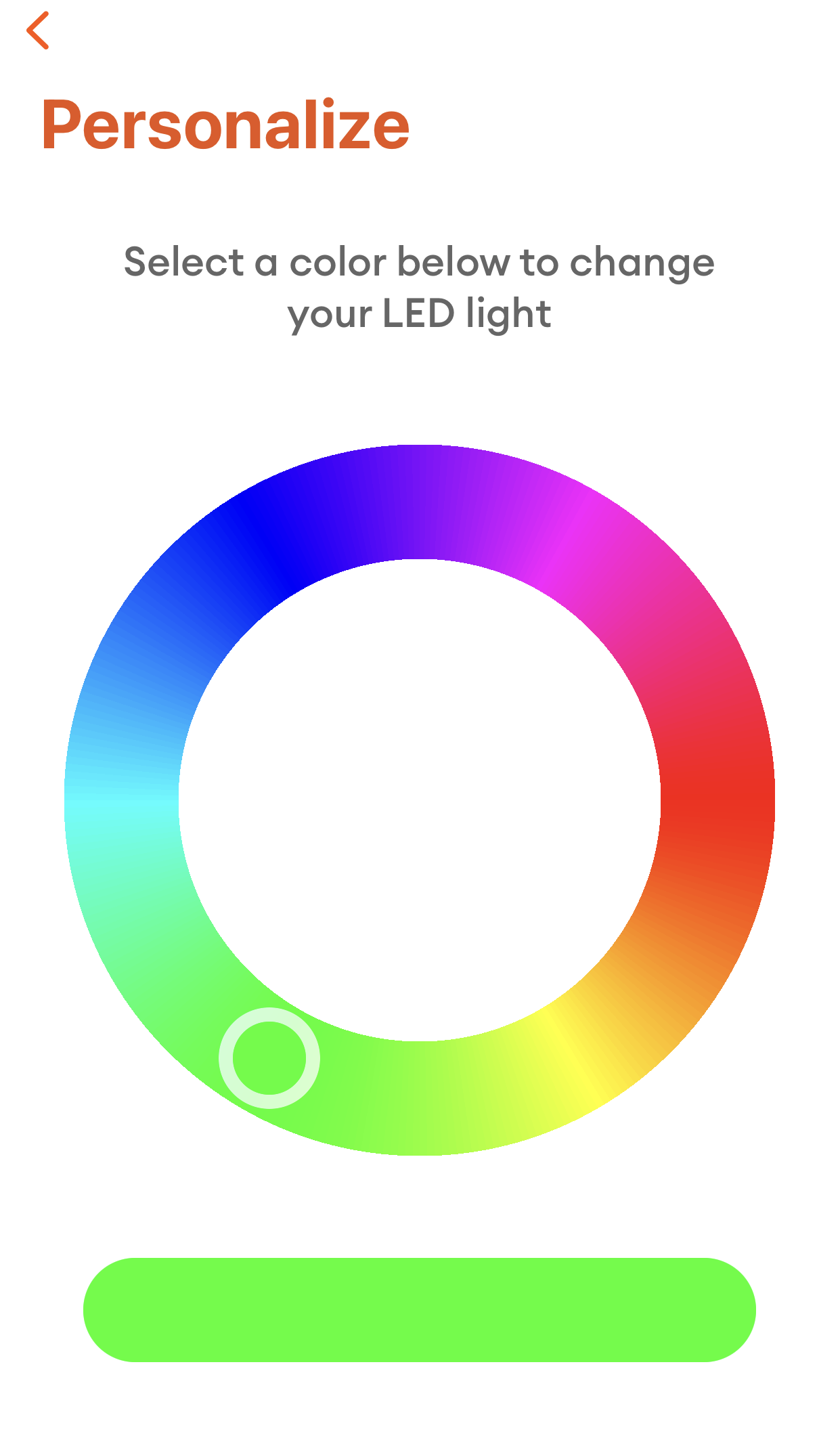 I’d say it took me about five minutes to pair the mug. Make sure you give it a couple hours to charge out of the box and you might need to apply a firmware update (yes you have to apply a firmware update to…a mug). The app itself is pretty basic, but has some neat features. You can change your LED colour to whatever you want (back to the shoe colour matching right?).
I’d say it took me about five minutes to pair the mug. Make sure you give it a couple hours to charge out of the box and you might need to apply a firmware update (yes you have to apply a firmware update to…a mug). The app itself is pretty basic, but has some neat features. You can change your LED colour to whatever you want (back to the shoe colour matching right?).
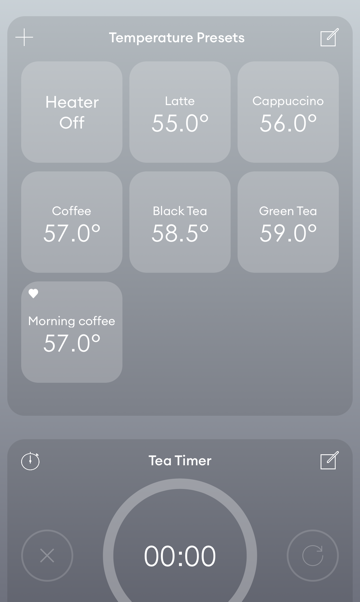 You can also create pre-sets depending on the different types of coffee you drink if you have preferred temperatures. You’ll see from the screenshot on the left that I am extremely boring and because I only drink drip coffee in the morning, I’ve only preset the very original “Morning coffee” setting for myself. So with that drink in your mug, you’ll activate Ember’s Smart Temperature Control system.
You can also create pre-sets depending on the different types of coffee you drink if you have preferred temperatures. You’ll see from the screenshot on the left that I am extremely boring and because I only drink drip coffee in the morning, I’ve only preset the very original “Morning coffee” setting for myself. So with that drink in your mug, you’ll activate Ember’s Smart Temperature Control system.
What is Smart Temperature Control?
I think it’s important to mention right away that this isn’t necessarily a “heated” coffee mug, not the way that I think about heated mugs in the traditional sense. Smart Temperature Control means that the mug can also cool your coffee. My office has machines that push coffee out at the approximate temperature of the sun, and I then have to not only pour my milk in there to cool it down, but wait an additional half hour to an hour (depending on the mug it is in) to comfortably drink it. The Smart Temperature Control on the mug reacts to my preset and will then cool the drink down using its phase change material to your optimal temperature.

After pouring, the mug cools liquid so quickly that I can comfortably drink my coffee within 10 minutes of sitting down with it. Please do note though that the Ember isn’t designed to heat cold drinks to warm. Ember advises against it and I gather it would take a couple hours and all of its battery life if you even tried. On that note, the mug has an approximate 2–3 hour battery life for warm liquids. I purposefully left a cup of coffee sitting out on my desk for a couple hours one morning and it still had about 1/3rd of its battery life remaining.
Operating and caring for your Ember smart mug
Your Ember mug will typically be asleep or at rest if it’s empty. Once you fill it with coffee, you’ll see it immediately spring into action. The first couple of times (when the novelty factor is still really high), I’d recommend connecting to your mug and having the temperature gauge open as you pour coffee into it. It will immediately come to life and show you how hot the contents are in the mug. If you have any presets, it will ask you if you want to activate one of them right away.

One of my favorite things to do was pour a cup of coffee, see its temperature fluctuate as I added milk or cream and then watch it as it cooled gradually to 57 degrees. I show one of these immediate fluctuations in the review video. If you’re a tea drinker, which I admit I am not, there are preset timers for you to use that will time how long to steep your tea, with a few presets included for different tea types.
Due to its electronic components underneath, the Ember is a recommended hand wash only. I’d advise against using anything abrasive to clean the coffee mug as you may mess up the enamel. I usually give it a quick spritz with some lukewarm soapy water and wipe it clean.

Final thoughts on the Ember Temperature Control Smart Mug²
When I bought my first heated coffee mug last year, I wasn’t that thrilled with it. The base was awkward, the charge times weren’t great and I ended up just shelving it. But the Ember Smart Mug has literally solved my coffee drinking problems at work. I’m still not used to the fact that the bottom of my mug isn’t ice cold by the time I get to it, but I definitely appreciate that it isn’t. The battery life on the mug is long enough that I will always get to my coffee by the time it runs out and then I just place it on the charger ready for the next morning.
The Smart Temperature Control is literally the best feature I’ve ever experienced in a coffee gadget like this and how quickly and efficiently it works makes this an auto-recommend to anybody out there reading and in need of something like this. I recognize that a coffee mug that is over $100 is an absolute luxury, but I drink enough coffee in a year that it’s worth every penny.
There aren’t many negatives I can point out about this mug outside of the fact that there’s no lid included in the box. Granted, it’s a traditional style coffee mug and I’ve been using it as such, but I work on a computer all day and I don’t like having open coffee mugs around. You can get an assortment of compatible lids for under $20, but a first party lid included in the box would have been a nice touch. I didn’t end up buying a lid for this review, but I’ll probably get on it soon.
The Ember Temperature Control Smart Mug² is available online now at Best Buy.



