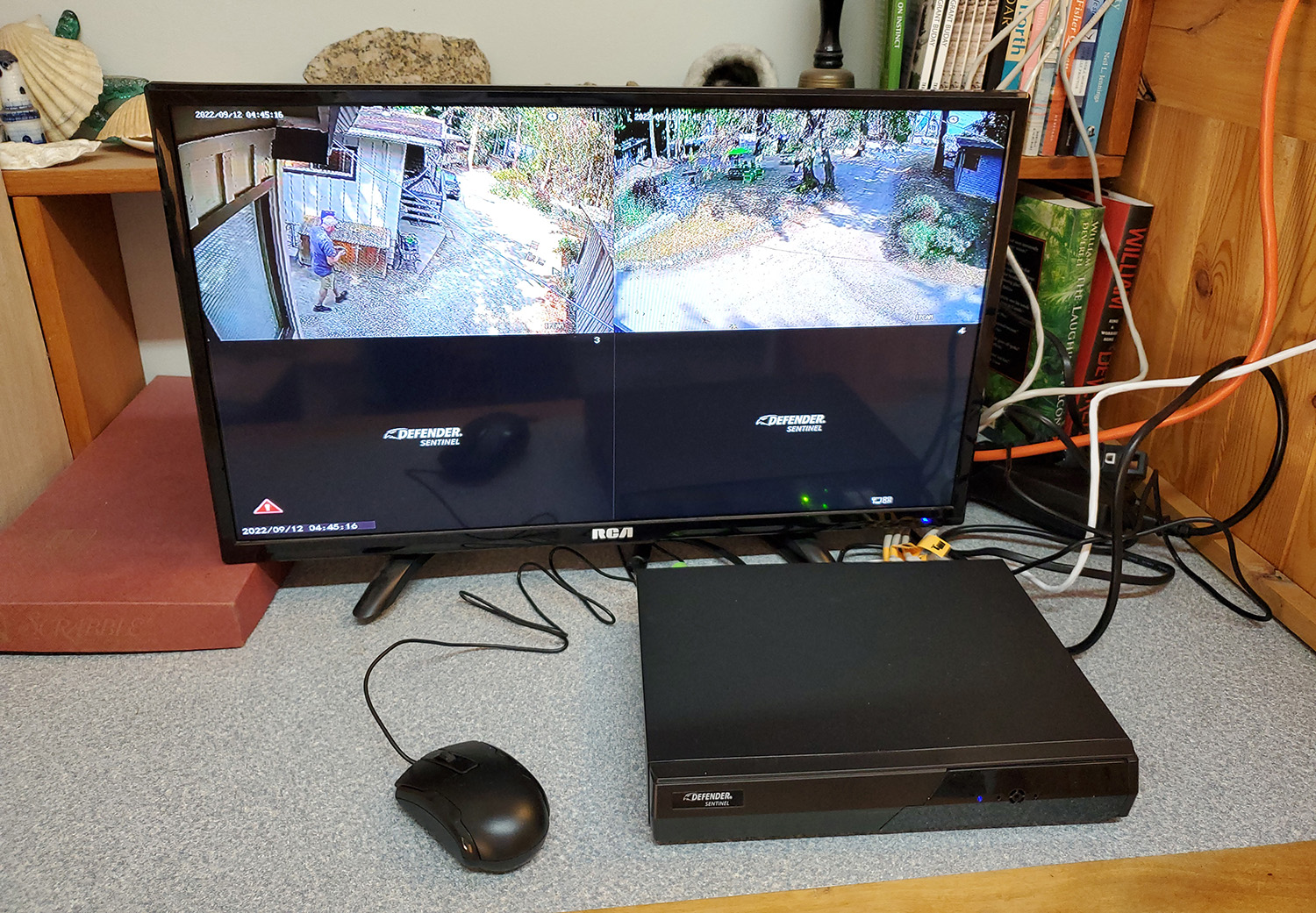 Defender is a Canadian security camera company that offers a variety of solutions for home and business onsite monitoring. I was recently sent their newest wired system: the Sentinel 4K PoE (I’ll explain what this is below) 4 camera system. It’s similar in some ways to other Defender systems I have reviewed in the past. I’ll show you what comes with the system, discuss how we installed it, and what the pros and cons are of this system.
Defender is a Canadian security camera company that offers a variety of solutions for home and business onsite monitoring. I was recently sent their newest wired system: the Sentinel 4K PoE (I’ll explain what this is below) 4 camera system. It’s similar in some ways to other Defender systems I have reviewed in the past. I’ll show you what comes with the system, discuss how we installed it, and what the pros and cons are of this system.
I installed this system at a local business on Mayne Island in the Pacific gulf islands off the coast of Vancouver: the Blue Vista Resort. It’s a family-run motel style resort with nine self-contained individual cabins, from one bedroom to two bedrooms, located near the beach. The owners said they had often considered getting a security camera system but weren’t sure what kind would be best for their needs. They accepted my offer to install this system then leave it for them to report back to me from time to time on how it’s working out.

What comes in the Defender Sentinel box
 Defender systems come with all of the components you need to set it up quickly. I’ve received systems from other manufacturers that had me running to the hardware store for brackets or electrical boxes. Not with Defender systems. Their single camera products, like the 2k camera I reviewed earlier this year, include ample power cable, an SD card, mounting screws … basically all you need to set it up in minutes. This new four camera system has similar components to the four camera system I reviewed three years ago.
Defender systems come with all of the components you need to set it up quickly. I’ve received systems from other manufacturers that had me running to the hardware store for brackets or electrical boxes. Not with Defender systems. Their single camera products, like the 2k camera I reviewed earlier this year, include ample power cable, an SD card, mounting screws … basically all you need to set it up in minutes. This new four camera system has similar components to the four camera system I reviewed three years ago.
In the box you get:
- 4 x 4k Ultra HD digital cameras with colour night vision
- 4 channel POE NVR (power over ethernet Network video recorder) with 1 TB HDD
- 4 x 60ft ethernet cable
- USB Mouse
- NVR Power Supply
- Quick start Guide
- Mounting hardware and drilling template
 The 1TB NVR is surprisingly small: about the size of hardcover novel. It will take up very little space once setup. The cable length (60 feet long Cat5E ethernet) is ample for many people’s needs.
The 1TB NVR is surprisingly small: about the size of hardcover novel. It will take up very little space once setup. The cable length (60 feet long Cat5E ethernet) is ample for many people’s needs.
What does not come in the box that you’ll need for set up
Two things that everyone needs to set up this system is a computer monitor (or small TV with HDMI input) and a Phillips screwdriver (possibly a drill). The system does not come with a monitor, and you won’t actually need one to use the system after it is set up. However, during the installation, you need a monitor so you can access the menus to configure the settings to suit your needs, set up recording schedules and motion detection settings, and to configure the app on your phone. After you have it all set up, you will do most of the viewing and adjusting of settings using the mobile app.

How easy is it to install a wired system like the Defender Sentinel
There are basically four steps to installing a wired camera system. First you set up the NVR and monitor with the mouse. This is simple enough: connect the power cable, connect the included HDMI cable to the monitor and to the NVR, connect the mouse cable to one of the USB ports on the NVR, connect the included short ethernet cable to your router; this allows your NVR to send its signal over the internet to your mobile device. Lastly, click the power button on the back.
 The next step, the one that takes the most time, is deciding where to place the cameras and installing the ethernet cable that runs from the NVR to each camera. The Blue Vista Resort is U-shaped with two entrances on either side of a family play area, with the cabins on the outside. So obviously, the owners want to have a camera monitor each entrance from the road. Additionally, there is an office for checking-in, where we set up the first camera, and also a shop area where another camera could be placed.
The next step, the one that takes the most time, is deciding where to place the cameras and installing the ethernet cable that runs from the NVR to each camera. The Blue Vista Resort is U-shaped with two entrances on either side of a family play area, with the cabins on the outside. So obviously, the owners want to have a camera monitor each entrance from the road. Additionally, there is an office for checking-in, where we set up the first camera, and also a shop area where another camera could be placed.
The office was the obvious choice for positioning the base unit (the NVR). Homeowners might choose to put it next to their home router. However, you will need to plan how the cables will run from the NVR to the cameras outside, and that may require drilling a hole big enough to fit the ethernet connectors through. The last time I installed a Defender wired system, I placed it high up in a huge garage quite a distance from the house and from the network router. I used a D-Link Powerline to complete the ethernet connection placing one box next to the router in the house and the other box next to the DVR in the garage (hundreds of feet away). It worked perfectly and still does a few years later. The owners of that farm each view the camera signal wherever they are on their iPads.
At the Blue Vista, there was already an access hole from the office to the outside for assorted. The four ethernet wires for the cameras fit easily through that hole so we did not need to drill another one to get the ethernet cables from the NVR to the cameras.
About PoE solutions
The cables used for the Defender Sentinel system are 60 ft Cat5E ethernet cables. Unlike in many systems that have separate wires for power and video, PoE solutions use just the single cable that carries both the power (hence the name Power over Ethernet or PoE) and the video data. The 4K cameras capture the image and audio, and send that back over the same cable that brought it electricity. It has the advantage of a simpler installation. However, it also has a limitation of only working over a limited distance. Most sites report 100 metres as the limit. You can get additional Cat5E cables and join them using a coupler (these are inexpensive at Best Buy).
Mounting the cameras and setting up the Defender Empower mobile app
 Once you have cables run and secured in place (or you can secure them, or hide them afterwards too) you will mount the cameras and connect the NVR to your mobile device via the app. The camera comes with a convenient template: stick the template to the surface where you want to mount the camera and pre-drill your holes. Position the camera and screw it in. Connect the ethernet cable and the signal will immediately appear on the monitor. This step is very straightforward: use a screwdriver or a drill if you prefer. With the cameras connected, take some time to reposition the for the best angle and view. With a Phillips screwdriver you can adjust the position screws at the base of each camera to adjust it up and down and side to side. Once they are positioned how you want them, you’re ready to connect the NVR to an app on your phone or tablet.
Once you have cables run and secured in place (or you can secure them, or hide them afterwards too) you will mount the cameras and connect the NVR to your mobile device via the app. The camera comes with a convenient template: stick the template to the surface where you want to mount the camera and pre-drill your holes. Position the camera and screw it in. Connect the ethernet cable and the signal will immediately appear on the monitor. This step is very straightforward: use a screwdriver or a drill if you prefer. With the cameras connected, take some time to reposition the for the best angle and view. With a Phillips screwdriver you can adjust the position screws at the base of each camera to adjust it up and down and side to side. Once they are positioned how you want them, you’re ready to connect the NVR to an app on your phone or tablet.

Mobile connection using the Defender Empower app
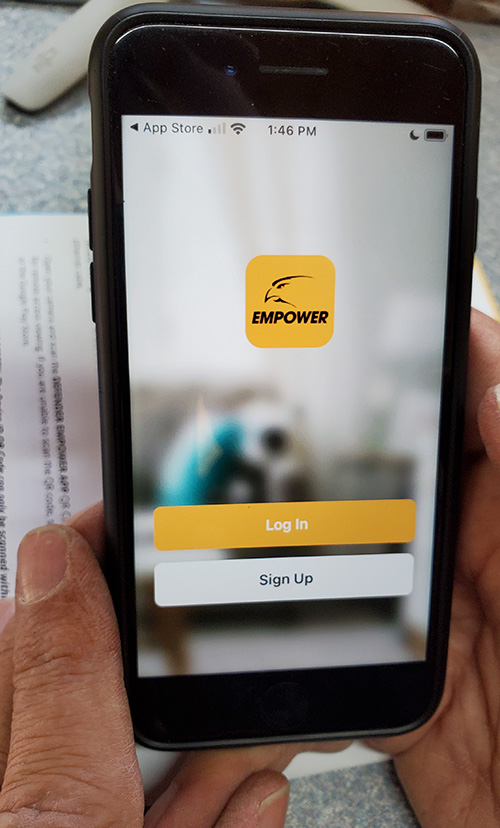 You’ll also want to complete the installation by connecting the camera system to the Defender app so you can see video from your system no matter where you are in the world. Defender makes this easy too. Download the app to your phone or tablet: it’s available for iOS and Android and I’ve installed various Defender apps on both types of systems without any issues. The app will require you to register, then you can use it to scan the QR code that displays on the menu showing on the monitor (as shown above). That QR code will enable the app to locate your NVR.
You’ll also want to complete the installation by connecting the camera system to the Defender app so you can see video from your system no matter where you are in the world. Defender makes this easy too. Download the app to your phone or tablet: it’s available for iOS and Android and I’ve installed various Defender apps on both types of systems without any issues. The app will require you to register, then you can use it to scan the QR code that displays on the menu showing on the monitor (as shown above). That QR code will enable the app to locate your NVR.
Instantly you’ll see all four cameras in the app and be able to select one camera to zoom in. You’ll be able to download video, adjust settings, and more. Since the NVR has 1 TB of storage space, you can go back in time to see last night, or likely a week ago or longer (depending on motion detection and recording settings). You’ll also be able to share the access: so both you and your spouse have access to the footage on your mobile devices.
For the owners of the Blue Vista Resort, this feature will save them a lot of time. Their home is not on the premises: as such they had to drive to the resort periodically to ensure everything was fine. If they were busy at home, they would have to wait until they had time to do a check-in. From now on, they will be able to “visit” the resort at any time, instantly, using the app. That’s a potential game changer for a business owner!
Pros and cons of the Sentinel 4K PoE security camera
Of course, the ability to view camera footage over the internet is not new. Most wired and wireless systems these days have that functionality and convenience. That it works so well is a mark in favour for Defender in general. I have tested many different camera systems from a huge variety of manufacturers. Some do as well as Defender, many do not.
PROS:
Simple installation: This system was quite easy to set up. Connect the cables and it works. The menus are there for advanced functionality and you may want to adjust some of the settings, but most people will not need to fiddle much. Also, the app is very simple to use. Be cautious to download the correct Defender app: there are several and this camera uses the Empower version. Defender Sentinel systems can really be set it and forget technology. No batteries to charge or change when the batteries stop holding a charge. And in my experience, they don’t require any maintenance, despite being outdoors in the elements.
Image quality: The cameras offer 4K resolution: you won’t see a 4K image on your monitor (unless you use a 4K monitor). However, that higher resolution allows you to zoom in quite aways while maintaining a clear image. In my experience, wired solutions tend to have more consistent image quality that wireless solutions. For all the types of camera system I’ve used, Defender image quality is right up there with the best.
Value: Defender systems are lower in cost than many others on the market. The system I tested works out to about $150 per camera, and just over $100 per camera if you get the 8-camera version. Additionally, Defender systems regularly go on-sale at Best Buy, for added value. And all of the Defender systems that I have tested are still working perfectly fine, some of them years after the initial installation. And over all that time, I have not spend a penny on cloud storage fees: something I can’t say for almost all of the other systems I have tested.
Onsite secure storage: This is one of my favourite aspects of the Defender multi-camera systems. The NVR box can be kept in your home, or in your business, and only you have access to the footage. It is not stored by someone else, as with cloud solutions. And it’s not stored on the camera, as with some other wired solutions. Especially for businesses, this might be one of the most compelling reasons to get a system like this.
Cons:
Versatility: This applies to wired systems in general. They are not as versatile as wireless solutions. I have wireless cameras placed almost 500 feet from the nearest power outlet on my property. They work great there and I would not run wires that far. I also move those cameras frequently, attaching them to trees when I think a particular spot on the property is vulnerable. A wired solution is more cumbersome to move so I wouldn’t move them frequently. Also you might have to drill a hole into a wall of your home to get the wires out to the cameras: that alone might be too big a challenge for you to opt for this type of system.
Expandability: If you get the four camera system, like the Defender Sentinel discussed in this review, then you will not be able to add more cameras to this system later on. The NVR only has four inputs, for four cameras. Other camera systems allow you to add components, one after another, without limit … all on the same app. In some cases, the cloud fees do not change too when adding cameras. So that is one thing to consider when installing a camera system. Personally, I don’t have a problem with multiple systems on my property. Different systems have different capabilities. So if I’m adding another camera, it may be a wired camera, it may be a wireless camera. It may build on a system I already have, if I don’t have to pay additional cloud fees.
Is the Defender Sentinel system right for your home or business
After doing this installation and testing out this camera system I have no reservations about recommending the Defender Sentinel 4k PoE cameras. This system was easy to install and works exactly as promised. It also connected to the mobile app effortlessly for convenient viewing of the property with a clear high resolution image from anywhere in the world. So if you have a home with multiple entrances, perhaps multiple driveways, and have been thinking about getting a multiple camera system, this is a great option. Take into consideration where you would put the NVR base, how you would run the wires to the cameras and what you want to have captured. If that makes sense for your home or business, and you want control of the footage recorded by the cameras, and don’t want to pay monthly fees to access cloud storage, then this could be exactly what you are looking for.
Find the Defender Sentinel 4 camera system and Defender Sentinel 8 camera system at Best Buy.




I would like this for my home. Having the opportunity to go back and check k on images from before is important to me because we have teen misbehaving issues on our street and when we learn about it we could go back to identify.
Use at home, kinda easy setup, not many neighbors nearby.
I would want it for my vacation home. I really like that it is POE – saves so much effort in installation.
Onsite secure storage – for my home.
At home because of the location where I live.
For my home…
For security and piece of mind and for the 4K recordings
I would like this for my home. I have a big property and the motion sensors would be great for me. I also like that it comes with multiple cameras so I have all my angles covered.
I’d use it for our home. Our area used to be very quiet and safe but now it is growing and crime [theft] is growing signifcantly more quickly.
I’d use it for home to keep an eye on my deliveries when I’m not there, and to watch my car in the driveway.
I’ll use it at home
– track parcel deliveries
– decide whether it’s worth answering the door (canvassers)
For my business, because 1) It gives clear footage to easily identify subjects, and 2) can be viewed from far away in real time.
I would install this at home. There has been an increase in on-street vehicle thefts in our neighborhood.
Naybe I’d use this alarm for my home to catch porch bandits and animal activities Smile Please and thanks
I’d use this at home as we are in a very rural area with lots of bears etc. and taking a look around from inside early in the mornings would be safer than just walking out one of our doors.
I want the Defender Sentinel system because there have been reports of sketchy activity in my neighbourhood recently.
I’d like it for home. We’ve had an issue where someone sideswiped our car, and it’d be nice to have proof next time.
I would like this for my home. I like the 4K recording, as well as the good app experience.
2- I’d like the Defender Sentinel system for my home because of it’s simple installation, image quality & it’s value.
I would love to have the Defender Sentinel system for my home so that it can cover 360 degrees around my home.
The simple wired installation and the instant access to my live footage for my home
4 x 4k Ultra HD digital cameras with colour night vision
4 channel POE NVR (power over ethernet Network video recorder) with 1 TB HDD
great for the home
Home for the motion sensor light and the security of our long driveway.
for the home
The 4K cameras that include colour night vision would be great for keeping my home safer
I’d so like to have this at home! Here’s two reasons:
1) Increased security and access to live footage (especially when getting deliveries)
2) Simple installation is key! I had to return a previous system that was waaaay to tedious to install…
Would love it for my home because I rent the lower half of a house and I would just to love to win some time is my 2nd reason.
This would be great for my home. Can easily run the cables to the cameras and great picture quality to see any details if the issue arises.
Home for the motion sensor light and the security of our long driveway.
I would use it at home, as it is easy to install and has an app
I have never owned a security camera system. I think it would be great for peace of mind. I love tech things so it would also be fun to use and to show others how it would benefit them!
I’d like to use it for my home, raccoons are always breaking into my car and taking it for joyrides and I want to catch the little buggers in the act.
I would use it for the home because I want to feel safe and deter thefts from breaking in even though there’s not much to steal. It’s just a hassle to call in the police, to file an insurance claim for all the broken things that were broken during the break-in, and to fix and to pay someone to fix things that were broken during the break-in.
I would like the system for my home, residential breakins are on the rise and I want to make sure I capture clear images of any intruders.
Would want this for the home. Love the Defender Sentinel system for its simple installation and its local, onsite storage.
I have the 1 camera wired from 2016. It is still working great. After a break in attempt last year I would love the upgraded 4 camera so I could add them to the back and inside the porch for deliveries. Instant access is remarkable and the added security gives peace of mind
for home
1 – for security when a strangers comes to the door
2- to see where my cat is LOL
I would use this in my home to keep my family safe. Watch over my packages that come to the front door, have an eye on our cars to make sure no one tries breaking into them. If they do hopefully I could get a clear picture of what they look like. I would also like it in my fenced off backyard to keep an eye on the kids
I’d want this for my home!
1 – for general safety and to feel more secure
2 – to keep an eye out and monitor packages that get delivered
I would like this for my home. There are far too many stinkin’ thieves around now. I want to protect my home from them.
I would like to use this for my home as there has been suspicious activities recently, like car burning and someone invading my backyard. Defender’s security system is neat, as it doesn’t require subscription fees for cloud footage storage and its PoE solution makes the setup cleaner
I want this for my home because it would keep my family safe and help to keep an eye on deliveries.
I would like this for my home because it would serve as a visual deterrent to scare away intruders because it lights when motion is detected.
For my home for protection
For my home to keep it safe
For my home to keep it safe and see the comings and goings for protection
For my home to keep it safe and see the comings and goings for protection
See who’s at the front door without opening it and watch over the neighbourhood since there has been some cases of people stealing stuff from parked cars.
I’d want this to protect my home due to the user-friendly interface of the Defender app
I’d want this for home for 2 reasons:
1 – To keep my family safe.
2 – To keep an eye on package deliveries
This would be for my home, I would feel much more secure and I like that the cameras are high resolution and the benefit of Onsite secure storage is very appealing to me
I would use it at home as I don’t presently own such a system. The Defender Sentinel system seems easy to set up and the 4K camera system is far away from old blurry black and white systems from yesteryears.
Comments are closed.