The Parental Challenge of Raising Kids in an Online World
If you have kids, you probably know the anxiety about internet access. How do you manage access for children—often of varying ages and using multiple devices—so that they’re protected while online? And how do you manage their web time so they aren’t spending all day glued to a screen? How do you keep track of how much time they’re really spending online and where they spend it? Circle With Disney Aims to be the solution parents have been looking for.

This combination of hardware and mobile app is as user friendly as it gets. It offers a depth of parental controls and management tools that go far beyond the software included with your Wi-Fi router, and it works with virtually any wireless or wired connected devices (without installing any software on them). Plus, it offers analytics that give you a clear picture of how much time your kids spend online and what they’re doing when on the web.
To be clear, it’s not managing the time kids spend using their device—you still need to do things the old-school way there—but it manages and tracks their time online using those devices.
Circle With Disney Setup
When you buy Circle With Disney, you get a small white hub that will fit in a hand. That’s your only cost (although there’s more on that later), as the iOS/Android app that manages everything is free.
Setup requires downloading and installing the app, then powering up the Circle hub near your Wi-Fi router. You’ll need to be able to connect it to the 2.4GHz band, although once live it handles 5GHz connected devices. The app walks you through all the steps needed to configure the system, including setting up a user account. You’ll be texted a verification code as part of that setup process.
From there, it’s a matter of creating accounts for each of your family members and then configuring their settings. For each account, you can assign multiple connected devices (for example a child might be the user of a tablet, a smartphone and a game console) and then start drilling down to specific settings. I can’t possibly hit every feature in one post, but here are some of the highlights.
Key Internet Management Features
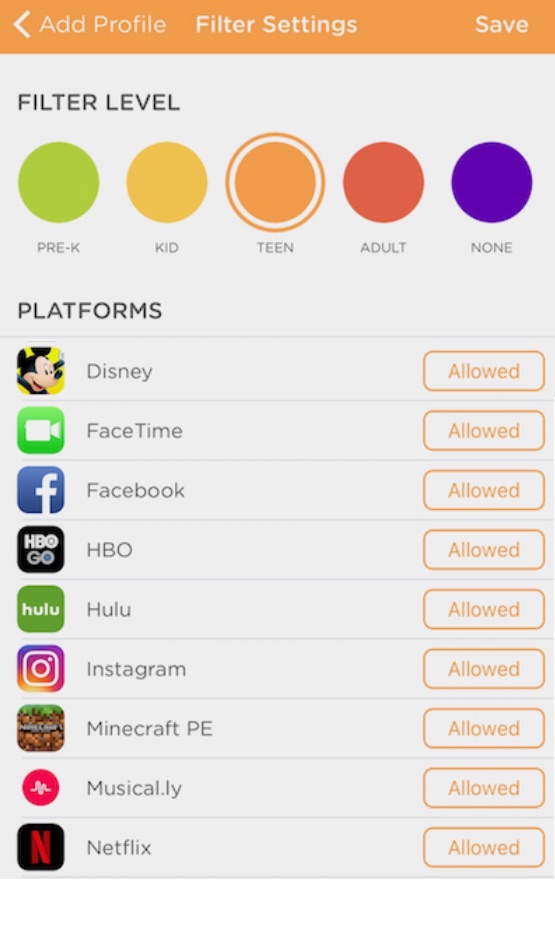 Filter Settings
Filter Settings
There are five filter presets covering website and internet-connected services ranging from levels for pre-schoolers to adults (who have none). With filters you can block access to specific website or internet services like Instagram and even FaceTime video calling. You can override individual blocked sites/services in most presets (which get less restrictive with age group), and you can add your own customized restrictions.
Exclude Smart Devices
Circle With Disney is smart enough to know you may live in a smart home. So it lets you exclude specific connected devices. That way if you hit the Pause button to slam the internet shut for everyone, you don’t accidentally knock your smart lights, smart thermostat, smart door locks and other smart home devices offline too.
 Managed Access Times
Managed Access Times
Circle With Disney offers multiple ways to manage online access time. You can set bedtimes, after which online access is cut off. You can set time limits, that can’t be exceeded, across all devices assigned to an account. And you can set OffTime, which is basically an internet time-out during the day. Screens off. There is a dashboard view for each account so kids can see exactly how much time they have remaining.
Pause the Internet
My go-to for quickly cutting internet access is to kill the power to my Wi-Fi router. It’s a hassle to track each offending kid’s devices, cut them off individually, then reboot the network for the changes to take effect. The Circle With Disney app is awesome for this parental nuclear option. You can instantly pause an individual account at the push of a button, or pause internet access for all managed devices—no router reboot required.
See How and Where They Spend Online Time
The Circle With Disney app includes useful analytics. You can see info such as how long each child has spent online and where/how they’re spending their online time.
Rewards
One of the cool things about Circle With Disney is that it also gives parents the ability to reward good behaviour. It’s not all locking down the internet, kicking people offline and being mean by restricting online time. At the push of a button, you can also give a reward such as additional internet access time.
There Are a Few Things You’ll Have to Work Around
Are there any issues to be aware of? Well, nothing’s perfect. Circle With Disney is easily the most comprehensive system I’ve ever used when it comes to parental network management, but there are a few things to be aware of.
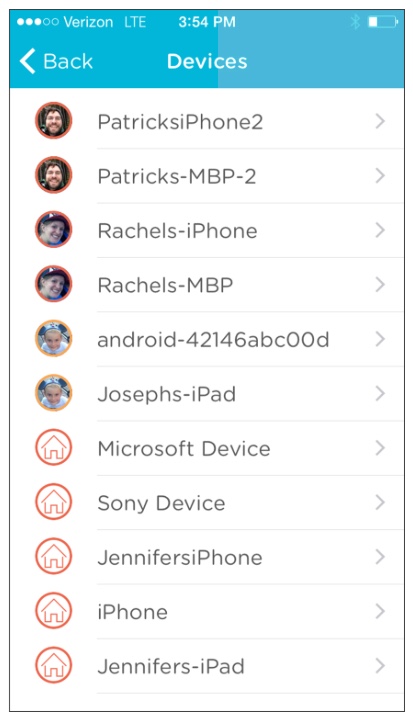 First, shared devices can be a problem. If you have kids sharing a tablet or PC, you can’t give them each their own Circle With Disney Settings for that device. The suggested workaround by Circle support is to create individual user profiles as usual, then to manually switch ownership of the device back and forth between the profile as the kids take turns with it. But that’s clunky …
First, shared devices can be a problem. If you have kids sharing a tablet or PC, you can’t give them each their own Circle With Disney Settings for that device. The suggested workaround by Circle support is to create individual user profiles as usual, then to manually switch ownership of the device back and forth between the profile as the kids take turns with it. But that’s clunky …
Figuring out what device is what can take some time. Some may initially have a generic name (like Apple iPhone), requiring you to do a little digging to figure out who it belongs to so you can name it for easier identification. In fairness, all Wi-Fi management tools have this same problem.
The other biggie is cellular access. If you’re managing say, a teen with a smartphone and a cellular data plan, there’s nothing stopping them from switching to cellular from Wi-Fi to escape the Circle With Disney tracking and access management. For that matter, if they log onto a different Wi-Fi network, they’re also free. Disney offers a solution for these scenarios in Circle Go, but that service requires paying a monthly fee.
Recommendation
If you’re a parent struggling with the issue of internet access and your kids, Circle With Disney is a pretty easy recommendation. It has a few limitations—shared devices and management outside of your Wi-Fi network—but it offers an incredibly deep level of internet access control capabilities, including not just restrictive features, but also the ability to reward a child with additional access time. It also includes useful analytics so you can see exactly how each child is spending their online time. The ability to pause internet access for any or all managed devices at the tap of a button is a very useful feature.
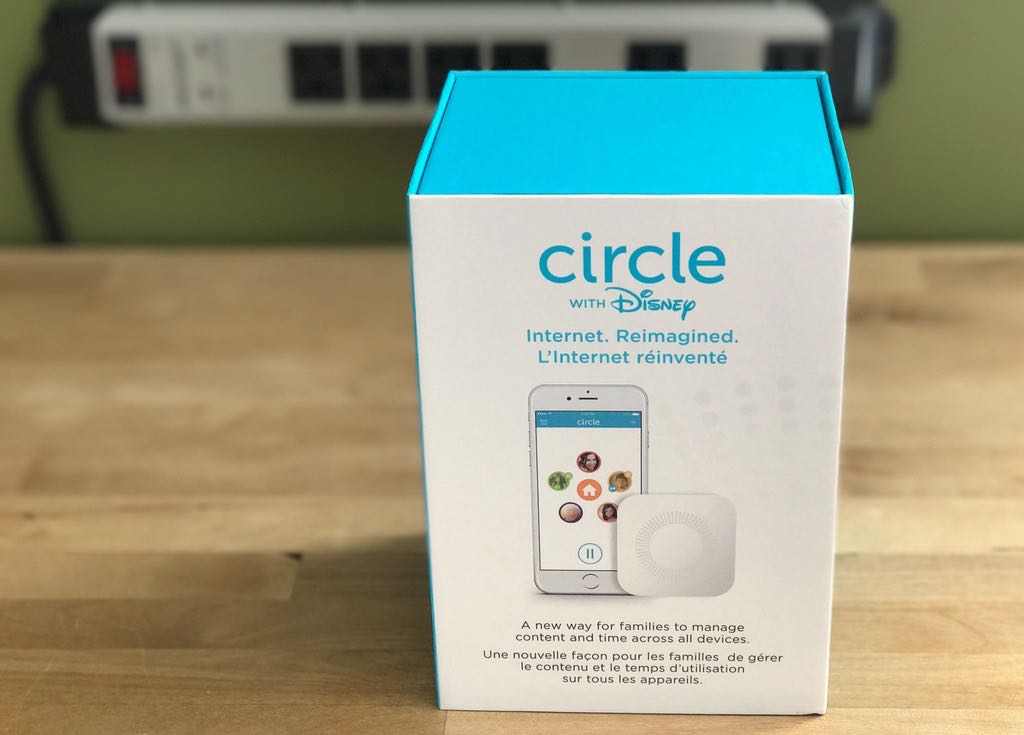
And above all, Circle With Disney is very user-friendly, with a well designed app and ease of use that means you don’t need to be a network engineer to take advantage of all the features. Check it out, along with an extensive selection of the latest high performance Wi-Fi routers at Best Buy.




