
If someone is in your yard at night and they aren’t supposed to be there, there is nothing quite like a blindingly bright light to deter them. It’s even better if that bright light has a 2K camera to record what’s happening. Those are only two of the features you’ll find on the Arlo Pro 3 Floodlight Security Camera. After installing and using it in my yard, I’m thrilled with the performance, design, and constant connectivity of the Arlo Pro 3 Floodlight.
Appearance and features of the Arlo Pro 3 floodlight

The Arlo Pro 3 Floodlight Security Camera is a lightweight floodlight you mount anywhere in your yard where you’d like a motion sensor light. It has a wide panel for the spotlight, and the camera is built in between the light.
- Wire-free camera uses rechargeable battery to power spotlight and record video
- Integrated LED spotlight lights up when motion or audio is detected, and brightness can be adjusted from dim to 2000 lumens on battery power
- Weather-resistant and rated for weather from -20 to 45°C
- 2K HDR video is sharp and clear
- 160-degree field of view
- Colour night vision
- 2-way audio lets you speak to whoever is near the camera
- Works independently, but you can pair with your Arlo Pro base station if you have other cameras
- Works with the Arlo App to send notifications if movement or audio is detected
- Arlo Smart subscription opens up additional features and cloud storage
- Voice control via Alexa and your Google Assistant
Installing the Arlo Pro 3 Floodlight

I’ve always found that installing any Arlo device is quick and easy. The app will guide you through the entire process.
Once you unbox the Arlo Pro 3 Floodlight, you’ll notice it comes in two parts. The main body of the floodlight has the camera embedded in it, and the base is what holds it to the wall. You’ll need to mount the base first, so you’ll have to figure out an optimal position for it before you add your camera.
Because of the light, the Arlo Pro 3 Floodlight is a heavier design than the standard Arlo Wireless Camera. It weighs 650 grams compared to the Arlo Pro 3 Camera weight of 331 grams. With an Arlo Pro 3 Camera, you can just pop the camera off and on the magnetic mount. With the floodlight, the mount holds the floodlight securely to the wall. That means you have to take the entire floodlight off when you want to recharge the battery.
It detaches by twisting the base of the camera mount from the mount on the wall. You won’t have to recharge often, but it’s a good idea to charge the battery to 100% before you take it outside and mount it.
Testing the Arlo Pro 3 Floodlight
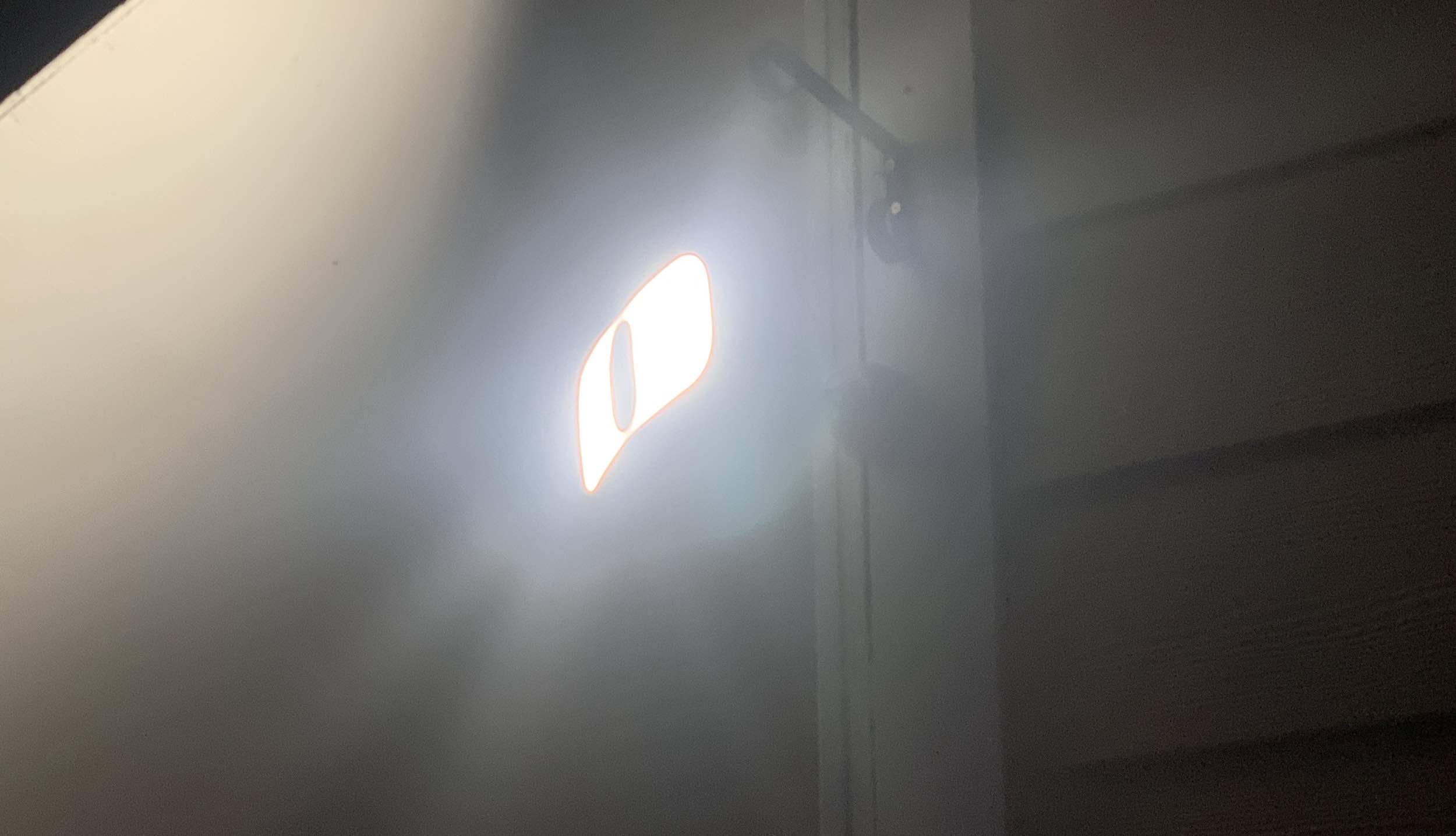
The Arlo Pro 3 Floodlight is a very bright motion-sensing light, and the added bonus of this floodlight is that it records 2K video and audio clips of motion. The floodlight does not require the Arlo Smart Hub to work, but when I was installing mine, it attached itself to my Smart Hub, so I didn’t get to test it without.
How bright is the Arlo Pro 3 Floodlight?
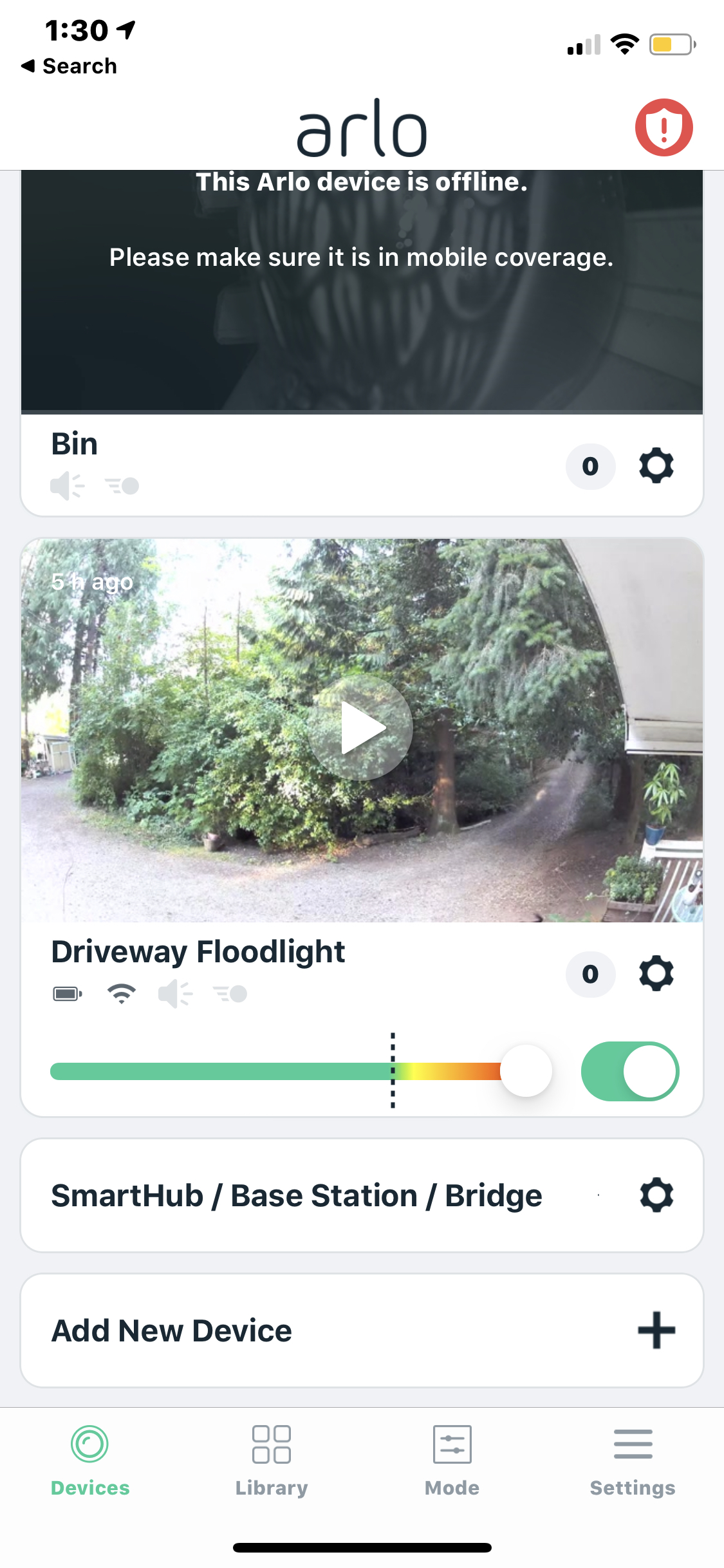 You won’t get an idea of how bright the Arlo Pro 3 Floodlight is until you stare directly at it, but I don’t recommend you do that. At max brightness, it will leave you with spots dancing in your eyes. A lumen is a measurement of brightness, and running on battery power, the Arlo Pro 3 Floodlight can be as bright as 2000 lumens. According to Arlo, if you have the included Outdoor Charging Cable, it will be as bright as 3000 lumens.
You won’t get an idea of how bright the Arlo Pro 3 Floodlight is until you stare directly at it, but I don’t recommend you do that. At max brightness, it will leave you with spots dancing in your eyes. A lumen is a measurement of brightness, and running on battery power, the Arlo Pro 3 Floodlight can be as bright as 2000 lumens. According to Arlo, if you have the included Outdoor Charging Cable, it will be as bright as 3000 lumens.
Just for the sake of comparison, your porch light is probably between 400 to 600 lumens. A car headlight with low beams on is 700 lumens; with high beams, it’s 1200 lumens. Imagine the shining beam of light from the floodlight when it’s set at 2000 lumens. That is enough to light up a large section of my driveway where I have it, and it’s more than enough to deter someone who may be interested in walking up the driveway at night.
If you’d like to, you can dim the light too. There is a sliding bar on the app that lets you adjust the light from 0 to 100%. In my yard, because the goal of the light is to deter, I have it set for 100% all the time.
2K HDR and colour night vision
Even in dim light, the 2K HDR stream you get from the Arlo Pro 3 Floodlight is crystal clear and very vivid. Downloaded clips are bright, and it’s easy to see small details. One thing I really love about the Arlo Pro 3 Floodlight and Arlo Pro 3 cameras is the colour night vision.
I think it really makes a difference when you get colour night clips. You don’t lose any of the detail you would if it was black and white, and you don’t have grainy video clips. With the floodlight lighting up a large area and the colour night vision, I can always see exactly what is going on.
Beyond colour night vision, you can also adjust your video settings for Auto HDR, 2K Live streaming, and Auto Zoom and Tracking. I set my camera to Auto Zoom occasionally, but tracking decreases the video quality, so I would prefer to save my video clips, pause, and narrow in on whatever detail I’d like to see.
Track motion for people, vehicles, and animals
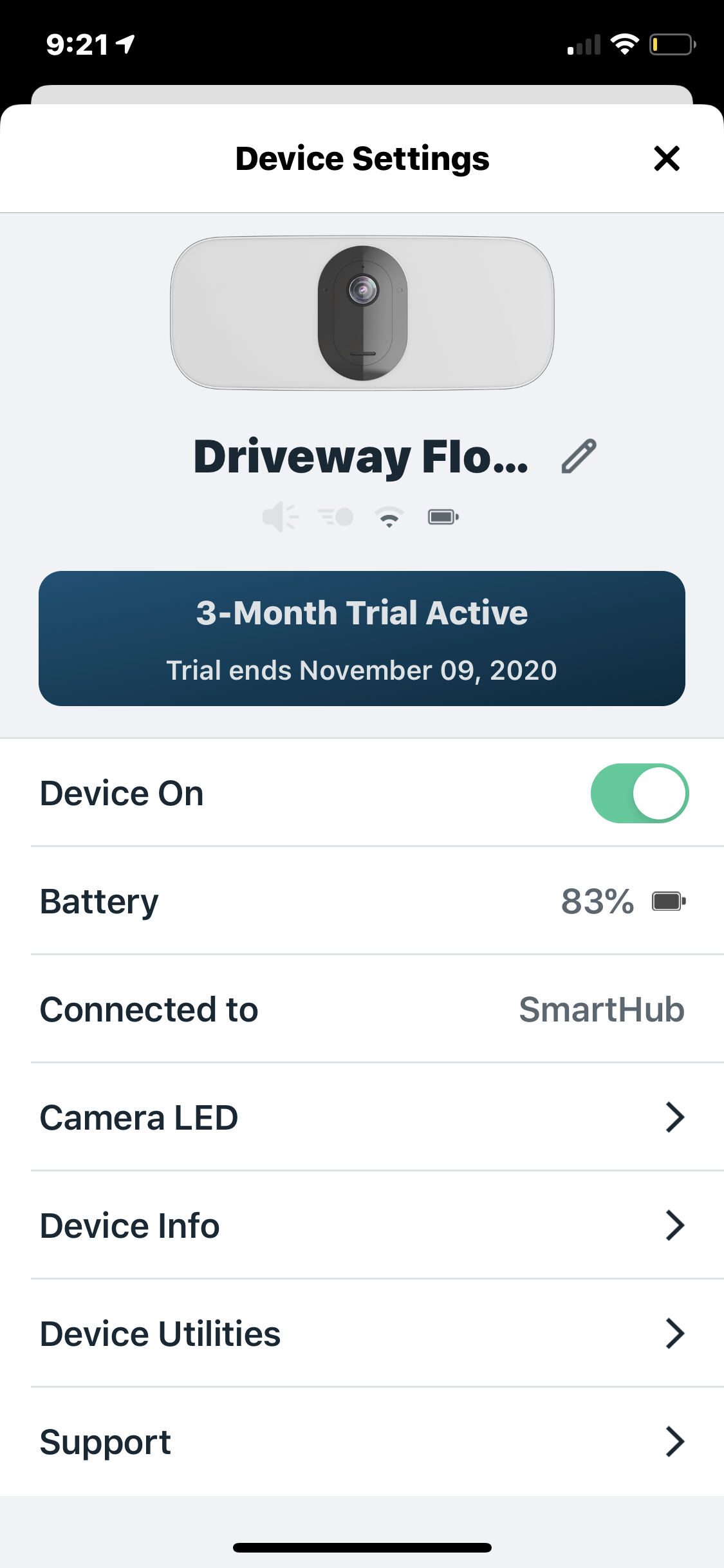 |
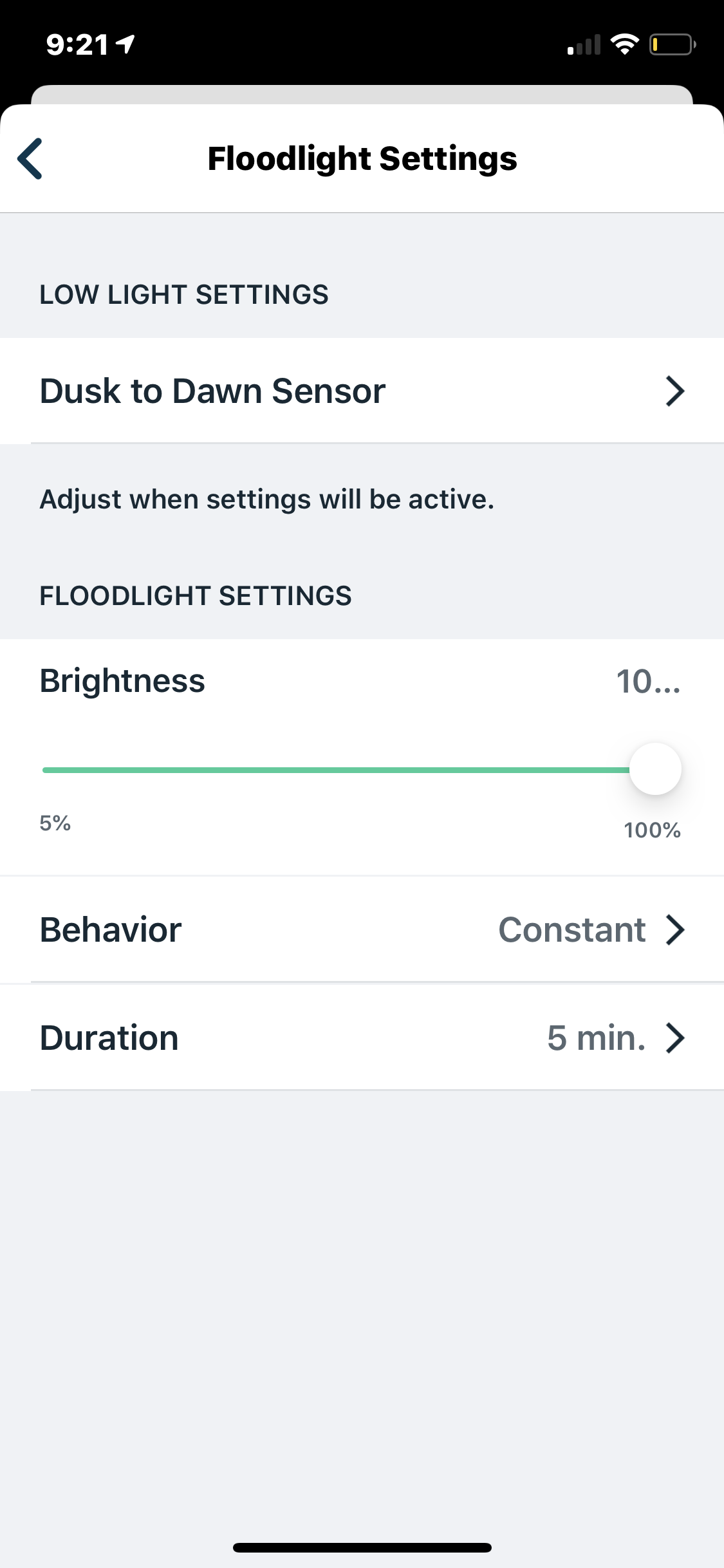 |
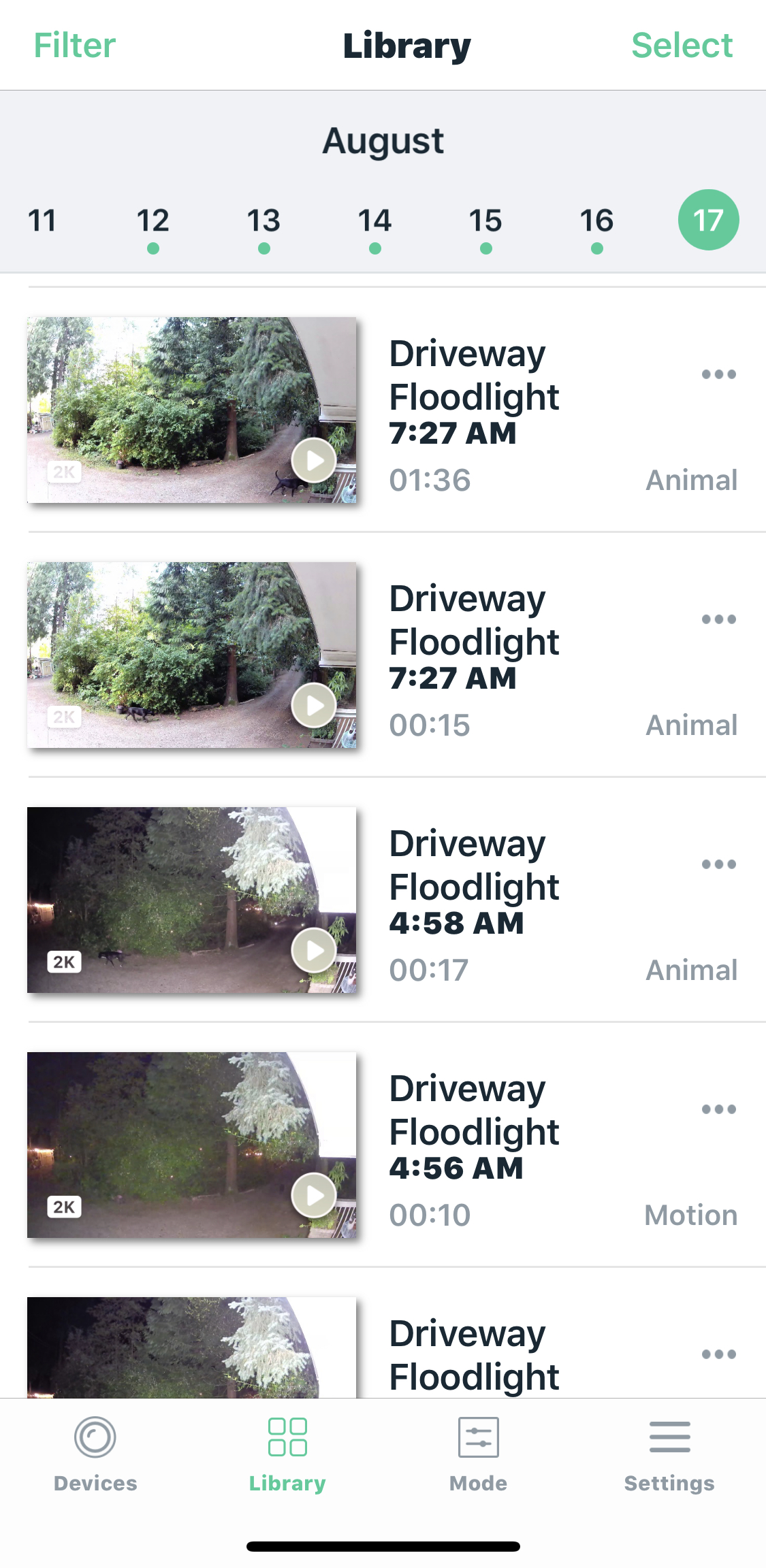 |
One of my favourite features on Arlo cameras is the specific motion notifications you get when you have an Arlo Smart subscription. The app will label the motion in the library of clips, and it will tell you if the motion triggered was an animal, person, or vehicle. If it was just movement, it will only have the word ‘motion’ in the description.
Those smart notifications will also come up on your phone, so you always know what is turning on your spotlight. The camera was always accurate for specific motion, and I only received a general motion notification once or twice over the past few weeks.
Audio quality on the Arlo Floodlight
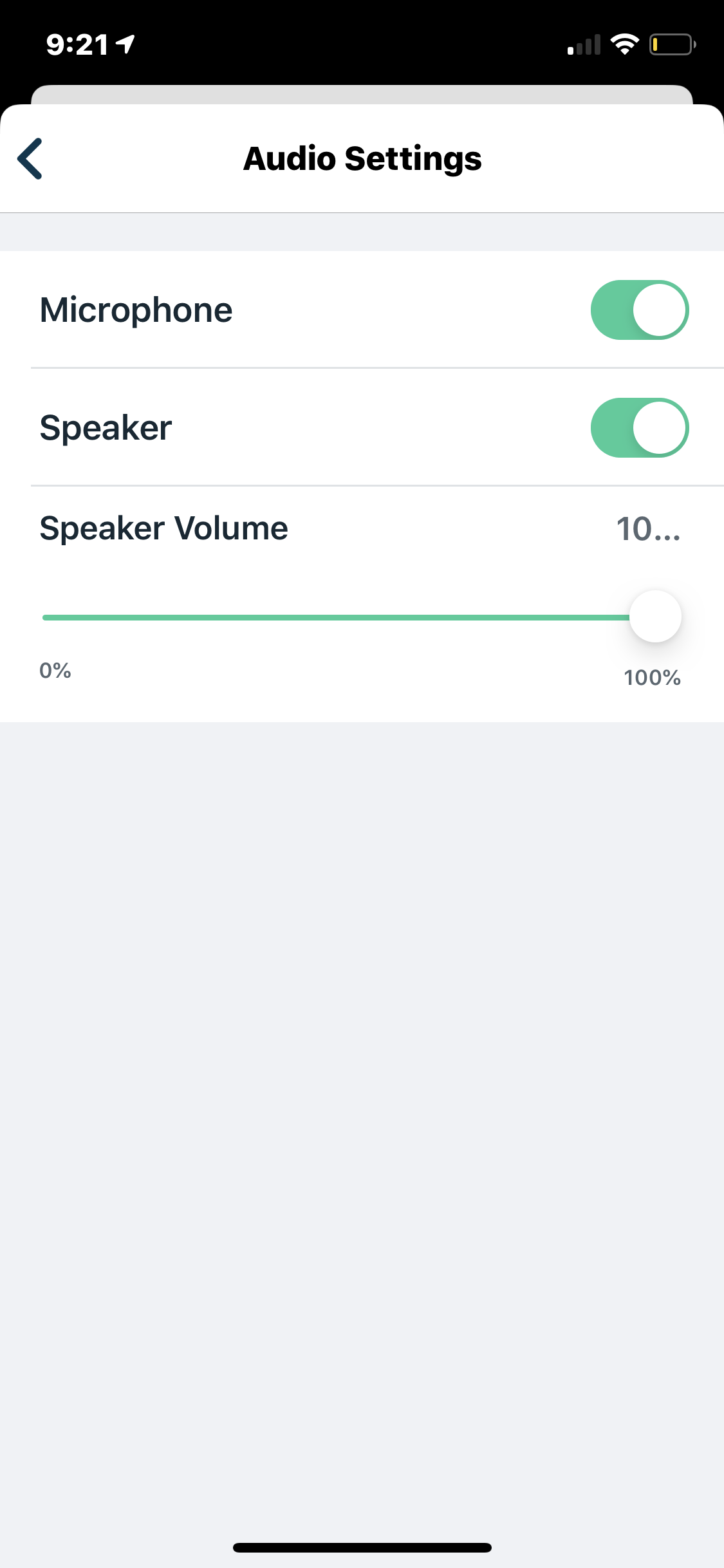
I am really impressed with the audio on the Arlo Pro 3 Floodlight. The microphone picks up everything. I have it on the front of my porch, and it picked up one of my geese honking half way across the field. It’s sensitive enough to detect conversations down the driveway.
I don’t always use Two-way talk on my Arlo Pro 3 cameras, but when I do it’s very clear. I didn’t find any lag or cutting out of the audio when I spoke through the floodlight. You can use the camera and have a natural conversation like you would on a phone.
Built-in Siren
If the floodlight itself isn’t enough to deter someone from coming into your yard, the built-in siren will be a help too. It’s located right on the camera itself, so while it’s not overly loud, it is annoying enough to make someone take notice of what’s going on around them.
You can tap to turn on the siren in the app, or you can set it to turn on when motion is detected.
Should you choose the Arlo Pro 3 Floodlight?
The Arlo Pro 3 Floodlight is the brightest floodlight available, it offers a seamless user experience, and it gives you motion notifications and video clips with only seconds between motion and clip upload.
Installation is very easy, and while recharging means detaching the entire camera from the mount, the charge can last up to six months depending on your video and motion settings.
The 2K video stream is very clear, and the connection to the Smart Hub is strong. I don’t find I use the siren, but it’s a nice option to have, and if you have other Arlo cameras, you can access them all in the Arlo App.
If you do choose the Arlo Pro 3 Floodlight, be sure to get the Arlo Smart subscription plan. It gives you access to intelligent motion alerts, 2K cloud storage, activity zones, and more. Arlo Smart Premier is $13.49 per month and will store video for up to 5 of your Arlo cameras.
Want to deter would-be thieves or anyone who enters your yard that shouldn’t be there? Light up the dark with the Arlo Pro 3 Floodlight. Check it out on Best Buy right now.



