
Today I’m taking a look at the new Arlo Essential spotlight wire-free indoor/outdoor 1080p security camera. I’ve been testing this camera over the last several days, and I’ve been fairly impressed with it overall. If you’re looking for a home security solution in the form of a smart home security camera for both indoor and outdoor use, just keep on reading this review and I’ll tell you all about it.
But before we get into the writeup, you might want to check out my brief video overview of the Arlo Essential camera. In it is an unboxing of the unit along with an up close look at its included bits and pieces. Of course, I also run through many of the key features and specs of the camera and give you a few of my general thoughts on it as well.
Arlo Essential security camera features & specs
 The Arlo Essential spotlight wire-free indoor/outdoor 1080p security camera has a LOT going for it. Aside from full HD resolution, it also offers a 130 degree field of vision, colour night vision, a 12x optical zoom, motion detection, and an integrated spotlight to shed light on whoever gets in its way. It can also stand up to the toughest weather conditions, including rain, heat, and cold, and it has a built-in siren to scare off intruders or trespassers that you can engage remotely via the Arlo App. That same app, which is free to download and works with both iOS and Android based smart phones, allows you to stream live footage from the camera or check out previously recorded video clips. A built-in microphone and speaker provides two-way audio so you can talk with visitors and interlopers alike; all you have to do is press an icon within the app and begin talking. The app also provides instructions to help you get your camera set up and running; you just need to make an Arlo account if you don’t already have one.
The Arlo Essential spotlight wire-free indoor/outdoor 1080p security camera has a LOT going for it. Aside from full HD resolution, it also offers a 130 degree field of vision, colour night vision, a 12x optical zoom, motion detection, and an integrated spotlight to shed light on whoever gets in its way. It can also stand up to the toughest weather conditions, including rain, heat, and cold, and it has a built-in siren to scare off intruders or trespassers that you can engage remotely via the Arlo App. That same app, which is free to download and works with both iOS and Android based smart phones, allows you to stream live footage from the camera or check out previously recorded video clips. A built-in microphone and speaker provides two-way audio so you can talk with visitors and interlopers alike; all you have to do is press an icon within the app and begin talking. The app also provides instructions to help you get your camera set up and running; you just need to make an Arlo account if you don’t already have one.
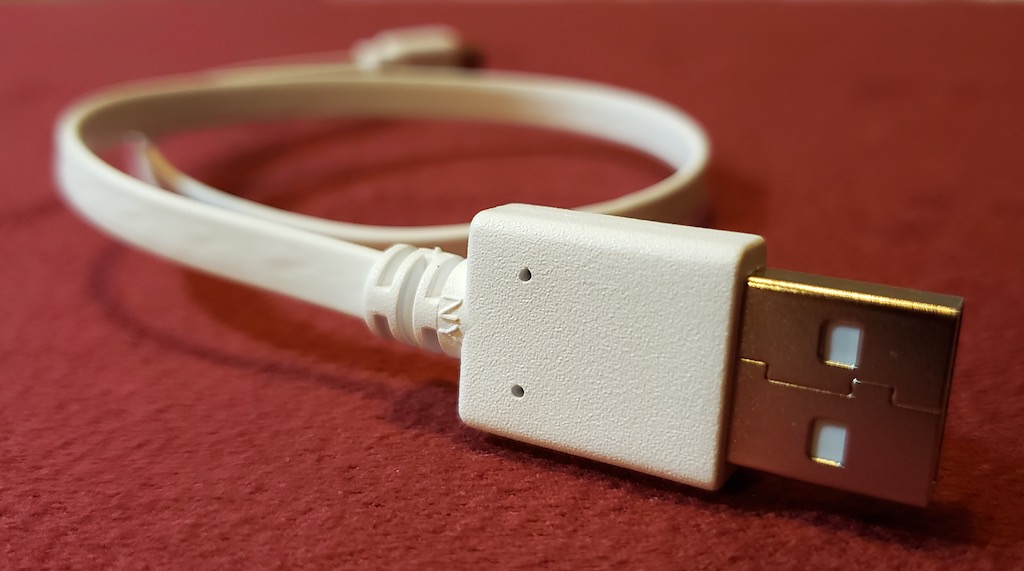 Included with the Arlo Essential camera is a short USB charging cable (shown at left) and a screw-in mount that allows you to place the camera virtually anywhere (screws are also included). For those who wish to give this camera a try, you’ll also enjoy a free 3 month trial of Arlo Smart—a monthly subscription service from Arlo that gives you 30 days of rolling cloud storage for your camera’s recorded clips as well as instant smart phone notifications whenever your camera catches and records something. You’ll have to renew this subscription at a nominal monthly fee after the free 3 month period, however, if you want to continue with the service and its perks. There are different subscription plans available (subject to change) depending on things like whether you have one or more Arlo cameras on your security network.
Included with the Arlo Essential camera is a short USB charging cable (shown at left) and a screw-in mount that allows you to place the camera virtually anywhere (screws are also included). For those who wish to give this camera a try, you’ll also enjoy a free 3 month trial of Arlo Smart—a monthly subscription service from Arlo that gives you 30 days of rolling cloud storage for your camera’s recorded clips as well as instant smart phone notifications whenever your camera catches and records something. You’ll have to renew this subscription at a nominal monthly fee after the free 3 month period, however, if you want to continue with the service and its perks. There are different subscription plans available (subject to change) depending on things like whether you have one or more Arlo cameras on your security network.
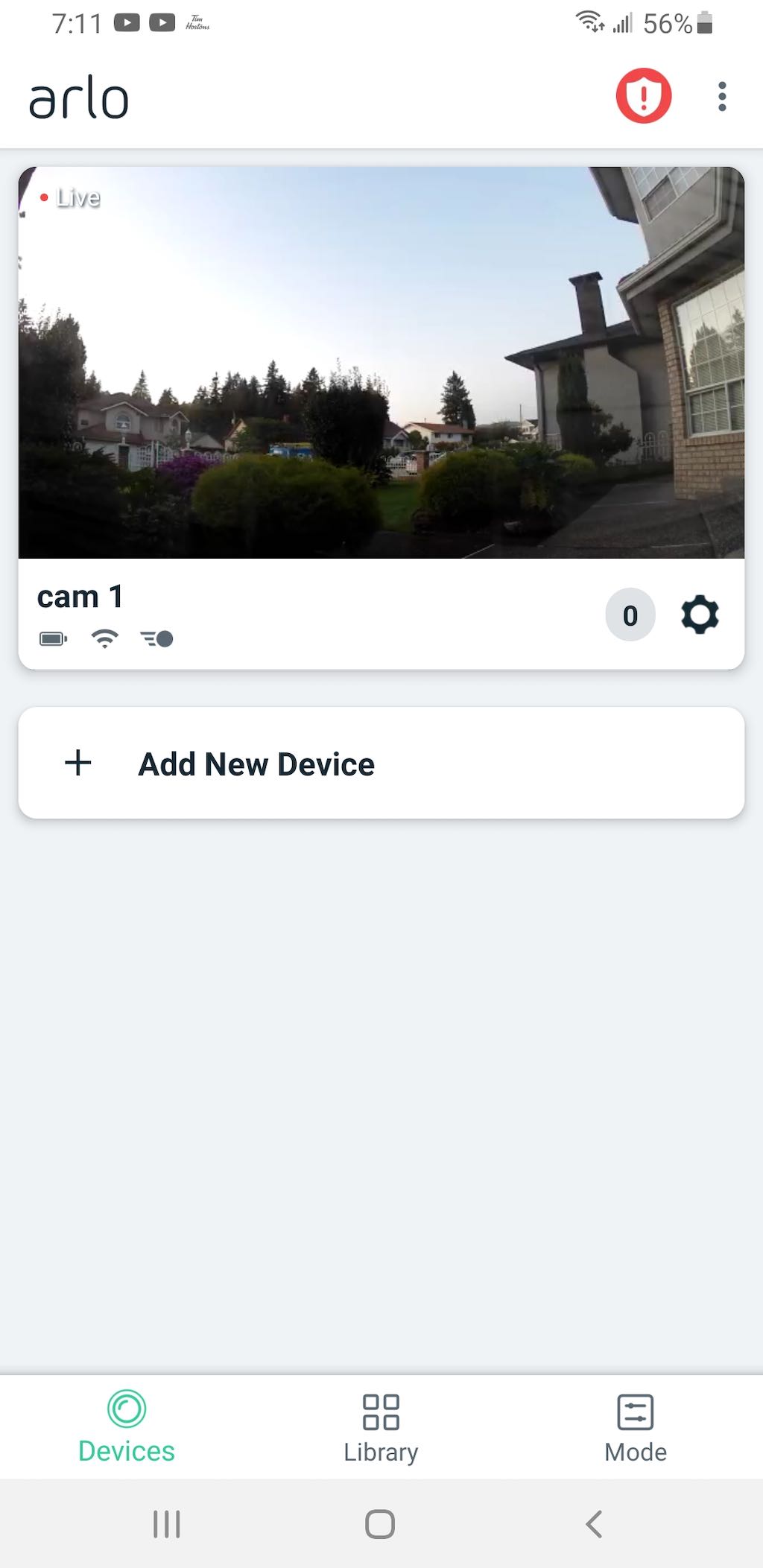 Another cool feature of the Arlo Essential camera is its advanced artificial intelligence, meaning it’s smart enough to be able to differentiate among things like people, animals, and vehicles. This allows it to give you specific notifications based on what it sees so you never, for instance, miss a package delivery. It even allows you to set up specific activity zones for the camera to keep an eye on and notify you if something or someone comes into that area. These are some very cool features that you certainly won’t find on just any smart security camera.
Another cool feature of the Arlo Essential camera is its advanced artificial intelligence, meaning it’s smart enough to be able to differentiate among things like people, animals, and vehicles. This allows it to give you specific notifications based on what it sees so you never, for instance, miss a package delivery. It even allows you to set up specific activity zones for the camera to keep an eye on and notify you if something or someone comes into that area. These are some very cool features that you certainly won’t find on just any smart security camera.
Setup and use of the Arlo Essential camera
Setup of the Arlo Essential camera was relatively simple and straightforward. I only ran into one slight problem during the setup process. After charging the camera with the included USB charging cord and downloading the free Arlo App to my Android smart phone (the app also works with iOS devices), all that was left to do was create an Arlo account and pair the camera to my phone/home Wi-Fi network. While setting up my online account was quick and easy, I did hit a slight snag connecting the camera to my phone.
Unfortunately, it took 3 attempts for me to get the camera and my phone to achieve communication. After the first couple of failed attempts, this situation was resolved when I did a bit of digging and learned that the phone should to be set to not automatically connect to my home Wi-Fi network before trying to connect the camera. At this point I changed my phone’s settings to not auto-connect and the camera easily paired to my phone on the next attempt. Since that initial issue, the camera, phone, and app have all worked together harmoniously.

And the result has been extremely satisfying. There’s very little lag when viewing the live feed (just a couple of seconds), and the image quality is always really good. Shown above is an afternoon view from inside one of my windows. The camera is actually looking through the window glass, but it still looks very clear. Unfortunately, I have been having difficulty getting the video clips transferred to my computer in full 1080p. They record in full HD and look great on my phone, but every way I have found to transfer them thus far seems to reduce the image quality. This isn’t necessarily a big deal for me for the most part, but it does mess with my ability to show you good HD footage in the video overview.
As for the Arlo Essential’s various features and functions, they’ve all been working great so far. I receive notifications quickly when something triggers the camera, and I can easily check things out on my phone or speak through the camera’s mic and speaker. The sound pickup is reasonable, the view in low or no light conditions is great, and the spotlight lights up like a ship. It is so bright I can barely look right at it. I didn’t dare to test the siren for fear of giving my landlady a stroke, but other than that it’s been a successful testing process.

Final Thoughts
The Arlo Essential spotlight camera is a very good smart home security camera for both indoor and outdoor use. While I have had it, the battery has not gone down at all—and that’s with me accidentally triggering the spotlight repeatedly. If you are looking for a compact security camera for your home or property, I think that this one is a pretty good choice. It’s sturdy, offers great features and resolution, and has been very reliable during my testing. I have developed a lot of confidence in it and would definitely get one (or more) myself if I had my own property rather than renting. I would probably use it for outdoor use only as I have little concern about intruders getting into my home. Even so, if that is your concern, this camera definitely delivers great results and much peace of mind, and I can easily recommend it.
Find all your smart home needs, including a great variety of security cameras, at Best Buy Canada today!



